Why did you chat gpt blocked and How to fix?
Table of Contents
What is chat gpt blocked
ChatGPT blocking refers to a situation where a user is temporarily prevented from accessing the AI chatbot service due to some suspicious activity detected by the system. This could be due to a variety of reasons, including spamming, abusive behavior, or violation of the platform’s terms of service. The blocking mechanism is a security measure implemented by OpenAI to protect the integrity of the service and ensure the safety of users.
Chat gpt blocked indications
Sorry, you have been blocked
This is a common error message that users encounter when they have been blocked from accessing ChatGPT. It usually indicates that the system has detected some suspicious login behavior or unusual activity from your device or IP address. This could be due to the use of a VPN, which can sometimes be interpreted as suspicious behavior.
Chatgpt, sorry, you have been blocked
This is another variation of the error message that users receive when they have been blocked. It essentially means the same thing as the previous error message. The blocking is usually temporary and is lifted once the suspicious activity ceases.
Sorry you have been blocked chatgpt
This is yet another variation of the error message indicating that the user has been blocked from accessing ChatGPT. The message is a clear indication that the system has detected some form of unusual activity from the user’s end.
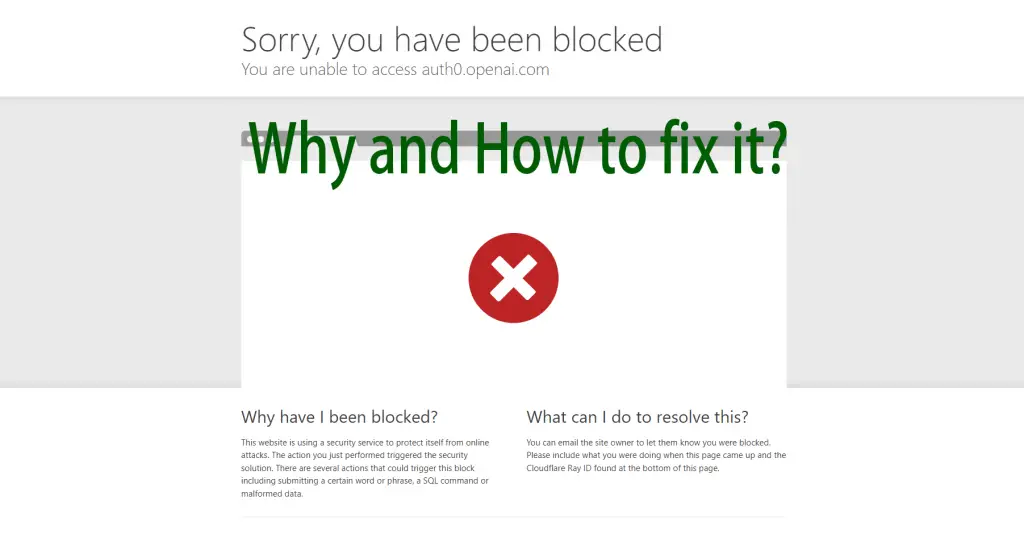
Why am I blocked from chatgpt
Users can be blocked from ChatGPT for a variety of reasons. Here are some common causes:
- Use of a VPN: ChatGPT may interpret the use of a VPN as suspicious behavior or a potential security threat, particularly if the IP address is associated with high-risk or malicious activities.
- Spamming: Sending too many requests in a short period of time can trigger the system’s anti-spam measures and result in a block.
- Abusive behavior: Any form of abusive behavior, such as sending offensive or inappropriate messages, can result in a block.
- Violation of Terms of Service: If a user violates OpenAI’s Terms of Service, they may be blocked from using ChatGPT.
How to fix chat gpt blocked?
To fix the “Sorry, you have been blocked” error, here are some steps you can take:
- Disable your VPN: If you’re using a VPN, try disabling it and refreshing the website. This can often resolve the issue.
- Log out and back in: Sometimes, simply logging out of your account and logging back in can fix the issue.
- Contact Support: If the issue persists, it could mean that you have been blocked or banned from ChatGPT for violating the terms of service set by the platform. In that case, you can contact the platform’s support team to investigate the issue and possibly unblock your access.
- Create a New Account: If all else fails, you can create a new account or try using one of the best ChatGPT alternatives.
What is downdetector chatgpt
Downdetector is a service that provides real-time information about the status of various services and whether they are experiencing problems. Users can check Downdetector to see if ChatGPT is down or experiencing issues.
How to avoid chatgpt blocked
To avoid being blocked from ChatGPT, here are some tips:
- Review OpenAI’s Terms of Service: Make sure you are using the service in compliance with its rules. This can help prevent future blocks.
- Avoid Spamming: Sending too many requests in a short period of time can trigger the system’s anti-spam measures. Be mindful of your usage.
- Be Cautious When Using a VPN: While VPNs can provide privacy and security benefits, they can sometimes trigger a block due to perceived suspicious behavior. If you must use a VPN, consider using one that is reputable and trusted.
- Avoid Abusive Behavior: Any form of abusive behavior, such as sending offensive or inappropriate messages, can result in a block. Always use the service in a respectful and appropriate manner.

