How to Delete a Character AI Account– The Ultimate Guide
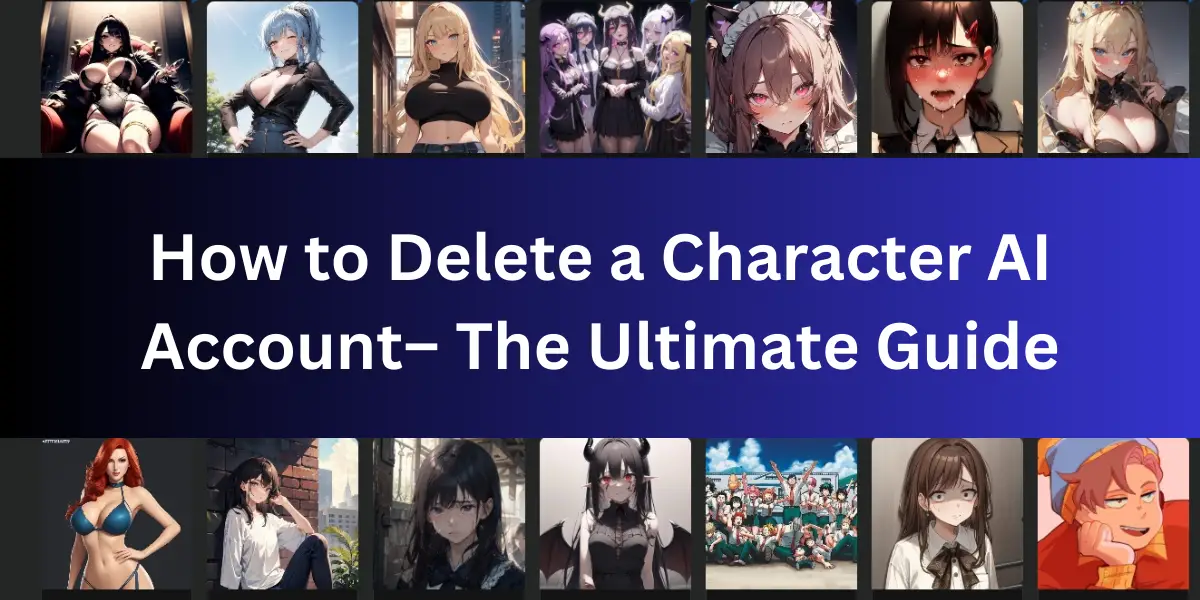
In the rapidly evolving world of AI, Character AI has emerged as a groundbreaking platform, enabling users to create and interact with virtual characters powered by advanced artificial intelligence. But as with any digital platform, there comes a time when users may need to say goodbye to their AI companions. Whether it’s for privacy concerns, a desire to start fresh, or simply to declutter, deleting a Character AI account is a process every user should know.
This guide offers a comprehensive overview of how to delete an account, chat, or character on the Character AI platform. From personalized interactions to creative inspiration, Character AI provides a unique experience for users. However, understanding how to safely remove content becomes crucial when looking to declutter digital space or protect privacy.
Table of Contents
What is Character AI?
Character AI leverages cutting-edge technology to bring virtual characters to life. These AI-driven entities can hold conversations, learn from interactions, and even develop unique personalities over time. With its foundation built on trillions of words sourced from the internet, Character AI offers an unparalleled experience in creating and interacting with digital beings. This platform not only serves as a testament to the advancements in natural language processing but also opens new avenues for storytelling, gaming, and personal companionship in the digital age.
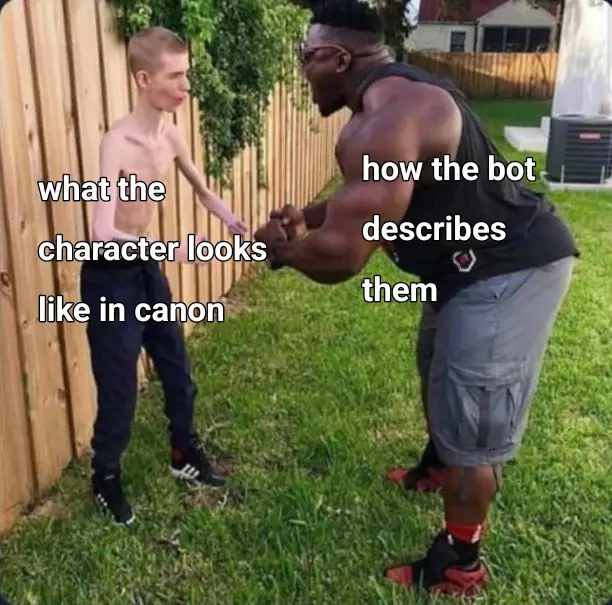
Features and Benefits of Character AI
Personalized Interactions
- Create characters with unique personalities
- Tailor conversations to your interests
- Experience growth and learning in your AI companions
Character AI stands out for its ability to craft highly personalized interactions. Users can create characters that resonate with their interests, engage in meaningful conversations, and witness the evolution of these digital beings. This personal touch transforms the platform into more than just a tool; it becomes a companion.
Enhanced Creativity
- Foster storytelling and content creation
- Generate dialogues, stories, and scenarios
- Explore limitless creative possibilities
With Character AI, the boundaries of creativity are pushed to new horizons. Users can generate dialogues, craft stories, and explore scenarios that were once confined to the imagination. This feature serves as a boon for writers, designers, and anyone looking to enhance their creative output.
Educational and Entertainment Value
- Learn through engaging conversations
- Access a vast repository of knowledge
- Enjoy a unique form of entertainment
Character AI merges education with entertainment, providing a platform where learning becomes an engaging experience. Users can explore various topics, delve into deep conversations, and access a wealth of knowledge, all while enjoying the company of their AI characters.
How to Delete Your Character AI Account?
Step 1: Consider the Consequences
Before proceeding with the deletion of your Character AI account, it’s crucial to understand the permanence of this action. Deleting your account will result in the irreversible loss of all your characters, chats, and any personalized settings you’ve created. This step requires thoughtful consideration as it affects not just the virtual companions you’ve grown attached to but also the data and interactions that could have sentimental value. Reflect on why you wish to delete your account—is it for privacy concerns, a desire to start over, or another reason? Weighing the pros and cons at this juncture is vital for making an informed decision.
Step 2: Backup Important Data
If you decide to proceed with deleting your account after careful consideration, the next step is to backup any important data you wish to preserve. While Character AI does not offer a direct export feature for chats or character data, you can manually save any important conversations or details about your characters. Screenshots, notes, or using third-party apps to record your screen are ways to keep a record of your interactions. This step is especially important if you’ve used the platform for creative inspiration, storytelling, or have had meaningful exchanges that you’d like to keep for posterity.
Step 3: Navigate to Account Settings
Once you’ve secured any important data, the next step is to navigate to your account settings on the Character AI platform. This can typically be done by clicking on your profile icon, usually located in the top right corner of the screen, and selecting ‘Settings’ or ‘Account Settings’ from the dropdown menu. This section of the platform is where you can manage your personal information, privacy settings, and, crucially, where you can initiate the account deletion process.
Step 4: Initiate the Deletion Process
Within the account settings, look for a section or option labeled ‘Delete Account,’ ‘Remove Account,’ or something similar. The exact wording may vary, but the function is the same—to permanently remove your account and all associated data from the Character AI platform. Clicking on this option will typically lead you to a page or prompt where you can confirm your decision to delete your account. This step is designed to ensure that users do not accidentally delete their accounts and provides a final opportunity to reconsider the permanence of this action.
Step 5: Confirm Account Deletion
The final step in deleting your Character AI account involves confirming your decision. This may involve entering your password again or completing a CAPTCHA to verify your identity and intent. Once you confirm the deletion, your account will be permanently removed from the Character AI platform, along with all characters, chats, and personal data. It’s important to note that this action is irreversible, and you should only proceed if you are certain about your decision. After confirmation, you will likely receive an email or notification acknowledging the deletion of your account, marking the end of your journey with Character AI.
Also read:How to Bypass Character AI Filter: A Secret that Only 3% of People Know
How to Delete a Character AI Chat?
Step 1: Open the Chat You Wish to Delete
The first step in deleting a Character AI chat is to navigate to the specific conversation you want to remove. This involves opening the Character AI platform, whether on the web or through the mobile app, and accessing the chat section where your conversations are listed. Scroll through your chats or use the search function, if available, to locate the particular conversation you’re looking to delete. It’s important to carefully select the correct chat, as the deletion process is irreversible.
Step 2: Access Chat Settings
Once you’ve opened the chat you wish to delete, look for the settings or options menu within the chat interface. This is often represented by three dots or a gear icon located at the top right corner of the chat window. Clicking on this icon will reveal a dropdown menu or a list of options related to the chat, including the ability to delete or remove the conversation. This step allows you to modify chat settings and is where you can initiate the deletion process.
Step 3: Select the Option to Delete Chat
Within the chat settings or options menu, find and select the option to delete or remove the chat. The exact wording may vary, but the function is to permanently erase the conversation from your account. Selecting this option will typically prompt a confirmation dialogue, asking you to verify that you indeed wish to delete the chat. This safeguard is in place to prevent accidental deletions and to ensure that users are fully aware of the action they’re about to take.
Step 4: Confirm the Deletion of the Chat
The final step is to confirm the deletion of the chat. This may require you to click a ‘Confirm’ button, enter your password, or perform another action to verify your intent. Once confirmed, the chat will be permanently removed from your Character AI account, including all messages, media, and any associated data. It’s important to be absolutely sure about your decision to delete a chat, as this action cannot be undone. After confirmation, the chat will no longer be accessible, and you will have successfully removed the conversation from your account.
How to Delete Characters in Character AI?
- Navigate to the character you wish to delete.
- Delete all interactions with the character.
- Change the character’s name and description to make it unrecognizable.
- Set the character’s visibility to private, effectively removing it from public view.
How to Delete a Character AI Account on Mobile?
- Open the Character AI app and access your profile.
- Tap on the settings icon and select “Remove Account.”
- Confirm your decision to delete the account, ensuring you understand the permanence of this action.
Is it Safe to Use Character AI?
Privacy and Security
Character AI prioritizes user privacy and security, employing advanced measures to protect personal information and interactions. However, as with any online platform, users should be mindful of the information they share.
Ethical Considerations
The platform adheres to ethical guidelines in AI development and usage, ensuring that interactions remain respectful and positive. Users are encouraged to engage responsibly.
Data Usage and Transparency
Character AI is transparent about its data usage policies, explaining how data is used to improve user experience and AI interactions. This openness fosters trust and confidence among its user base.
Conclusion
Deleting a Character AI account, chat, or character involves a few straightforward steps but requires careful consideration due to the permanent nature of these actions. Whether you’re looking to start anew, safeguard your privacy, or simply declutter your digital space, understanding how to navigate these processes is essential for every Character AI user.

