Epik AI Yearbook: How To Create It ?
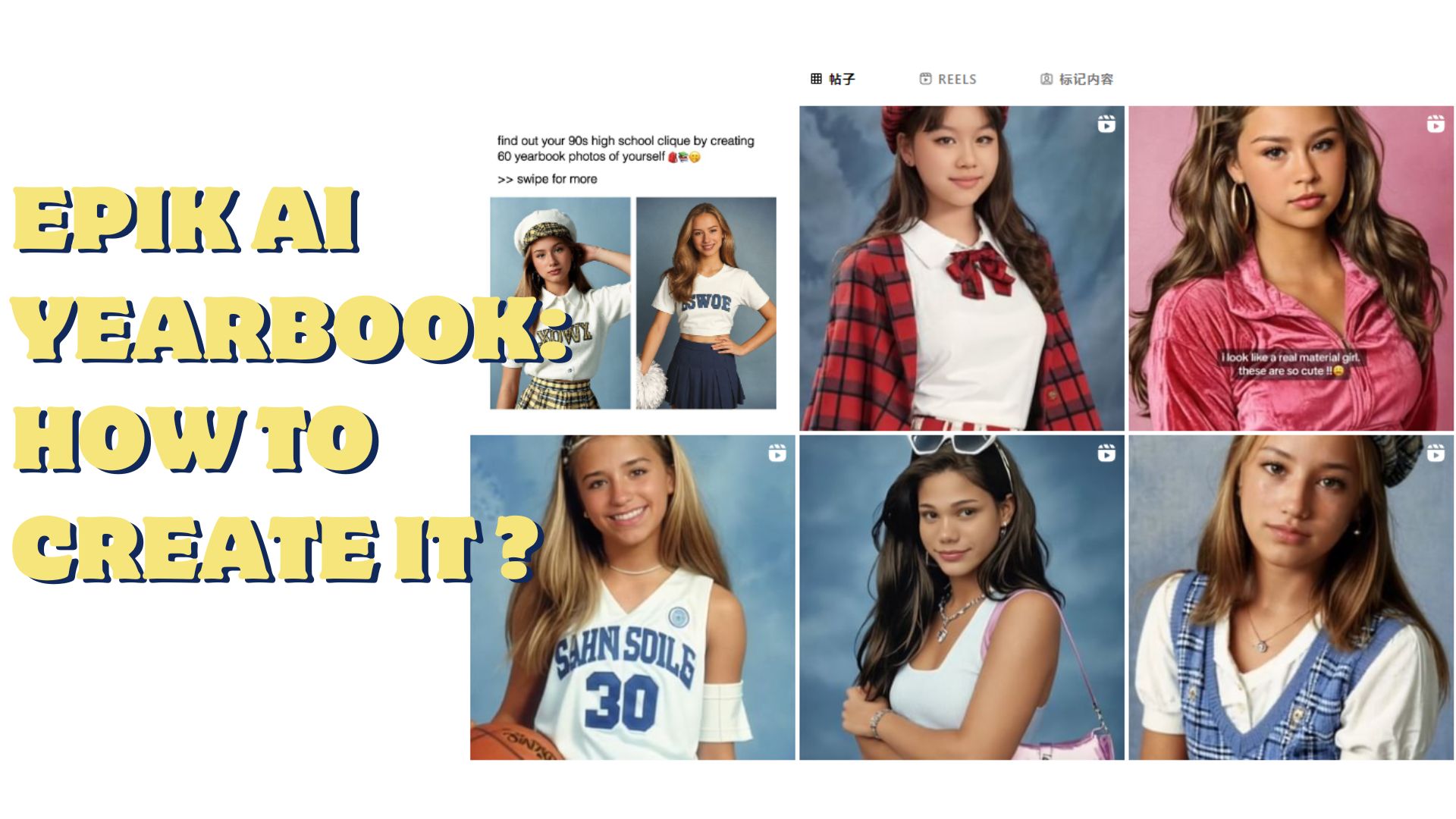
In an era where nostalgia is as prevalent as innovation, Epik has found a way to merge the two with its AI Yearbook feature, causing a stir on social media platforms. The application, which catapults its users back to the ’90s with quirky yearbook-style photos, has become the latest obsession among netizens.
Table of Contents
Epik AI Yearbook Overview
Epik’s AI Yearbook is a feature allowing users to transform their regular photos into classic yearbook images using artificial intelligence. This viral trend has taken social media by storm, with many users and celebrities participating and sharing their throwback-style photos, reminiscent of high school days gone by.
Core components of Epik AI
The Epik AI app is not just another photo editing tool; it’s a sophisticated platform that relies on several integral components that set it apart in the digital space. Here’s a deep dive into its core elements:
- Advanced AI Technology: At the heart of Epik AI is its robust artificial intelligence technology. The app utilizes machine learning algorithms that meticulously analyze user-uploaded photographs, identifying key facial features, and applying enhancements and the yearbook-style effects with precision. This technology is continually learning and evolving, improving its ability to produce high-quality images with each update.
- Extensive Customization Suite: Beyond the standard yearbook photo transformation, Epik AI offers an array of customization options. Users can adjust the skin tone, hairstyle, and even the backdrop of their photos. There’s also a feature for adding typical yearbook quotes and mottos, allowing for a fully immersive and personalized experience.
- Interactive User Interface: Epik AI boasts a user-friendly interface, making navigation and editing a breeze. Every tool and feature is clearly labeled and easily accessible, ensuring a seamless process for individuals of all tech competencies.
- Social Media Integration and Community Interaction: The app isn’t just about creating photos; it’s about sharing them. Users can easily post their yearbook pictures on various social media platforms directly from the app. Additionally, there’s a community aspect where you can see and engage with content shared by other users, fostering a sense of connection and collective nostalgia.
How To Download Epik AI APP?
How To Download Epik AI APP iOS version?
Downloading Epik AI for your iOS device is a simple process. Here’s a step-by-step guide to getting this innovative app on your iPhone or iPad:
- Unlock your device and locate the ‘App Store’ icon on your home screen. Tap to open it.
- Once you’re in the App Store, find the magnifying glass icon at the bottom of the screen to access the ‘Search’ function.
- In the search bar, type ‘Epik AI’ and then tap the blue ‘Search’ button on your virtual keyboard.
- From the search results, identify the official ‘Epik AI’ app (be sure to verify the developer’s name for authenticity to avoid downloading a counterfeit app).
- Next to the app, there will be a ‘Get’ button. Tap on it, and it will change to an ‘Install’ button. Click on ‘Install’ to start the downloading process.
- You might be prompted to verify your identity using Face ID, Touch ID, or by entering your Apple ID password. Complete the necessary authentication step.
- After the app has been downloaded and installed, it will appear on your home screen. Tap on the ‘Epik AI’ icon to open the app, register or log in, and start exploring the features and creating your AI-enhanced yearbook photos.
How To Download Epik AI APP iOS version?
For Android users, getting your hands on the Epik AI app involves a few easy-to-follow steps. Here’s how you can download and install the app on your Android device:
- Access your device and find the ‘Google Play Store’ app. Tap to open it.
- At the top of the screen, there’s a ‘Search’ bar. Tap it, and then type ‘Epik AI’ into the space provided. Hit the ‘Search’ icon (magnifying glass) on your virtual keyboard.
- The search results will list several applications. Locate the ‘Epik AI’ app by recognizing the official logo and developer name. This step is crucial to avoid any fake applications.
- Once you find the correct app, tap on it to go to its dedicated page. Here, you’ll find an ‘Install’ button. Tap ‘Install’, and the app will begin downloading onto your device.
- After the download is complete, the app will automatically install. You can monitor the process via a progress bar.
- Upon successful installation, you can open the app directly from the Google Play Store by tapping ‘Open’, or you can find the ‘Epik AI’ icon in your device’s app drawer or home screen.
- Tap the icon to launch the app. You’ll need to register or log in if you’re an existing user. After that, you’re all set to dive into creating and sharing your custom AI yearbook photos.

How to do the AI Yearbook trend With Epik APP?
The AI Yearbook trend has become a cultural phenomenon on social media, with people from all walks of life sharing their transformed images. Here’s a detailed guide on how to navigate the Epik app and create your own viral sensation:
- Photo Selection: Start by selecting a high-resolution image from your gallery or capture a new one within the Epik app. Choose a photo with clear, distinguishable facial features, as the AI requires this for the best results. Ideally, opt for a portrait or selfie with good lighting.
- Accessing the Yearbook Feature: Upon launching the Epik app, you’ll find a variety of features on the home screen. Navigate to the ‘Yearbook AI’ feature, usually prominently displayed. Tap on it to initiate the yearbook photo creation process.
- Image Customization: After the AI processes your image, it’s time for the fun part – customization. You can adjust various aspects of the photo to capture the essence of those retro yearbook pictures. This includes changing hairstyles, adding vintage filters, or even tweaking the background to include typical high school settings.
- Adding Text: What’s a yearbook photo without a memorable quote? Epik allows you to add text to your images, mimicking the classic yearbook style. Whether it’s something heartfelt, funny, or profoundly deep, you can type it in, choose your preferred font style and size, and place it appropriately on your photo.
- Review and Adjust: Before finalizing your image, you’ll have the opportunity to review it. Look at your creation critically: Does it need more saturation? Could the quote use a style tweak? Use Epik’s editing tools to make any necessary adjustments.
- Save and Share: Once you’re satisfied with your yearbook photo, hit ‘Save’ to store the image in your device gallery. Now, you’re ready to share it with the world. Post your picture on social media platforms like Instagram, Twitter, or Facebook. Make sure to use trending hashtags related to the AI Yearbook challenge to increase visibility and be part of the global trend.
Using Tips For Epik AI
- Ensure good lighting in the photos for optimal results.
- Experiment with different photos and facial expressions.
- Use the customization features to enhance the yearbook effect.
- Share with friends and on social media to compare results.
Is Epik AI Free?
While downloading Epik AI is free, certain premium features are behind a paywall. Users can still create yearbook photos without a subscription, but access to exclusive templates and editing tools requires payment.
Epik AI vs Face Swapper
In the realm of photo editing apps, both Epik AI and Face Swapper have gained popularity, but for different reasons. Here’s a detailed comparison to understand their specialties:
- Purpose and Functionality: Epik AI is renowned for its ability to recreate images in a nostalgic ’90s yearbook style, offering a trip down memory lane. It’s not just about altering faces but transforming the entire photo into a different era. On the other hand, Face Swapper focuses on swapping faces between two photos in the most seamless way possible. It’s popular for creating humorous or shock-value content.
- AI Capabilities: Epik AI leverages advanced AI technology to recognize and meticulously edit facial features, ensuring the yearbook effect is realistic and resonant with personal memories. Face Swapper, while using AI to match facial structures, prioritizes blending two images to make the swap appear natural.
- User Experience: With Epik AI, users embark on a creative journey, crafting images with comprehensive editing tools for an authentic yearbook feel. The process is interactive, allowing for deep personalization. Conversely, Face Swapper offers a more straightforward experience focused on the amusement of seeing one’s face on a different body or context.
- Community Engagement: Epik AI taps into the power of collective nostalgia, encouraging users to share their creations and engage with others on social media, fostering a community. Face Swapper is more about individual entertainment, often used for pranks or casual fun.
- Versatility and Features: Epik AI stands out with its feature-rich platform, offering various templates, extensive editing tools, and social sharing capabilities. It’s about creating a complete experience. Face Swapper is more niche, dedicating its functionality to perfecting the art of face-swapping.
In summary, while both apps offer unique entertainment, Epik AI provides a more emotional, connective experience, and Face Swapper leans towards quick, fun exchanges. Choosing between the two would depend on what kind of interaction and result you’re seeking from your photo editing experience.
Final Thoughts
Epik AI has successfully tapped into the world’s love for nostalgia through its AI Yearbook feature. It stands out for its ease of use, fun quotient, and the ability to connect people through shared memories. As it continues to evolve, it promises more innovative features for the best user experience.
FAQ
- No, it requires an internet connection to function.
- No limit for standard photos, but premium features have restrictions.

