How to Create a WhatsApp Chatbot?A Guide to Get You Up to Speed!
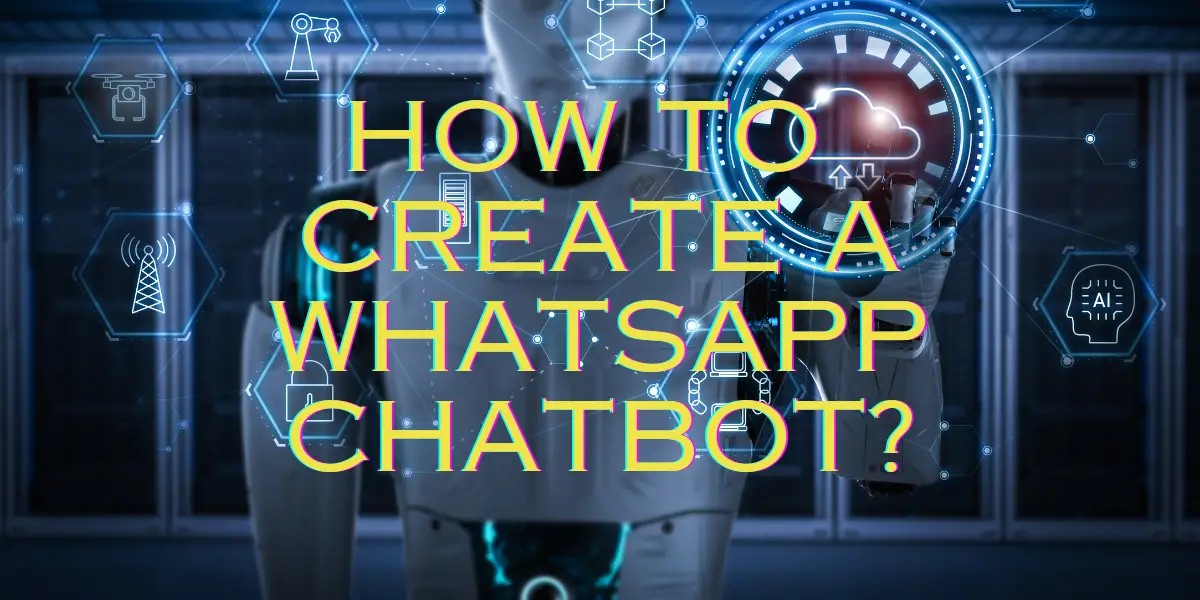
In the digital era, where instant communication is paramount, WhatsApp chatbots, equipped with advanced AI tools, have emerged as a revolutionary tool, reshaping the landscape of customer interaction and business communication. By leveraging advanced AI technologies, including Natural Language Processing and machine learning, these chatbots can automate conversations, provide personalized customer support, and enhance overall operational efficiency. From handling routine inquiries to executing complex customer service tasks, WhatsApp chatbots, powered by sophisticated AI tools, are not just transforming the way businesses communicate but are also setting a new standard in customer experience. As we delve deeper into the capabilities and functionalities of WhatsApp chatbots, it becomes clear how they are becoming an indispensable asset for businesses looking to thrive in the fast-paced digital world.
WhatsApp chatbots are revolutionizing business communication by automating interactions, providing personalized customer service, and enhancing operational efficiency. Leveraging AI and machine learning, they offer scalable solutions for businesses to engage with their audience on the popular WhatsApp platform.
Table of Contents
What is WhatsApp chatbot?
A WhatsApp chatbot is a sophisticated software application designed to automate communication and interaction on the widely-used WhatsApp messaging platform. These chatbots are programmed to simulate human-like conversations, providing users with instant responses and engaging in meaningful interactions. The core functionality of a WhatsApp chatbot lies in its ability to process and understand user inputs, deliver information, and perform tasks, all within the familiar interface of WhatsApp.
At the heart of a WhatsApp chatbot’s operation is the integration with the WhatsApp Business API. This integration allows businesses to use the chatbot for various purposes, such as customer service, marketing, and sales. The chatbot can send and receive messages, images, videos, and other document types, making it a versatile tool for digital communication. The use of chatbots in WhatsApp is particularly beneficial due to the app’s massive user base, which offers businesses a vast audience for their services and products. By automating interactions on this platform, companies can handle a high volume of inquiries without compromising on response time or quality, thereby enhancing customer satisfaction and engagement.
The technology behind WhatsApp chatbots typically involves Natural Language Processing (NLP) and machine learning. NLP enables the chatbot to understand and interpret human language, allowing it to respond to queries in a way that is both contextually relevant and conversational. This capability is crucial for creating a natural and seamless user experience. Machine learning, on the other hand, allows the chatbot to learn from past interactions and improve its responses over time. As the chatbot interacts with more users, it becomes better at understanding diverse queries and providing accurate and helpful responses. This continuous learning process is key to maintaining an effective and efficient chatbot service.
Functions of WhatsApp chatbot
Customer Service and Support
- Automated Responses: Chatbots can provide instant responses to common customer queries, reducing wait times and improving customer satisfaction.
- 24/7 Availability: They offer round-the-clock support, ensuring customers receive assistance anytime, enhancing the overall service experience.
- Handling High Volume of Queries: Chatbots can manage multiple conversations simultaneously, which is particularly useful during peak business hours or promotional events.
- Escalation to Human Agents: For complex issues, chatbots can seamlessly transfer the conversation to human customer service agents.
Sales and Marketing Assistance
- Product Recommendations: Chatbots can analyze customer preferences and browsing behavior to suggest relevant products or services.
- Lead Generation: They can initiate conversations with potential customers, collect lead information, and integrate it into CRM systems.
- Promotional Campaigns: Chatbots can inform customers about ongoing sales, new product launches, and special offers.
- Customer Engagement: Through interactive conversations, chatbots keep customers engaged, increasing the likelihood of conversions.
Order Processing and Tracking
- Automating Order Processes: Chatbots can assist customers in placing orders directly through WhatsApp, offering a convenient shopping experience.
- Real-time Order Tracking: They provide customers with real-time updates on their order status, from processing to delivery.
- Post-Purchase Support: Chatbots can handle post-purchase queries like returns, refunds, or feedback collection.
- Inventory Queries: They can provide information on product availability, helping customers make informed purchase decisions.
Feedback Collection and Analysis
- Gathering Customer Feedback: Chatbots can conduct surveys and collect feedback, which is crucial for business improvement.
- Analyzing Customer Sentiments: Advanced chatbots can analyze customer sentiments from conversations, providing valuable insights for business strategies.
- Personalized Experience: By collecting and analyzing customer data, chatbots can offer a more personalized experience in future interactions.
- Continuous Improvement: Feedback collected through chatbots can be used to refine products, services, and customer communication strategies.
Integration with Business Systems
- CRM Integration: Chatbots can be integrated with CRM systems to provide a unified view of customer interactions.
- Workflow Automation: They can automate various business processes, such as appointment scheduling or ticket booking.
- Data Synchronization: Chatbots ensure that customer data is consistently updated across all business platforms.
- Multi-Channel Support: They can integrate with other communication channels, providing a seamless customer experience across platforms.
Example of a WhatsApp Chat Bot
Example 1: Botpress
Botpress stands out as a next-generation chatbot builder, leveraging the power of OpenAI to create ChatGPT-like bots. This platform is particularly notable for its.
- Advanced AI Capabilities: Utilizing AI and machine learning, Botpress chatbots can handle complex queries and offer personalized responses.
- Ease of Use: The platform features a drag-and-drop chatbot builder, making it accessible even for those without technical expertise.
- Multilingual Support: Botpress chatbots can automatically translate content into over 100 languages, making them ideal for global businesses.
- Seamless Integration: These chatbots can be easily deployed to various channels, including WhatsApp, ensuring broad reach and engagement.
Example 2: Yellow AI
Yellow.AI is renowned for its wide range of functionalities, making it a robust choice for businesses using WhatsApp Business accounts. Key features include:
- Proactive Support and Sales Enhancement: The platform can initiate conversations for cross-selling and upselling, thereby maximizing revenue potential.
- Payment Processing: Yellow.AI chatbots can handle transactions, streamlining the buying process for customers.
- Customizable Interactions: Despite some challenges with transparent pricing, the platform offers customizable chatbot solutions to meet diverse business needs.
Example 3: WATI
WATI.io is designed specifically for businesses focusing on WhatsApp as their primary customer engagement channel.
- Shared Inbox for Team Collaboration: This allows multiple team members to manage customer interactions collaboratively.
- Broadcast and Bulk Messaging: WATI.io enables businesses to reach a wider audience efficiently.
- Automated Customer Engagement: The platform excels in automating various aspects of customer engagement, although it lacks a specific ticketing system for customer support.
Why create your own WhatsApp bot?
Enhancing Customer Engagement and Support
- Immediate Response: WhatsApp bots provide instant responses to customer inquiries, significantly reducing wait times and improving the overall customer experience.
- 24/7 Availability: They offer round-the-clock support, ensuring customers receive assistance anytime, which is crucial in today’s fast-paced world.
- Personalized Interactions: Bots can deliver personalized communication based on customer data, leading to more meaningful and effective interactions.
- Scalability: They can handle a large volume of queries simultaneously, making them ideal for businesses of all sizes.
Streamlining Sales and Marketing Efforts
- Automated Lead Generation: WhatsApp bots can initiate conversations, qualify leads, and gather essential information, feeding into a business’s sales funnel.
- Targeted Marketing Campaigns: Bots can send personalized promotions and updates to customers, increasing the likelihood of conversion.
- Enhanced Customer Insights: By analyzing chat histories and customer interactions, bots can provide valuable insights for tailoring marketing strategies.
- Cost-Effective: Compared to traditional marketing channels, WhatsApp bots offer a more cost-effective way to reach and engage with a large audience.
Improving Operational Efficiency
- Automating Routine Tasks: Bots can handle repetitive tasks like appointment scheduling, order tracking, and FAQs, freeing up human resources for more complex issues.
- Integration with Business Systems: They can be integrated with CRM, ERP, and other business systems for seamless operations.
- Data Management: Bots can collect and manage customer data efficiently, ensuring up-to-date information is available for business decision-making.
Reduced Operational Costs: By automating various customer interaction processes, bots can significantly reduce the operational costs associated with customer service.
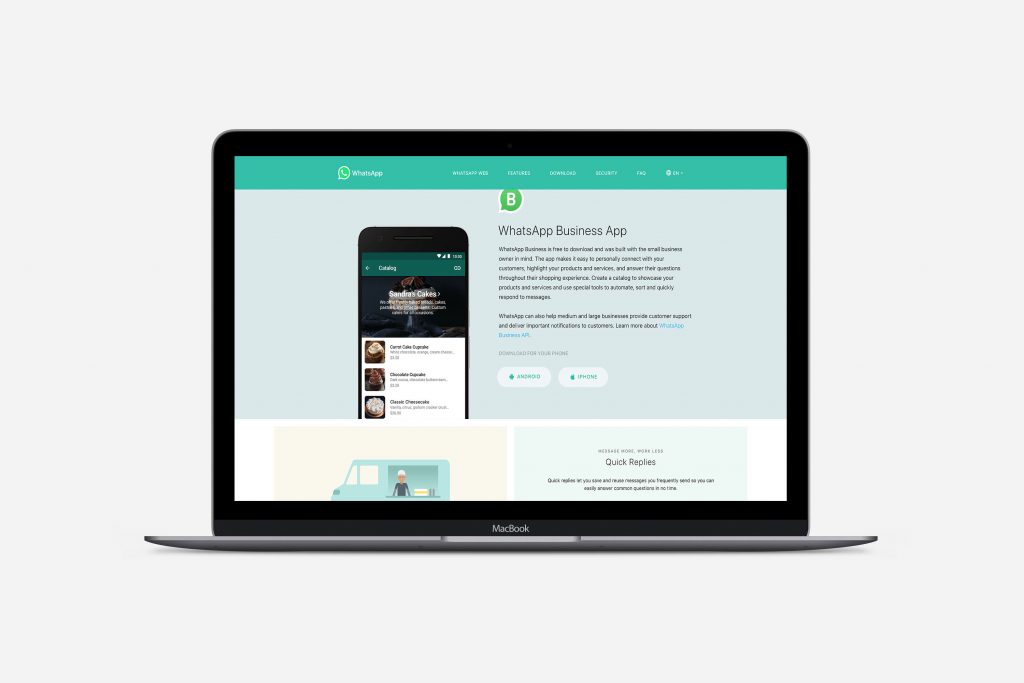
How to Create a WhatsApp Bot For Free?
Step 1: Define Your Bot’s Purpose and Goals
The first step in creating a WhatsApp bot is to clearly define its purpose and goals. Determine what you want your bot to achieve – whether it’s handling customer service inquiries, assisting with sales, or providing information. This step is crucial as it guides the subsequent design and development process. Consider the needs of your target audience and how the bot can address those needs. For instance, if your bot is for customer service, identify the most common queries it should handle. This initial planning phase is vital for creating a bot that effectively meets your business objectives and enhances user experience.
Step 2: Register for WhatsApp Business API
To create a WhatsApp bot, you need access to the WhatsApp Business API, which is the platform that allows businesses to automate conversations on WhatsApp. Start by registering for the WhatsApp Business API. This process involves creating a business profile and providing necessary details about your business. You’ll need to comply with WhatsApp’s policies and guidelines, which are designed to protect users from spam and ensure a positive user experience. Once your application is approved, you’ll receive access to the API, which is the backbone of your WhatsApp bot. This step is crucial as it legally authorizes you to use WhatsApp’s platform for automated messaging.
Step 3: Choose a Chatbot Building Platform
With access to the WhatsApp Business API, the next step is to choose a chatbot building platform. There are several free and paid platforms available, such as Dialogflow, Botpress, or Chatfuel. These platforms offer user-friendly interfaces and tools to create your bot without needing extensive programming knowledge. When selecting a platform, consider factors like ease of use, customization options, and integration capabilities. The right platform will enable you to design your bot’s conversation flow, set up automated responses, and integrate with your existing business systems. This step is about bringing your bot to life in a way that aligns with your defined goals.
Step 4: Design the Conversation Flow
Designing the conversation flow is a critical step in creating your WhatsApp bot. This involves mapping out how the bot will interact with users, what types of questions it will ask, and how it will respond to user inputs. A well-designed conversation flow ensures that interactions are smooth, logical, and helpful. Use the tools provided by your chosen chatbot platform to create dialogue scripts, set up decision trees, and define response triggers. This step requires a good understanding of your audience’s needs and expectations. The goal is to make the conversation as natural and engaging as possible, ensuring that users have a positive experience with your bot.
Step 5: Test and Deploy Your Bot
Once your bot is built and the conversation flow is set up, the next step is to test it thoroughly. Testing helps identify any issues or areas for improvement in the bot’s interactions. Try out different scenarios and inputs to ensure that the bot responds accurately and helpfully. After thorough testing and any necessary adjustments, deploy your bot on WhatsApp. Monitor its performance and gather user feedback to make continuous improvements. This step is crucial for ensuring that your bot functions as intended and provides value to your users.
Step 6: Monitor and Update Your Bot
The final step is to continuously monitor and update your bot. Analyze the conversations, user feedback, and performance metrics to understand how your bot is performing. Use these insights to make improvements, update the conversation flow, and add new features. Regular monitoring and updating are essential to keep your bot relevant and effective. This step ensures that your WhatsApp bot evolves with your business needs and user expectations, maintaining its usefulness and efficiency over time.
How do WhatsApp bots work?
The functionality of WhatsApp bots is based on a combination of several core components, each playing a vital role in how these bots operate and interact with users.
The first component involves the use of the WhatsApp Business API, which is the gateway for businesses to automate their communication on WhatsApp. When a message is sent to a WhatsApp bot, the API acts as an intermediary, receiving the message and forwarding it to the bot’s server. This server, typically hosted on cloud platforms, processes the message using pre-defined algorithms. The core of a WhatsApp bot’s functionality lies in its ability to understand and interpret user messages. This is where Natural Language Processing (NLP) comes into play. NLP algorithms analyze the text of the user’s message, breaking it down to understand the intent and context. This process allows the bot to comprehend various types of queries, even if they are phrased differently by different users.
Once the intent of the message is understood, the bot then formulates an appropriate response. This response generation is based on a set of rules or AI-driven decision-making processes. For rule-based bots, responses are pre-defined based on specific keywords or phrases identified in the user’s message. In contrast, AI-driven bots use more advanced techniques, such as machine learning models, to generate responses that are more conversational and contextually relevant. These bots can learn from past interactions, improving their accuracy and effectiveness over time.
The final step in the process is the delivery of the bot’s response back to the user via the WhatsApp Business API. This response can be in various forms, such as text messages, images, videos, or even interactive elements like buttons. WhatsApp bots can also integrate with various business systems, such as CRM or ERP software, allowing them to pull in relevant information or perform specific actions based on the user’s request. For example, a bot can retrieve order status from a database or schedule an appointment in a booking system.
In summary, WhatsApp bots work by receiving messages through the WhatsApp Business API, processing these messages using NLP and AI to understand the user’s intent, generating appropriate responses, and then sending these responses back to the user. This process involves a seamless integration of various technologies and systems, enabling businesses to provide efficient and personalized customer service through the popular WhatsApp platform.
Can you create a WhatsApp Bot for a Group Chat?
Understanding WhatsApp API’s Group Chat Limitations
The WhatsApp Business API, as of my last update, does not natively support initiating conversations in group chats. Bots can be added to groups, but their functionality is limited compared to one-on-one chats. The API primarily allows bots to receive messages and notifications from group chats but responding directly within the group can be challenging. This limitation is partly due to privacy and spam concerns, as WhatsApp aims to maintain a user-friendly and secure environment. Businesses looking to leverage bots in group chats must consider these limitations and adapt their strategies accordingly.
Potential Use Cases in Group Chats
Despite the limitations, there are potential use cases for WhatsApp bots in group chats. For instance, a bot can be used for monitoring purposes, gathering data or insights from group conversations. This can be particularly useful for businesses looking to gain customer feedback or monitor discussions around their brand. Additionally, bots can send notifications to the group, provided they are relevant and non-intrusive. These notifications could include updates, alerts, or other important information that benefits all group members.
Custom Solutions and Workarounds
To effectively use a WhatsApp bot in a group chat, businesses might need to explore custom solutions or workarounds. One approach could be using the bot to provide support or information based on direct mentions within the group. For example, if a group member mentions the bot with a specific command or query, the bot can send a direct message to the user with the relevant information. This approach ensures that the bot’s responses are targeted and do not clutter the group chat, maintaining the group’s usability and relevance.
How To Collect Leads with a WhatsApp Bot?
Step 1: Set Up an Engaging Welcome Message
The first step in using a WhatsApp bot for lead collection is to create an engaging welcome message. This message is the first interaction potential leads have with your bot, so it should be friendly, informative, and reflective of your brand’s personality. Your welcome message should also include a clear call-to-action (CTA) that encourages users to engage further. For instance, you could invite users to check out your latest products, sign up for a newsletter, or take advantage of a special offer. This initial interaction is crucial as it sets the tone for the user’s experience and can significantly impact their willingness to provide their contact information.
Step 2: Design Interactive Conversations to Qualify Leads
Once you have captured the user’s attention, the next step is to design interactive conversations that qualify them as leads. Your WhatsApp bot should ask relevant questions to gauge the user’s interest and needs. This could include inquiries about their preferences, the type of product or service they are looking for, or their budget. The key is to make these interactions as natural and engaging as possible, so users feel like they are having a genuine conversation rather than being subjected to a sales pitch. By carefully analyzing the responses, the bot can determine the potential of the lead and tailor the conversation accordingly.
Step 3: Integrate Lead Capture Forms
Integrating lead capture forms into your WhatsApp bot’s conversation flow is a critical step in the lead collection process. Once the bot has qualified a user as a potential lead, it can direct them to a form where they can submit their contact details, such as their name, email address, and phone number. To encourage users to complete the form, offer them something of value in return, like a discount code, a free ebook, or access to exclusive content. It’s important to ensure that the form is short and straightforward, as lengthy or complicated forms can deter users from completing them.
Step 4: Follow Up Promptly and Effectively
After a lead has been captured, timely and effective follow-up is essential. Your WhatsApp bot can send a thank-you message immediately after the form submission, acknowledging the user’s interest and informing them about the next steps. You can also set up the bot to notify your sales team about the new lead, enabling them to follow up personally. This step is crucial for maintaining the lead’s interest and moving them further down the sales funnel. Personalized follow-up messages based on the user’s previous interactions with the bot can make the lead feel valued and increase the chances of conversion.
Step 5: Analyze and Optimize the Lead Generation Process
The final step is to continuously analyze and optimize your WhatsApp bot’s lead generation process. Use analytics tools to track the bot’s performance, identify which parts of the conversation are most effective at capturing leads, and understand user behavior. This data can help you refine your bot’s script, improve the lead qualification questions, and enhance the overall user experience. Regularly updating and optimizing your WhatsApp bot based on user feedback and performance metrics is key to maximizing its effectiveness in lead generation.
Auto Answer questions with a WhatsApp Chatbot
Developing a Comprehensive FAQ Database
The foundation of an effective auto-answer chatbot is a comprehensive FAQ database. This database should include a wide range of common questions that customers typically ask, along with detailed, accurate answers. To build this database, analyze customer inquiries received in the past, identify patterns and frequently asked questions, and compile them into a structured format. The chatbot can then use this database to pull relevant answers when similar questions are asked. Regularly updating this database is crucial to ensure that the information remains current and covers new queries or changes in business operations.
Implementing Natural Language Processing (NLP)
To enhance the chatbot’s ability to understand and respond to a variety of customer queries accurately, implementing Natural Language Processing (NLP) is essential. NLP allows the chatbot to interpret the intent and context of a customer’s message, even if it’s phrased differently from the FAQs. This technology enables the chatbot to provide relevant answers to queries that are not worded exactly as in the FAQ database. By incorporating NLP, the chatbot becomes more flexible and capable of handling a broader range of customer interactions, making the auto-answer feature more robust and reliable.
Personalizing Responses for Enhanced Customer Experience
While auto-answering questions, personalizing responses can significantly enhance the customer experience. Personalization can be achieved by integrating the chatbot with your CRM system to access customer data. This integration allows the chatbot to tailor its responses based on the customer’s history, preferences, and past interactions with your business. For instance, if a customer asks about the status of their order, the chatbot can provide a specific update based on their order history. Personalized responses make customers feel valued and understood, leading to higher satisfaction and loyalty.
Setting Up Escalation Protocols for Complex Queries
While auto-answering is effective for handling common queries, it’s crucial to have escalation protocols for more complex questions. The chatbot should be programmed to recognize queries that require human intervention and escalate them to the appropriate team or individual. This ensures that customers receive the necessary assistance for queries that are beyond the scope of the chatbot’s capabilities. Having a seamless escalation process is vital to maintain customer trust and ensure that their concerns are adequately addressed.
Monitoring and Continuously Improving the Chatbot
Continuous monitoring and improvement are key to maintaining an effective auto-answer chatbot. Regularly review the chatbot’s interactions to identify areas for improvement, such as refining responses or adding new FAQs. Analyzing customer feedback and interaction patterns can provide valuable insights into how the chatbot can be enhanced. Regular updates based on these insights ensure that the chatbot remains effective, relevant, and aligned with customer needs and expectations.
Conclusion
In conclusion, WhatsApp chatbots represent a significant advancement in the realm of digital communication, offering businesses a powerful tool to enhance customer interaction, streamline operations, and tap into the vast user base of WhatsApp. From automating customer service inquiries and sales processes to providing personalized marketing and collecting valuable leads, these chatbots are transforming the way businesses engage with their audience. The integration of Natural Language Processing and machine learning technologies ensures that these bots can understand and respond to a wide range of customer queries effectively, improving over time through continuous learning. Whether it’s through one-on-one conversations or group chats, WhatsApp chatbots are proving to be an indispensable asset for businesses aiming to stay competitive in the digital age.

