How to Chat with Meta AI on WhatsApp?

In our digitally driven world, AI innovations are reshaping how we communicate. Meta AI on WhatsApp represents a significant leap forward, integrating sophisticated artificial intelligence into our everyday chat interactions. This feature not only simplifies information access but also enriches user interactions with responsive and intelligent dialogue capabilities. This guide delves into the essence of Meta AI, exploring its functionalities, uses, and how it seamlessly integrates into the WhatsApp platform to enhance communication.
Meta AI on WhatsApp transforms user interactions by integrating AI into daily chats. It enhances communication with features like task management, information retrieval, and creative image generation. Meta AI ensures engaging and informative conversations, continually adapting to user needs and evolving to improve digital communications.
Table of Contents
What is Meta AI?
Meta AI is an advanced artificial intelligence program developed by Meta Platforms, integrated within WhatsApp to facilitate smarter conversations. Acting as a virtual assistant, it can understand queries, provide information, and engage users in meaningful interactions. Unlike standard chatbots, Meta AI utilizes cutting-edge technology to offer a more dynamic and intuitive chat experience. Its capability to process and respond to user prompts in real-time makes it an invaluable tool for daily digital communication. Whether it’s fetching the latest news, offering recommendations, or just casual chatting, Meta AI adapts to the context and tone of the conversation, promising a natural and user-friendly interaction.
Functions of Meta AI
Meta AI enhances WhatsApp with several innovative functions, each designed to cater to different aspects of user engagement and utility.
Conversational Intelligence
- Engage with users in natural, human-like conversations.
- Understand and respond to a wide range of topics and questions.
- Provide timely and contextually relevant information.
Information and Assistance
- Serve as a knowledge resource for quick information retrieval.
- Offer practical solutions or steps to resolve user queries.
- Suggest activities and locations based on user preferences.
Entertainment and Engagement
- Generate creative content like poems, jokes, and stories.
- Facilitate engaging and fun interactions to enhance user experience.
- Support casual games and quizzes within the chat interface.
What can you do with Meta AI?
Meta AI brings a new level of interactivity to WhatsApp, allowing users to engage in diverse ways that enrich their communication experience. From retrieving information to entertaining content generation, Meta AI serves as a versatile tool. Here’s how you can leverage its capabilities.
Information Retrieval
- Quickly access a wide array of information directly through your chat.
- Get answers to questions ranging from everyday facts to complex inquiries.
- Receive updates on news, weather, and other real-time information.
Personal Assistant
- Schedule reminders and set alarms directly through your WhatsApp chat.
- Make lists and manage tasks with simple text commands.
- Obtain travel advice and directions without leaving your chat.
Social Interaction
- Engage in thematic conversations on topics like sports, movies, or books.
- Participate in interactive games that Meta AI can facilitate within group chats.
- Receive and share interesting facts and trivia to keep the conversation lively.
How to use Meta AI on WhatsApp?
Interacting with Meta AI is intuitive, designed to seamlessly integrate artificial intelligence into your daily messaging routine.
Step 1: Enable Meta AI
Open WhatsApp and navigate to ‘Settings.’Select ‘Chatbots’ and then find and activate ‘Meta AI’ from the available options.Accept any necessary permissions and terms to activate the service.
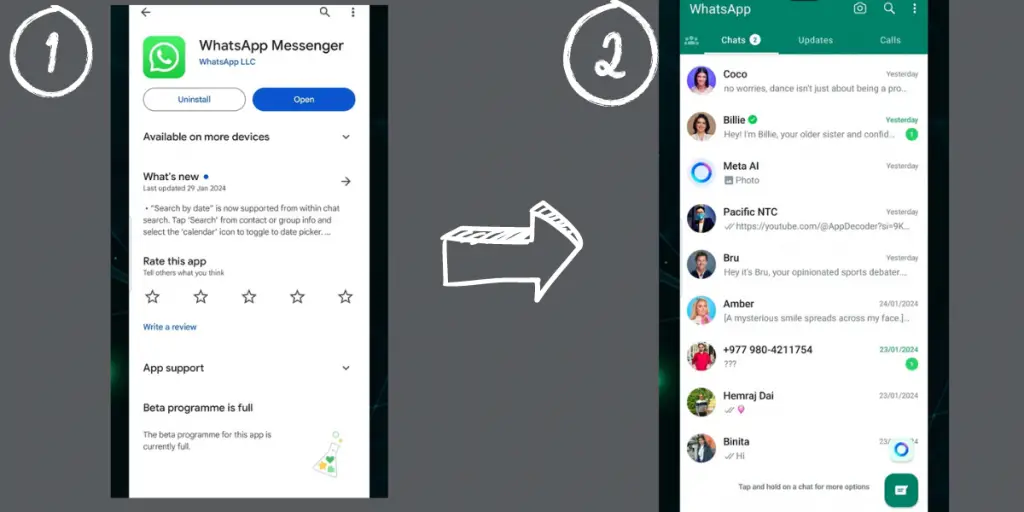
Step 2: Initiate Interaction
To start a conversation, select Meta AI from your contact list or add it to an existing chat.Type a message or command to engage the AI.Meta AI is designed to respond promptly, providing relevant information or actions based on your input.
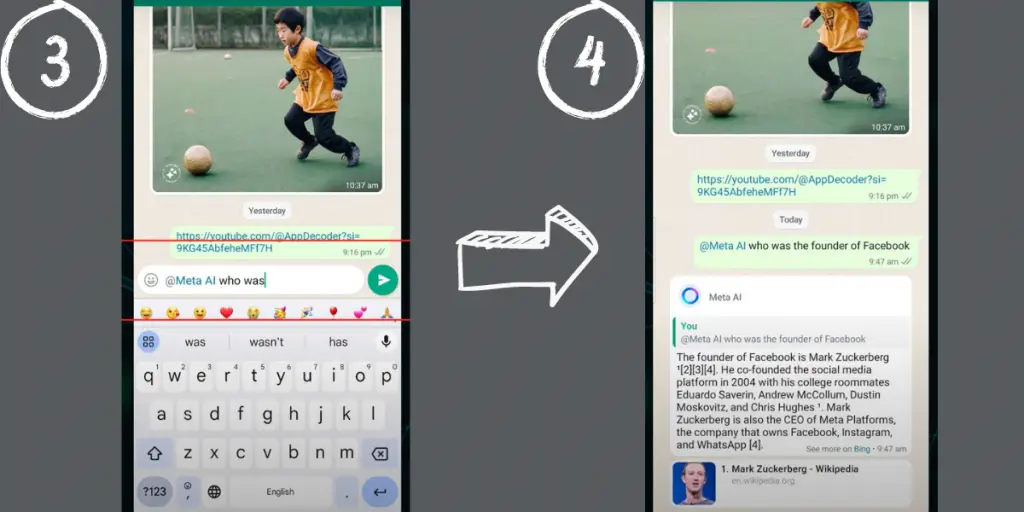
Step 3: Continue the Dialogue
Continue sending messages as needed. Meta AI can maintain context for a flowing conversation.Experiment with different types of requests to explore the full range of capabilities Meta AI offers.Use feedback commands to improve AI responses over time.
How to Manage Data with Meta AI?
Data management with Meta AI is designed to prioritize user privacy and control over personal information. While Meta AI operates within WhatsApp, it adheres to strict data privacy protocols to ensure that interactions remain secure. Users can manage their data in several ways.
- Data Transparency: Meta AI provides clear information on what data is collected and how it is used. Users can access their data history and see the specifics of their interactions.
- Data Deletion: At any point, users can request the deletion of specific conversations or all data associated with Meta AI. This ensures that users have control over their digital footprint.
- Privacy Settings: Users can customize their privacy settings to limit the types of data that Meta AI can access. This includes restricting access to certain types of content or disabling data collection for certain types of interactions.
- Security Measures: All data interactions with Meta AI are protected by WhatsApp’s end-to-end encryption, ensuring that only the user and Meta AI can access the contents of their communications.
How to chat with Meta AI in group chat?
hatting with Meta AI in a group chat opens up dynamic interactions for all group members.
Step 1: Adding Meta AI to a Group
To incorporate Meta AI into a group chat, an administrator needs to add Meta AI like any other participant.Once added, announce the presence of Meta AI to the group members to ensure everyone is aware of the AI capabilities.
Step 2: Engaging with Meta AI
Members can engage with Meta AI by mentioning the AI using “@Meta AI” followed by their message or question.Meta AI will process the message and respond directly in the group chat, making its responses visible to all members.
Step 3: Managing Group Interactions
Ensure that the use of Meta AI aligns with the group’s interests and guidelines.Members can interact with Meta AI responses by asking follow-up questions or using the information provided in further discussions.Administrators can manage the settings and permissions for Meta AI to tailor its interactions based on group preferences.
How to Generate AI images with Meta AI on WhatsApp?
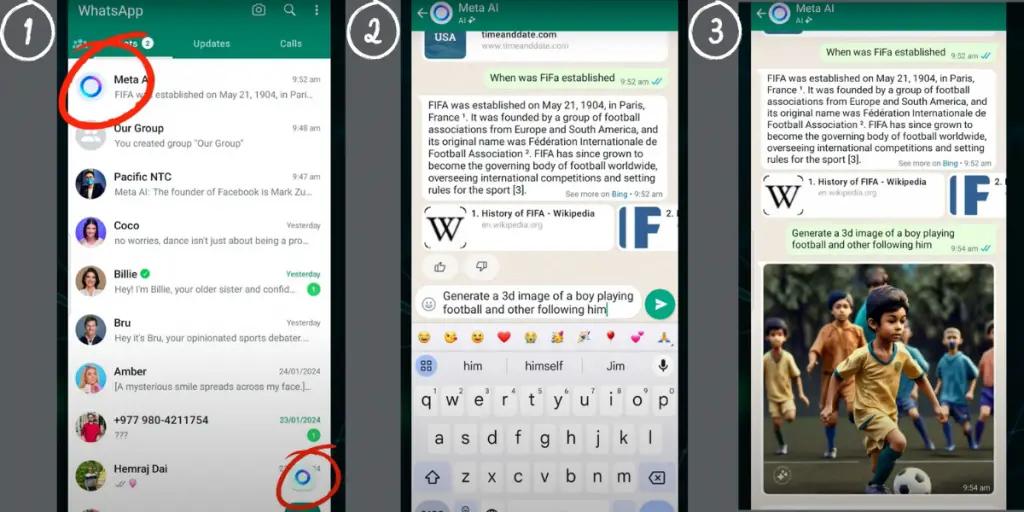
Creating AI-generated images through Meta AI on WhatsApp adds a creative twist to your chats. This feature allows users to generate visual content based on text descriptions, enhancing conversations with personalized images.
- Open a Chat: Start by opening any chat where you want to generate an image.
- Use the Image Command: Type the image command followed by a detailed description of the image you want to create.
- Send and Wait: After sending the command, Meta AI processes your description and generates an image that matches your request.
- View and Share: Once the image is generated, it appears directly in your chat. You can then share it with others or use it in your conversations.
How to Provide Feedback on Meta AI’s Performance?
Providing feedback on Meta AI’s performance is essential for enhancing the tool’s effectiveness and user experience. WhatsApp offers a straightforward method for users to report their experiences and suggest improvements.
- Access Help and Feedback: Within WhatsApp, navigate to the ‘Settings’, then ‘Help’, and select ‘Feedback’.
- Describe Your Experience: Provide a detailed description of your interaction with Meta AI, including what you liked and what could be improved.
- Submit Feedback: Send your feedback directly to the developers. This information is crucial for ongoing improvements and updates to the AI.
- Participate in Surveys: Occasionally, you may be invited to participate in surveys about your experience with Meta AI, which helps further refine the AI’s capabilities and functionalities.
How does Meta AI work?
Meta AI harnesses advanced technologies to deliver a seamless and intelligent user experience on WhatsApp.
Natural Language Processing (NLP)
- Analyzes and understands user input to generate appropriate responses.
- Employs sophisticated algorithms to interpret the context and nuances of language.
- Ensures interactions are natural and relevant to the conversation.
Machine Learning (ML)
- Continuously learns from interactions to improve accuracy and responsiveness.
- Adapts to new information and changing user preferences.
- Enhances its algorithms based on accumulated data and feedback.
AI Integration
- Seamlessly integrates with WhatsApp’s infrastructure.
- Manages data securely while adhering to privacy standards.
- Provides a robust framework for handling various types of AI-driven tasks.
Conclusion
Meta AI on WhatsApp represents a significant advancement in how users interact with AI technology in everyday applications. By blending advanced AI capabilities with the intuitive and widely-used WhatsApp platform, Meta AI enhances communication, offers creative content generation, and provides instant access to information. Whether for personal use or group interactions, Meta AI promises a richer, more engaging chat experience. As technology evolves, so too will Meta AI, continuously improving to meet the needs of its users and expanding the possibilities of what we can achieve through digital communication.

