FilePower AI: Revolutionizing PDF Management with AI Power
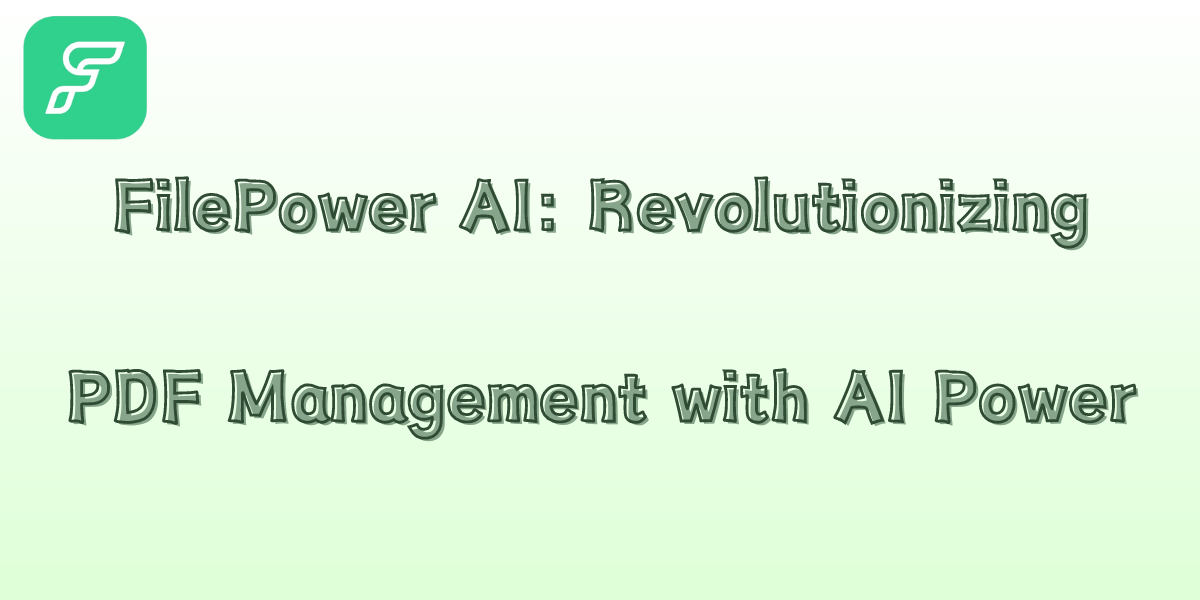
In an era where information is the backbone of every business, managing documents efficiently is paramount. With the advent of AI, tools like FilePower AI are transforming how we handle PDFs, offering smarter, faster, and more intuitive solutions. FilePower AI is not just another PDF management tool; it’s a revolution in how documents are processed, analyzed, and utilized. This article delves into the nuances of FilePower AI, exploring its features, benefits, and how it stacks up against traditional PDF tools, guiding you through the future of document management.
FilePower AI is transforming PDF management with cutting-edge AI technology, offering unmatched efficiency and accuracy in document processing. Explore how this tool revolutionizes traditional methods and its vast applications across industries.
Table of Contents
What is FilePower AI?
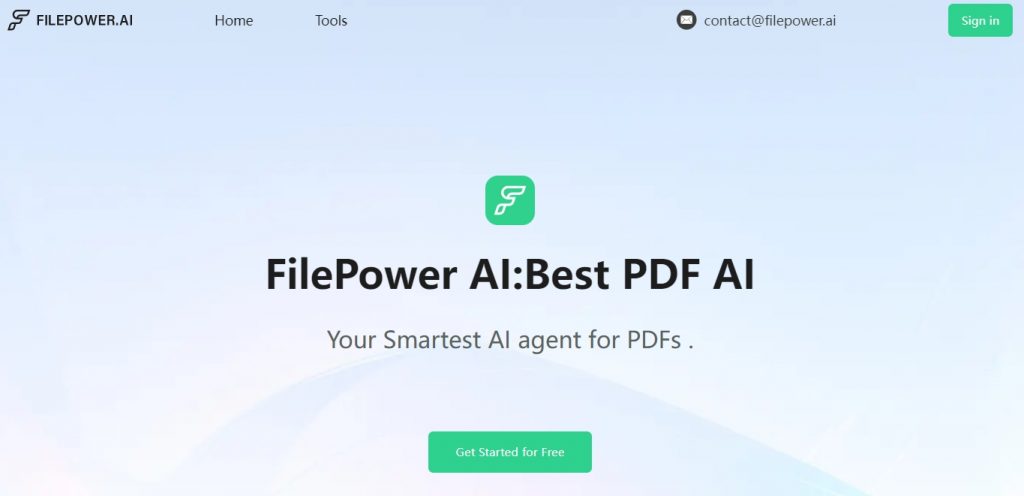
FilePower AI is a state-of-the-art AI-powered tool designed to revolutionize PDF management. Unlike traditional tools, FilePower AI leverages PDF AI to automate and enhance the way users interact with their PDF documents. Whether it’s for organizing, editing, or extracting data from PDFs, FilePower AI streamlines the entire process, making it faster and more efficient.
How Does FilePower AI Work?
FilePower AI operates by harnessing the power of artificial intelligence to automate and optimize PDF management tasks. The technology behind FilePower AI is both sophisticated and user-friendly, ensuring that even those with minimal technical expertise can benefit from its features.
AI-Powered Document Processing
FilePower AI utilizes cutting-edge AI to scan, analyze, and process PDFs with remarkable accuracy. This allows for the automation of tasks such as data extraction, text recognition, and content categorization, making it a highly efficient tool for managing large volumes of documents.
Machine Learning Integration
Machine learning algorithms enable FilePower AI to learn from user interactions and document patterns over time. This continuous learning process allows the tool to improve its accuracy and functionality, offering personalized solutions based on user behavior and needs.
Seamless User Interface
FilePower AI is designed with a user-friendly interface that simplifies the complex processes behind PDF management. The intuitive layout ensures that users can easily navigate through the tool’s features, making advanced PDF management accessible to everyone.
Key Features of FilePower AI
FilePower AI is packed with a variety of features that set it apart from other PDF management tools. These features are designed to streamline document handling, enhance accuracy, and provide a seamless user experience. Below, we explore the key functionalities that make FilePower AI an essential tool for efficient PDF management.
Smart Data Extraction
FilePower AI’s smart data extraction feature allows users to quickly and accurately extract information from their PDFs.
- AI-Powered Extraction: The AI algorithms identify and extract key data points, significantly reducing the need for manual input.
- Complex Document Handling: Whether dealing with simple forms or complex multi-page documents, FilePower AI handles data extraction with ease.
- Customizable Templates: Users can create and save extraction templates for recurring document types, further streamlining the process.
Automated Document Classification
FilePower AI offers automated document classification, helping users keep their digital files organized.
- Content-Based Sorting: The AI analyzes document content to automatically categorize files into relevant folders.
- Tagging and Labeling: Users can set up custom tags and labels for easier document retrieval.
- Real-Time Updates: As new documents are added, the system continuously updates and refines classifications.
Robust Security Features
Security is a top priority for FilePower AI, with features that protect sensitive information from unauthorized access.
- Encryption: All documents are encrypted during both storage and transfer, ensuring data integrity.
- Access Controls: Users can set permissions to control who has access to specific documents or folders.
- Audit Trails: FilePower AI provides detailed logs of all document interactions, helping to monitor and audit access.
Custom Workflow Automation
FilePower AI enables users to automate their document workflows, improving efficiency and reducing manual errors.
- Workflow Templates: Pre-designed templates allow users to quickly set up standard workflows.
- Conditional Logic: Users can create complex workflows with conditional logic to handle different scenarios automatically.
- Integration with Other Tools: FilePower AI integrates with other business tools, allowing for seamless workflow automation across platforms.
Benefits of Using FilePower AI
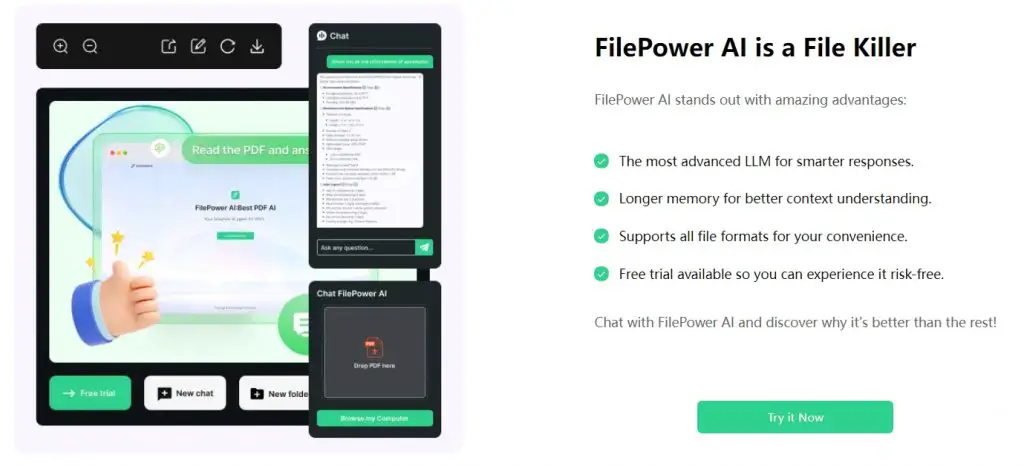
As an AI tool, FilePower AI offers a host of benefits that go beyond traditional PDF management tools, making it an indispensable asset for businesses and individuals alike. Its AI-driven capabilities not only enhance efficiency but also ensure a higher degree of accuracy and security in handling documents. By integrating advanced technology with user-centric design, FilePower AI transforms the way you manage and interact with your PDFs.
- Increased Efficiency: Automates repetitive tasks like data extraction, document classification, and text recognition, saving significant time and reducing the workload.
- Enhanced Accuracy: AI-powered features minimize human error in data processing, ensuring that the extracted information is precise and reliable.
- Scalable Solutions: Whether you’re managing a few documents or thousands, FilePower AI scales effortlessly to meet your needs, making it suitable for both small businesses and large enterprises.
- Robust Security: Provides advanced encryption and access control features, safeguarding your documents against unauthorized access and ensuring compliance with data protection regulations.
- User-Friendly Interface: Designed with simplicity in mind, FilePower AI’s intuitive interface makes it accessible to users of all technical skill levels, ensuring a smooth and easy-to-navigate experience.
How to Get Started with FilePower AI?
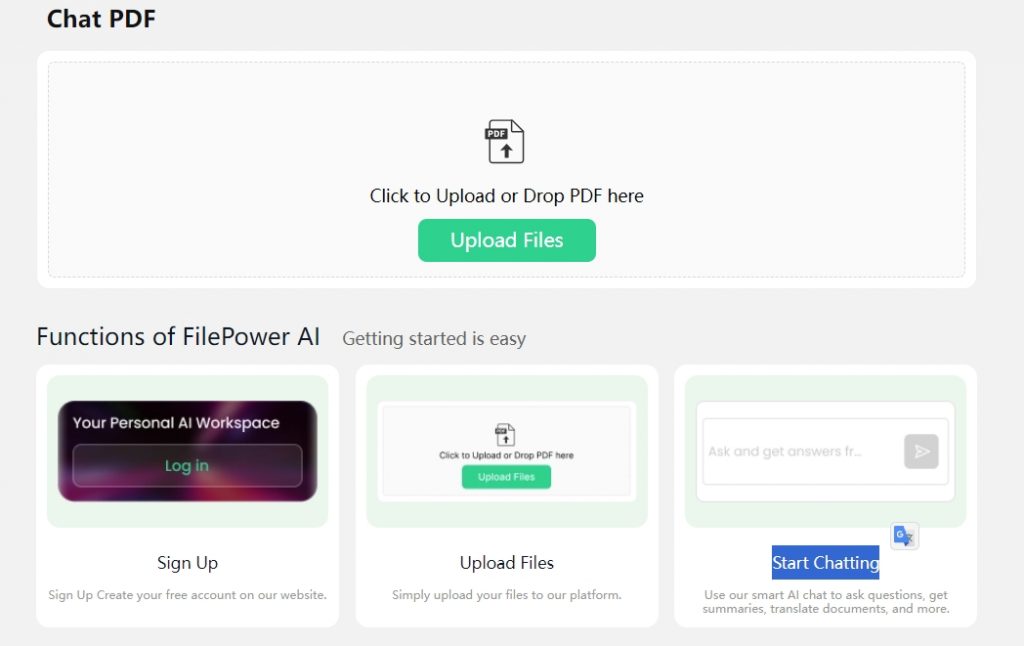
Getting started with FilePower AI is a straightforward process. Follow these simple steps to begin optimizing your document management with this advanced AI PDF reader. By leveraging its powerful features, users can easily integrate it into their daily workflows and start experiencing the benefits of automated PDF processing.
- Sign Up: Visit the FilePower AI website and create an account. You can use your google account to sign up.
- Upload Your Documents: Start by uploading your PDF documents into the FilePower AI system.
- Customize your workflow: Give AI your document processing instructions based on your specific needs.
- Download PDF: When AI completes your instructions, you can directly download the processed document
Filepower AI vs. Traditional PDF Tools
FilePower AI sets itself apart from traditional PDF tools by harnessing the power of artificial intelligence to deliver a more advanced, efficient, and user-friendly document management experience. While traditional tools offer basic functionalities, FilePower AI introduces innovative features that significantly enhance how PDFs are processed, organized, and secured.
- Automation: Unlike traditional tools that require manual input for tasks like data extraction and document classification, FilePower AI automates these processes, saving time and reducing the potential for human error.
- AI-Driven Accuracy: FilePower AI uses sophisticated algorithms to ensure high accuracy in tasks such as text recognition and data extraction, surpassing the capabilities of conventional PDF tools.
- Customization and Flexibility: FilePower AI offers customizable workflows and integrations with other software, providing a tailored experience that adapts to the specific needs of users, whereas traditional tools often have rigid, one-size-fits-all approaches.
- Enhanced Security: With advanced encryption and access control features, FilePower AI provides a higher level of security for sensitive documents compared to the basic protections offered by most traditional tools.
- Scalability: FilePower AI can handle large volumes of documents effortlessly, making it a more scalable solution for growing businesses compared to traditional tools, which may struggle with high-volume processing.
Application of FilePower AI
The applications of FilePower AI extend across various industries, providing versatile solutions for diverse document management needs.
Legal Industry
In the legal field, FilePower AI is invaluable for managing vast amounts of case-related documents. Its advanced text recognition and data extraction features enable legal professionals to quickly locate and analyze crucial information, improving case preparation and document review processes.
Financial Services
FilePower AI streamlines document management in the financial sector by automating the extraction of key data from financial reports, invoices, and contracts. This not only reduces processing time but also ensures higher accuracy in financial analysis and reporting.
Healthcare
In healthcare, FilePower AI aids in managing patient records, medical reports, and other critical documents. Its secure document management features are particularly beneficial for ensuring compliance with data protection regulations, while its automation capabilities enhance operational efficiency.
Education
Educational institutions benefit from FilePower AI’s ability to organize and manage vast amounts of academic resources, student records, and research documents. The tool’s advanced search and retrieval functions make it easier for educators and students to access the information they need.
Filepower Pricing
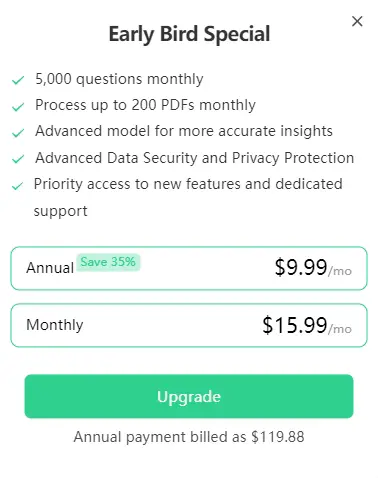
Free plan:cover basic functions,best for beginners.
Premium Plan:unlock all the functions with priority to new features experience.
- Annual:$9.99/mo,Total $119.88
- Monthly:$15.99/mo
Tips for Using FilePower AI
To make the most of FilePower AI, consider the following tips:
- Regular Updates: Keep the software updated to ensure you have access to the latest features and security enhancements.
- Backup Documents: Regularly back up your documents to prevent data loss in case of unforeseen events.
- Customize Settings: Tailor the tool’s settings to your specific needs to maximize its efficiency.
- Train Your Team: Ensure that all users are adequately trained on how to use FilePower AI effectively.
- Leverage Support: Make use of the customer support services offered by FilePower AI to resolve any issues quickly.
Future Development of FilePower AI
The future of FilePower AI looks promising, with plans to incorporate more advanced AI features that will further enhance its capabilities. As AI technology continues to evolve, FilePower AI is poised to become even more powerful, offering deeper integration with other software tools and expanding its functionality to cover a broader range of document management tasks. The development team is also focused on improving user experience by making the interface even more intuitive and adding more customization options. As businesses increasingly rely on AI for document management, FilePower AI is set to lead the way in this innovative space.
Conclusion
FilePower AI is at the forefront of revolutionizing PDF management through the power of AI. Its advanced features, user-friendly interface, and robust security measures make it an essential tool for businesses across various industries. By automating tedious tasks and enhancing accuracy, FilePower AI not only improves efficiency but also sets a new standard for document management solutions.

