Facebook Message from Guest:What Businesses Need to Know

In today’s digital era, where communication is key to business success, Facebook has introduced a groundbreaking feature: Message From Guest. This innovative tool, part of Facebook Messenger, allows individuals to interact with businesses without the need for a Facebook account, marking a significant shift in how customer interactions are handled online. Leveraging AI tools and insights, this article aims to provide a comprehensive understanding of the Message From Guest feature, offering valuable strategies for businesses to optimize their use while ensuring robust security measures against potential scams.
Facebook’s Message From Guest feature allows non-account holders to communicate with businesses on Messenger, expanding business reach and improving customer interaction.
Table of Contents
What is Facebook Message From Guests?
Facebook Message From Guests is a feature within Facebook Messenger that enables users to interact with business pages without having an account or being logged into Facebook. This functionality is designed to facilitate communication between businesses and a broader audience, including those not actively using Facebook. It allows users to ask questions, seek support, provide feedback, or make reservations directly with businesses that have a Facebook page. The feature supports notifications and rich media but has limitations, such as the inability of guest users to send attachments like photos or videos. Businesses can manage these guest interactions through their Page Inbox, seeing the guest’s name labeled as “Guest” followed by a unique identifier. This feature is a strategic tool for businesses to enhance customer engagement and service, while also being mindful of the potential for misuse, such as spam or scam attempts by individuals using the guest messaging option.
Also read:Facebook’s Privacy Settlement: Are You Eligible for a Claim?,Linkpop Facebook Scam:A deep Look-into
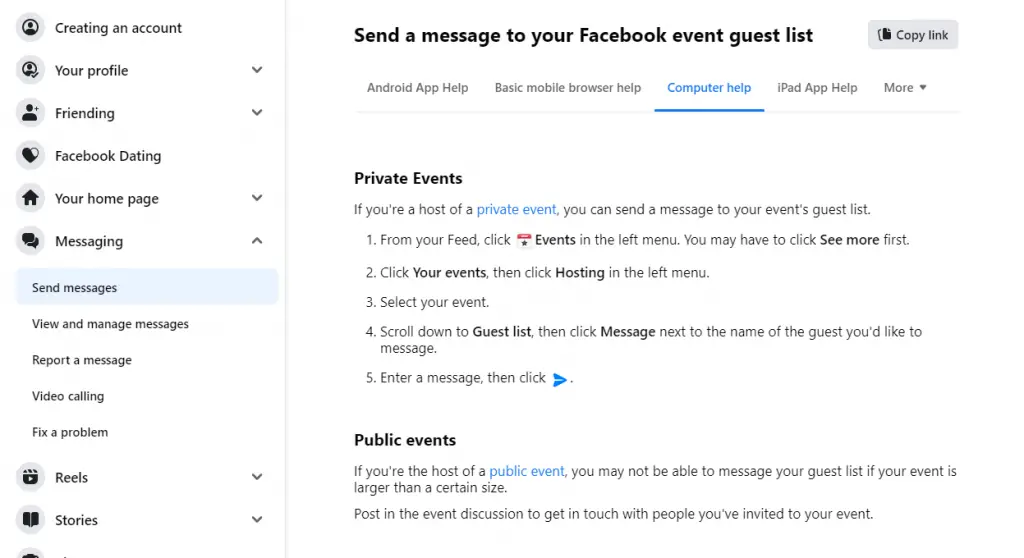
What is the Facebook Messenger “Guest” Scam?
The Facebook Messenger “Guest” Scam is a deceptive phishing scheme targeting users of Facebook Messenger, particularly those managing business pages. Scammers send alarming messages from accounts named like “Guest ####,” falsely claiming that the recipient’s Facebook page or account will be permanently deleted for policy violations, such as trademark infringement or breach of community standards. These messages are crafted to create a sense of urgency and panic, urging recipients to take immediate action to prevent the alleged deletion.
In these scam messages, recipients are directed to click on fraudulent links that lead to fake websites designed to mimic the official Facebook or Meta interface. These sites are set up to harvest users’ login credentials and personal information. The scam is sophisticated, using convincing language and appearing as legitimate warnings from Facebook, thus tricking users into providing sensitive information. The ultimate goal of these scammers is to gain unauthorized access to Facebook accounts, which can then be used for further malicious activities, such as spreading scams, stealing data, or posting fraudulent content.
Facebook Message From Guest for Business Chat
Overview of the Feature
Facebook Message From Guest is a feature that allows individuals to communicate with businesses through Facebook Messenger without needing a Facebook account. This functionality is particularly beneficial for businesses as it enables them to engage with a wider audience, including those who are not active Facebook users. It facilitates various interactions such as inquiries, support requests, feedback, or even reservations directly with businesses that have a Facebook page.
Implementation and Usage
To utilize this feature for business chat, businesses need to integrate the Facebook Plugin on their website. This integration allows seamless communication with website visitors through Messenger, regardless of whether they have a Facebook account. Visitors can choose to chat as guests, with guest mode providing a temporary account that can receive messages for up to 24 hours from the first message or until the guest user decides to end the chat.
Advantages and Management
For businesses, this feature offers the advantage of reaching a broader customer base and providing quick, personalized responses, which can enhance customer satisfaction and loyalty. Businesses can manage chats with guests and Messenger users directly from their Page Inbox, where they can track chat analytics, enable automated responses, and customize chat settings. However, it’s important for businesses to be aware of the potential for misuse, such as spam or fraudulent activities, by individuals using the guest messaging option.
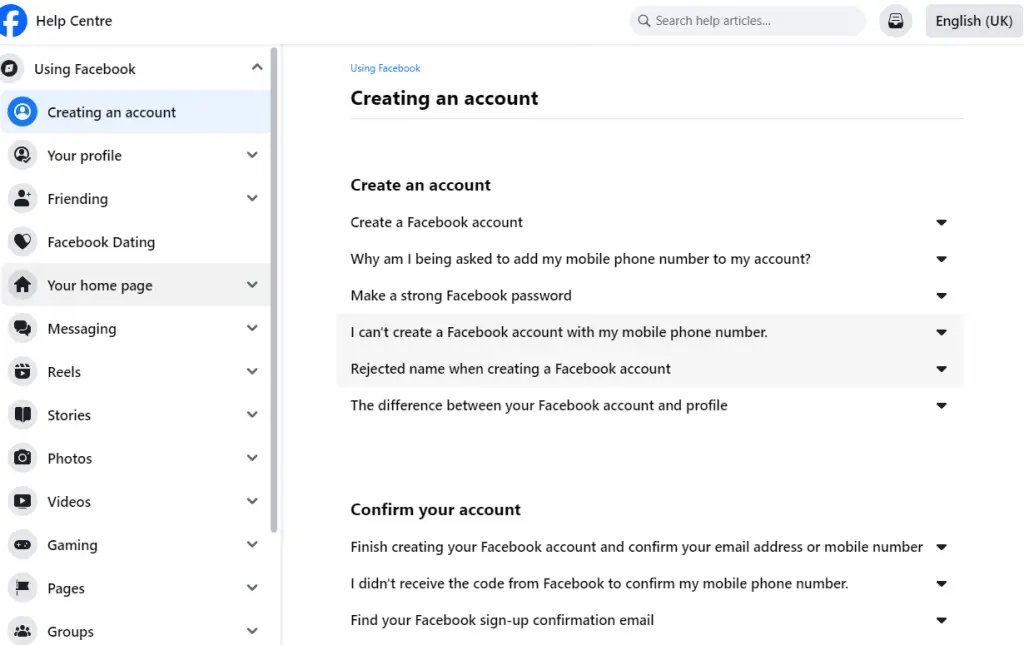
Pros and cons of Facebook Message From Guest
Enhanced Accessibility and Reach
- Pros: Facebook Message From Guest significantly broadens the reach of businesses by allowing interactions with non-Facebook users. This feature is particularly beneficial for engaging with a wider audience who may be interested in your products or services but are not active on Facebook.
- Cons: While it expands reach, this feature might not fully integrate with some CRM systems, potentially complicating customer relationship management.
Improved Customer Engagement
- Pros: This feature offers a more immediate and personalized way to engage with website visitors. It can lead to increased customer satisfaction and loyalty by providing quick responses to queries and feedback.
- Cons: The limitation in sending attachments by guest users can sometimes hinder the depth of interaction, especially in scenarios where visual aids are crucial for communication.
Lead Generation and Conversion
- Pros: By facilitating direct communication, Facebook Message From Guest can be an effective tool for lead generation and conversion. It allows businesses to directly address queries and concerns, potentially leading to increased sales.
- Cons: There’s a risk of reduced lead quality as guest users might not always provide accurate contact information, making follow-up more challenging.
Security Concerns
- Pros: For users, the ability to interact without logging in or creating an account adds a layer of privacy and security, as they don’t need to share personal Facebook details.
- Cons: This anonymity can also be a drawback for businesses. It opens up avenues for spam and fraudulent activities, as seen in the prevalent scams involving messages from guest accounts posing as official Facebook warnings.
User Experience and Management
- Pros: The feature enhances user experience by offering a seamless way for visitors to initiate conversations without the need for Facebook accounts, potentially increasing engagement.
- Cons: From a management perspective, tracking and maintaining these conversations can be more challenging. The temporary nature of guest accounts means that maintaining long-term customer relationships through this channel can be difficult.
How the Facebook Messenger Guest Scam Works?
Step 1: Initial Panic Creation
The scam begins with a message from a user named like “Guest 5046” or “Guest 2058”, warning that your Facebook page will be permanently deleted due to a trademark rights infringement. This message is designed to create immediate stress and alarm, exploiting the fear of losing an online presence and customer interactions. The message’s credible-sounding tone and the severe warning of “permanent deletion of your page” are engineered to provoke panic, pushing users to hurriedly click on the provided links without scrutinizing their legitimacy.
Step 2: Phony Links
These scam messages ingeniously include links that might seem official at a cursory look but are entirely fraudulent. These domains are not connected to the authentic Meta or Facebook platforms. The primary aim is to lead unsuspecting users to counterfeit websites that mimic the actual Meta interface, ensnaring them in the scam. Genuine communications from Meta use familiar domains like “facebook.com” or “meta.com”, and they would not direct you to external sites for issue resolution.
Step 3: Mimicry
Once users click on the deceptive links, they’re led to sites that are startling replicas of the Meta Business interface. Every detail, from logos to fonts and even the page layout, is crafted to mirror the official platform. This mimicry serves a singular purpose: to convince users they’re on a genuine Meta page. In reality, every piece of information entered here—logins, personal data, or ID photos—goes directly into the hands of scammers.
Step 4: Data Harvesting
When a user clicks on the “Continue” button, they’re prompted to enter their login credentials. This is the scammer’s primary goal: capturing your username and password.
Step 5: More Personal Data
After obtaining login details, the scam doesn’t stop. Users are then led through a series of steps, from entering a phone to providing an email address for ‘feedback messages’, further amassing data for potential misuse.
Step 6: False Reassurance
After extracting the victim’s data, the fake site then offers a comforting illusion of resolution. Users are shown a “Logged in successfully. You have confirmed that this is your account” status. This tactic gives victims the false belief that they’ve averted a crisis and that their accounts are safe, when in reality, the scammers have now obtained everything they were after.
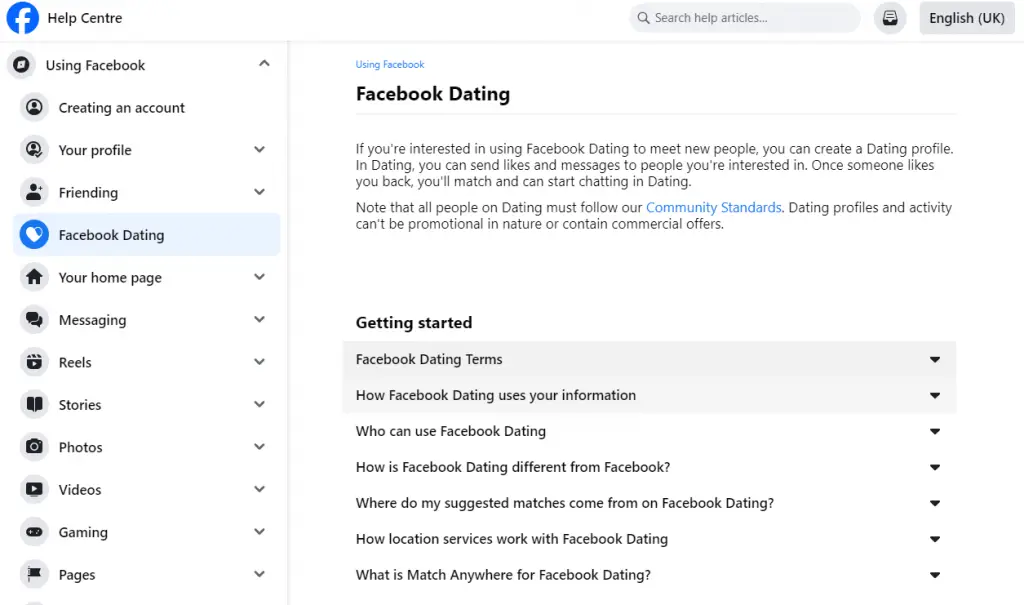
How To Do If You Click the Scam Link?
Step 1: Immediate Action
If you realize you’ve clicked on a scam link, the first step is to immediately disconnect your device from the internet. This can help prevent further data transmission to the scammer.
Step 2: Change Your Passwords
Change the passwords for your Facebook account and any other accounts where you may have used the same or similar passwords. It’s crucial to do this from a different, secure device.
Step 3: Scan for Malware
Run a thorough malware scan on your device. Scam links often install malware that can steal information. Use a reliable antivirus program to detect and remove any threats.
Step 4: Monitor Your Accounts
Keep a close eye on your accounts for any unusual activity. This includes your social media accounts, email, and even financial accounts.
Step 5: Report the Scam
Report the scam to Facebook and, if necessary, to your local cybercrime authorities. This can help them take action and potentially warn others.
Step 6: Educate Yourself
Learn more about phishing scams and how to recognize them. This knowledge can help you avoid future scams.
How to Manage Chats with Guests and Messenger Users?
Step 1: Set Clear Policies
Establish clear policies for managing chats. This includes how to identify legitimate messages and how to handle suspicious ones.
Step 2: Train Your Team
Ensure that everyone who manages your Facebook page is trained on these policies. They should know how to respond to guest messages and what red flags to look for in potential scams.
Step 3: Use Automated Tools
Utilize Facebook’s automated tools for managing messages. This can include setting up automated responses for common queries and using filters to sort messages.
Step 4: Regular Monitoring
Regularly monitor your Messenger inbox. Keep an eye out for any unusual patterns or suspicious messages from guest accounts.
Step 5: Secure Your Account
Ensure your Facebook business page is secure. Regularly check who has access to your page and at what level, and update this as needed.
Step 6: Stay Informed
Keep up to date with the latest updates from Facebook, especially regarding Messenger and guest interactions. This will help you adapt to any new features or potential threats.
Can you use Facebook Messenger as a guest?
Yes, Facebook Messenger can be used as a guest. This feature allows individuals to chat with businesses on Facebook Messenger without needing to log in or create a Facebook account. It’s particularly useful for users who prefer not to share personal account details but still wish to engage with businesses for inquiries, support, or feedback. This guest mode provides a convenient and secure way for potential customers to communicate with businesses, enhancing accessibility and customer service.
Conclusion
In conclusion, Facebook’s Message From Guest feature represents a significant advancement in digital communication, particularly for businesses. By allowing users to interact with businesses via Facebook Messenger without needing an account, it opens up a new realm of customer engagement and accessibility. This feature not only broadens the reach of businesses to include non-Facebook users but also enhances customer service through immediate and personalized interactions. However, it’s crucial for businesses to remain vigilant about the potential risks, such as the Facebook Messenger “Guest” Scam, which exploits this feature for phishing purposes. Understanding and effectively managing these interactions, while ensuring security measures are in place, is key to leveraging the full potential of Facebook Message From Guest for business chat.

