How to Customize Your Own AI Song with Suno on Microsoft Copilot?
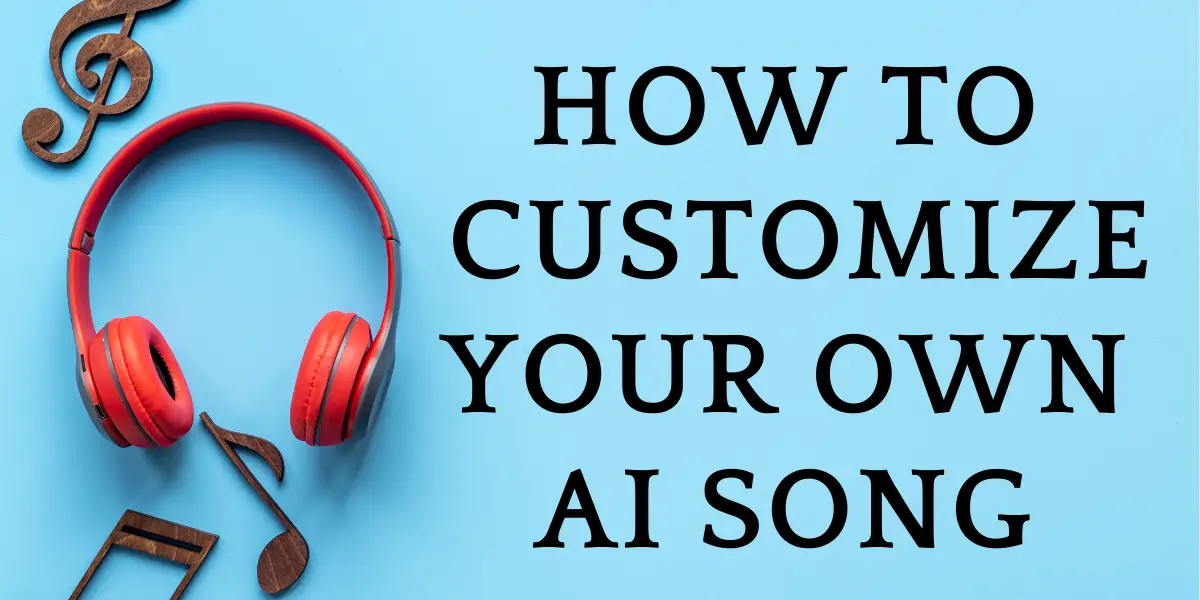
Welcome to the future of music creation, where the boundaries between technology and artistry blur, giving rise to an era of unprecedented creative possibilities. In this exciting new world, Microsoft Copilot and Suno, two pioneering AI tools, have joined forces to revolutionize how we create music. Whether you are a seasoned musician or a curious novice, Microsoft Copilot and Suno offer a seamless, intuitive experience, turning the complex process of music composition into a simple, enjoyable journey. This integration marks a significant leap in AI-powered creativity, democratizing music production and opening up a universe of possibilities for creators of all levels.
Microsoft Copilot and Suno’s integration revolutionizes music creation, making it accessible and simple for everyone.
Table of Contents
Microsoft Copilot Gets Suno Integration, Can Now Create Songs Based on Prompts
In December 2023, the realms of artificial intelligence and music composition converged in an unprecedented way with Microsoft’s announcement of integrating Suno, an AI-powered music creation tool, into Microsoft Copilot. This integration marks a significant milestone in the field of AI, opening up new avenues for creative expression. It’s not just a technological leap but a cultural one, democratizing music creation and making it accessible to everyone, irrespective of their musical expertise.
With this integration, Microsoft Copilot transcends its traditional boundaries, evolving from a smart assistant into a creative partner. Users can now input simple text prompts, describing a mood, a theme, or even a specific scenario, and Copilot, powered by Suno, transforms these prompts into complete songs. This includes generating lyrics, melodies, and even vocal tracks, effectively turning a few words into a rich, auditory experience. The simplicity of this process and the depth of its output signify a new era where technology meets art, enabling anyone to become a music creator at the click of a button.
What is Microsoft Copilot?
Microsoft Copilot is a cutting-edge AI-powered assistant, designed to revolutionize the way we interact with digital information and services. Built on the robust foundation of OpenAI’s GPT technology, Copilot represents a significant leap in the field of artificial intelligence. It’s more than just a chatbot; it’s an intelligent companion, adept at understanding and responding to a wide range of user queries and tasks.
At its core, Microsoft Copilot is engineered to provide users with summarized answers, creative suggestions, and context-aware responses across various domains. Whether it’s for professional use, educational purposes, or personal queries, Copilot’s versatility makes it an invaluable tool in today’s fast-paced digital world. Its integration with other Microsoft services and platforms further enhances its utility, making it a central hub for AI-driven assistance.
The introduction of Copilot marked a paradigm shift in how we utilize AI in our daily lives, offering a glimpse into a future where AI aids in simplifying complex tasks, fosters creativity, and enhances decision-making processes. With its continuous evolution and integration with tools like Suno for music creation, Microsoft Copilot is not just a technological marvel but a catalyst for innovation and creativity.
What is Suno?
Suno stands at the forefront of AI-driven music creation, a groundbreaking tool that harnesses the power of artificial intelligence to transform text prompts into complete musical compositions. It’s an innovative platform that embodies the fusion of technology and artistry, enabling users to generate songs complete with lyrics, melodies, and even vocal tracks, all from a single line of text.
At its essence, Suno is more than just a music generator; it’s a creative partner that democratizes music production. It opens the doors for anyone, regardless of their musical background or skills, to create unique and personalized songs. This AI-based music creation tool is designed to understand and interpret a wide range of musical genres and styles, making it versatile and adaptable to various creative needs.
The integration of Suno with platforms like Microsoft Copilot marks a significant advancement in the field of AI and music, showcasing the potential of AI to not only assist but also inspire creativity in music composition. Suno represents a new era in music creation, where the barriers of technical expertise are removed, allowing imagination and creativity to flourish unbounded.
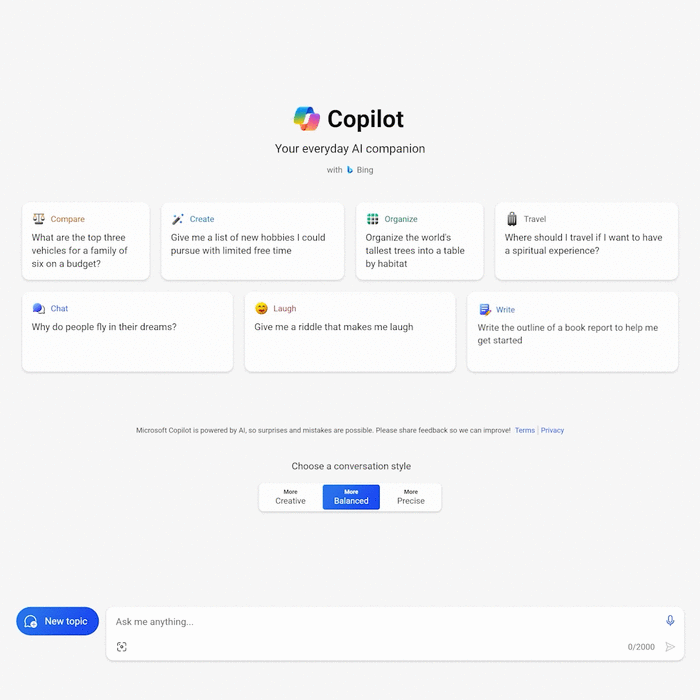
Microsoft Copilot gets AI songs via an extension
Seamless Integration with Suno
The integration of Suno into Microsoft Copilot is a seamless process, epitomizing the synergy between advanced AI and user-friendly design. By incorporating Suno as an extension, Copilot elevates its capabilities, allowing users to delve into the realm of music creation effortlessly. This integration is not just about adding a new feature; it’s about enhancing the overall functionality of Copilot, making it a more versatile and creative tool. Users can activate the Suno plugin within Copilot with just a few clicks, transforming the platform into a sophisticated music studio that responds to textual prompts. This ease of integration signifies a significant step towards making AI-powered creativity accessible to all.
AI-Driven Music Composition
The core of Suno’s integration lies in its AI-driven music composition capabilities. With Suno, Copilot can interpret text prompts and convert them into full-fledged musical pieces, complete with lyrics, melodies, and harmonies. This feature taps into a vast database of musical styles and genres, allowing for a diverse range of musical creations. Whether it’s a pop ballad, a rock anthem, or an electronic beat, the AI algorithms behind Suno can craft songs that resonate with the user’s initial idea. This AI-driven approach to music composition not only simplifies the creative process but also opens up new possibilities for experimentation and innovation in music.
User-Friendly Music Creation Experience
The Suno extension in Microsoft Copilot is designed with user experience in mind. It caters to both novices and experienced musicians by providing an intuitive interface that simplifies the music creation process. Users don’t need to have any prior knowledge of music theory or composition; they simply need to provide a text prompt, and the AI takes care of the rest. The interface allows for easy customization and editing, giving users control over their creations. This user-friendly approach ensures that anyone can explore their musical creativity, making music creation a more inclusive and enjoyable experience.
How to create music with Microsoft Copilot and Suno?
Step 1: Accessing Microsoft Copilot and Suno
To begin your musical journey with Microsoft Copilot and Suno, first, navigate to the Microsoft Copilot website. Ensure you are using a compatible browser like Microsoft Edge for optimal functionality. Once there, log in with your Microsoft account. This step is crucial as it syncs your preferences and allows you to access the full suite of Copilot’s features, including the Suno integration. If you don’t have a Microsoft account, you can easily create one. This initial step is about setting the stage for your creative process, ensuring you have all the necessary tools at your disposal.
Step 2: Enabling the Suno Plugin
After logging in, locate the ‘Plugins’ section within the Copilot interface. Here, you will find the Suno plugin. Activating Suno is as simple as toggling a switch or clicking on the Suno icon, usually labeled “Make music with Suno.” This action integrates Suno’s AI-powered music creation capabilities into Copilot. It’s a crucial step that transforms your Copilot from a mere assistant to a creative partner capable of generating music based on your inputs.
Step 3: Crafting Your Song Prompt
With Suno enabled, it’s time to get creative. In the text input field, type a description or prompt for the song you envision. This could range from specific instructions like “Create a pop song about summer adventures” to more abstract ideas like “A melancholic tune reflecting a rainy day.” Be as detailed or as open-ended as you like. Copilot’s AI, powered by Suno, uses this prompt as the foundation for your song, so think of it as setting the tone for your musical creation.
Step 4: Generating Your Song
Once you’re satisfied with your prompt, hit the ‘Generate’ button. Suno’s AI will now spring into action, using your prompt to compose a song. This process involves creating a melody, lyrics, and even an AI-generated voice to sing your song. The AI’s understanding of different musical elements comes into play here, ensuring that the song aligns with the mood and style of your prompt. This step is where the magic happens, as your words are transformed into music.
Step 5: Customization and Refinement
After your song is generated, you can listen to it and decide if it matches your vision. If you feel like making changes, Copilot and Suno offer options to tweak the song. You can alter the lyrics, adjust the melody, or even change the overall style of the song. This step is about refining your creation, ensuring it resonates with your personal touch.
Step 6: Saving and Sharing Your Creation
Finally, once you are happy with the song, you can save it to your device. Copilot and Suno also offer options to share your creation directly from the platform. Whether it’s through social media or other channels, this step is about showcasing your creativity to the world, sharing a piece of music that started as a simple idea in your mind.
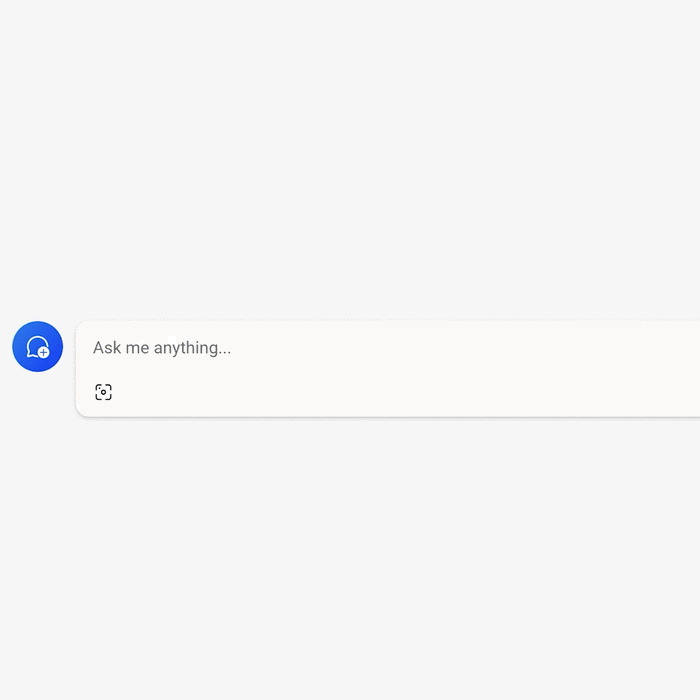
Features & Benefits of Using Microsoft Copilot and Suno
Simplified Music Creation
- No Musical Expertise Required: Ideal for those without formal music training.
- AI-Powered Creativity: Leverages AI to generate music, offering a blend of technology and artistry.
- Diverse Musical Styles: Capable of creating songs in various genres and moods.
Enhanced Creative Expression
- Personalized Songwriting: Tailor songs to specific themes or emotions.
- Experimentation: Encourages trying out different musical styles and structures.
- Artistic Collaboration: Facilitates a unique partnership between human creativity and AI.
Time-Saving and Convenient
- Quick Song Generation: Create songs in a matter of minutes.
- Easy Editing and Customization: Modify lyrics, melody, and style with ease.
- Accessible Anywhere: Use the platform from any device with internet access.
Educational and Fun
- Music Theory Exploration: Understand the basics of song composition.
- Creative Experimentation: A fun way to experiment with music creation.
- Engaging Interface: User-friendly and engaging for all age groups.
Social Sharing and Collaboration
- Social Media Integration: Share songs directly on various platforms.
- Collaborative Opportunities: Work with others to create and refine music.
- Community Engagement: Connect with a community of users and music enthusiasts.
What are the system requirements to use Microsoft Copilot and Suno?
To fully experience the innovative music creation capabilities of Microsoft Copilot and Suno, it’s essential to ensure that your system meets certain requirements. These prerequisites are designed to provide a smooth, efficient, and uninterrupted creative process. By meeting these specifications, users can take full advantage of the AI-powered music composition and the seamless integration of these advanced tools.
- Compatible Browser: Microsoft Edge is recommended for the best experience.
- Microsoft Account: Necessary for accessing Microsoft Copilot and enabling Suno.
- Stable Internet Connection: Required for seamless AI processing and song generation.
- Adequate RAM: At least 4 GB of RAM for optimal performance.
- Sufficient Storage Space: A minimum of 1 GB of free disk space.
- Sound Output Device: Speakers or headphones for audio playback.
- Microphone: Optional for voice commands or additional input.
- Updated Operating System: A recent version of Windows, macOS, or a compatible OS for stability and security.
Limitations of Using Microsoft Copilot and Suno
While Microsoft Copilot and Suno offer a groundbreaking approach to music creation, it’s important to acknowledge certain limitations inherent in this AI-powered platform. Understanding these constraints helps users set realistic expectations and find creative ways to work within or around these boundaries. These limitations are part and parcel of the current state of AI technology, which is continually evolving and improving.
- AI-Generated Music Quality: While impressive, the AI-generated music might not always match the complexity and nuance of human-composed music.
- Creative Control: Users have limited control over specific musical elements like chord progressions and instrument choices.
- Song Length and Complexity: There may be restrictions on the length and structural complexity of the songs generated.
- Originality and Uniqueness: AI-generated music might lack the unique flair and personal touch of a human composer.
- Intellectual Property Concerns: There are ongoing debates and legal considerations regarding the ownership and copyright of AI-generated music.
- Internet Dependency: A constant internet connection is required, limiting offline capabilities.
- Learning Curve: Some users might need time to familiarize themselves with the interface and functionalities.
- Genre Limitations: The AI may not be equally proficient in all music genres, particularly more niche or complex ones.
Is Microsoft Copilot and Suno free to use?
Current Pricing Model
As of the latest updates, Microsoft Copilot and Suno are available under a free-to-use model, particularly during their beta testing phase. This approach allows users to explore and utilize the full range of features without any immediate cost. The free access is a strategic move to encourage widespread adoption and gather user feedback, which is crucial for further development and refinement of these platforms. Users can create, edit, and share their AI-generated music freely, making these tools highly accessible to a broad audience. This free access plays a significant role in democratizing AI-powered music creation, allowing individuals from various backgrounds to explore their creativity without financial barriers.
Potential Future Monetization
Looking ahead, there’s a possibility that Microsoft and Suno might introduce a monetization model for their services. This could come in various forms, such as subscription plans, pay-per-use features, or premium versions offering advanced functionalities. Such a shift would align with common practices in the tech industry, where companies offer initial free access to build a user base and introduce paid options for sustainability and profit. If monetization occurs, it’s likely that the core features would remain free, with advanced features, enhanced capabilities, or additional services being part of the paid plan. Users interested in more sophisticated music creation tools or professional-grade features might find these premium options beneficial.
Comparison with Other Platforms
When considering the cost aspect of Microsoft Copilot and Suno, it’s helpful to compare them with other AI music creation tools and platforms. Many competitors offer tiered pricing models, with basic functionalities available for free and more advanced features locked behind a subscription. Microsoft Copilot and Suno’s current free model provides significant value, especially for users just starting with AI music creation or those who use it for casual, non-commercial purposes. This competitive edge in pricing, coupled with the integration of advanced AI capabilities, positions Microsoft Copilot and Suno as attractive options in the AI music creation landscape.
Conclusion
The integration of Microsoft Copilot and Suno marks a significant milestone in the realm of AI-powered creativity, offering an innovative and accessible platform for music creation. This collaboration simplifies the music composition process, allowing users from all backgrounds to transform their ideas into songs with ease. While there are limitations, such as the quality of AI-generated music and creative control, the benefits of this technology are undeniable. It democratizes music creation, provides a fun and educational tool, and fosters a new form of artistic expression. As we look to the future, the potential for further advancements and the possibility of a monetization model suggest an evolving landscape in AI music creation. Microsoft Copilot and Suno stand out as pioneering tools, reshaping how we interact with and create music in the digital age.

