A Simple Guide to Creating a Popular Instagram Glass ID Card Profile Photo

Welcome to the vibrant world of Instagram, where creativity meets technology! In this era of digital expression, we’re diving into the latest trend that’s captivating users worldwide: the Instagram Trending Profile Glass ID Card Photo. This guide, enriched with the power of AI tools like Bing Image Creator, is your key to unlocking a world of digital artistry. Whether you’re a social media enthusiast, a budding influencer, or just looking to spice up your online presence, these AI-driven tools make it easy and fun to create stunning, personalized profile pictures that stand out.
Master the trend of Instagram’s Glass ID Card Photos with ease using AI tools, creating a personalized social media persona.
Table of Contents
What is Instagram Trending Profile Glass ID Card Photo?
The Instagram Profile Glass ID Card Photo is a creative trend that’s taking Instagram by storm. It involves transforming your regular profile picture into something more striking and futuristic – a photo that looks like it’s encased in a sleek, transparent glass card. This style not only adds a modern twist to your profile but also gives it a distinctive, eye-catching appearance. It’s a digital makeover that turns your profile picture into a piece of art, blending the familiar with a touch of sci-fi elegance.

Why is Editing Profile Glass ID Card Photo so popular on Instagram?
- Visual Appeal: The glass effect adds a sleek, modern look to profile pictures, making them more eye-catching and memorable.
- Uniqueness: In a platform where individuality is key, these edits offer a fresh way to showcase one’s personality.
- Trendiness: Keeping up with the latest trends is crucial on Instagram, and this style is currently one of the hottest.
- Creative Expression: It allows users to express their creativity, giving them a tool to transform ordinary photos into works of art.
- Engagement Boost: Unique and attractive profiles tend to garner more views, likes, and follows, enhancing social media engagement.
- Easy Accessibility: With various apps and tools available, creating a glass ID card photo is accessible to everyone, regardless of their editing skills.
- Versatility: This style suits a wide range of profiles, from personal accounts to influencers and brands, making it universally appealing.
How To Create Instagram Trending Profile Glass ID Card Photo?
Step 1: Open Bing Image Creator: Start by opening Bing Image Creator to access the tools needed for creating your glass ID card photo.
Step 2: Add Prompts: Enter relevant information in the prompts section, such as your desired background, the Instagram logo, and your profile photo details.
Step 3: Click ‘Create’: After entering your prompts, click on the “Create” button and wait for the AI to process your design.
Step 4: View and Download Image: Once your image is processed, preview it to ensure it meets your expectations, then download it to your device.
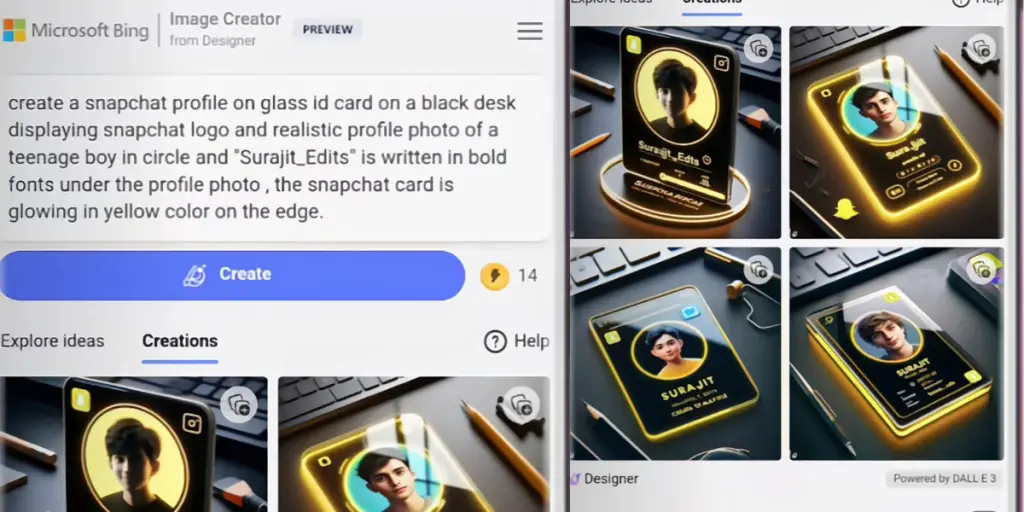
Step 5: Add Snapchat Glowing Cards (Optional): For a unique twist, go back to Bing Image Creator, modify the prompt for Snapchat or Facebook, and create a new image.
Step 6: Adjust Colors: Customize the colors to your liking, ensuring they complement your profile’s aesthetic.
Step 7: Final Touches: Make any final adjustments or additions to perfect your glass ID card photo.
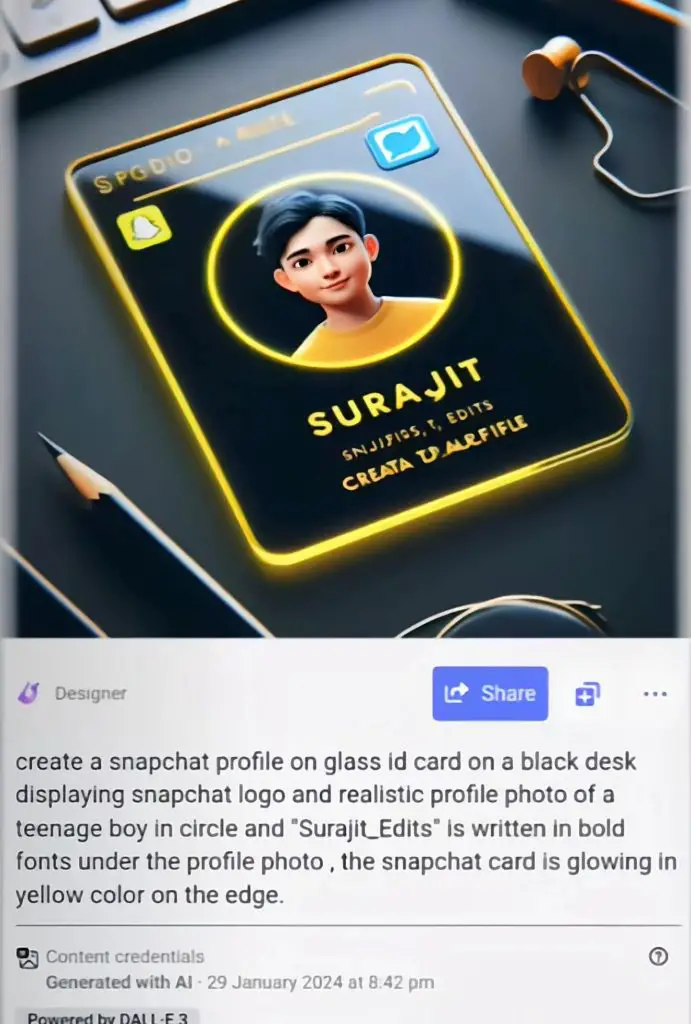
Tips to Create Instagram Trending Profile Glass ID Card Photo
Creating an Instagram Trending Profile Glass ID Card Photo is not just about following steps; it’s an art of blending creativity with trendiness.
- Choose High-Quality Images: Start with a high-resolution image to ensure your glass ID card looks crisp and professional.
- Experiment with Filters and Effects: Play around with different filters and effects to add a unique touch to your photo.
- Pay Attention to Lighting: Good lighting can dramatically enhance the glass effect, making your photo more vibrant and eye-catching.
- Be Mindful of Colors: Choose colors that complement each other and match your overall Instagram aesthetic.
- Incorporate Personal Elements: Add personal elements like your favorite quotes, symbols, or themes to make the photo uniquely yours.
- Keep It Simple: Sometimes, less is more. Don’t overcrowd your photo with too many elements.
- Use Editing Tools Wisely: Utilize photo editing tools to adjust brightness, contrast, and saturation for a more polished look.
- Preview Before Finalizing: Always preview your photo before finalizing it to ensure everything looks as expected.
- Stay Updated with Trends: Keep an eye on the latest trends and incorporate elements that keep your profile up-to-date.
- Seek Inspiration: Look at other trending profiles for inspiration, but ensure your final product is original and reflects your style.
Trending Images using Bing Image Creator
Bing Image Creator has become a go-to tool for crafting visually stunning and trending images, especially for social media enthusiasts and digital artists.
- Disney Pixar AI Poster: Create your own animated movie posters. Just input the title, genre, and characters, and let Bing Image Creator bring your movie idea to life.
- 3D Social Media Images: Showcase your favorite social media platforms in 3D. Whether it’s Instagram, Facebook, Twitter, or others, you can create eye-catching 3D images that reflect your online presence.
- Instagram 3D Image Creator: Elevate your Instagram posts with realistic and stunning 3D images. Generate 3D visuals of landscapes, animals, food, fashion, or anything you desire.
- 3D AI Wings Name Image: Personalize your images with 3D wings that match your name. Choose from various types like angel, butterfly, dragon wings, and more to express your personality.
- 3D Realistic Cute Couple: Celebrate love with 3D images of a romantic couple. Create personalized visuals of yourself and your partner, or any admired couple.
- 3D AI Name Images: Highlight your name with 3D images that showcase your identity. Create visuals of your name or any word in any language, adding a personal touch.
- 3D AI Car Name Images: For car enthusiasts, generate 3D images of car names. Whether it’s classic, modern, sports, or luxury cars, create images that reflect your passion for automobiles.
Also read:How To Create AI Ram Mandir T-Shirt Name With Bing AI?Quick Guide in Five Steps!,How to Create 3D AI Social Media Images with AI Creator?

FAQs for Instagram Profile Glass ID Card Photo
Absolutely! There are various mobile apps available that allow you to create these trendy glass ID card photos right from your smartphone.
Not at all. Many online tools and apps offer user-friendly interfaces that make the creation process simple, even for beginners.
Focus on personalization. Use unique elements that represent you, like your favorite colors, a distinct font style, or even a custom background that resonates with your personality.
Conclusion
In conclusion, the Instagram Trending Profile Glass ID Card Photo represents more than just a trend; it’s a creative expression of individuality in the digital realm. With the help of AI tools like Bing Image Creator, anyone can join this trend, regardless of their editing skills. This guide has walked you through the steps, tips, and tricks to create your own unique glass ID card photo, adaptable across various social media platforms. Embrace this trend to enhance your digital identity, engage with your audience, and add a touch of futuristic elegance to your social media profiles.

