Castro App Not Working? And How to Fix?

In the ever-evolving world of podcasting, the Castro Podcast app has emerged as a notable contender, renowned for its innovative features and user-centric design. However, like any technology, it faces its share of challenges, from functionality issues to the looming possibility of its closure. This comprehensive guide, crafted with the assistance of AI tools, delves into the intricacies of using Castro, troubleshooting common problems, and exploring alternative free podcast apps. Whether you’re a long-time Castro user or exploring the podcasting world for the first time, this article offers valuable insights and practical solutions to enhance your listening experience.
The Castro Podcast app, known for its unique features and user-friendly interface, faces challenges and potential closure, highlighting the dynamic tech industry and competitive podcast app landscape. Users can enhance their experience by applying fixes for Castro issues, while free apps like Spotify, Google Podcasts, and Apple Podcasts offer alternatives. User experiences and feedback, emphasizing intuitive interfaces, diverse content, and effective support, shape these apps.
Table of Contents
What is Castro app?
Castro’s story begins as a bold venture to redefine podcast listening. Launched with the vision of offering a seamless and enriched podcast experience, it quickly carved out a niche for itself among iOS users. The app’s evolution has been marked by continuous innovation, adapting to the changing landscape of digital media consumption. From its humble beginnings, Castro grew to become a beloved tool for managing and enjoying podcasts, thanks to its user-friendly interface and a suite of features that catered to both casual listeners and podcast aficionados.
What truly sets Castro apart is its approach to podcast management and playback. The app introduced a unique ‘Inbox & Queue’ system, allowing users to review new episodes and decide which ones to add to their queue – a feature that revolutionized podcast listening by giving users complete control over their listening experience. Additionally, Castro’s design aesthetics and intuitive user interface made it a joy to use. The app’s commitment to quality and user experience was evident in every aspect, from its sleek design to its smooth functionality. Features like voice enhancement, chapter support, and integration with Apple’s ecosystem (including Apple Watch and CarPlay) further elevated its standing, making it a top choice for iOS users.
Despite its popularity and loyal user base, Castro has faced challenges in recent times. The podcast app market is fiercely competitive, with major players like Apple and Spotify dominating the scene. This competition, coupled with technical challenges and changes in ownership, has impacted Castro’s ability to maintain its position as a leading podcast app. Recent reports suggest functionality issues and a potential shutdown, casting a shadow over its future. However, the legacy of Castro in transforming how people interact with podcasts remains undeniable. It has set a high bar for user experience and innovation, influencing the development of podcast apps that followed.
Also read:10 Best Online Music Maker In 2023
The End of the Road for Castro Podcast App
In a surprising turn of events, the once-celebrated Castro Podcast app is nearing its end. This section delves into the reasons behind its decline, the impact on its user base, and what this signifies for the podcast app industry as a whole.
The Unraveling of Castro
Castro, known for its innovative features and user-friendly interface, has unfortunately hit a major roadblock. The app’s cloud database, essential for its operation, has encountered severe issues, leading to a broken user experience. Efforts to set up a replacement database are underway, but the future looks uncertain.
- Technical Challenges: The broken cloud database has disrupted the app’s core functionalities, leaving users unable to access key features.
- Uncertain Future: Despite efforts to rectify the situation, the outlook for Castro remains bleak, with former team members indicating its imminent shutdown.
The Industry’s Response
The decline of Castro is not just a standalone event but a reflection of the broader challenges faced by independent podcast apps in a market dominated by giants like Apple and Spotify.
- Market Pressures: The rise of major players in the podcast space has put a squeeze on smaller apps like Castro, challenging their survival.
- User Transition: With Castro’s uncertain future, users are likely to migrate to more stable platforms, further consolidating the market around the big players.
Reflecting on Castro’s Legacy
As we witness the end of Castro’s journey, it’s important to reflect on its contributions to the podcasting world and what its closure means for the future of podcast apps.
- Innovative Contributions: Castro has been a pioneer in many ways, introducing features that have shaped how users interact with podcasts.
- A Changing Landscape: Its closure signals a shift in the podcast app market, raising questions about the viability of independent apps in a competitive ecosystem.
Functions of Castro Podcast app
Customizable Playlists
One of Castro’s most beloved features is its customizable playlists. This functionality allows you to curate your podcast listening experience to match your mood, interests, or schedule. Whether you’re looking for something to spice up your morning routine, entertain you during your commute, or unwind at the end of the day, Castro’s playlists can be tailored to suit any occasion.
- Personalized Curation: Easily add or remove podcasts from your playlists, ensuring that every episode aligns with your current preferences.
- Seamless Organization: Arrange episodes in the order you want to listen to them, giving you complete control over your listening journey.
- Dynamic Discovery: Discover new podcasts based on your listening habits and add them to your playlists with a simple tap.
Efficient Playback Controls
Castro takes pride in its efficient playback controls, designed to enhance your listening experience. These controls are intuitive, allowing you to navigate through podcasts with ease and precision.
- Speed Adjustment: Speed up or slow down playback to match your listening style. Perfect for when you want to breeze through content or pay close attention to details.
- Skip Silences: Automatically skip moments of silence in podcasts, saving you time and keeping the content engaging.
- Sleep Timer: Set a timer for the app to stop playing, ideal for those who love to listen to podcasts before falling asleep.
Intuitive User Interface
The intuitive user interface of Castro makes it a joy to use. The app’s design is both aesthetically pleasing and functionally efficient, ensuring a smooth user experience.
- Easy Navigation: The app’s layout is straightforward, making it easy to find what you’re looking for, whether it’s a new episode, a favorite show, or your next playlist.
- Customization Options: Personalize the look and feel of the app with various themes and settings, making your podcast listening experience truly your own.
- Accessibility Features: Castro is designed with accessibility in mind, ensuring that everyone, regardless of their abilities, can enjoy their favorite podcasts.
Voice Enhancement and Sideload Feature
Castro doesn’t just stop at the basics. It goes a step further with features like voice enhancement and the ability to sideload content.
- Voice Enhancement: This feature improves the clarity of speech in podcasts, making it easier to understand the content, especially in noisy environments.
- Sideload Content: Import audio content from outside sources into Castro, allowing you to listen to all your audio content in one place.
Advanced Chapter Support and Integration
For those who appreciate the finer details, Castro’s advanced chapter support and seamless integration with other devices are a game-changer.
- Chapter Markers: Navigate through podcasts using chapter markers, making it easy to skip to the parts that interest you the most.
- Device Integration: Enjoy a synchronized listening experience across all your devices, including Apple Watch and CarPlay, ensuring you never miss a beat.
How to Use Castro Podcast app?
Step 1: Download and Set Up
Your journey with Castro begins in the App Store. Once you’ve located Castro, download and install it on your iOS device. Upon opening the app for the first time, you’ll be greeted with a sleek and intuitive interface. The initial setup is straightforward – you can either create a new account or log in if you already have one. This step is crucial as it personalizes your experience, syncing your preferences and subscriptions across devices. The app might also offer a quick tutorial, guiding you through its key features and functionalities. Take this opportunity to familiarize yourself with the layout and settings, ensuring a smooth start to your podcast-listening adventure.
Step 2: Discover and Subscribe to Podcasts
Once you’re set up, it’s time to dive into the vast world of podcasts. Castro offers an extensive library, and you can search for podcasts by name, genre, or even specific episodes. When you find a podcast that piques your interest, subscribing to it is just a tap away. Subscribing ensures that you’re always updated with the latest episodes, which automatically appear in your inbox. This step is all about exploration and building your personal collection of podcasts. Don’t hesitate to explore different genres and shows – Castro’s diverse library has something for everyone, from gripping true crime stories to insightful tech discussions.
Step 3: Manage Your Podcast Queue
One of Castro’s standout features is its queue management. After subscribing to various podcasts, you’ll notice new episodes in your Inbox. From here, you can review these episodes and decide which ones to add to your queue. This system is incredibly user-friendly, allowing you to prioritize episodes by dragging and dropping them in your desired order. It’s a dynamic way to organize your listening schedule, ensuring that you always have your preferred content lined up. Whether you’re in the mood for something educational or entertaining, your queue is your curated playlist of podcasts, ready whenever you are.
Step 4: Customize Your Listening Experience
Castro understands that every listener is unique, and it offers a range of customization options to tailor your experience. In the settings, you can adjust playback speed, set a sleep timer, or activate voice enhancement for clearer audio. These features are particularly useful if you’re listening on the go or in noisy environments. Additionally, you can explore different themes and layout options, making your app visually pleasing and comfortable for your eyes. This step is about making Castro your own – tweak the settings until you find the perfect listening setup that suits your style and preferences.
Step 5: Sync Across Devices
For those invested in the Apple ecosystem, Castro offers seamless integration with other devices like the Apple Watch and CarPlay. This step involves syncing your Castro account across these devices, ensuring a consistent and uninterrupted listening experience. Whether you’re driving, working out, or just away from your phone, you can still enjoy your favorite podcasts. The sync process is typically straightforward, and once set up, it allows you to control playback, browse your queue, and even discover new podcasts directly from your Apple Watch or car’s dashboard.
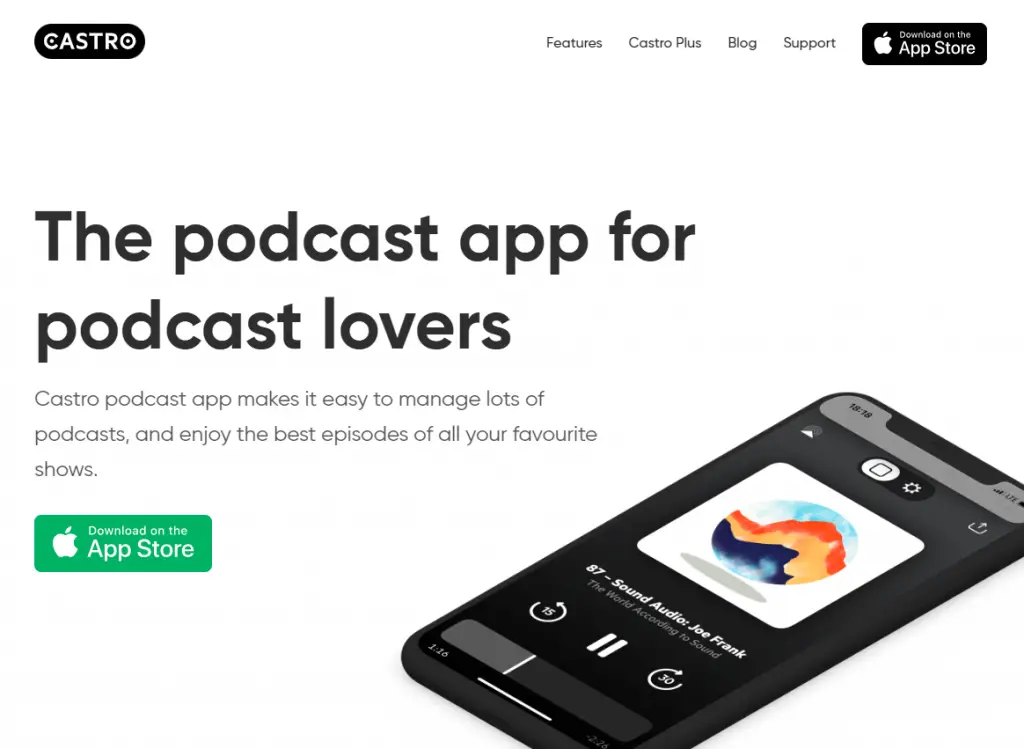
Castro Podcast app not working?
Common Issues Encountered by Users
- Download and Syncing Problems: A frequent issue is the app’s inability to download or sync episodes properly. Users often find that new episodes don’t download automatically or previously downloaded episodes fail to sync across different devices.
- Playback Glitches: Playback issues are another common complaint. This can range from episodes not playing at all, to problems with playback controls like pausing, skipping, or adjusting the speed.
- App Crashes and Freezes: Instances of the app crashing unexpectedly or freezing during use have been reported. This can occur while navigating through the app, during playback, or even when the app is running in the background.
- Login and Account Issues: Some users face difficulties logging into their Castro accounts, or encounter errors when trying to link their accounts with other services like Apple Watch or CarPlay.
- Notification Problems: Notification glitches, where users either don’t receive notifications for new episodes or get bombarded with repeated notifications, can disrupt the user experience.
- Interface and Display Bugs: Issues with the user interface, such as unresponsive buttons, distorted layouts, or problems with theme application, can make navigation and usage challenging.
How to fix Castro Podcast app not working?
Experiencing issues with the Castro Podcast app can be a hurdle for avid podcast listeners. Here are some targeted solutions for the common problems users may encounter with the app.
Fixing Download and Syncing Problems
When facing download and syncing issues, the first step is to check your internet connection. A stable and strong Wi-Fi or cellular data connection is essential for these functions. If the connection is not the issue, try refreshing the feed by pulling down on the screen in the app’s podcast list. This action can prompt the app to reattempt syncing with the server. If problems persist, log out of your account and log back in. This can often reset any minor glitches affecting the download and syncing process. Additionally, ensure that the app is updated to the latest version, as updates often include fixes for such issues.
Resolving Playback Glitches
Playback glitches can be particularly annoying. Start by closing and reopening the app, as this can often resolve minor playback issues. If the problem continues, check if the issue is with a specific podcast or all podcasts. If it’s a specific podcast, the problem might be with the podcast’s file or feed, not the Castro app. For more widespread issues, try clearing the app’s cache in the settings. This can remove any corrupted data that might be causing playback problems. Another option is to delete and reinstall the app, which can resolve deeper issues related to the app’s installation or updates.
Addressing App Crashes and Freezes
App crashes and freezes can often be resolved by ensuring your device’s operating system and the Castro app are both up to date. Outdated versions can lead to compatibility issues, resulting in crashes. If updates don’t solve the problem, try resetting your device. This can clear out any temporary files or data that might be causing the app to crash. If the issue persists, consider contacting Castro’s support team for assistance, as the problem might be more complex and require a more technical solution.
Solving Login and Account Issues
Login and account issues usually require a reset of your login credentials. Try logging out of the app and logging back in. If you’ve forgotten your password, use the password reset feature. Ensure that your account details are up to date and that you’re using the correct login method (e.g., email, Apple ID, etc.). If you’re having trouble linking your account to other services like Apple Watch or CarPlay, double-check that those devices are also updated and that you’re following the correct procedure for linking accounts.
Correcting Notification Problems
Notification issues can often be fixed in the settings. Go to the app’s settings and check your notification preferences. Ensure that notifications are enabled and set up according to your preferences. If you’re receiving too many notifications or none at all, resetting these settings can help. Additionally, check your device’s overall notification settings to ensure that notifications for the Castro app are not being blocked or limited at the system level.
Fixing Interface and Display Bugs
Interface and display bugs can often be resolved by restarting the app or your device. If the problem is persistent, try changing the theme or layout settings within the app. Sometimes, switching to a different theme or layout and then switching back can reset any glitches. If these steps don’t work, reinstalling the app can often resolve more stubborn interface issues.
Preventive Measures for Smooth Functioning
Step 1: Regularly Update the App and Your Device
Keeping the Castro app and your iOS device updated is crucial for smooth functioning. Developers frequently release updates for the app, which include bug fixes, performance improvements, and new features. Similarly, updating your iOS device ensures that the app runs on a platform optimized for its latest version. To do this, regularly check the App Store for any updates to Castro and install them promptly. For your device, go to the ‘Settings’ app, select ‘General’, and then ‘Software Update’ to check for and install any available iOS updates. These updates not only enhance the app’s performance but also improve security and compatibility, reducing the likelihood of crashes and glitches.
Step 2: Manage Storage Efficiently
A common cause of app issues is insufficient storage space on your device. Castro, like many apps, requires a certain amount of free space to function properly, especially for downloading and storing podcasts. Regularly check your device’s storage space and manage it efficiently. You can do this by going to ‘Settings’, selecting ‘General’, and then ‘iPhone Storage’ to see a breakdown of what’s taking up space. Uninstall apps you no longer use, delete old files or media, and offload unused apps to free up space. For Castro, regularly clear the cache and delete downloaded episodes you’ve already listened to. This not only frees up space but also ensures that the app runs more smoothly.
Step 3: Use a Stable Internet Connection
A stable and strong internet connection is essential for the optimal performance of Castro, especially for streaming and downloading podcasts. Whenever possible, use a Wi-Fi connection, as it’s generally more stable and faster than cellular data. If you’re using Wi-Fi, ensure that the signal is strong and the network is not overly congested. If you’re experiencing issues with Wi-Fi, try resetting your router or moving closer to it for a better signal. When using cellular data, be aware of your data plan limits and network coverage. Poor network coverage can lead to buffering, slow downloads, and even app crashes.
Step 4: Regularly Restart Your Device
Regularly restarting your iOS device can prevent a multitude of app-related issues. A restart clears the device’s memory (RAM), stops unnecessary tasks running in the background, and can resolve minor glitches. Make it a habit to restart your device at least once a week. To restart your iPhone, hold down the power button (or the volume and side button on newer models) until the ‘slide to power off’ slider appears, then slide to turn off the device. After a few seconds, turn it back on. This simple step can significantly improve the performance of not just Castro, but all apps on your device.
Step 5: Monitor and Adjust App Settings
Regularly monitoring and adjusting the settings within the Castro app can help in maintaining its performance. Pay attention to settings like download preferences, notification settings, and playback options. For instance, you can adjust the app to download episodes only on Wi-Fi to save on data usage and prevent issues when on a weak cellular connection. Also, customize notifications to avoid being overwhelmed by alerts. In the playback settings, you might find options that can enhance your listening experience based on your preferences. Regularly tweaking these settings ensures that the app runs efficiently and aligns with your usage habits.
Is there a truly free podcast app?
1. Spotify: Best for Music and Podcasts
Overview: Spotify is renowned globally as a top audio podcast platform and is the leading podcast publisher in the US. It offers a blend of music, original podcasts, and exclusive content like “The Joe Rogan Experience.”
Key Features:
- AI-powered Voice Translation for podcasts.
- Video podcasts and sleep timer.
- Curated and personalized playlists.
- Auto-generated, time-synced transcripts.
Pros and Cons:
- Pros: Free version available, seamless switch between music, audiobooks, and podcasts, original content.
- Cons: Offline and ad-free listening only in paid plans, premium plans are relatively expensive.
Pricing: Free with ads; various premium plans starting at $10.99/month.
2. Google Podcasts: Best for Google Ecosystem Users
Overview: Launched in 2018, Google Podcasts offers a free platform with a vast library and personalized recommendations. It integrates well with Google Assistant and Google Search.
Key Features:
- Show and episode recommendations.
- Private RSS feed support.
- Compatibility with multiple mobile and smart devices.
Pros and Cons:
- Pros: Simple interface, free to use, large podcast library.
- Cons: No desktop downloads, doesn’t support video, some playback issues reported.
Pricing: Completely free.
3. Apple Podcasts: Best for iOS Users
Overview: Apple Podcasts is a dedicated, free platform for podcasts, available on all Apple devices. It offers curated and personalized recommendations and supports paid subscriptions for additional benefits.
Key Features:
- Exclusive recommendations and sleep timer.
- Curated playlists.
- Compatibility with Alexa-enabled devices.
Pros and Cons:
- Pros: Works on all Apple devices, extensive podcast library, supports downloads.
- Cons: No voice boost, no Android app, lacks ability to skip silences.
Pricing: Free.
User Experiences and Feedback
User Interface and Accessibility
- User Experiences: The user interface (UI) and accessibility of a podcast app significantly impact user satisfaction. Users often praise apps with intuitive, easy-to-navigate interfaces, emphasizing the importance of clear categorization and search functionality. Accessibility features like text-to-speech, adjustable text sizes, and high-contrast modes are also highly valued, especially by users with visual impairments.
- Feedback Trends: Positive feedback often highlights seamless navigation and user-friendly design, while negative feedback tends to focus on cluttered interfaces or lack of accessibility options. The ability to customize the UI and accessibility settings is a frequently requested feature.
- Impact on Overall Experience: A well-designed UI and robust accessibility features can greatly enhance the overall user experience, making podcast discovery and listening more enjoyable and inclusive.
Content Variety and Quality
- User Experiences: Content variety and quality are crucial for user engagement. Users appreciate a wide range of genres and topics, as well as high-quality audio. The presence of exclusive content or original podcasts can be a significant draw.
- Feedback Trends: Positive feedback often centers around the diversity of content and the discovery of new, interesting podcasts. Criticisms usually involve a lack of specific content types or issues with audio quality. Users also express preferences for apps that regularly update their content library.
- Impact on Overall Experience: The breadth and quality of content directly influence user satisfaction and loyalty. Apps that offer a rich variety of high-quality podcasts tend to retain users longer and receive more positive reviews.
Customer Support and Community Engagement
- User Experiences: Effective customer support and active community engagement are essential for maintaining a positive relationship with users. Responsiveness to user inquiries, issues, and feedback contributes to a sense of trust and loyalty.
- Feedback Trends: Users often express appreciation for prompt and helpful customer support. Negative experiences usually relate to slow or unhelpful responses. Features that allow community interaction, like commenting or sharing, are also popular among users.
- Impact on Overall Experience: Strong customer support and community features can significantly enhance user satisfaction. They not only resolve technical issues but also foster a sense of belonging and connection among users, which is particularly important in the podcast community.
Conclusion
In conclusion, the Castro Podcast app, with its unique features and user-friendly interface, has been a significant player in the podcasting world. However, recent challenges and the potential closure of the app highlight the dynamic nature of the tech industry and the competitive landscape of podcast applications. For users facing issues with Castro, understanding and applying the right fixes can enhance their experience. Meanwhile, exploring other free podcast apps like Spotify, Google Podcasts, and Apple Podcasts offers alternative avenues for podcast enthusiasts. User experiences and feedback play a crucial role in shaping these apps, emphasizing the importance of intuitive interfaces, diverse content, and effective customer support. The podcast app industry continues to evolve, driven by user needs and technological advancements, ensuring that podcast lovers will always have a platform to enjoy their favorite audio content.

