How to Use Stable Diffusion to Generate NSFW and Porn Images
- Jeff Clark
- Update October 10, 2023
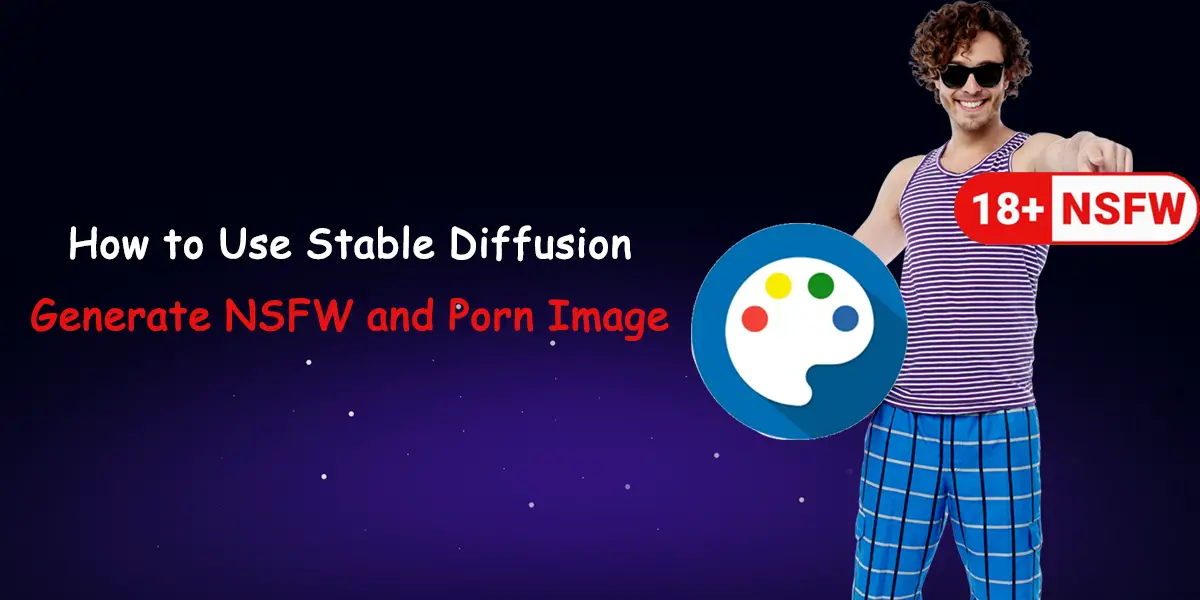
Introduction
Artificial Intelligence (AI) has made profound impacts across various fields, including the art industry. Among them, Stable Diffusion, an AI image generator, has drawn widespread attention. This article will detail how to use Stable Diffusion to generate NSFW (Not Safe for Work) and porn images.
Table of Contents
What is Stable Diffusion?
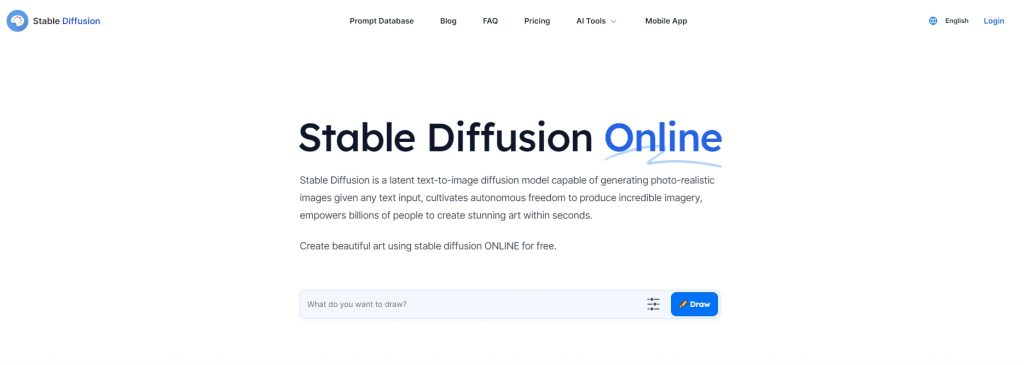
Stable Diffusion Functionality
Stable Diffusion has the following main functionalities:
- Image Generation: Generates high-quality images based on user prompts.
- Image Enhancement: Enhances the resolution of images, making them clearer.
- Coloring: Context-based editing that can add or modify colors in images.
- Imitating Artist Styles: Capable of generating images in the style of specific artists (although recent updates have limited this functionality).
Stable Diffusion Reddit
Hot Topics
On Reddit, users of Stable Diffusion have mixed feelings about recent updates. Some users are dissatisfied with the software’s diminished ability to generate NSFW images and imitate specific artist styles. However, others praise the potential of the tool’s deeper functionalities and believe that the community will re-add these features in future versions.
Communication Tips
When communicating on Stable Diffusion’s subreddit, it’s important to respect and maintain an open attitude. Remember, everyone has different views and experiences with the tool.
Skill Sharing Works
Many users share their experiences and tips for using Stable Diffusion on Reddit. It’s a great place to learn new skills and enhance your understanding of the tool.
How to Use Stable Diffusion?
To use Stable Diffusion, you need to follow these steps:
- Install Python and Git: This is a basic requirement for using Stable Diffusion.
- Clone stable-diffusion-webui: Clone stable-diffusion-webui in any folder.
- Download Checkpoint Models: Download different checkpoint models from Civitai or HuggingFace. Most models are based on SD1.5 because it’s very versatile.
- Test NSFW Model: Test the NSFW model from civitai.com.
- Generate Images: With a powerful GPU, you can generate about 49,370 NSFW images per day (512×512, using Nvdia 3090 RTX, sampler DPM++ 2M Karras).
See more: Stable Diffusion Tips Guide
Limitations to Stable Diffusion
While Stable Diffusion is a powerful tool, it also has some limitations:
- Limited Ability to Generate NSFW and Porn Images: Recent updates have made it more difficult to generate NSFW and porn images.
- Limited Ability to Imitate Specific Artist Styles: The updates have also reduced the ability to imitate specific artist styles.
- Training Data Limitations: Stable Diffusion has not been trained on a large amount of porn content, so generating such images may not yield the best results.
- Potential Legal Risks: Since Stable Diffusion could be used to generate non-consensual porn and child abuse images, this could raise legal issues.
How to Use Stable Diffusion to Generate NSFW Image?
If you have a GPU with at least 6GB VRAM, you can use Stable Diffusion to generate NSFW images locally on your PC. The steps might look a bit complicated, but they are actually easy to follow and require just a bit ofeffort. Here’s what you need to do:
- Download and install the latest Anaconda Distribution and Git.
- Visit this link and select the “Files and versions” tab. Download the sd-v1-4.ckpt file. You might need to create a Huggingface account to download it. The file is over 4GB, so you might want to grab a coffee while waiting.
- Download the unfiltered script from this GitHub repository. When downloading, click “Code” (green button) and select “Download ZIP”.
- Open the unzipped file and navigate to stable-diffusion-unfiltered-main/models/ldm. Create a folder named “stable-diffusion-v1” there. Rename our downloaded sd-v1-4.ckpt file to “model.ckpt” and copy it to the folder you created (stable-diffusion-v1).
- Open the Anaconda command prompt and navigate to the “stable-diffusion-unfiltered-main” folder.
- Run the following commands:
CSS code:
conda env create -f environment.yaml conda activate ldm python scripts/txt2img.py –prompt “Elon Musk as an alien” –H 512 –W 512 –seed 27 –n_iter 2 –ddim_steps 50
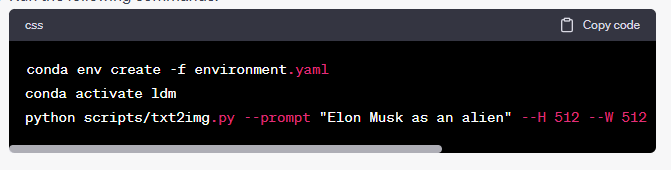
For custom images, replace “Elon Musk as an alien” with the image you want to create.
How to Use Stable Diffusion to Generate Porn Image?
If you don’t have a powerful GPU, don’t worry. You can use Google Colab Pro or Plus to generate NSFW images in Stable Diffusion. By default, Colab notebooks rely on the original Stable Diffusion with an NSFW filter. By simply replacing all instances linking to the original script with a script without a safety filter, you can easily generate NSFW images. Here’s how to generate NSFW images using Google Colab:
- Visit this Google Colab Notebook.
- Click on the magnifying glass icon on the left panel.
- Copy and paste !git clone https://github.com/CompVis/stable-diffusion.git into the “Find” text box.
- Copy and paste !git clone https://github.com/chemistzombie/stable-diffusion-unfiltered.git into the “Replace with” text box.
- Click “Replace all”, then select “OK” to confirm.
- Done! Now you can run each code block to generate images. If you need detailed instructions on this, you can read How to Use Google Colab to Access Stable Diffusion.
The new script disables the NSFW filter and unnecessary watermarks. Thus, it saves GPU memory by not loading the safety model and saves precious time by not scanning for NSFW content.
How to Optimize the Output Results of Stable Diffusion
To optimize the output results of Stable Diffusion, you need to provide as complete instructions as possible, adjust model parameters, and continuously adjust and improve based on the output results.
- Detailed prompt engineering: The more detailed and specific the instructions are, the closer the output results will be to what you want. Putting the right modifiers when describing the scene, subject, lighting, style, emotion, etc. you want to capture can help produce a more vivid image.
- Parameter adjustment: Adjust parameters such as the number of inference steps, temperature, and seeds to affect the randomness, clarity, and reproducibility of the generated images.
- Post-processing: After the image is generated, if necessary, use image editing software to enhance the image generated by Stable Diffusion, including color correction, cropping, or applying filters.
Pros & Cons of Stable Diffusion
Pros:
- High flexibility: Ability to generate various images based on simple prompt words.
- Customization: Provides the ability to fine-tune models to meet specific needs.
- Community and Resources: An active online community provides great support and resources.
Cons:
- Ethical Issues: Without appropriate restrictions and guidance, it can be misused to create inappropriate or harmful content.
- Quality variability: The instructions or tips and model configuration provided are incomplete and the resulting images may vary widely.
Stable Diffusion XL Update
Stable Diffusion XL (SDXL) is a groundbreaking text-to-image generation model developed by Stability AI. This model is designed to convert textual descriptions into high-resolution, detailed images, which allows you to generate better NSFW or Porn pictures.Also, SDXL is an evolution of the previous Stable Diffusion models, offering significant improvements in three primary areas:
- Enhanced Architecture: The UNet in SDXL is three times larger, and it integrates a second text encoder (OpenCLIP ViT-bigG/14) with the original one, substantially increasing the parameter count.
- Improved Image Conditioning: SDXL introduces size and crop-conditioning, ensuring that training data isn’t discarded and providing more control over the cropping of generated images.
- Two-Stage Model Process: SDXL operates in two stages. The base model generates an image, which then serves as an input to the refiner model, adding high-quality details.
The Use Case of Stable Diffusion
Creative Industry
Stable Diffusion provides a source of inspiration for artists and designers and has had a profound impact on the creative industry. In graphic design, creators can use Stable Diffusion to quickly create visual prototypes and present multiple design concept reference solutions to designers. Illustrators use Stable Diffusion to generate complex scenes and backgrounds that would normally take more time and experience to complete, detailing them and integrating them into larger works of art. In addition, fashion designers can use Stable Diffusion to visualize new garment patterns and textures, speeding up the initial stages of the design process.
Entertainment and media
In the entertainment field, concept artists use Stable Diffusion to create character sketches and environment art that can be used as building blocks for further development. Film and television production teams use the technology to visualize sets and costumes, making pre-production more efficient. In addition, video producers can use Stable Diffusion to create unique and captivating visual effects, enhancing the artistic expression of their videos.
Education and Academic Research
Stable Diffusion makes complex historical events, scientific concepts, and abstract theories come alive and becomes a valuable educational tool. Educators and students use it to generate illustrative diagrams and models that aid teaching. Researchers in fields such as history and archeology use this technology to restore the original appearance of scenes or artifacts and improve the quality of their work.
Marketing and Advertising
Marketing professionals leverage Stable Diffusion to create eye-catching graphics for digital and print advertising campaigns. Quickly generate more effective advertising strategies with images targeting specific topics and demographics. Social media practitioners use Stable Diffusion to create novel and engaging content that stands out in crowded feeds and helps increase brand awareness and engagement. The technology also enables the creation of dynamic visual effects for websites and mobile applications, thereby enhancing user experience and interface design.
Personal use and enthusiasts
Beyond specific fields, Stable Diffusion is also popular among hobbyists and personal projects. User-generated artwork for personal viewing or sharing with the community on social media platforms. Amateur photographers use the technology to enhance or transform their photos in ways that are difficult or even impossible with traditional photo editing software.
Precautions for Using Stable Diffusion to Generate NSFW and Porn Images
When using Stable Diffusion to generate NSFW and porn images, it’s crucial to respect the rights of others and abide by legal regulations. Here are some specific precautions:
- Do Not Infringe Upon the Rights of Others’ Likeness: When generating images, do not use the likeness of others without authorization. This could infringe on their privacy rights and rights to their likeness. If you need to use the likeness of others, be sure to obtain their explicit permission beforehand.
- Do Not Disseminate Content Depicting Extreme Violence: Although AI can generate a variety of types of images, we have a responsibility to ensure that we do not disseminate content depicting extreme violence. Such content could incite unnecessary conflicts and panic, causing harm to the community.
- Do Not Target Individuals Under the Age of 18: Whengenerating and sharing NSFW or porn images, absolutely do not involve individuals under the age of 18. This is not only a legal requirement but also a moral responsibility.
- Comply with Legal Regulations: Different countries and regions may have different legal regulations regarding NSFW and porn content. When generating and sharing such images, be sure to ensure that your actions comply with the legal regulations of your location.
Is Stable Diffusion Safe?
As long as you follow the guidelines and use it responsibly, Stable Diffusion is safe. However, it’s worth noting that the tool has been criticized for its potential for misuse, particularly in generating non-consensual porn and child abuse images. Stability AI has taken measures to mitigate these risks by removing nudity and porn images from the training data of Stable Diffusion.
Conclusion
Stable Diffusion is a powerful AI tool that has completely transformed the art industry. However, like any tool, it can also be misused. When using Stable Diffusion, it’s essential to use it responsibly and respect the rights and privacy of others. When used correctly, Stable Diffusion can be a valuable tool for artists and developers.
