Stable Diffusion Prompt Guide: Explore Unlimited Ideas
In today’s rapidly changing and uncertain world, creativity and innovation have become key drivers of social and economic development. However, many people often feel at a loss when it comes to creativity, unsure of how to spark inspiration and guide their thinking. In this article, we will introduce a method called “Stable Diffusion Prompt” that helps you explore infinite ideas in the process of generating creativity. Whether in personal life or in professional fields, this method can help you overcome creative barriers, unleash your potential, and pave the way for your creative inspiration. Let’s explore this guiding method for inspiring creativity and unlocking new possibilities in your innovation journey!
Table of Contents
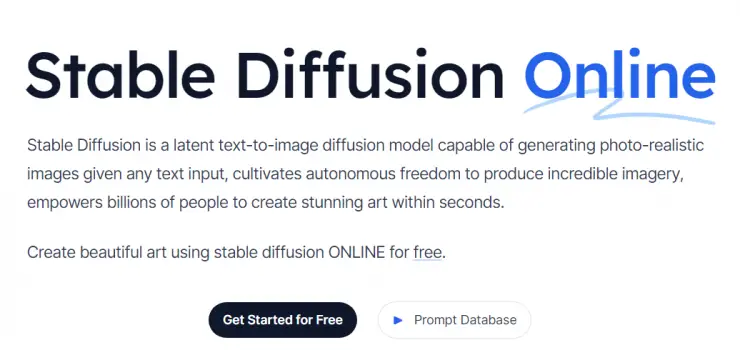
What is Stable Diffusion?
Stable Diffusion is a latent text-to-image diffusion model that can generate realistic images given any text input. It is also the underlying layer that most AI Text-to-Image Generators currently on the market rely on. technology. You can currently create images using the recently released Stable Diffusion image generation model for free on stablediffusionweb.com.
What is Stable Diffusion Prompt?
Prompt refers to the hints or instructions provided to the AI language model, aiming to promote the model to make stable, meaningful and coherent responses in the process of text-based content creation.
Stable Diffusion Prompts refer to the instructions provided to the Stable Diffusion model, which can provide context, specify the output characteristics of the required images, and guide the creation process of the image model while maintaining the stability and coherence of the generated images.
What Elements Should be Included in an Excellent Stable Diffusion Prompt?
- theme: The subject should be the main thing you want to see in the resulting image, so it is the most important.
- style: Enter Impressionism, Surrealism, Pop Art and other artistic styles you want to appear in the prompt. You can also enter the names of some famous artists, such as Van Gogh, Picasso, etc. Stable Diffusion will also simulate the specific styles of these artists.
- form: Including oil paintings, comics, sketches, etc.
- color: Assign a color to the entire or partial area of the image.
- illumination: Lighting keywords can have a huge impact on the visual appearance of an image.
- other details: Generally a descriptive noun or adjective used to supplement the effect of an image.
How to Create an Excellent Stable Diffusion Prompt?
In the previous section, we talked about what elements should be included in an excellent Stable Diffusion Prompt. In this part, we will demonstrate how to create an excellent Stable Diffusion Prompt through practical operation.
1. Create a topic specifically. Be careful to put qualifiers around the topic to avoid the topic being too broad. For example: “ancient port facing the atlantic” instead of “port”.

2. Now let’s add artistic style to this image. Take “realistic style” as an example:

3.Realistic style makes the generated picture more artistic, we specify another art form for it: oil painting

4. Now let’s assign colors to the boats and houses. “White sailboat, house with orange roof and white walls”

5. Change lighting conditions: Sunset

In this way, an oil painting depicting an Atlantic port at sunset is completed.
stable diffusion prompt: ancient port facing the atlantic, realistic style, oil painting, White sailboat, house with orange roof and white walls, sunset
Of course, you can also add more detailed descriptions, but it should be noted that the current version of Stable Diffusion supports prompts input with a maximum of 75 characters. Characters are not the same as words. The CLIP model used by Stable Diffusion automatically converts prompts to characters, which are numerical representations of words in its database. If you input a word it hasn’t seen before, it will be broken down into 2 or more characters until it understands the meaning of the word.
Since the pictures generated by AI are almost never repeated, you can use the same prompt to try again and again until the picture you are satisfied with is produced.
Check out the video below to see how it works:
Best 5 Stable Diffusion Prompt Examples
1.oil painting with heavy impasto of a pirate ship and its captain, cosmic horror painting, elegant intricate artstation concept art by craig mullins detailed

2.photo of 8k ultra realistic harbour, port, boats, sunset, beautiful light, golden hour, full of colour, cinematic lighting, battered, trending on artstation, 4k, hyperrealistic, focused, extreme details,unreal engine 5, cinematic, masterpiece, art by studio ghibli

3.Beautiful anime painting of solarpunk summer chill day, by tim okamura, victor nizovtsev, greg rutkowski, noah bradley. trending on artstation, 8k, masterpiece, graffiti paint, fine detail, full of color, intricate detail, golden ratio illustration

4.poster of warrior goddess| standing alone on hill| centered| detailed gorgeous face| anime style| key visual| intricate detail| highly detailed| breathtaking| vibrant| panoramic| cinematic| Carne Griffiths| Conrad Roset| Makoto Shinkai

5.portrait of a rugged 19th century man with mutton chops in a jacket, victorian, concept art, detailed face, fantasy, close up face, highly detailed, cinematic lighting, digital art painting by greg rutkowski
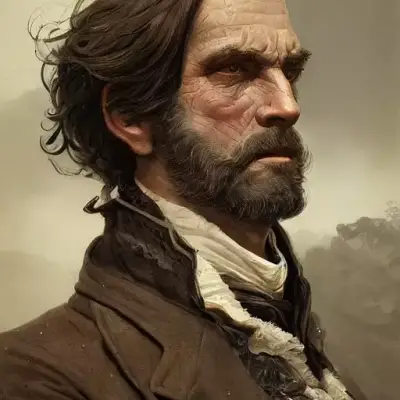
Recommended Stable Diffusion Prompt Generator
If you don’t want to spend too much time thinking about prompts, you can also try the ai prompts generated by the prompt generator.
- Magic Prompt: This is the prompt generator officially recommended by stable diffusion
- Stable Diffusion Prompt Builder: Help you generate ai prompts with more details
- Stable Diffusion Prompt Generator:Support generated prompts to be shared in the user community
Conclusion
Although stable diffusion models are getting better at text-to-image, the model may still be limited by input prompts and cannot generate images that fully meet user expectations. By inputting more accurate prompts to guide the stable diffusion model to generate better images, it brings more powerful functions and richer creative possibilities to the field of image generation. This approach gives users more precise control over the content, style, and details of generated images to meet different creative needs and aesthetic preferences.
