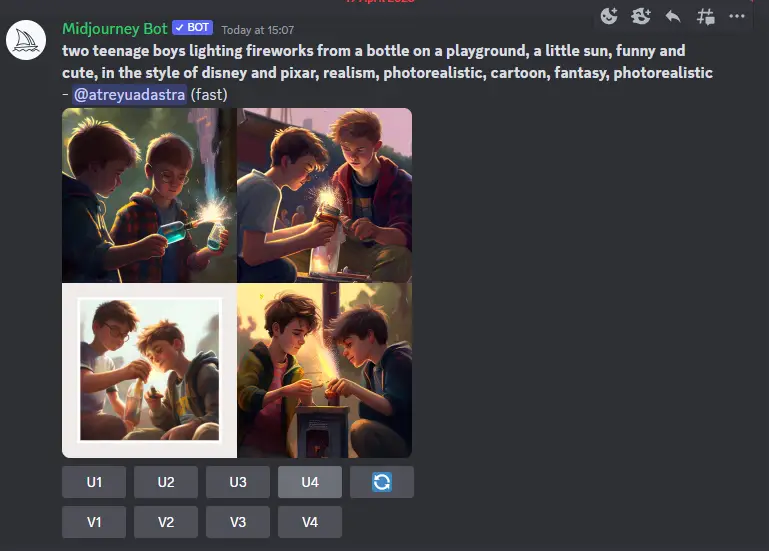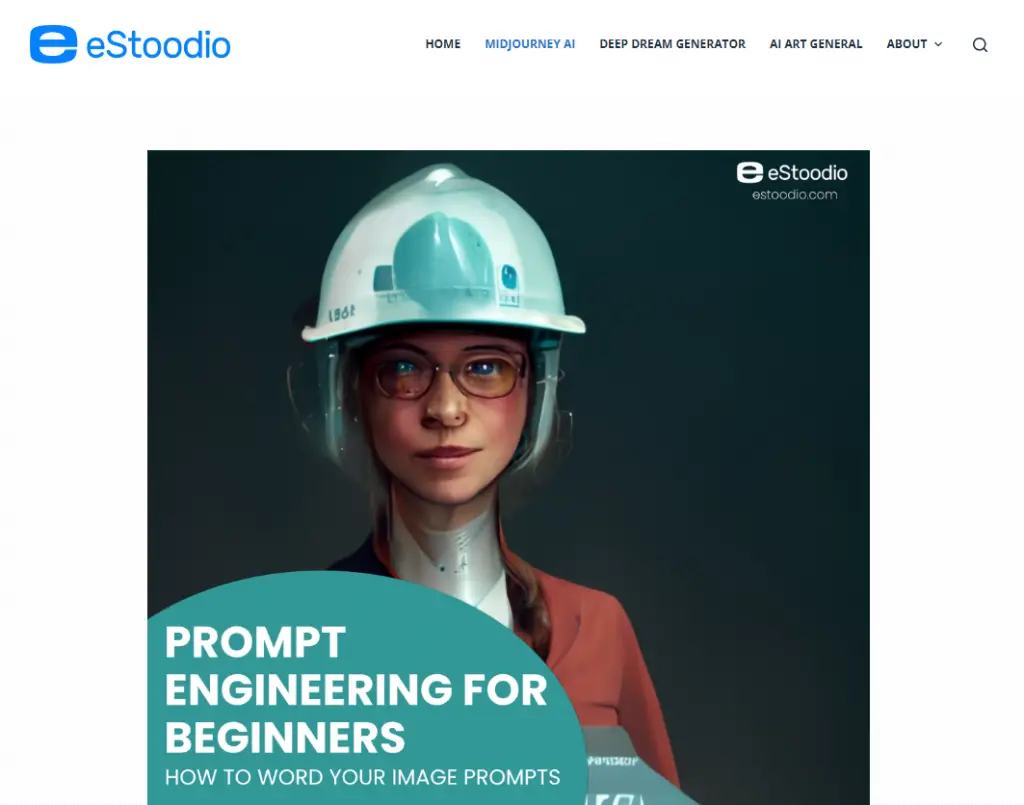Midjourney Prompt Guide: Unleash the Creativity
Midjourney is currently the best image generation tool, but it is not easy to generate good images. This article will provide a detailed guide on how to use Midjourney, including login methods, the process of use, common commands and prompts, prohibited words, etc. In particular, the prompt section will have the most scientific and detailed classification to help everyone easily master the use of Midjourney and fully unleash the artistic creativity of AI.

What is Midjourney?
Midjourney is a powerful AI image generation tool that is characterized by high flexibility and ease of use. With just a few short descriptions or relevant prompts, it can quickly transform your imagination into reality, no matter how exaggerated or abstract. Compared to other AI image generators, Midjourney has faster generation speed and lower learning threshold. It can not only generate artistic works in various styles, but also serve as a source of creative inspiration, making it popular among many artists.
How to log in Midjourney?
Are you ready to embark on a creative journey with Midjourney? Midjourney heavily relies on Discord for its operations, which is a very popular new type of chat tool that emerged in the past few years. All image generation operations of Midjourney are carried out within Discord. Please follow the steps below:
- Register a Discord account. The registration process is very simple. Open the Discord website, click Login, and follow the instructions to complete the steps.
- Open the Midjourney website.
- Click Join the Beta in the bottom right corner.
- Log in to your Discord account for third-party authentication, and enter the Discord account you just registered.
Congratulations, you have unlocked the door to unlimited creativity. Let’s get started!
How to Use Midjourney?
- Enter the Midjourney community in the Discord website.
- Choose a channel (please note the part circled in red, which is the most important channel. There are some channels that start with “newbies-“, which are the so-called newbie experience channels that Midjourney provides for us to get started with AI-generated images. Choose any one to enter).
- In the input box in the lower right corner, type “/imagine”, and in the prompt field, enter a textual description of the visual masterpiece you want to create.
- Press Enter and wait for the image to be generated.
- Click the inbox in the upper right corner to view the artwork created by the bot for you (you can also see the image replied by the bot in the chat box).
Introduction to basic commands
Introduce some basic commands
Command | Description |
|---|---|
/imagine | Generate an image based on the provided prompt or keyword |
/settings | Access the settings menu |
/info | Check the remaining wait time |
/subscribe | Generate a personal link to the Midjourney account page |
/blend | Upload 2-5 images to blend and generate a new image |
V1/V2/V3/V4 | Create subtle variations of the selected grid image |
U1/U2/U3/U4 | Enlarge the corresponding image while maintaining its quality |
Midjourney ultimate usage prompts
Basic prompts
Parameter | Description |
|---|---|
--aspect or --ar | Change the aspect ratio of the generated image |
--chaos or --c | Affects the degree of initial grid variation in the image generation process |
--quality or --q | Change the image quality |
--sameseed or --seed | Create a visual noise field as the starting point of the initial grid |
--stop | End the image generation process |
--stylize or --s | Affects the degree of artistic quality in the generated image |
--tile | Generate images that can be used for repeating patterns |
--video | Create a short clip of the initial grid used for image generation |
--iw | Adjust the image weight parameter to adjust the importance of the image URL relative to the text prompt |
Separator :: | The separator used to separate two or more separate concepts |
Advanced prompt power words
Topic | person, animal, character, location, object, etc |
|---|---|
Medium | photo, painting, illustration, sculpture, doodle, tapestry, etc. |
Environment | indoors, outdoors, on the moon, in Narnia, underwater, the Emerald City, etc. |
Lighting | soft, ambient, overcast, neon, studio lights, etc. |
Color | vibrant, muted, bright, monochromatic, colorful, black and white, pastel, etc. |
Mood | Sedate, calm, raucous, energetic, etc. |
Composition | Portrait, headshot, closeup, birds-eye view, etc |
Several common art styles
styles | Technique |
|---|---|
Block Print | printing |
Folk Art | painting, crafts |
Cyanotype | photographic printing |
Graffiti | spray paint, markers, stencils |
Paint-by-Numbers | paint-by-numbers kits |
Risograph | printing |
Ukiyo-e | woodblock printing, painting |
Pencil Sketch | pencil drawing |
Watercolor | watercolor painting |
Pixel Art | digital art, pixelated graphics |
Blacklight Painting | fluorescent paint, black light |
Cross Stitch | embroidery |
Commonly used context prompt words
context | Technique |
|---|---|
Tundra | Tundra |
Salt Flat | Salt Flat |
Jungle | Jungle |
Desert | Desert |
Mountain | Mountain |
Cloud Forest | Cloud Forest |
Banned words
Midjourney is an AI model for text-to-image generation based on Stable Diffusion. SD is trained on 2.3 billion pairs of images and text descriptions. By using appropriate words, you can almost create anything you can imagine. However, certain words are prohibited and can be found in the banned words list below.
- Bloody words
Bloody images are pictures of deformed bodies, severed limbs, blood, violence, detached human or animal body parts, cannibalism, diseases, etc.
blood | Massacre | Crucifixion | Gory | Bruise | Car accident |
Corpse | Cutting | Beheading | Sadist | Slaughter | Teratoma |
Hemophobia | Cannibal | Internal organs | Live dissection | Bloodshed | kill |
- Special words
Taboo | Nazi | Slave | Heroin |
Fascism | Mohammed | Cocaine | Methamphetamine |
Midjourney Prompt Generators
Can’t think of a good cue word? You can use midjourney prompt generators to help you, here are some useful generators:
You can also find tips by browsing images that other users have created: