Why is My ChatGPT Logo Orange? Does It Mean ChatGPT Down?
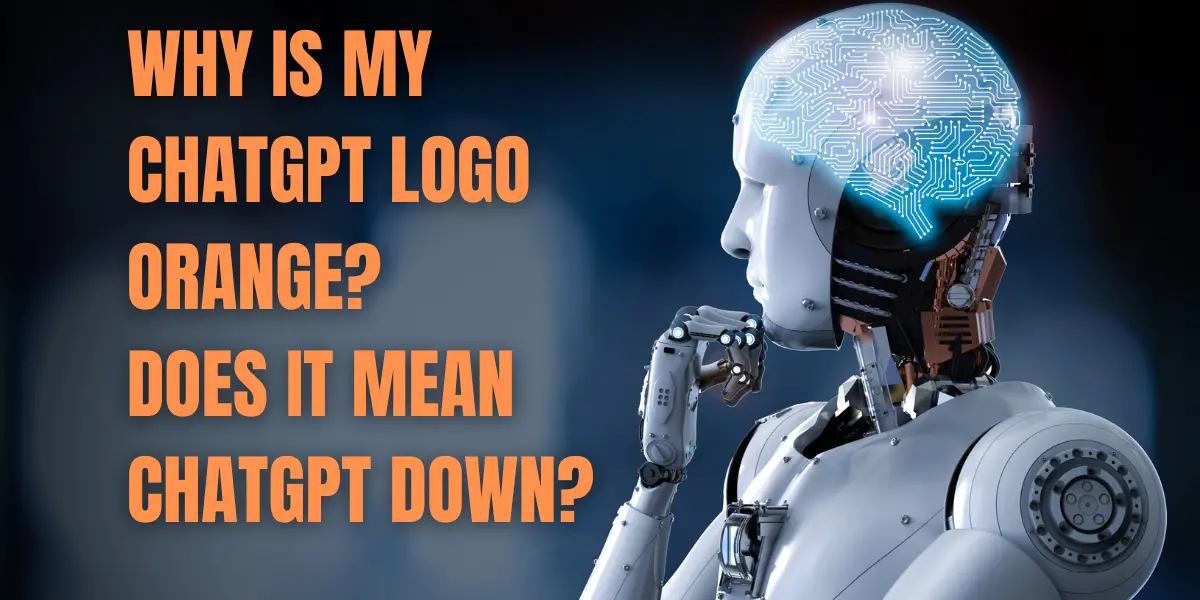
In the world of AI chatbots, ChatGPT has made a significant impact with its advanced language model. However, like any technology, it can occasionally experience issues. One such issue is indicated by the ChatGPT logo turning orange. But what does this mean? Is ChatGPT down when this happens? And how should users respond? In this article, we delve into these questions, exploring the meaning behind the orange ChatGPT logo, the difference between an orange and green logo, and how to navigate common ChatGPT errors.
Table of Contents
What is ChatGPT Logo Orange?
The ChatGPT logo turning orange is a signal that the system is experiencing issues. This change in color is a visual indicator to users that the AI chatbot is not operating at its full capacity. The orange logo is a common sight during times of high demand or when there are technical difficulties with the service.
Read More About:How to Fix “Rate Limit Exceeded ChatGPT” Error?
Why does ChatGPT Logo Orange Occur?
The ChatGPT logo turns orange when there are connection issues or when the system is partially down. This can happen due to a variety of reasons, such as server problems, high user traffic, or maintenance activities. Users have reported seeing the orange logo during times when they receive error messages like “Failed to get service status.”
Read More About:ChatGPT under Investigation:Why FTC Starts Investigating OpenAI?
Does ChatGPT Logo Orange Mean ChatGPT Down?
While the orange logo does indicate a problem, it does not necessarily mean that ChatGPT is completely down. It’s more of a sign that the service is experiencing difficulties and may not be able to respond as quickly or accurately as it usually does. However, during these times, users may face issues like slow responses, failed logins, or even temporary unavailability of the service.
Read More About:What is AIPRM and How to Use AIPRM for ChatGPT?
What's the Difference Between ChatGPT Logo Orange and ChatGPT Logo Green?
The ChatGPT logo color is a quick visual indicator of the system’s status. A green logo means that the service is operating normally, while an orange logo indicates that there are some issues with the service. The orange logo is a sign for users to be patient as the system might be slower or unresponsive due to the issues it’s facing.
Read More About:Voice Control For ChatGPT:How to Get It?
How to Fix ChatGPT Logo Orange Problem?
When the ChatGPT logo turns orange, indicating service issues, here are some steps you can take:
- Wait: The issues causing the logo to turn orange are usually resolved by the OpenAI team in a timely manner.
- Reload: Try refreshing the page to see if the service resumes.
- Chat GPT Login again: If you were logged out or if your session was interrupted, try logging in again after some time.
- Check OpenAI status: OpenAI usually updates their status page during service interruptions. Check there for updates.
Read More About:ChatGPT vs GitHub Copilot, Who is Better?
Other Common ChatGPT Errors and Solutions
Apart from the orange logo, users may encounter other errors. Here are some common ones and their solutions:
- “Failed to get service status”: This error usually appears when there’s a server-side issue. Waiting for a while and refreshing the page often resolves this.
- Endlessly loading chat history: If your chat history keeps loading, it might be due to high server load or a temporary glitch. Try reloading the page after some time.
- Login issues: If you’re having trouble logging in, it could be due to server issues or a problem with your account. Try resetting your password or contacting OpenAI support.
Conclusion
The ChatGPT logo turning orange is a sign of service issues, but it’s not a cause for alarm. It’s a temporary state indicating that the system is facing difficulties. During this time, users are advised to be patient and wait for the system to return to its normal state.

