What is Whiteboard AI And How to Use?
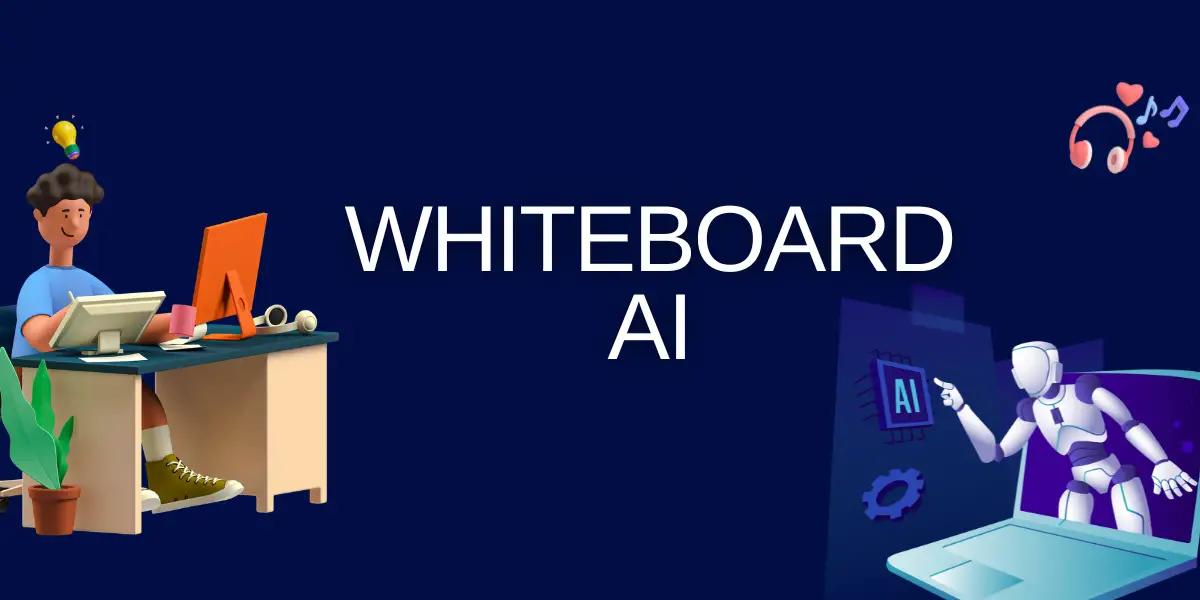
Hey there, tech enthusiast! Ever found yourself drowning in a sea of online lectures, wishing for a magic wand to make sense of it all? Well, the future of learning is here, and it’s called Whiteboard AI. Dive in with me as we explore this game-changing tool that’s set to revolutionize your learning experience.
Whiteboard AI is an innovative learning tool that leverages artificial intelligence to provide interactive and personalized learning experiences. This Chrome extension integrates with various video platforms to unlock the full potential of video-based learning.
Table of Contents
What is Whiteboard AI?
A New Age Learning Tool
Whiteboard AI isn’t just another Chrome extension; it’s your new AI-powered study buddy. Designed to enhance video-based learning, this tool integrates seamlessly with platforms like YouTube, Canvas, and more.
Beyond Passive Watching
Gone are the days of passive lecture watching. With Whiteboard AI, you get interactive, personalized learning experiences that make study sessions more efficient and engaging.
The Power of AI in Education
Harnessing the might of artificial intelligence, Whiteboard AI offers features like lecture summarization, document chatting, and even instant flashcard creation. It’s like having a personal tutor, but without the hourly rates!
Functions of Whiteboard AI
Lecture Summarization
Imagine watching a 2-hour lecture and getting a concise summary in minutes. That’s what Whiteboard AI does – turning lengthy videos into bite-sized chunks of knowledge.
Instant Flashcards
Forget manual note-taking; Whiteboard AI auto-generates flashcards from your lectures, notes, and study materials. Perfect for those last-minute cram sessions!
AI-Powered Brainstorming
Got a project or a tricky topic? Use the AI whiteboard to generate visual maps, diagrams, and charts. It’s brainstorming, but on steroids.
Customized Learning Paths
Whiteboard AI isn’t a one-size-fits-all tool. It adapts to your learning style, offering personalized recommendations and study aids.
Installation and Setup of Whiteboard AI
Step 1: Visit the Chrome Web Store
First things first, head over to the Chrome Web Store. In the search bar, type “Whiteboard AI” and hit enter. You’ll see the Whiteboard AI extension pop up in the search results. It’s like finding a treasure in a vast digital ocean!
Step 2: Add to Chrome
Once you’ve located the Whiteboard AI extension, click on the “Add to Chrome” button. A small window will appear asking for permissions. Don’t worry; it’s just the usual tech formalities. Click “Add extension”, and you’re on your way to a smarter learning experience.
Step 3: Sign Up or Log In
After the installation, you’ll notice the Whiteboard AI icon on your browser’s toolbar. Click on it. If you’re new to Whiteboard AI, you’ll need to sign up. If you’re a returning user, just log in. Remember, the digital world loves a strong password!
Step 4: Customize Your Experience
Once logged in, take a moment to explore the settings. Customize your preferences, connect to your favorite video platforms, and set up any integrations. It’s like setting up your new digital study room.
Getting Started with Whiteboard AI
Step 1: Choose a Video Platform
Now that you’re all set up, it’s time to dive into the content. Connect Whiteboard AI to your preferred video platform – be it YouTube, Khan Academy, or any other. The world of knowledge is vast; pick your starting point!
Step 2: Watch and Learn
Start watching your lectures or tutorials. As you do, Whiteboard AI will work its magic in the background, summarizing content, generating flashcards, and offering interactive Q&A sessions. It’s like having a personal tutor whispering the essentials in your ear.
Step 3: Engage with the AI
Don’t just watch; interact! Use the AI-powered features to ask questions, brainstorm ideas, or even chat with your study materials. Yes, you read that right. Chat with your study materials. It’s 21st-century learning!
Step 4: Review and Revise
After your study session, take a moment to review the summaries and flashcards generated by Whiteboard AI. It’s a great way to reinforce what you’ve learned and identify areas that need a deeper dive.
There you have it! With these steps, you’re well on your way to harnessing the full power of Whiteboard AI. Happy learning!
The Applications of Whiteboard AI
Interactive Learning
With features like real-time Q&A and collaborative note-taking, Whiteboard AI ensures you’re not just a passive learner. Engage, interact, and immerse yourself in the content.
Integration Galore
Whiteboard AI plays well with others. Integrate it with tools like Notion, Notability, and Google Drive for a seamless learning experience.
Community Engagement
Join the Whiteboard Community on platforms like Discord, TikTok, and Twitter. Share, learn, and grow with fellow Whiteboard AI enthusiasts.
How much cost?
- Free Version: Begin your Whiteboard AI journey without spending a penny. Access basic features and get a feel of the tool.
- Premium Plans: Unlock the full potential of Whiteboard AI with advanced features and an ad-free experience. Prices vary, so check their official site for the latest rates.
Pros & Cons of Whiteboard AI
Pros:
- Efficiency: Turn hours of lectures into concise summaries.
- Interactivity: Engage with content like never before.
- Customization: Tailor your learning experience to your needs.
- Integration: Works seamlessly with popular platforms and tools.
Cons:
- Internet Dependency: Requires a stable internet connection.
- Learning Curve: Might take some time to explore all features.
Technologies Powering of Whiteboard AI
Whiteboard AI is more than just a pretty interface. Under the hood, it’s powered by cutting-edge technologies that ensure you get the best learning experience.
Advanced AI Algorithms
These algorithms process and understand your interactions, tailoring responses and summaries to your needs.
Cloud-Based Learning
Your interactions are stored securely in the cloud, allowing Whiteboard AI to learn from past sessions and offer even more personalized content.
Data-Driven Insights
Harnessing vast amounts of data, Whiteboard AI offers insights and recommendations that are spot-on, every single time.
Alternatives of Whiteboard AI
SummarizeBot:
- What is it? SummarizeBot is a multi-functional AI tool designed to analyze and summarize documents and multimedia content.
- Features: It offers features like document summarization, news summarization, and even multimedia content analysis.
- How it differs: Unlike Whiteboard AI, which focuses primarily on video content, SummarizeBot offers a broader range of content summarization, including text and multimedia.
SMMRY:
- What is it? SMMRY is a web-based tool that helps reduce text to its essential points.
- Features: It’s designed to cut the fluff and present the core points of lengthy articles, comments, or any other text content.
- How it differs: SMMRY is primarily text-based and doesn’t offer the video integration and interactive features of Whiteboard AI.
Blinkist:
- What is it? Blinkist offers summarized versions of non-fiction books.
- Features: It turns lengthy books into 15-minute reads or listens, capturing the key insights.
- How it differs: While Blinkist focuses on book summaries, Whiteboard AI is more versatile, catering to video lectures, tutorials, and other educational content.
The Bottom Line
Whiteboard AI stands out in the realm of educational tools with its unique focus on video content, interactive features, and AI-driven personalization. While there are other summarization tools in the market, Whiteboard AI’s integration with popular video platforms and its commitment to enhancing the learning experience make it a top choice for many.
Is Whiteboard AI Safe to Use?
Data Encryption and Protection
In today’s digital age, data security is paramount. Whiteboard AI employs state-of-the-art encryption methods to ensure that your data remains private and secure. Whether you’re watching a video or interacting with the AI, rest assured your information is in safe hands.
Transparent Data Policies
Transparency builds trust. Whiteboard AI is upfront about its data collection and usage policies. Users are always informed about how their data is used, ensuring there are no unpleasant surprises down the line.
User Reviews and Feedback
One of the best ways to gauge the safety of a tool is through user reviews. Whiteboard AI boasts a plethora of positive reviews, with many users praising its security features and responsible data practices. It’s a testament to the tool’s commitment to user safety and satisfaction.
In conclusion, while no tool can claim 100% infallibility, Whiteboard AI goes the extra mile to ensure its users enjoy a safe, secure, and enriching learning experience.
Conclusion
In the digital age, tools like Whiteboard AI are not just luxuries but necessities. It’s not about replacing traditional learning but enhancing it. So, give Whiteboard AI a spin and step into the future of education!

