Wepik AI Image Generator: Your Free Text To Image AI Tool
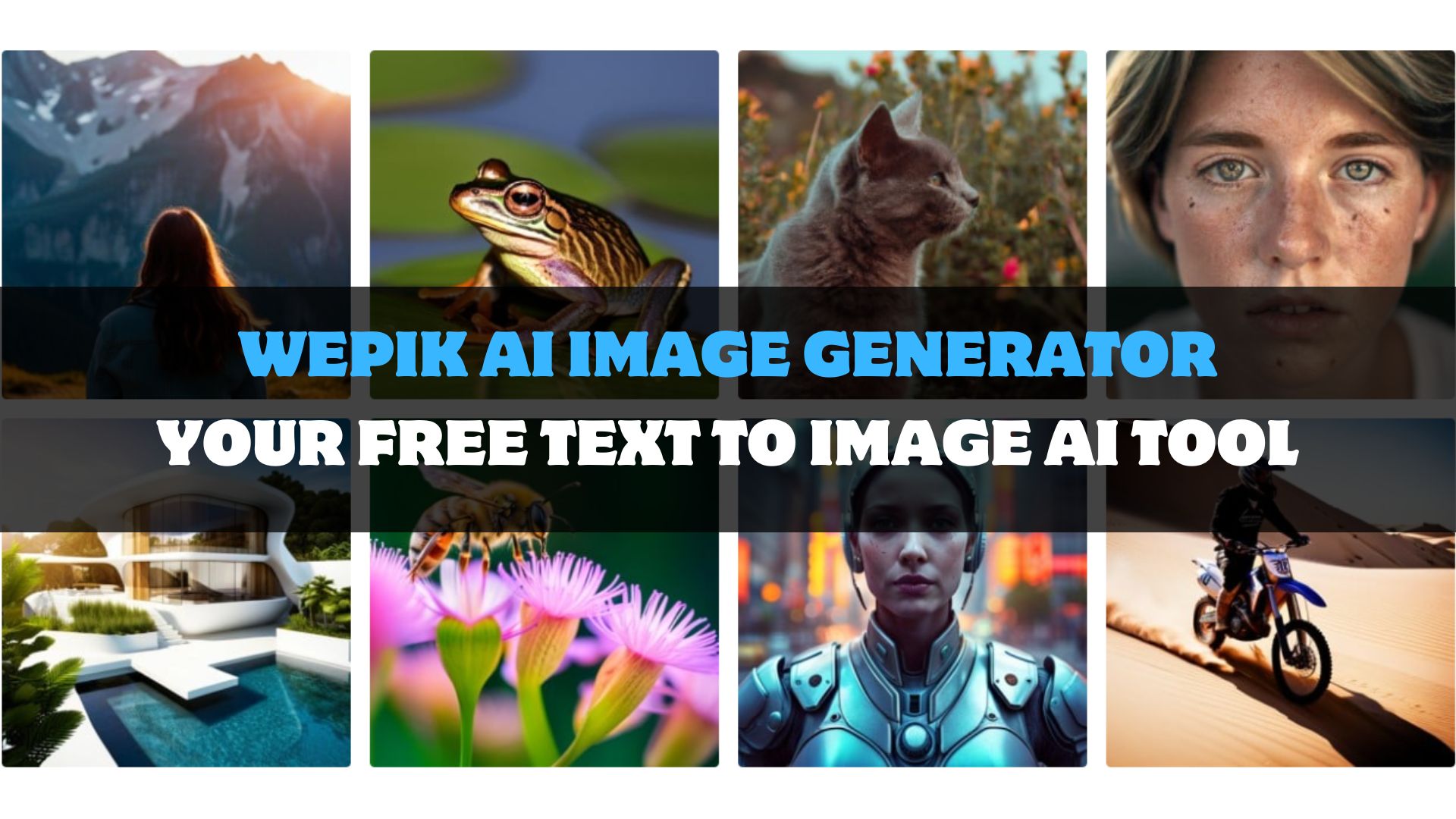
Welcome to the world of Wepik AI Image Generator, where your words become the brush and the digital canvas awaits your imagination. This tool is not just about creating images; it’s about bringing your creative visions to life with the power of AI.
Table of Contents
What Is Wepik AI Image Generator?
Transforming Text into Visuals
Wepik AI Image Generator is not just a tool; it’s a bridge between your imagination and visual reality. This innovative platform takes your textual descriptions and, with the power of AI, transforms them into vivid images. Whether you’re envisioning a serene landscape, a bustling cityscape, or abstract art, Wepik AI turns your words into a visual feast. It’s a testament to how AI is revolutionizing the way we create and interact with digital content.
A Creative Companion for Everyone
The beauty of Wepik AI lies in its accessibility. It’s designed for everyone – from professional designers to hobbyists and educators. You don’t need advanced graphic design skills to use it. Whether you’re creating visuals for a project, a presentation, or just for fun, Wepik AI is your go-to tool, making the process of image creation as simple as typing a sentence.
Versatility in Styles and Formats
One of the standout features of Wepik AI is its versatility. It offers a wide range of styles and formats, catering to diverse creative needs. From photorealistic images to stylized art, Wepik AI can generate a variety of visual outputs. This flexibility makes it an invaluable tool for various applications, be it marketing, education, or personal projects.
Wepik AI Image Generator Core Components
Advanced AI Technology at Its Core
At the heart of Wepik AI is its advanced AI technology, which is built upon sophisticated algorithms and machine learning models. This technology enables the tool to understand and interpret text prompts with remarkable accuracy, turning complex descriptions into stunning visuals. It’s a perfect blend of technical prowess and creative expression, making Wepik AI a leader in the AI-driven creative landscape.
User-Friendly Interface for Seamless Creation
Wepik AI stands out for its user-friendly interface, which is designed to be intuitive and easy to navigate. Users can effortlessly input their text prompts and customize their image preferences. The interface guides you through the creation process, making it a seamless experience from start to finish. This focus on user experience democratizes the process of AI-generated art, making it accessible to all.
Continuous Innovation and Improvement
Wepik AI is not static; it’s continuously evolving. The team behind Wepik AI is constantly working on improving its capabilities, adding new features, and refining the existing ones. This commitment to innovation ensures that Wepik AI stays at the forefront of AI image generation technology, offering users an ever-improving platform for their creative explorations.
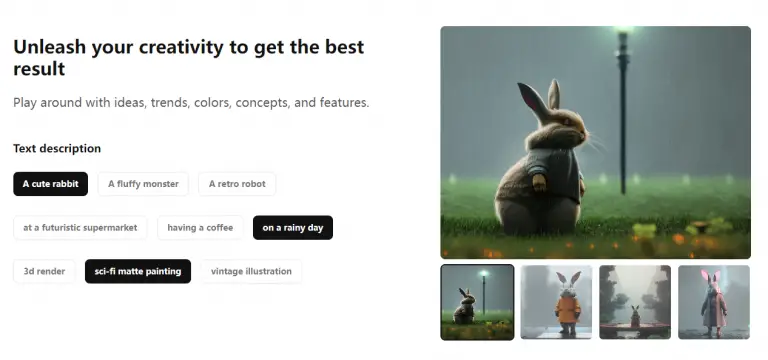
How To Make AI-generated Images With Wepik AI?
- Starting with a Creative Prompt: Begin by brainstorming and writing a descriptive prompt. This is where you set the stage for your image. Be as detailed or as abstract as you like. Your prompt could range from simple descriptions like “a sunset over the ocean” to more complex ones like “a futuristic cityscape in a cyberpunk style.”
- Selecting the Style and Format: After entering your prompt, choose the style and format for your image. Wepik AI offers a variety of styles, from photorealistic to artistic. Select the one that best suits the vision in your mind. You can also specify the format, like portrait, landscape, or square, depending on your needs.
- Generating the Image: Once you’ve set your prompt and chosen your style and format, it’s time to let Wepik AI work its magic. Click on the generate button, and the AI will start creating images based on your input. It uses complex algorithms to ensure that the output closely aligns with your prompt.
- Refining and Editing: After the initial generation, you might want to tweak the results. Wepik AI allows you to refine and edit the images. You can adjust colors, add elements, or even regenerate parts of the image until you’re satisfied with the outcome.
- Downloading and Sharing: Once you’re happy with your AI-generated image, you can download it for personal use or professional projects. Wepik AI also offers options to directly share your creations on social media platforms or integrate them into other projects.
Tips Of Prompts For Using Wepik AI Image Generator
- Be Specific in Your Descriptions: The more detailed your prompt, the better Wepik AI can understand and visualize your idea. Include specifics like colors, mood, setting, and style.
- Experiment with Different Styles: Don’t hesitate to play around with various styles. Trying out different artistic styles can lead to surprisingly creative results.
- Balance Detail with Clarity: While details are good, ensure your prompt is clear and not overly complicated. A balance between detail and clarity often yields the best results.
- Use Inspirational References: If you’re stuck, look at art or photographs for inspiration. You can base your prompts on elements you like in these references.
- Keep It Creative and Fun: Remember, the goal is to explore and create. Don’t be afraid to experiment with whimsical or outlandish ideas.
Use Cases Of Wepik AI Image Generator
- Digital Art and Illustration: Artists and illustrators can use Wepik AI to generate unique artwork or as a starting point for their digital creations.
- Marketing and Advertising: Marketers can create eye-catching visuals for campaigns, social media posts, or advertising materials, tailored to their brand’s aesthetic.
- Educational Content: Educators can generate images to illustrate complex concepts, create engaging presentation materials, or develop educational resources.
- Personal Projects and Hobbyists: Individuals can use Wepik AI for personal projects like creating custom wallpapers, designing greeting cards, or just exploring their creativity.
- Storytelling and Writing: Writers and storytellers can visualize scenes or characters from their stories, adding a visual dimension to their narratives.
Pros & Cons Of Wepik AI Image Generator
Pros:
- User-Friendly Interface: Wepik AI boasts an intuitive and easy-to-navigate interface, making it accessible for users of all skill levels.
- Diverse Style Options: It offers a wide range of styles, from photorealistic to artistic, providing versatility in creative expression.
- High-Quality Images: The images generated are of high quality, suitable for various professional and personal uses.
- Innovative Technology: Utilizes advanced AI algorithms, ensuring that the image generation is sophisticated and accurate to the prompts.
- Regular Updates and Improvements: The platform is continuously updated, adding new features and enhancing user experience.
Cons:
- Limited Understanding of Complex Prompts: Sometimes, the AI may struggle with very complex or abstract prompts.
- Dependence on User Input: The quality of the output heavily relies on the user’s ability to craft effective prompts.
- Potential for Unpredictable Results: As with any AI tool, there can be unpredictability in the results, which might not always align with user expectations.
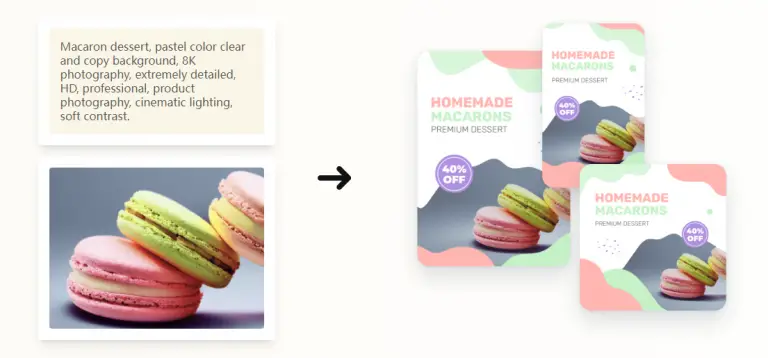
Is Wepik AI Image Generator Safe To Use?
- Data Privacy and Security: Wepik AI prioritizes user data privacy and security, ensuring that user inputs and creations are handled with utmost confidentiality.
- User Content Ownership: The platform typically allows users to retain ownership of the images they generate, though it’s important to review their specific terms of service.
- Compliance with Copyright Laws: Wepik AI adheres to copyright laws, but users should also be mindful of how they use AI-generated images, especially for commercial purposes.
Wepik AI Image Generator VS DALL-E 3
Feature/Aspect | Wepik AI Image Generator | |
User Interface | Intuitive and user-friendly, suitable for beginners and professionals alike. | Advanced but might require a bit of a learning curve for new users. |
Image Styles | Offers a wide range of styles, catering to diverse creative needs. | Known for generating highly realistic and complex images. |
Quality of Output | High-quality images suitable for various uses. | Produces high-resolution and detailed images, often with a focus on realism. |
Ease of Use | Simple and straightforward, making it accessible to a wider audience. | Slightly more complex, targeting users with a bit more experience in AI tools. |
Innovation and Technology | Uses advanced AI algorithms, continuously improving. | Built on OpenAI’s cutting-edge technology, often seen as a leader in AI image generation. |
Application Scope | Versatile for both personal and professional projects. | More suited for professional and artistic endeavors requiring high detail and realism. |
Conclusion
Wepik AI Image Generator emerges as a highly user-friendly and versatile tool, ideal for a wide range of users and applications. Its intuitive interface, diverse style options, and the quality of output make it accessible and appealing to both novices and professionals. While it has its limitations in handling complex prompts and unpredictability, the pros significantly outweigh the cons. With its commitment to user safety and continuous improvement, Wepik AI stands as a noteworthy contender in the AI image generation space, offering a unique blend of creativity and technology.
FAQ
Yes, you can use images generated by Wepik AI for commercial purposes, but it’s important to review their terms of service and be mindful of copyright laws.
No, Wepik AI is designed to be user-friendly and accessible to people with all levels of technical and artistic skills.
Wepik AI prioritizes user data privacy and security, ensuring that all inputs and creations are handled confidentially and securely.

