What is Pygmalion AI And How to Use?
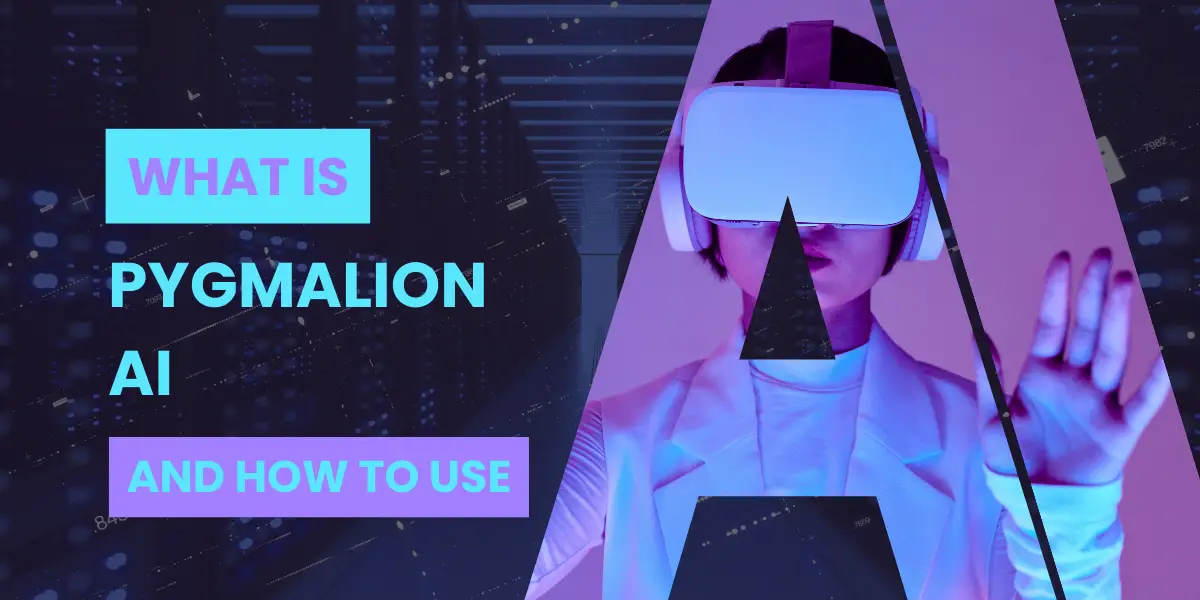
Artificial Intelligence (AI) has revolutionized the way we interact with technology, and natural language processing (NLP) has been a significant contributor to this revolution. Among the various AI applications, chatbots have gained immense popularity due to their ability to mimic human-like conversations. One such chatbot that has recently emerged in the AI landscape is Pygmalion AI. This article aims to provide an in-depth understanding of Pygmalion AI, its key features, and how to use it effectively.
Table of Contents
What is Pygmalion AI?
Pygmalion AI is an open-source conversational and role-play language model project that leverages the capabilities of EleutherAI’s GPT-J 6B. It provides a chatbot development platform that enables engaging and interactive conversations. With its large language model (LLM), Pygmalion AI offers superior chat and role-play experiences while requiring minimal resources. It seamlessly integrates artificial intelligence and natural language processing to create a dynamic conversational experience, understanding and responding to user queries with remarkable accuracy and contextual understanding.
Key features of Pygmalion AI
- Versatility and Adaptability: Pygmalion AI is a versatile and adaptable tool, making it suitable for a wide range of applications. Whether it’s chatbot development, virtual assistance, customer support, or gaming experiences, Pygmalion AI can be seamlessly integrated to create engaging and interactive conversational interfaces.
- Open-Source and Community-Driven: Being an open-source project, Pygmalion AI benefits from the contributions and feedback of a vibrant community. The collaborative nature of the project fosters continuous improvement and innovation. Developers have the freedom to enhance the model, share their modifications, and contribute to the project’s development.
- Minimal Resource Requirements: Pygmalion AI is designed to operate efficiently even on resource-constrained devices. With EleutherAI’s GPT-J 6B as its backbone, Pygmalion AI delivers impressive performance while requiring fewer computational resources compared to larger models.
How to download Pygmalion AI?
- Install Node.js: Download the 18.16.0 LTS version of Node.js from the official website.
- Download TavernAI: Download the latest zip version of TavernAI from GitHub. TavernAI is a similar model to Pygmalion AI and can be used as a substitute.
- Extract the File: Extract the downloaded file and open it.
- Initiate TavernAI: Double-click the “start.bat” file to initiate TavernAI.
How to use Pygmalion AI?
- Access Pygmalion AI: Pygmalion AI can be accessed through a cloud service or by deploying it locally on your own servers or machines.
- Choose a Character: Click on any character within the Pygmalion AI interface. Create new characters or initiate conversations with the existing characters available.
- Enter API Key: Access the Settings menu and select an API option. Enter an API key from any trusted source.
- Start Chatting: Utilize the “Type a message” box to interact and chat with the characters.
Is Pygmalion AI free?
Yes, Pygmalion AI is free and open-source, allowing users to utilize it without any cost.
Also read:10 Best Character.AI Alternatives: Including SFW and NSFW Chatbot
Is Pygmalion AI safe?
Pygmalion AI is designed to provide a positive and constructive experience. Users are expected to adhere to guidelines, including age restrictions, Terms of Service (TOS), and privacy policies to ensure a safe and respectful environment for all users.
How do you use Pygmalion with Tavern AI?
- Access TavernAI on Google Colab: Go to TavernAI, and Google Colab will open automatically. Select Connect and click the “Run cell” button. Wait for the files to download and the model to load. Once the model is ready, click on the provided link to start chatting with Pygmalion AI.
- Use Pygmalion AI locally: Install node.js and download the 18.16.0 LTS version. Download the latest zip version of TavernAI from GitHub. Extract the downloaded file and open it. Double-click the “start.bat” file to initiate TavernAI. Click on the provided link to start using Pygmalion AI locally.
Conclusion
Pygmalion AI, powered by EleutherAI’s GPT-J 6B, offers an open-source chatbot development platform that combines AI and NLP to deliver engaging and interactive conversations. Its versatility, adaptability, and minimal resource requirements make it an attractive choice for developers and users seeking conversational interfaces. With the support of an active community and the option for customization, Pygmalion AI continues to evolve, enabling innovative applications across various domains.

