What is Grammarly And How to Use?
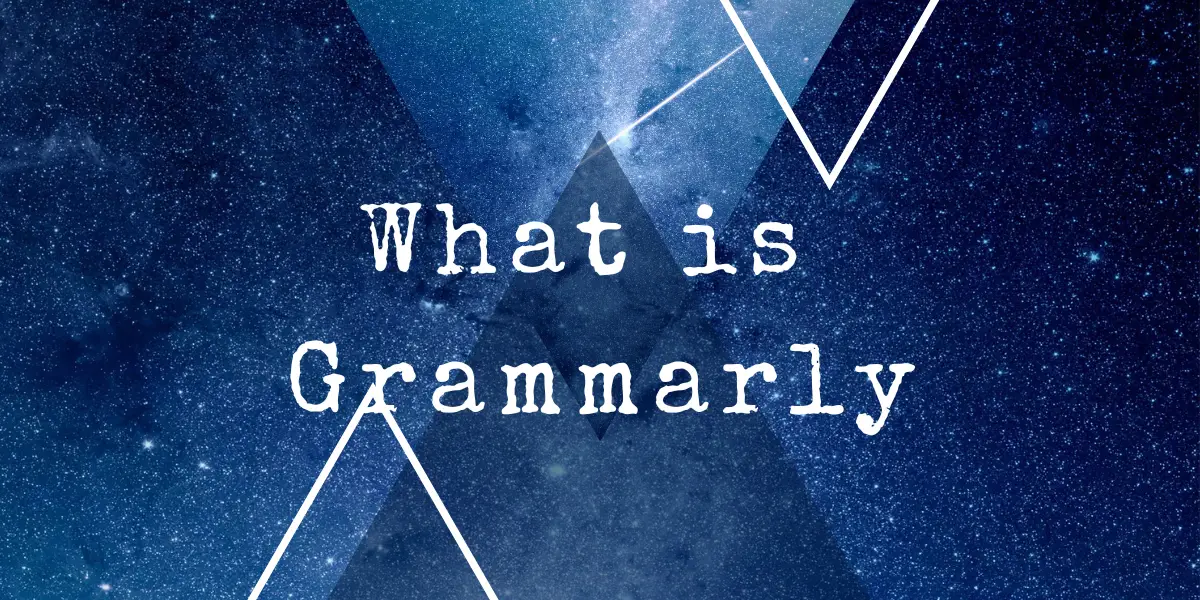
In the digital age, where communication often takes place through written text, the importance of clear and error-free writing cannot be overstated. Whether you’re a professional writer, a student, or someone who simply wants to convey thoughts and ideas effectively, Grammarly is a tool that can help you achieve that goal. This article explores what Grammarly is, its key features, how to use it, and more.
Table of Contents
What is Grammarly?
Grammarly is a digital writing assistant that helps users detect and correct grammar, spelling, punctuation, and style mistakes. Developed in 2009, it’s like having a robotic grammar angel looking over your shoulder, ensuring that your writing is polished and professional. It’s available as a browser extension, a desktop app, and even a mobile keyboard, making it accessible and convenient for various users.
Key Features of Grammarly
- Spelling and Grammar Check: Superior to Word’s native spell checker, offering high accuracy.
- Suggestions: Provides concise explanations and corrections for detected errors.
- Plagiarism Checker: Ensures originality by checking over 16 billion websites (Premium Only).
- Language Preferences: Supports different English dialects, including American, British, Canadian, and Australian English.
- Integration with Microsoft Office: Works with Word and Outlook for real-time suggestions.
- Mobile App: Available for iOS and Android, offering real-time corrections on the go.
How to Use Grammarly?
- Choose Your Platform: Install Grammarly as a browser extension, desktop app, or mobile keyboard.
- Create an Account: Sign up for a free or premium account based on your needs.
- Start Writing: Type directly in Grammarly’s online editor or integrate it with Microsoft Office.
- Review Suggestions: Click on underlined words to see Grammarly’s suggestions and explanations.
- Apply Corrections: Accept or ignore the suggestions as you see fit.
- Check for Plagiarism: If using the premium version, utilize the plagiarism checker to ensure originality.
See more:Undress AI Github:Why GitHub Deleted Undress AI Repositories?
Is Grammarly free?
- Free Version: Offers robust spelling and grammar checking without any hidden fees.
- Premium Version: Costs up to $29.95 per month, with discounts for bulk purchases.
- Business Version: Available for $15.00/month per member (minimum 3 members).
Applications of Grammarly
- Professional Writing: Enhances emails, reports, and other business communications.
- Academic Use: Assists students in writing assignments and thesis.
- Social Media: Improves posts on platforms like Facebook, Twitter, and LinkedIn.
- Content Creation: Helps bloggers and authors in crafting engaging and error-free content.
See more:Is GPT-5 Coming Soon? Open AI Has Applied a New Trademark for It
Limitations of Grammarly
- No Integration with Scrivener: Limited to Microsoft Office outside of a web browser.
- English Only: Supports only English language.
- Cannot Replace Human Editing: While powerful, it cannot fully replace a human editor.
Alternatives of Grammarly
- ProWritingAid: Offers more features and integrations but less user-friendly.
- Ginger: Supports multi-language but lacks plagiarism checks.
- Whitesmoke: More affordable but less user-friendly.
- Turnitin: Used for grading papers and checking plagiarism, not for general writing.
Also read:What is Undress AI Program and How to Use it in Telegram?
Conclusion
Grammarly stands out as an essential tool for anyone looking to enhance their writing. Its intuitive design, comprehensive features, and various applications make it suitable for a wide range of users. While it has some limitations and alternatives, its benefits far outweigh the drawbacks. Whether you’re a seasoned writer or someone who just wants to avoid embarrassing typos, Grammarly is worth exploring. Its free version offers substantial value, and the premium version unlocks even more potential. In a world where clear communication is key, Grammarly serves as a reliable companion in the journey towards better writing.

