What is Google Vids: Revolutionizing Video Creation

In today’s fast-paced corporate environment, effective and engaging communication is more crucial than ever. Google Vids, as an innovative addition to the Google Workspace, has reshaped the landscape of corporate communication. This article delves into the transformative role of Google Vids in modern businesses, examining its essential features and applications that make it a standout tool for creating compelling video content.
Explore Google Vids, an innovative tool in Google Workspace, revolutionizing corporate communication. This article highlights its ease of use, key features, and impact on training and collaboration, showcasing its role in modern business environments.
Table of Contents
What is Google Vids?
Google Vids is the latest addition to the Google Workspace family, offering an innovative approach to video creation and editing. It’s an AI-powered tool that simplifies the traditionally complex process of video production, making it accessible and efficient for all types of users, particularly within a corporate setting. This tool stands as a testament to Google’s commitment to integrating advanced technology into everyday applications, harnessing the power of AI to facilitate creative processes. Google Vids caters to a growing need for visual content in the business world, where videos are becoming a preferred medium for training, marketing, and corporate communications.
What sets Google Vids apart is its integration with other Google Workspace applications. This seamless integration allows users to effortlessly import content from Docs, Sheets, and Slides, transforming static presentations into dynamic, engaging video narratives. The platform is designed with the novice user in mind, requiring no prior video editing experience. With its intuitive interface and AI-driven capabilities, Google Vids empowers users to create professional-looking videos with minimal effort. This transformative tool is redefining how businesses approach video creation, offering a blend of simplicity, innovation, and collaborative features that align perfectly with the needs of modern enterprises.
How to Use Google Vids?
Google Vids simplifies the process of creating professional-quality videos, making it accessible to everyone in the corporate sphere. This intuitive tool is designed for ease of use, allowing even those with minimal video editing experience to produce engaging content. Here’s a step-by-step guide on how to utilize Google Vids effectively.
- Access Google Vids: Find Google Vids within the Google Workspace.
- Choose a Template: Start by selecting a template that aligns with the desired theme of your video.
- Familiarize with the Interface: Spend a few moments understanding the layout and features available.
- Import Existing Content: Easily add content from Google Docs, Sheets, or Slides.
- Insert Media: Include images, videos, or audio from the built-in library or your own collection.
- Customize the Layout: Arrange your elements and edit as needed to fit your video narrative.
Finalizing and Sharing the Video
Review and Edit: Preview your video, making necessary adjustments for clarity and impact.
Add Final Touches: Insert transitions, effects, and finalize the audio track.
Share or Export: Share the video directly from Google Vids or export it to your desired format.
Key Features of Google Vids Offers
Google Vids stands out in the digital workspace with its array of powerful features. Designed for simplicity yet equipped with advanced functionalities, it caters to the diverse needs of video content creators in the corporate sphere.
AI-Powered Video Creation and Editing
- Automated Storyboarding: AI algorithms assist in creating an initial video layout, streamlining the planning phase.
- Content Suggestion: The AI recommends appropriate images, clips, and music, tailored to the video’s theme.
- Voiceover and Script Assistance: AI-generated voiceovers and scriptwriting tools help in delivering clear and professional narration.
Seamless Integration with Google Workspace
- Content Import: Easily import data and media from Google Docs, Sheets, and Slides.
- Collaborative Editing: Multiple users can work on a video simultaneously, enhancing teamwork.
- Unified Workspace: A consistent user interface across Google Workspace ensures a smooth workflow.
Customization and Flexibility
- Variety of Templates: Offers a range of templates for different video types and styles.
- Customizable Elements: Users can personalize videos with brand colors, logos, and styles.
- Flexible Editing Tools: Features an array of editing tools to adjust layouts, transitions, and more.
The Applications of Google Vids
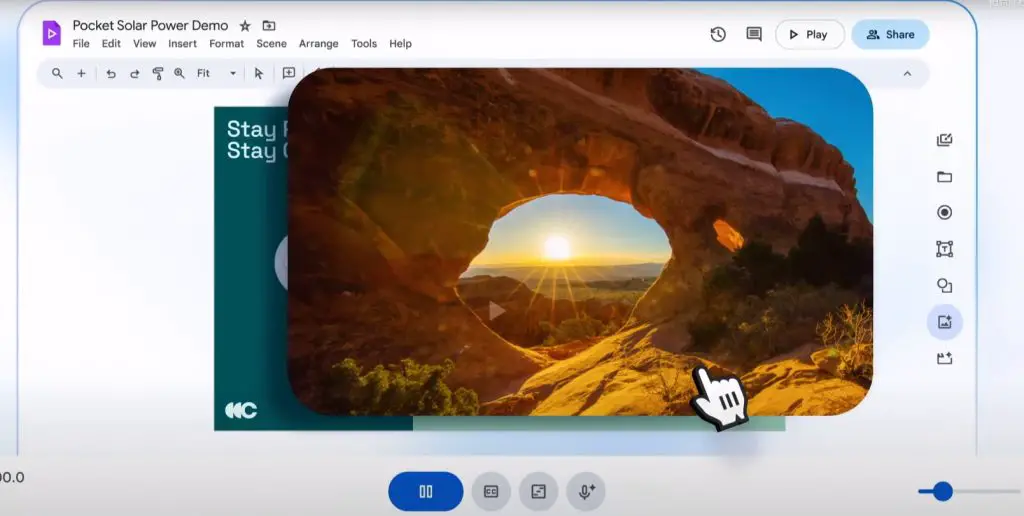
Google Vids extends beyond just a video creation tool; it serves various sectors within the corporate and educational worlds. Its versatility makes it an invaluable asset for diverse applications, from internal communications to customer engagement.
Corporate Communications and Training
Creating Engaging Training and Communication Videos: Google Vids revolutionizes how companies conduct training and internal communications.
With its user-friendly interface, HR departments can effortlessly produce onboarding videos, simplifying complex concepts into engaging visuals.Training modules become more interactive, offering a mix of audio-visual elements that enhance learner engagement and retention.Internal announcements and policy updates, traditionally confined to emails, are transformed into informative and appealing videos, ensuring better comprehension and engagement from employees.
Marketing and Brand Storytelling
Elevating Marketing Efforts with Compelling Visual Stories: Google Vids is a potent tool for marketers.
It enables the creation of dynamic product demonstrations and promotional videos that captivate audiences.Businesses can convey their brand stories through visually rich narratives, connecting emotionally with their customers.The tool’s ease of integration with existing marketing materials and its AI-assisted features allow for quick and efficient video production, vital for responsive marketing strategies.
Educational Content and E-Learning
Enhancing Educational Experiences with Interactive Videos: Google Vids meets the rising demand for digital learning.
Educators and institutions can craft educational content that is more engaging than traditional methods, catering to the needs of diverse learning styles.It facilitates the creation of video tutorials, lectures, and educational presentations, making learning more accessible and enjoyable.
How Does Google Vids Work?
Google Vids is a sophisticated tool powered by AI and integrated with Google Workspace. Its functionality is rooted in ease of use and efficiency.
Intuitive User Interface and Workflow
The tool features a straightforward, intuitive layout that mirrors the familiarity of other Google Workspace applications, making it accessible to users of all skill levels.Its drag-and-drop functionality simplifies the process of assembling video elements, reducing the time and effort typically required in video editing.The workspace is designed to encourage creativity and experimentation, accommodating users who are exploring video creation for the first time.
AI-Assisted Video Creation
AI algorithms assist users in storyboard creation, script writing, and even voiceover production, streamlining the creative process.The AI offers suggestions for video layouts, transitions, and sequencing, enabling users to produce cohesive and professional videos.
This AI assistance is particularly beneficial for users who lack prior video editing experience, providing guidance and creative suggestions.
Integration with Google Workspace
Users can directly import content from Docs, Sheets, and Slides, ensuring a cohesive workflow and eliminating the need for multiple tools.This integration enables real-time collaboration, allowing teams to work together on video projects from remote locations.
The integration also ensures that the video content remains aligned with the organization’s other documents and presentations, maintaining consistency across different mediums.
How Easy is it to Create Videos from Slides in Google Vids?
Creating videos from slides in Google Vids is remarkably straightforward, a testament to the tool’s user-friendly design. For those familiar with Google Slides, the transition to crafting videos in Google Vids is almost seamless. Users can easily import their existing slides into Google Vids, where they transform into the foundation of a dynamic video. The intuitive interface allows for effortless addition of enhancements like voiceovers, background music, and smooth transitions, turning a basic slide presentation into an engaging video narrative. This ease of transformation is particularly advantageous for users who need to convey complex information in an accessible format. Google Vids simplifies the video-making process, making it achievable even for those with minimal video editing experience. The result is an effective, visually appealing communication tool that aligns with the evolving needs of modern digital communication.
Why is Google Vids Essential for Corporate Communication?
In the dynamic realm of corporate communication, Google Vids emerges as a vital tool, revolutionizing the way information is conveyed within organizations. Its blend of simplicity, engagement, and versatility makes it an indispensable asset for modern businesses.
Facilitating Engaging and Clear Communication
- Visual Storytelling: Converts complex data and concepts into visually engaging narratives, enhancing understanding and retention.
- Diverse Content Formats: Supports various formats like training videos, company announcements, and more, catering to different communication needs.
- Enhanced Engagement: Videos are more likely to capture and retain employee attention compared to traditional text-based communication.
Streamlining Training and Development
- Interactive Training Material: Creates compelling training and educational content, facilitating better learning experiences.
- Cost-Effective Solution: Reduces the need for external training resources, providing a cost-effective in-house training solution.
- Consistent Training Standards: Ensures uniformity in training content, maintaining consistent quality and messaging across the organization.
Supporting Remote and Hybrid Work Models
- Remote Collaboration: Facilitates collaboration among geographically dispersed teams, ensuring clear and consistent messaging.
- Flexible Access: Offers easy access to important information, beneficial for remote and on-the-go employees.
- Cultural Inclusivity: Aids in creating content that resonates across diverse cultures and locations, fostering a more inclusive work environment.
What Future Enhancements Are Expected for Google Vids?
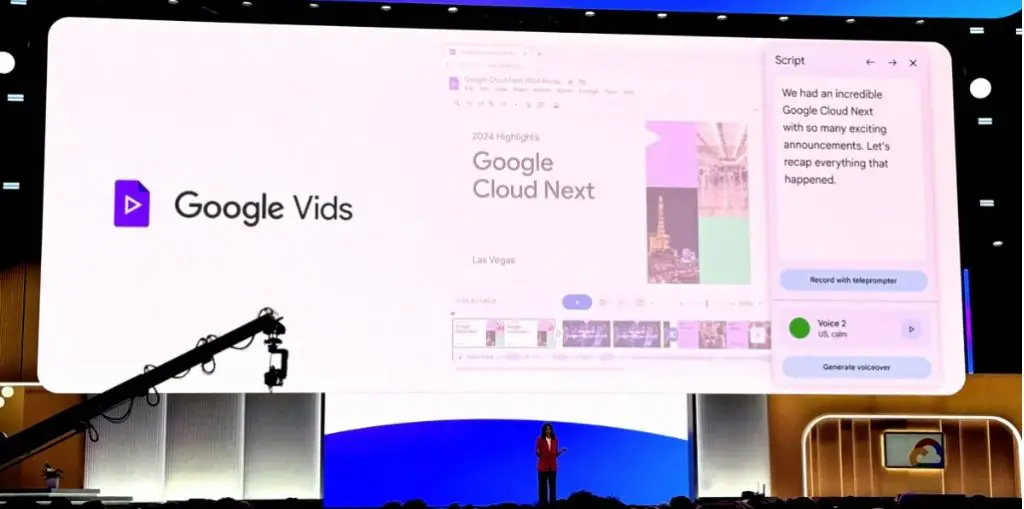
As a dynamic and evolving tool, Google Vids is anticipated to undergo various enhancements to further empower users in their video creation endeavors.
- Elevating Creativity and Efficiency: The future of Google Vids lies in the advancement of its AI technology.Upcoming enhancements may include more sophisticated AI algorithms for video editing, offering even greater assistance in creating professional-quality videos.Machine learning could enable more personalized content suggestions based on user behavior and preferences, making the tool more intuitive.Integration with Emerging Technologies and Platforms
- Expanding the Horizons of Video Creation: Google Vids is likely to integrate further with other technologies and platforms.Integration with virtual and augmented reality could open up new dimensions in video content, offering immersive experiences.Compatibility with more third-party platforms and apps will enhance its versatility, allowing users to incorporate a wider range of media and data.
- Fostering Teamwork and Personalization: Collaboration and customization are key areas for future enhancement.Enhanced collaboration features could include more sophisticated sharing and editing capabilities, supporting teamwork across different locations and time zones.Customization tools might become more advanced, offering greater flexibility in branding and styling videos to align with company aesthetics.
Conclusion
Google Vids represents a significant leap in the domain of corporate communication, providing businesses with a powerful tool to create engaging and informative video content. Its intuitive design, coupled with advanced AI features, makes it accessible to all, fostering more effective and impactful communication within organizations. As the corporate world continues to evolve, Google Vids stands as a testament to the innovative solutions that are reshaping how businesses connect, share, and engage.

