What is FIU Canvas and How to Login in FIU Canvas?
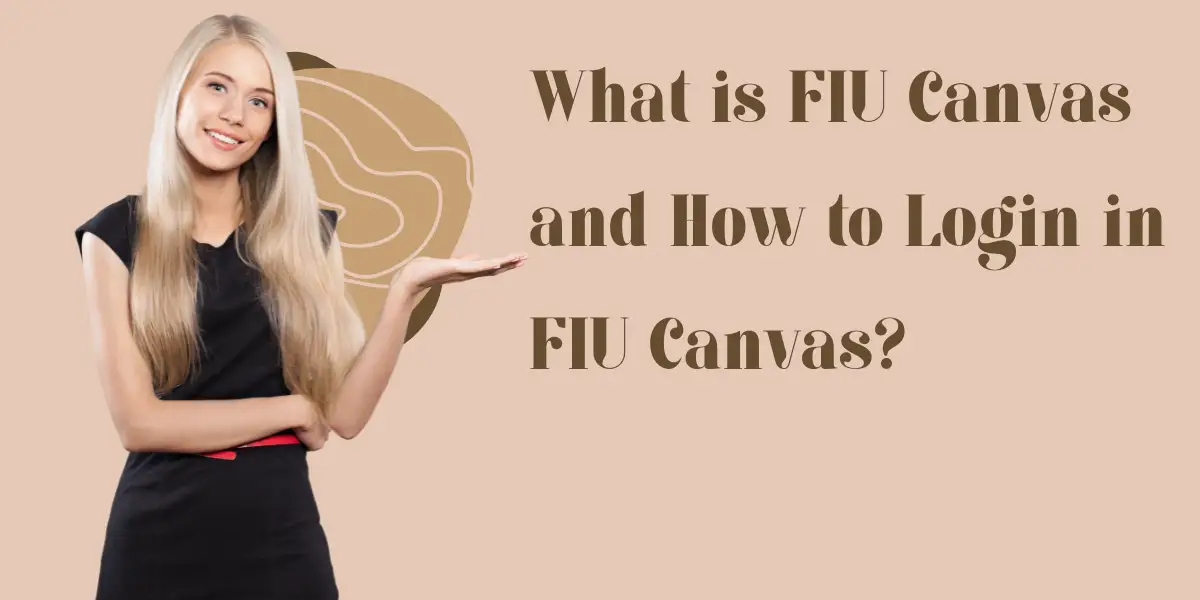
Florida International University (FIU) has recently introduced an innovative tool for its students and teachers: FIU Canvas. This Learning Management System (LMS) is designed to provide instructional support and deliver courses online, enhancing the learning experience for all users.
Table of Contents
What is FIU Canvas?
FIU Canvas is an online platform used by Florida International University to support instruction and offer courses online. It’s a part of the Canvas suite of tools, which are widely used in educational institutions around the world. The features and tools of Canvas FIU may vary by instructor and course, and access to the platform is available on the first day of the semester for which a student is registered.
What's the Difference between FIU Canvas and Canvas?
While Canvas is a general platform used by many educational institutions, FIU Canvas is specifically tailored to the needs of Florida International University. It includes features and tools that are specifically designed for the FIU community, including students, teachers, and teaching assistants.
What Can FIU Canvas Do?
FIU Canvas offers a variety of features to enhance the learning experience. These include course preparation requests, Canvas technical support, and guidance for using Canvas. It also includes tools like Ally, an accessibility tool that provides insight and guidance to instructors on how to improve accessibility in course content and materials, and Perusall, an interactive social e-reader that allows students and their instructors to collaborate within online textbooks.
Who Can Use FIU Canvas?
FIU Canvas is designed for use by the entire Florida International University community. This includes students, instructors, teaching assistants, and certain administrative staff. It is a versatile tool that can be used to enhance teaching and learning, making it a valuable resource for modern education.
How to Login in FIU Canvas?
To log into FIU Canvas, follow these steps:
- Navigate to canvas.fiu.edu
- Click on the yellow “CANVAS LOGIN” button
- On the Canvas login page, enter your FIU username
Next, enter your password - Click on the “Login” button
- You can now access your courses.
- If you have never logged in to any FIU services you would need to configure your FIU account. FIU Canvas login now supports 2-Factor Authentication (2FA). If you are already signed up for 2FA, you will be required to authenticate with 2FA when logging in to Canvas.
How to Use FIU Canvas?
Once logged in, you can find your courses by clicking the Courses link on the Global Navigation Menu (far left of your screen). A menu will expand and display the current courses in which you are enrolled. To view a course, click the name of the course. Visit the Dashboard page or Course Navigation for more information.
FAQ
There could be a few reasons why you cannot access a course in which you are enrolled. Check if your course is listed in Courses > All Courses. If your course is not listed, contact FIU Canvas Help. If your course doesn’t appear in your Dashboard, ensure your course is marked as favorite in All Courses.
Click “All Courses” under Courses then “star” the courses you want to be displayed on the menu and on your dashboard.
Visit the Canvas community to learn how to view your grades for active courses in Canvas. For concluded courses, you will need to reach out tothe FIU Canvas Help team or your professor for assistance.

