What is Deforum Stable Diffusion:Comprehensive Guide
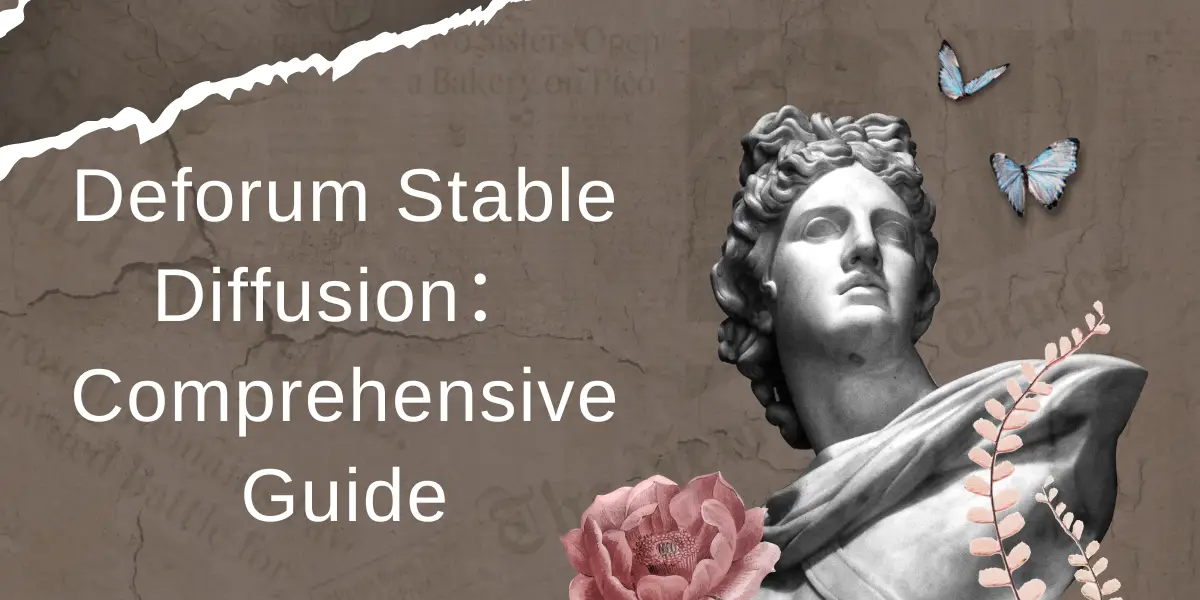
Hey there, curious mind! If you’ve been wondering about Deforum Stable Diffusion and how it’s making waves in the world of generative AI, you’ve come to the right place. Buckle up, because we’re diving deep into this fascinating topic. Let’s get started!
Deforum Stable Diffusion is a groundbreaking open-source project that makes stable diffusion machine learning image synthesis accessible to all. With features designed for Google Colab, local runtime support, and a plethora of customization options, it’s a favorite among both beginners and experts in the field.
Table of Contents
What is Deforum Stable Diffusion?
Deforum Stable Diffusion is not just another tech buzzword. It’s a groundbreaking project that brings together programmers and artists with a shared passion: making stable diffusion machine learning image synthesis accessible to everyone. This open-source project is designed to be free to use and easily customizable, making it a favorite among both beginners and experts.
The Genesis
In collaboration with academic researchers and non-profit organizations, Stability AI developed the Stable Diffusion model in 2019 and released it in 2022. This open-source deep learning model is primarily designed to generate high-quality images from text. But that’s not all! You can also use text to modify images or enhance low-resolution images.
The Magic Behind It
The Stable Diffusion model is a part of the diffusion class of deep learning models. These are generative models, meaning they’re trained to produce new data similar to what they’ve learned. The name “diffusion” comes from its mathematical formulation, which closely resembles diffusion in physics.
Comparisons
Having been trained on a whopping 2.3 billion images, Stable Diffusion’s results are said to be on par with DALL-E 2. That’s quite an achievement!
5 Key Features of Deforum Stable Diffusion
Deforum Stable Diffusion is not just another tool in the vast landscape of AI and machine learning. It’s a unique blend of features and functionalities that make it stand out. Let’s explore some of its most notable features:
Designed for Google Colab
- User-Friendly Interface: Google Colab’s familiar interface ensures that even those new to the world of AI can navigate with ease.
- No Installation Hassles: With Google Colab, there’s no need for complex installations or setups.
- Accessible Anywhere: All you need is a browser and an internet connection to dive into Deforum Stable Diffusion.
Local Runtime Support
- Flexibility: For those who prefer running things locally, Deforum Stable Diffusion offers robust local runtime support.
- Enhanced Performance: Local runtimes can leverage the full power of your machine, ensuring faster computations and better performance.
- Offline Access: Work without an internet connection, anytime, anywhere.
Diverse Features
- Interpolations & Animations: Generate stunning visuals that move and captivate.
- CLIP Conditioning: Integrate with OpenAI’s CLIP for enhanced results.
- Color Palette Conditioning: Ensure your outputs match your desired aesthetic.
Customization Galore
- Tailor-Made Results: With over 100 settings in the main inference notebook, you can tweak and adjust to get the perfect result.
- Experimentation Friendly: Play around with settings, try different combinations, and let your creativity run wild.
Community-Driven
- Open Source Spirit: Being open-source means it thrives on community contributions.
- Ever-Evolving: With a community behind it, Deforum Stable Diffusion is always growing, improving, and adapting.
The Applications of Deforum Stable Diffusion
Deforum Stable Diffusion is not just about creating pretty pictures. Its applications are vast and varied, making it a versatile tool in the world of AI-driven art.
Image Synthesis
- Text-to-Image: Transform textual prompts into stunning visuals.
- High-Quality Outputs: Leveraging the power of the Stable Diffusion model, the generated images are of top-notch quality.
- Artistic Freedom: Let your imagination run wild and see it come to life.
Image Modification
- Enhance & Refine: Improve existing images, add details, or modify them based on textual prompts.
- Reimagine Art: Take existing artworks and give them a fresh twist using Deforum Stable Diffusion.
Animation Creation
- Bring Images to Life: Create mesmerizing 2D and 3D animations.
- Dynamic Visuals: From subtle movements to complex animations, the possibilities are endless.
RANSAC Animations
- Unique Feature: RANSAC animations offer a unique way to visualize and understand data.
- Interactive Learning: A great tool for educators and learners alike.
Before You Start You Need to Prepare
Diving into Deforum Stable Diffusion is exciting, but like any journey, some preparations are in order:
Install FFmpeg
- Essential Software: FFmpeg is crucial for processing audio and video files, ensuring smooth animations and interpolations.
- Compatibility: Ensure you have a version compatible with Deforum Stable Diffusion for a seamless experience.
Update NVIDIA Drivers
- Optimized Performance: Having the latest NVIDIA drivers ensures that you can leverage the full power of CUDA 11.7.
- Smooth Operations: Updated drivers mean fewer glitches and smoother operations.
Get a Huggingface Token
- Easy Model Downloads: This token streamlines the process of downloading models, making your journey with Deforum Stable Diffusion smoother.
- Integration: The token ensures seamless integration with the Huggingface platform.
Install Anaconda & Git
- Python Management: Anaconda simplifies the process of managing Python environments, ensuring compatibility and ease of use.
- Version Control: Git allows you to clone repositories, track changes, and collaborate with ease.
Getting Started with Deforum Stable Diffusion
Embarking on the Deforum Stable Diffusion journey? Here’s a step-by-step guide to ensure a smooth start:
Step 1: Environment Setup
Before diving into the world of Deforum, it’s crucial to have the right environment. If you’re using Anaconda, create a new environment tailored for Deforum. This ensures that all dependencies and packages won’t interfere with your other projects. Remember, a clean environment is a happy environment!
Step 2: Repository Cloning
With your environment ready, it’s time to get the code. Head over to the official Deforum Stable Diffusion GitHub repository. Use Git to clone the repository to your local machine. This gives you direct access to all the scripts, notebooks, and resources you’ll need.
Running Deforum
Ready to run Deforum? Let’s explore the different ways you can harness its power:
Local Execution
For those who prefer the comfort of their local machines, Deforum offers a seamless local execution experience. Whether you’re using the provided Python script or the Jupyter notebook, running Deforum locally gives you full control and flexibility.
Colab Runtime
If you’re a fan of Google Colab, you’re in luck! Deforum is designed with Colab in mind. Simply upload the notebook to your Colab environment, connect to a runtime, and you’re good to go. Remember to adjust the runtime settings if you’re using a GPU!
Web Interface (Coming Soon!)
The Deforum team is working on a web-based interface. This will allow users to run Deforum directly from their browsers, making the process even more accessible.
Customization with Deforum Stable Diffusion
One size doesn’t fit all! Deforum understands this, offering a plethora of customization options:
Output Customization
- Resolution: Adjust the resolution of your generated images to fit your needs.
- Color Palette: Ensure your outputs match your desired aesthetic by tweaking the color settings.
- Duration & Frames: For animations, adjust the duration and number of frames for the perfect result.
Advanced Settings
- Model Parameters: Dive deep and adjust the underlying model parameters for fine-tuned results.
- CLIP Conditioning: Integrate with OpenAI’s CLIP for enhanced outputs based on textual prompts.
Community Contributions
Being open-source, Deforum thrives on community contributions. Check out the GitHub repository for custom scripts, notebooks, and tools shared by the community. And if you create something cool, don’t hesitate to share it with the world!
See more:Stable Diffusion Inpainting Guide for Beginners 2023
What Model Does Deforum Use?
Deforum Stable Diffusion is not just a fancy name; it’s a powerful tool built upon robust models. Let’s uncover the magic behind it:
The Stable Diffusion Model
At the heart of Deforum lies the Stable Diffusion model. This generative deep learning model is designed to produce high-quality images. Trained on a massive dataset of 2.3 billion images, its capabilities are truly impressive. The name “diffusion” stems from its mathematical formulation, which mirrors diffusion in physics.
Integration with CLIP
Deforum doesn’t just rely on the Stable Diffusion model. It also integrates with OpenAI’s CLIP, a model designed to understand images and texts in tandem. This integration allows Deforum to generate images from textual prompts with remarkable accuracy.
Community-Driven Enhancements
Being open-source, Deforum is ever-evolving. The community continually contributes, refining the model, adding features, and ensuring it remains at the forefront of generative AI.
How to Run Stable Diffusion Locally?
Keen on running Stable Diffusion on your machine? Here’s a step-by-step guide to get you started:
Step 1: Prerequisites
Before diving in, ensure you have all the necessary tools. This includes Python, Anaconda (for environment management), Git (for cloning the repository), and FFmpeg (for video processing). Also, ensure your NVIDIA drivers are up-to-date to leverage CUDA 11.7.
Step 2: Clone the Repository
Navigate to the official Deforum Stable Diffusion GitHub repository. Use Git to clone the repository onto your local machine. This gives you access to all the essential scripts, notebooks, and resources.
Step 3: Environment Setup
Using Anaconda, create a new environment tailored for Deforum. Activate this environment and install all required packages using the provided script. This ensures compatibility and smooth operations.
Step 4: Run the Script
Navigate to the directory where you cloned the repository. Run the main Python script or the Jupyter notebook, depending on your preference. Follow the on-screen prompts, input your textual prompts, and watch as Stable Diffusion brings your imagination to life!
Also read:How to Fix “Stable Diffusion model failed to load, exiting” Error
Conclusion
Deforum Stable Diffusion is more than just a tool; it’s a revolution in the world of generative AI. Whether you’re a developer, artist, or just someone curious about the latest in tech, Deforum offers something for everyone. Dive in, explore, and let your creativity run wild!

