What is ClipDrop and What is ClipDrop Used for?
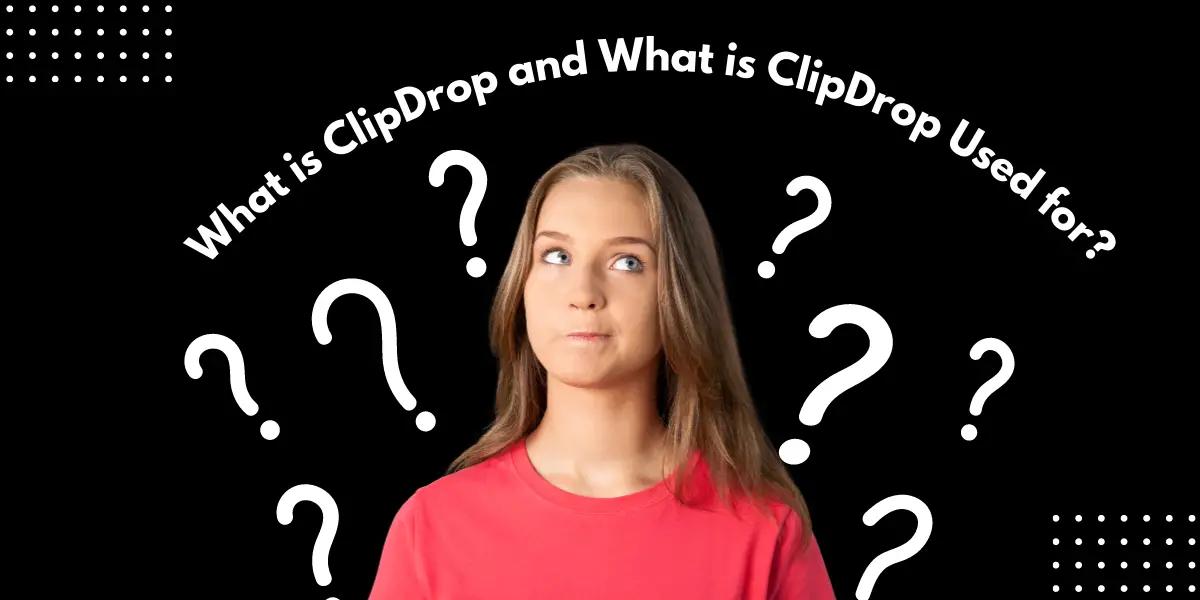
In today’s digital age, visual content has become a crucial means for businesses across industries to showcase themselves and captivate their target audience. However, traditional visual content creation often requires significant time, resources, and technical expertise, causing frustration for many creators. But now, enter ClipDrop—an AI-powered creative tool that revolutionizes the game. With its powerful features and intuitive user interface, ClipDrop offers creators an unprecedented experience, enabling them to produce awe-inspiring visual content with unmatched efficiency.
Table of Contents
What is ClipDrop?
ClipDrop is a revolutionary tool powered by artificial intelligence that allows users to create stunning visuals in seconds. It provides an ecosystem of apps, plugins, and resources for creators of all scales, making it easier to create better visual content for a fraction of the time and cost.
Key Features of ClipDrop
- Stable Diffusion XL: This feature allows users to generate realistic images with smaller prompts and add texts within images with good precision.
- Uncrop: This popular feature allows users to enlarge their photo or image, generating the space around with only the information that appears in the photo.
- ReImagine XL: This tool takes an image as a reference to generate another very similar one, creating variations of the original image.
- Clean up: This tool allows users to delete unwanted elements from their photos.
- Remove background: As the name suggests, this tool automatically erases the background of an image.
- Relight: This feature allows users to generate lights to their photos, changing the composition of the photo.
- UpScaler: This paid tool allows users to increase the resolution of their images in a simple way.
- Replace background: This paid tool allows users to add background to their images using prompts to generate the composition.
- Text Remover: This tool automatically removes any trace of text from an image.
What is ClipDrop Used for?
ClipDrop is used for a variety of purposes, including:
- E-commerce: Brands and e-commerce platforms use ClipDrop to create beautiful and consistent visuals across their catalogue.
- Real Estate: Real estate professionals use ClipDrop to enhance their property images.
- Car Resellers: Car resellers use ClipDrop to create high-quality images of their vehicles.
- Team Portraits: Teams use ClipDrop to create professional and consistent team portraits.
How to Use ClipDrop?
- Choose the feature you want to use (e.g., Stable Diffusion XL, Uncrop, ReImagine XL, etc.).
- Upload your image or enter your prompt.
- Wait for the AI to process your request.
- Download your finished image.
ClipDrop APIs
ClipDrop offers several APIs, including:
- Inpainting: This API allows you to remove unwanted objects, text, or persons from your photos.
- Super resolution: This API allows you to transform your low resolution image into an ultra sharp high resolution image.
- Text to Image: This API allows you to generate high-quality images from text.
Is ClipDrop free?
ClipDrop offers both free and paid features. Some tools, like Stable Diffusion XL, Uncrop, and ReImagine XL, are available for free. However, other tools like UpScaler and Replace background are paid features. Also, downloading images in HD requires a paid plan. The free version of ClipDrop includes:
- Stable Diffusion XL with watermark and a limit of 400 images per day
- Uncrop with watermark and a limit of 100 images per day
- Background Removal with a maximum resolution of 1024×1024
- Cleanup Pictures with a maximum resolution of 1024×1024
- Relight with a maximum resolution of 1024×1024
- Image Upscaler x2 with a maximum resolution of 2048×2048
- Web Editor with 10 free clips
- Text Remover with a maximum resolution of 1024×1024
- ClipDrop iOS and Android with limited features and watermark
Is ClipDrop Safe?
ClipDrop is a safe tool to use. It requires users to sign up or sign in using their email, ensuring a secure user experience. The platform does not store any personal data from the images processed, and all images are deleted from the servers after processing, ensuring user privacy.
What is the Limit of ClipDrop?
ClipDrop has certain limitations depending on whether you’re using the free or paid version. For example, the free version of the Background Removal tool has a maximum resolution of 1024×1024. The paid version, however, allows for higher resolution images. The free version of ClipDrop also includes watermarks on certain features and has a daily limit on the number of images that can be processed.
Conclusion
ClipDrop is a powerful AI-powered tool that can significantly enhance your visual content creation process. Whether you’re a professional designer or a small business owner, ClipDrop offers a variety of features to help you create stunning visuals in a fraction of the time and cost. While it does have some limitations in its free version, the paid version offers more advanced features and higher limits, making it a valuable tool for any creator.

