Auto-GPT Review:Features,Pricing & More
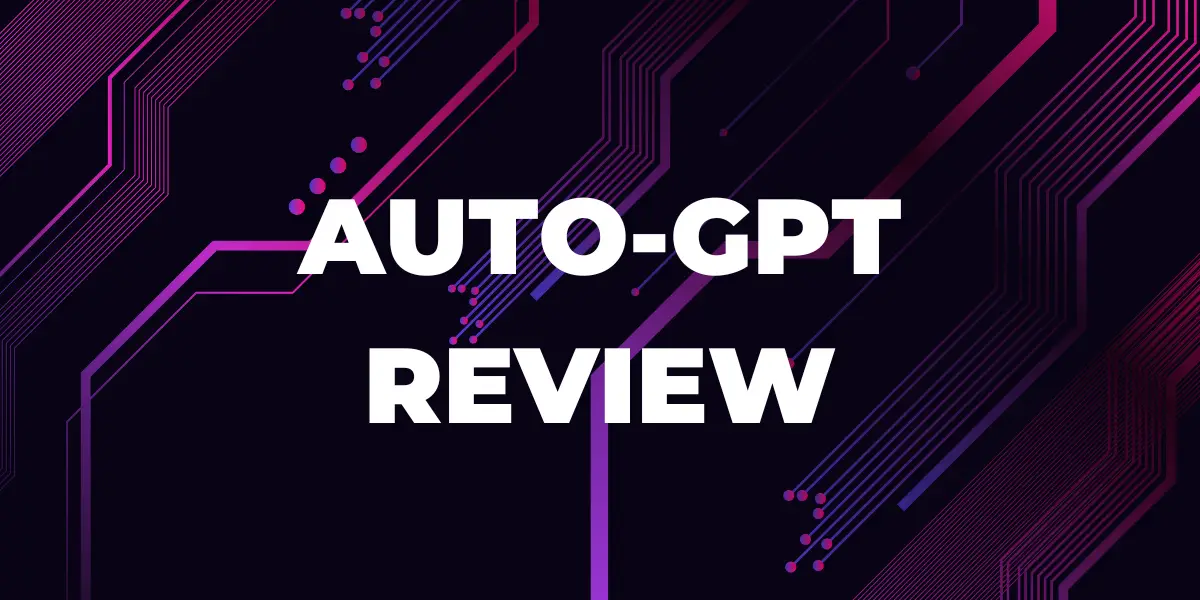
Hello, dear readers! Today, we’re diving deep into the world of Auto-GPT. If you’ve been keeping up with the latest in AI, you’ve probably heard whispers about this new kid on the block. But what’s all the fuss about? Let’s find out together!
Auto-GPT, is a self-prompting AI model that’s revolutionizing the way we interact with machines. With its advanced features, user-friendly interface, and continuous learning capabilities, it offers a range of applications from content creation to data analysis. While it comes with a price tag, the value it provides is unparalleled in the AI world.
Table of Contents
What is Auto-GPT?
A Revolutionary AI Model
Auto-GPT is not just another AI mode. Building on the foundations laid by its predecessors, Auto-GPT takes artificial intelligence to new heights with its self-prompting capabilities. Imagine an AI that doesn’t just wait for instructions but can proactively generate prompts on its own. This feature makes it incredibly versatile, allowing it to cater to a wide range of tasks without needing explicit user input for every single operation.
The Next Step in AI Evolution
If you’ve been following the journey of AI, you’d know that every new model brings something unique to the table. Auto-GPT is the next big leap in this journey. It’s designed to be more autonomous, reducing the dependency on human input and making AI interactions smoother and more intuitive.
Bridging the Gap Between Machines and Humans
One of the primary goals of AI is to make machine interactions as human-like as possible. Auto-GPT achieves this by understanding context better and generating responses that are not just accurate but also contextually relevant. It’s not about just processing information; it’s about understanding and responding in a way that feels natural and human-like.
What are the Core Components of Auto-GPT?
At its heart, Auto-GPT is a complex amalgamation of various components that work in harmony to deliver the exceptional performance it’s known for. Let’s delve into the core components that make up this state-of-the-art AI model.
The Forge
- Innovation Lab: Think of the Forge as the birthplace of creativity within Auto-GPT. It’s where new ideas are molded and brought to life.
- Boilerplate Code: The Forge handles all the foundational code, allowing developers to focus on innovation rather than the nitty-gritty of coding.
- Launchpad for Ideas: More than just a starting point, the Forge acts as a springboard, propelling new ideas into actionable projects.
The Benchmark
- Testing Ground: The Benchmark is where the AI is put to the test. It’s a rigorous environment designed to evaluate the model’s performance under various conditions.
- Objective Evaluations: With autonomous testing capabilities, the Benchmark ensures that the AI’s performance is assessed objectively, without biases.
- Real-world Simulations: The tests aren’t just theoretical. The Benchmark simulates real-world scenarios to ensure the AI is ready for practical applications.
The UI
- Command Center: The UI is the user’s gateway to Auto-GPT. It’s designed to be intuitive, ensuring that even those new to AI can navigate with ease.
- Monitoring Tools: Users can track the AI’s performance, make tweaks, and get real-time feedback, all through the UI.
- Customization: The UI isn’t just about control; it’s about customization. Users can tailor their AI experience to fit their unique needs.
How to Login Auto-GPT?
Step 1: Navigate to the Official Website
Start by opening your preferred web browser and entering the official Auto-GPT website URL. It’s crucial to ensure you’re on the legitimate site to avoid any phishing attempts. Bookmarking the official site can be a good practice to ensure you always land on the right page.
Step 2: Locate the Login/Sign-Up Button
Once on the homepage, look for the login or sign-up button, usually located at the top right corner of the page. If you’re a new user, you might need to sign up first, which typically involves providing an email address, setting a password, and verifying your email.
Step 3: Enter Your Credentials and Explore
For returning users, simply enter your username and password. New users will use the credentials set during the sign-up process. Once logged in, take a moment to familiarize yourself with the dashboard. This is your command center, where you can access all of Auto-GPT’s features, monitor its performance, and customize your experience.
How to Use Auto-GPT?
Step 1: Define Your Objective
Before diving into the functionalities of Auto-GPT, it’s essential to have a clear objective in mind. Are you looking to generate content, analyze data, or perhaps simulate a conversation? By defining your goal upfront, you can tailor the AI’s capabilities to your specific needs, ensuring optimal results.
Step 2: Input Parameters and Settings
Once you’ve outlined your objective, navigate to the task-specific section on the dashboard. Here, you’ll be prompted to input various parameters that guide the AI’s operations. For instance, if you’re generating content, you might set parameters like length, style, and tone. The intuitive interface of Auto-GPT makes this process seamless, with helpful tooltips guiding you along the way.
Step 3: Run the Task and Monitor Progress
With your parameters set, hit the ‘Execute’ or ‘Run’ button. Auto-GPT will now start processing your request. A progress bar or status indicator will keep you updated on the task’s progress. Remember, depending on the complexity of your request, this might take a few seconds to a few minutes.
Step 4: Review and Refine
Once Auto-GPT completes the task, review the output. If it aligns with your expectations, great! If not, you can tweak the parameters and run the task again. The beauty of Auto-GPT lies in its iterative nature, allowing for continuous refinement until you achieve the desired results.
What can do with Auto-GPT?
Auto-GPT is not just another AI tool; it’s a multifunctional platform that caters to a plethora of tasks. From content generation to data analytics, the possibilities are vast. Let’s explore some of its standout features.
Content Creation
- Articles and Blogs: Generate well-researched and coherent articles on a range of topics.
- Marketing Copy: Craft compelling ad copies, product descriptions, and more.
- Email Drafting: Automate email drafting for campaigns, newsletters, and customer interactions.
Data Analysis
- Trend Identification: Process vast datasets to identify emerging trends and patterns.
- Report Generation: Create comprehensive reports based on data analysis, complete with graphs and insights.
- Predictive Analysis: Use historical data to make informed predictions about future trends.
Simulation and Role-play
- Conversational Simulations: Simulate human-like conversations for chatbot training or customer service scenarios.
- Scenario Testing: Test out different scenarios to gauge potential outcomes and responses.
- Interactive Storytelling: Craft interactive narratives and stories, perfect for gaming or entertainment.
How much cost?
Auto-GPT, with its plethora of features, comes at a price. However, it’s essential to view this as an investment rather than a cost. The platform offers various pricing tiers to cater to different user needs, from individual developers to large enterprises. Each tier provides a set of features and usage limits, allowing users to choose a plan that aligns with their requirements and budget.
For individual users or small businesses, there are basic plans that offer a good balance between features and cost. These are ideal for occasional use or specific projects. On the other hand, enterprises or heavy users might opt for premium plans, which come with advanced features, higher usage limits, and dedicated support.
It’s also worth noting that Auto-GPT often rolls out promotional offers, discounts, and trial periods. This allows potential users to test the platform’s capabilities before committing to a subscription. Always keep an eye on the official website or subscribe to their newsletter for the latest pricing updates and offers.
Pros &Cons of Auto-GPT
Pros
- Self-Prompting: One of the standout features of Auto-GPT is its ability to generate prompts autonomously, reducing the need for constant user input.
- Versatility: From content creation to data analysis, Auto-GPT can handle a wide range of tasks with ease.
- Continuous Learning: The model learns and refines its responses based on interactions, ensuring improved performance over time.
- User-Friendly Interface: The dashboard is intuitive, making it accessible even for those new to AI.
Cons
- Learning Curve: While the interface is user-friendly, mastering all of Auto-GPT’s features might take some time.
- Pricing: For some, the cost might be a deterrent, especially when compared to other AI models in the market.
- Resource Intensive: Given its advanced capabilities, Auto-GPT can be resource-intensive, requiring robust hardware for optimal performance.
How does Auto-GPT work?
Auto-GPT is a marvel of modern AI technology. But what goes on behind the scenes? Let’s delve into the mechanics of this advanced model.
Neural Networks and Algorithms
At its core, Auto-GPT is built on intricate neural networks and algorithms. These networks process vast amounts of data, allowing the model to generate human-like text based on the input it receives.
Self-Prompting Mechanism
Unlike traditional models that rely heavily on user prompts, Auto-GPT has a built-in self-prompting mechanism. This allows it to generate content autonomously, based on the context and the information it has been trained on.
Feedback Loop
One of the reasons Auto-GPT is so effective is its feedback loop. The model continuously learns from its interactions, refining its responses, and improving its accuracy over time.
Auto-GPT Vs ChatGPT
Both Auto-GPT and ChatGPT are remarkable in their own right. But how do they stack up against each other? Let’s compare these two AI giants.
Evolution and Progress
- Auto-GPT: Seen as the next step in AI evolution, Auto-GPT brings self-prompting capabilities to the table, making it more autonomous.
- ChatGPT: While ChatGPT laid the foundation, it primarily relies on user prompts for its operations.
Capabilities and Features
- Auto-GPT: Beyond text generation, Auto-GPT can handle a plethora of tasks, from data analysis to content creation, thanks to its self-prompting feature.
- ChatGPT: ChatGPT excels in conversational AI, simulating human-like interactions. However, it might not be as versatile as Auto-GPT in other areas.
User Experience
- Auto-GPT: With its advanced dashboard and intuitive interface, Auto-GPT offers a more tailored user experience, allowing for greater customization.
- ChatGPT: While user-friendly, ChatGPT’s interface might not offer the same level of customization and control as Auto-GPT.
Also read:How to Fix Authorization Error Accessing Plugins on ChatGPT?
Final Thoughts
In the ever-evolving world of AI, Auto-GPT stands out as a beacon of innovation. It’s not just a tool; it’s a testament to human ingenuity and the limitless possibilities of technology. Whether you’re an AI enthusiast or a curious onlooker, Auto-GPT is worth your attention. Dive in, explore, and be part of the future!

