What does Rate Exceeded Mean in Character AI and How to Fix it?
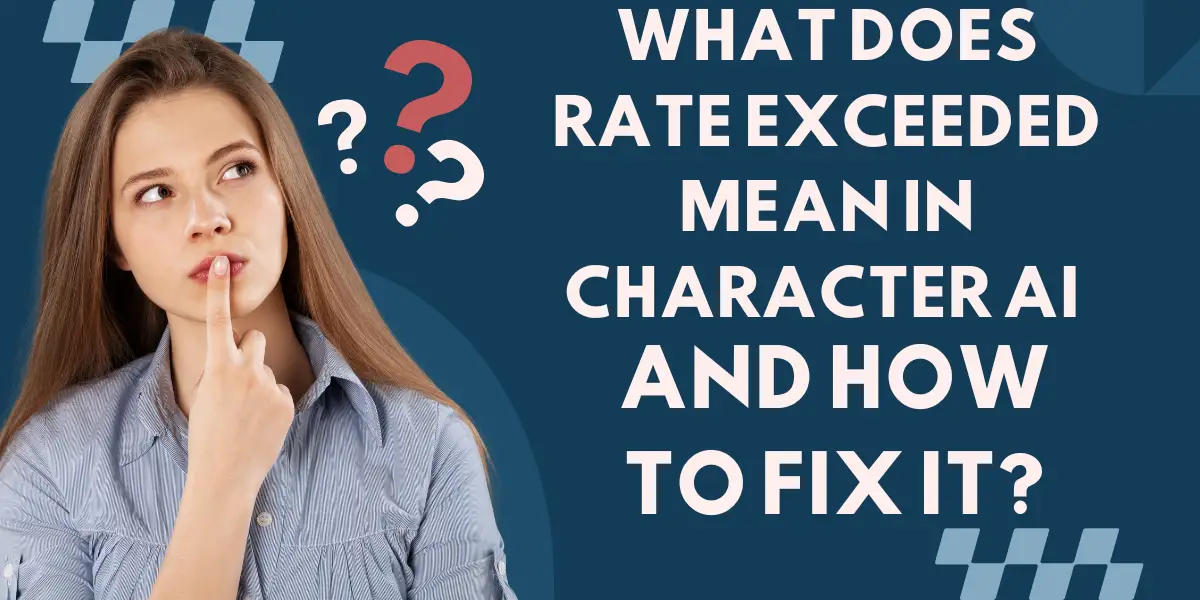
Character AI has revolutionized the way we interact with artificial intelligence, offering a unique platform for creating and interacting with AI characters. However, as with any technology, users may encounter certain issues. One such problem is the “Rate Exceeded” error. This article aims to demystify what this error means and provide a step-by-step guide on how to fix it.
Table of Contents
What is Character AI?
Character AI is a popular tool for creating and interacting with AI characters. It offers a user-friendly interface and a wide range of customization options, making it a favorite among users. However, as the platform grows in popularity, it’s not uncommon for users to encounter errors such as the “Rate Exceeded” error.
Read More About:The Best AI Tool to Help You Chat With Character:Character.AI
Why is Character AI Always Down?
Character AI is not always down, but it can experience outages due to server issues or maintenance. These outages can result in users seeing the “Rate Exceeded” error. This error typically occurs when the server is overwhelmed by a large number of requests or when the platform is undergoing maintenance.
Read More About:What is Character AI Plus And What Can Character AI Plus do?
What does Rate Exceeded Mean in Character AI?
The “Rate Exceeded” error in Character AI usually indicates a server issue or a technical problem that needs to be resolved by the Character AI team. This error can occur when the server is down, the server is receiving too many requests from a single user, or the website is undergoing maintenance. It’s essentially a capacity constraint or technical issue that needs to be addressed.
Read More About:Beta Character AI Review 2023: Details, Pricing, & Features
How to Fix Character AI Rate Exceeded Error?
Fixing the “Rate Exceeded” error in Character AI often involves patience and a few simple steps:
- Check the Server Status of Character AI: If you encounter the error, first check the server status. If the server is under maintenance or experiencing technical issues, you may see the error message.
- Restart and Refresh Character AI: If the platform becomes unresponsive, try logging out and closing Character AI. Wait for a while and check if the issue has been resolved.
- Check Your Internet Connection: If you’ve tried the above steps and still encounter the error, check your internet connection. A poor connection could be the cause.
- Contact Character AI Support Team: If all else fails, reach out to the Character AI Support Team. Provide as much detail about the problem as possible to help them assist you better.
Remember, the key is to be patient. The issue is often resolved by the Character AI team or naturally over time.
Read More About:Beta Character AI Down: When will Character AI Be Back Up
How to Avoid the Character AI Error in the future?
To avoid the “rate exceeded” error in the future, check the number of API calls you are making to Character.ai and apply throttling in your application; space out your API calls to stay within Character.ai’s rate limits and avoid exceeding them.
Conclusion
While the “Rate Exceeded” error can be frustrating, it’s a common issue that often has a simple solution. By understanding what it means and how to address it, users can continue to enjoy the unique experiences that Character AI offers.

