Sneak Peek: Suno 3.5 And What's New
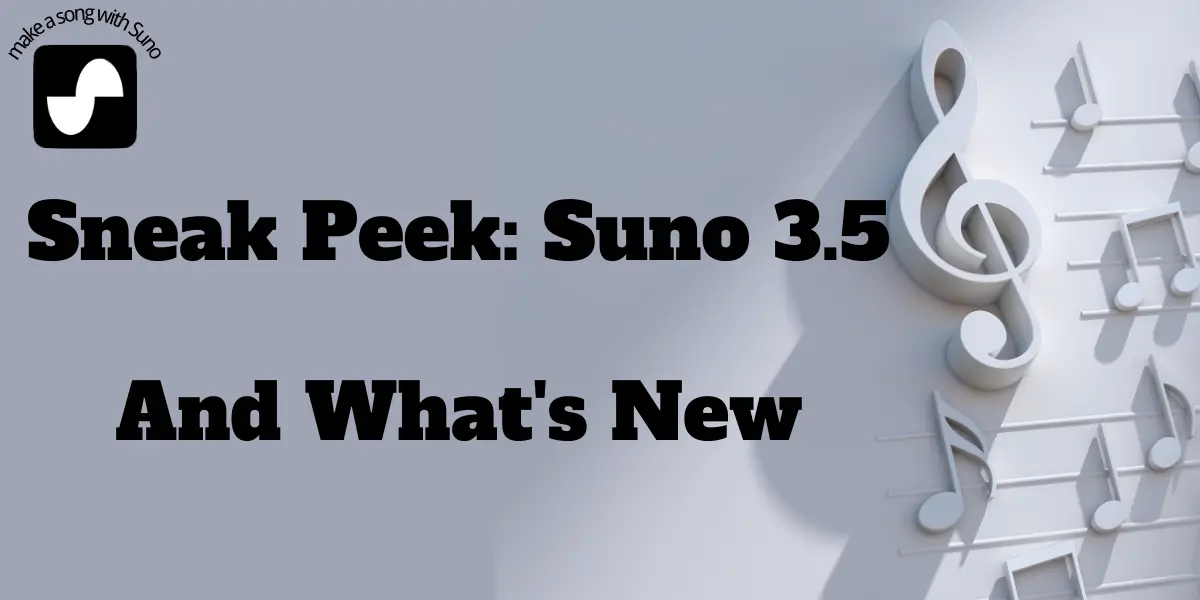
With the continuous upgrading of artificial intelligence tools, AI has also made a series of functional updates and launches in the field of music creation. Suno has recently launched new features in AI music creation, which can better help users create high-quality music effortlessly. Read this article to explore the breakthrough features introduced in Suno version 3.5, the new features recently launched by the platform, and how it continues to push the boundaries of musical creativity.
Suno 3.5 has pushed AI music creation to a new wave with innovative features such as extended song length and sound-to-song function, providing users with unprecedented possibilities for music creation.
Table of Contents
What’s is Suno3.5?
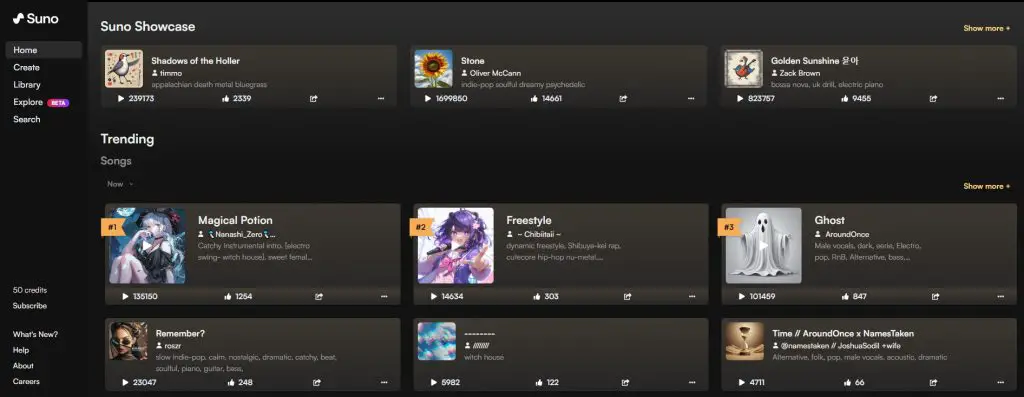
Suno 3.5 is the latest version of Suno, an AI-driven music generation platform that allows users to easily create unique and diverse music works, allowing amateur and professional musicians to explore new creative horizons. This version update of Suno 3.5 has made a series of improvements to the problems reported by users in previous versions to maximize the user experience. Updated features include the ability to create longer tracks and a sound-to-song function that can transform everyday sounds into unique musical works. Currently, this version has been officially released and is currently open to Pro and Premier members, and will be open to free users in the next week after its release.
New improvements of Suno 3.5 compared with 3.0
Suno 3.5 introduces several significant enhancements over its predecessor, making music creation more intuitive and powerful.
Enhanced Song Length and Structure
- Extended audio clips: Users can now generate audio clips up to four minutes long, which is a significant increase over previous versions.
- Song clip extension: Existing songs can be extended by up to two minutes, making the creative process more flexible.
- Algorithm improvements: Generated melodies, harmonies, and rhythms will be more coherent, resulting in higher quality productions.
Sound-to-Song Feature
- Innovative Conversion: This feature allows users to combine sound samples with text prompts to create unique musical pieces.
- Creative Possibilities: Everyday sounds can be transformed into captivating melodies, opening up new avenues for musical exploration.
Exclusive Access and Future Developments
- Pro and Premier Benefits: These members enjoy early access to new features and can download audio files in high-quality WAV format.
- Suno 4 Preview: The upcoming version promises even more advanced features, continuing the evolution of AI-generated music.
What are the latest features launched by Suno?
In addition to the Suno 3.5 release, Suno has also introduced a number of new features to enhance its usability and creative potential.
- Explore Styles: Click “Style” on a song to see other songs in the same style.
- Library Search: Search your own songs in your library.
- Public Song Search: Ability to search any public song on Suno
- Optimize Mobile Creation and Navigation: Simplified creation and navigation experience on mobile devices.
- Creator Follow: You can follow creators directly on their profile.
- Version Switching: Try different versions to find the best one for your project.
How to use Suno to make a song?
Creating music with Suno is straightforward and involves several key steps.
Step 1: Sign Up for an Account
- Free Access: Create a free account to start using Suno.
- Premium Options: Upgrade to Pro or Premier for additional features.
Step 2: Choose a Song Template
- Select Style: Pick from a variety of musical styles and templates.
- Customization: Modify templates to suit your creative vision.
Step 3: Input Prompts and Sounds
- Text Prompts: Enter text prompts to guide the AI in generating music.
- Sound Samples: Upload sound samples to be incorporated into the composition.
Step 4: Generate and Edit
- Generate Music: Let the AI create a unique musical piece based on your inputs.
- Edit and Refine: Use Suno’s editing tools to polish the final product.
Step 5: Download and Share
- High-Quality Downloads: Pro and Premier members can download tracks in WAV format.
- Share Your Music: Distribute your creations through various platforms.
Pricing plans of Suno
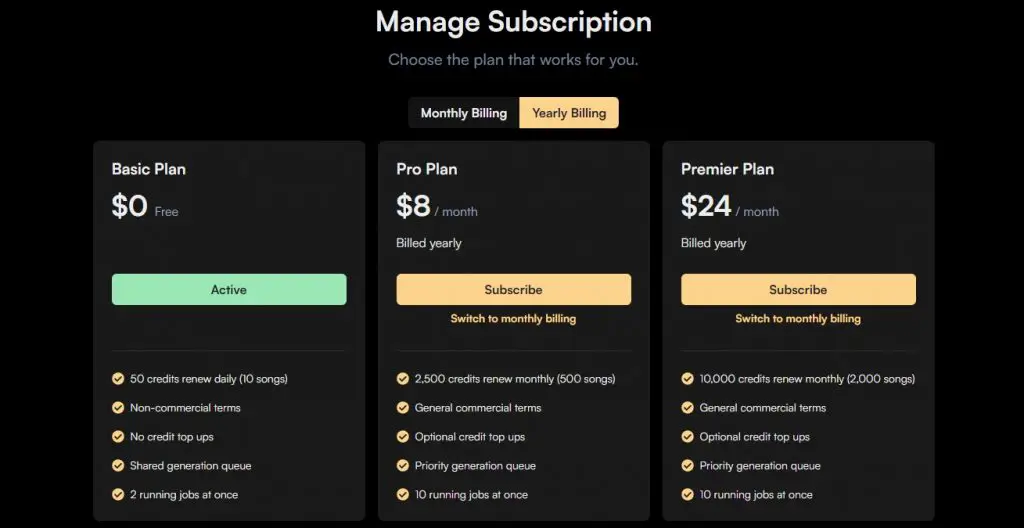
Suno offers flexible pricing plans to cater to different needs.
- Free Plan: Basic access to the platform’s features.
- Pro Plan($8 / month, Billed yearly): Early access to new features and high-quality downloads.
- Premier Plan($24 / month, Billed yearly): Comprehensive access with exclusive benefits and advanced capabilities.
Conclusion
Suno 3.5 marks a significant milestone in the evolution of AI-generated music. Its enhanced features, including longer song creation and the innovative sound-to-song capability, provide users with unprecedented creative opportunities. As Suno continues to develop and introduce new advancements, it solidifies its position as a leader in the field of AI music generation.

