Starry AI Review: Features, How to Use, Alternatives
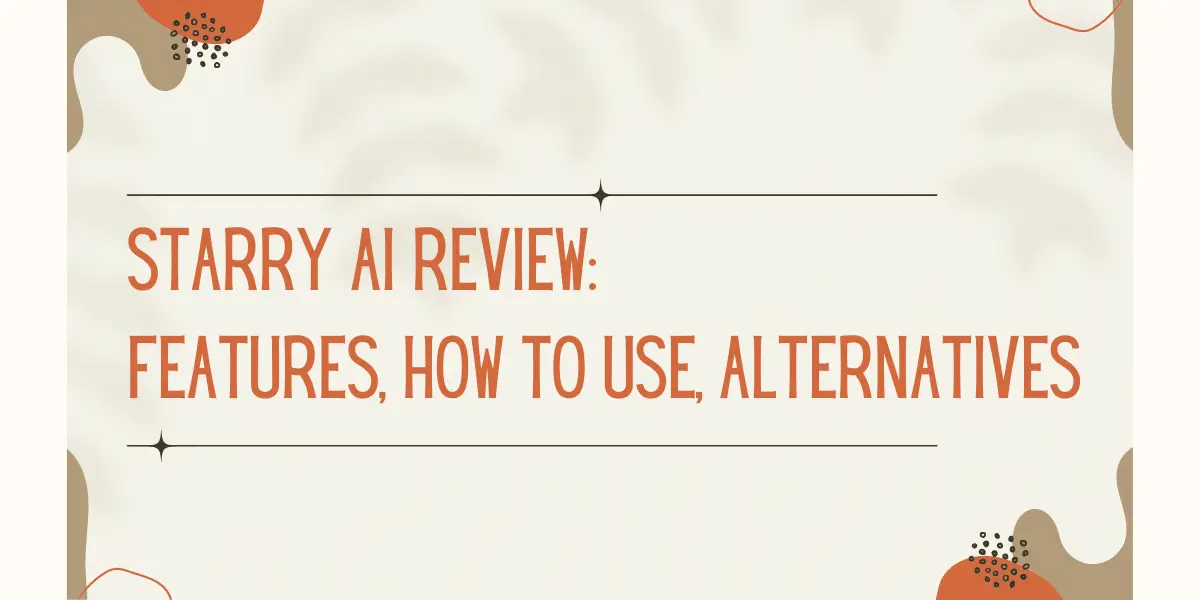
In the rapidly evolving world of AI-generated art, Starry AI has carved a niche for itself. With its blend of intuitive features, user-centric design, and a seamless user experience, it’s no wonder that both seasoned artists and novices are gravitating towards this platform. In this in-depth review, we’ll journey through the myriad offerings of Starry AI, providing insights into its functionalities, and also shed light on some alternatives that are making waves in the industry.
Starry AI is an innovative image creator application that harnesses the power of artificial intelligence to allow users to generate captivating artworks using simple text prompts.
Table of Contents
What is Starry AI ?
Starry AI is more than just an image creator app; it’s a gateway to the future of digital artistry. Offering a straightforward and intuitive approach, users can craft visually striking content by merely providing a text prompt. This eliminates the barriers of technical expertise, making the world of art creation accessible to everyone. Furthermore, with its cross-platform availability, Starry AI ensures that whether you’re an Android enthusiast or an Apple aficionado, the world of AI art is just a tap away.
Read More About:Leonardo AI Review:Use Tutorial, APP Download and More
What Can You Do with Starry AI?
- Generate unique artworks from text prompts: Dive deep into your imagination and let Starry AI bring your visions to life.
- Create NFT art with artificial intelligence: Step into the future of art trading and monetization with AI-powered NFT creations.
- Explore a vast gallery of AI-generated creations: Discover a world of art, ranging from the abstract to the hyper-realistic, all birthed from the mind of an AI.
- Personalize and customize generated artworks: Add your personal touch, tweak, and modify to ensure your artwork is uniquely yours.
Key Features of Starry AI
- Customizability: Choose from an expansive range of models, styles, aspect ratios, and initial images, ensuring your artwork is truly one-of-a-kind.
- Full Ownership: Starry AI champions user rights, ensuring that creators retain complete ownership of their generated artworks, fostering a sense of trust and security.
- Regular Updates: The world of AI is ever-evolving, and so is Starry AI. With continuous enhancement of AI models, users are guaranteed top-notch art quality with every update.
- User-Friendly Experience: Designed with users in mind, Starry AI caters to individuals of all skill levels, from the tech-savvy to those just starting their digital art journey.
Pricing of Starry AI
- Free version with limited features: Perfect for hobbyists and those looking to dip their toes into the world of AI art.
- Premium plans: Catering to professionals and enthusiasts, these plans offer a wider range of styles, functionalities, and perks, ensuring value for money.
Use Cases of Starry AI
- Art projects and exhibitions: Showcase AI-generated masterpieces in galleries and exhibitions.
- Digital content for blogs and websites: Elevate your digital presence with unique and captivating visuals.
- Social media posts and marketing campaigns: Stand out in the crowded social media landscape with eye-catching AI-generated content.
- NFT art creation and trading: Monetize your art in the booming NFT market.
How to Download Starry AI APP?
How to Download Starry AI APP Android Version
- Open the Google Play Store on your Android device.
- In the search bar, type “Starry AI” and hit search.
- Locate the official Starry AI app from the search results, ensuring you avoid any imitations.
- Tap on the app and then click on the “Install” button.
- Patiently wait for the app to download and install on your device. Once completed, you can open and immerse yourself in the world of AI art.
How to Download Starry AI APP iOS Version
- Launch the Apple App Store on your iOS device.
- Use the search function to look for “Starry AI.”
- Identify the official Starry AI app from the displayed results, ensuring authenticity.
- Tap on the app and then press the “Get” button.
- As the app downloads and installs, prepare to embark on your AI art journey.
Read More About:What is ChilloutMix Stable Diffusion And How To Use?
How to Use Starry AI to Generate Images?
- Open the Starry AI app or website.
- Click on the “Start Creating” button to initiate your art journey.
- Sign up or log in using your Google account or other available options.
- Enter your desired text prompt, letting your imagination run wild, and customize as needed.
- Click “Generate” to witness the magic of AI as it crafts your artwork.
- Once your masterpiece is generated, use the download option to save your image, ready to be shared or admired.
Tips for Using Starry AI
- Experiment with diverse text prompts to explore the vast capabilities of the AI.
- Make the most of the customization options to ensure your artwork resonates with your vision.
- Stay updated with app upgrades to access new features, improvements, and to ensure optimal performance.
Starry AI Alternatives You Could Try
- VanceAI Art Generator
- Offers a plethora of creative artistic rendering options.
- Boasts multiple customization options for a tailored experience.
- Has versatile applications, catering to a wide range of industries and needs.
- NightCafe
- Allows users to fine-tune artistic styles for personalized results.
- Guarantees high-quality output with every creation.
- Offers a diverse range of artistic styles to cater to varied tastes.
- Dream by WOMBO
- Features multiple art styles, from the vibrant hues of pop art to the mysterious shades of mystical art.
- Provides extensive customization options for a unique art experience.
- Offers users the option to purchase high-quality prints, perfect for gifting or decorating.
Conclusion
In the vast landscape of AI-generated art platforms, Starry AI shines bright. Its diverse features, commitment to user satisfaction, and user-friendly interface make it a top choice for many. While it offers a plethora of functionalities, it’s always beneficial to explore alternatives, providing users with a broader perspective and additional tools to enhance their artistic endeavors.

