Running Local LLMs Made Easy with Ollama AI

In the realm of artificial intelligence and machine learning, the ability to run large language models (LLMs) locally is a game-changer for developers, researchers, and hobbyists alike. Ollama AI emerges as a beacon in this space, offering a seamless and efficient pathway to harness the power of LLMs right from your local environment. This article delves into the intricacies of Ollama AI, guiding you through the setup, operation, and exploration of its key features, all while ensuring your data remains secure and private.
Ollama AI is an open-source framework that enables developers and researchers to run large language models (LLMs) like Llama 2 and Mistral locally on their computers. It supports MacOS, Linux, and Windows (via WSL2) and leverages GPU acceleration for enhanced performance. Key features of Ollama AI include its ease of use, flexibility, and robust LLM support, all while ensuring data security and privacy.
Table of Contents
What is Ollama AI?
Ollama AI is an open-source framework designed to democratize the use of large language models by enabling local operation on personal computers. It caters to developers and researchers who seek the autonomy to run AI models without the dependency on cloud platforms, thus ensuring greater control and privacy. Ollama AI supports a variety of models, including Llama 2 and Mistral, and is compatible with MacOS, Linux, and Windows (via WSL2). Its architecture not only simplifies the setup and execution of LLMs but also leverages GPU acceleration to enhance performance, making it an ideal choice for tasks requiring substantial computational power.
Transitioning from understanding what Ollama AI is to setting it up, the process is straightforward, thanks to the platform’s user-centric design.
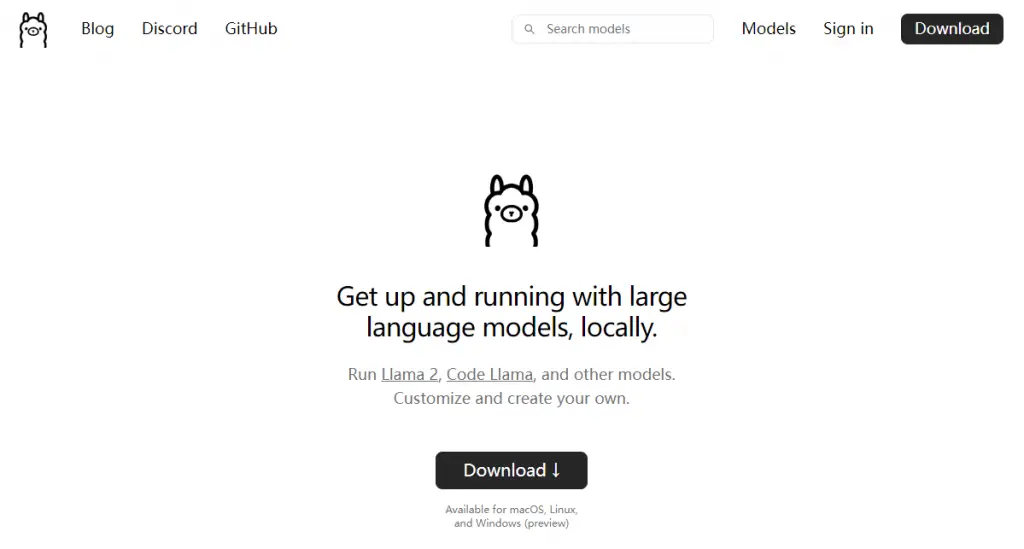
Setting Up Ollama AI
Setting up Ollama AI is a straightforward process designed to get you up and running with local large language models (LLMs) with minimal fuss. Here’s how you can get started:
Step 1: Check System Compatibility
Before installing Ollama AI, it’s crucial to ensure your system meets the necessary requirements. Ollama AI is compatible with MacOS and Linux, with Windows support available through WSL2. Checking your system’s compatibility involves verifying the operating system version, ensuring adequate RAM (at least 8GB for smaller models), and confirming sufficient disk space for the installation and operation of the models you intend to use. This preparatory step is vital to ensure a smooth installation process and optimal performance of Ollama AI on your machine.
Step 2: Download Ollama AI
Once you’ve confirmed that your system meets the requirements, the next step is to download Ollama AI from its official website or GitHub repository. The platform offers detailed instructions for downloading the installation package suitable for your operating system. This step is crucial for obtaining the necessary files and scripts to install Ollama AI on your local machine, paving the way for the seamless operation of large language models without the need for cloud-based services.
Step 3: Install Ollama AI
With the Ollama AI package downloaded, proceed to install the software by following the provided instructions. Typically, this involves executing a simple command in your system’s terminal, which initiates the installation process. The installer will guide you through the necessary steps, including setting up any dependencies and configuring the environment for Ollama AI. Successful completion of this step will equip your machine with the Ollama AI framework, ready to run various large language models locally.
Step 4: Verify Installation
To ensure that Ollama AI has been installed correctly, it’s recommended to perform a verification step. This can be done by running a test command in the terminal, which should execute without errors and possibly provide a simple output from one of the available language models. This verification step is crucial for confirming that Ollama AI is operational on your system and ready for further configuration and use.
Running LLMs with Ollama
With Ollama AI set up, running large language models locally becomes an intuitive process, allowing you to leverage the power of AI directly from your machine.
Step 1: Select a Language Model
Begin by choosing the language model you wish to run. Ollama AI supports a variety of models, each with its strengths and applications. Whether you’re interested in text generation, translation, or another AI-driven task, selecting the appropriate model is the first step toward achieving your objectives.
Step 2: Initialize the Model
After selecting a model, the next step is to initialize it within Ollama AI. This involves pulling the model’s data and configuration files onto your local machine. Ollama AI simplifies this process, allowing you to initialize models with straightforward commands in the terminal. This step is essential for preparing the model for local execution.
Step 3: Run Queries
With the model initialized, you’re ready to run queries. Input your prompts or questions into Ollama AI, and the model will process this information to generate responses. This step showcases the power of running LLMs locally, as you can obtain AI-generated content directly on your machine, tailored to your specific prompts and without the need for internet connectivity.
Key Features of Ollama AI
Ollama AI stands out for its user-friendly approach to running large language models locally, offering a range of features that cater to developers, researchers, and AI enthusiasts.
Ease of Use
Ollama AI is designed with simplicity in mind, making it accessible to users with varying levels of technical expertise. Its straightforward installation process, clear documentation, and intuitive command-line interface allow users to quickly get started with running LLMs without the need for extensive setup or configuration.
- Simple installation and setup
- Intuitive command-line interface
- Comprehensive documentation and tutorials
Flexibility
The platform’s flexibility lies in its support for a wide array of language models, enabling users to explore various AI applications. From text generation and language translation to more specialized tasks like code generation, Ollama AI provides the tools necessary to experiment with different models and use cases.
- Support for multiple language models
- Suitable for a variety of AI tasks
- Customizable model parameters
Local Execution
One of the key advantages of Ollama AI is its ability to run models locally, enhancing privacy and control over data. Users can process sensitive or proprietary information without the risk associated with cloud-based services, ensuring data remains secure and within their control.
- Enhanced data privacy and security
- No reliance on cloud-based services
- Reduced latency and improved performance
Ollama AI’s combination of ease of use, flexibility, and local execution capabilities makes it a valuable tool for anyone looking to leverage the power of large language models without the complexities and constraints of cloud-based platforms.
System Requirements for Ollama
To ensure a smooth and efficient experience with Ollama AI, it’s essential to understand and meet the system requirements. These prerequisites are designed to optimize the performance of large language models (LLMs) run locally on your machine. Below, we delve into the key system requirements necessary to leverage Ollama AI effectively.
Operating System Compatibility
Ollama AI is designed to be compatible with a range of operating systems, ensuring broad accessibility for users. For Linux users, Ubuntu 18.04 or later versions are recommended to ensure compatibility and stability. MacOS users should have macOS 11 Big Sur or later to run Ollama AI efficiently. While Ollama AI primarily supports MacOS and Linux, Windows users can also access Ollama AI through Windows Subsystem for Linux 2 (WSL2), providing a pathway for running LLMs on Windows machines. This flexibility in operating system compatibility ensures that a wide range of users can explore and utilize Ollama AI’s capabilities, regardless of their preferred OS environment.
Memory Requirements
The memory requirement is a critical factor in running LLMs effectively with Ollama AI. For smaller models, such as those around 3B parameters, at least 8GB of RAM is necessary. As model sizes increase, so do the memory requirements; running 7B models requires 16GB of RAM, and for the larger 13B models, 32GB of RAM is recommended. These memory specifications are designed to ensure that the models run smoothly without overwhelming your system’s resources. Adequate memory is crucial for processing the complex computations and data handling involved in LLM operations, directly impacting the performance and responsiveness of the models.
Disk Space and CPU
Disk space is another important consideration, with a minimum of 12GB required for installing Ollama AI and the base models. Additional space will be necessary for storing model data, which varies depending on the models you choose to use. This ensures that there is sufficient room for not only the initial installation but also for any expansions or additional models you may wish to explore. On the CPU front, a modern processor with at least 4 cores is recommended for optimal performance. For more demanding models, such as the 13B variants, a CPU with at least 8 cores is advisable. This ensures that your system can handle the computational demands of running sophisticated LLMs, contributing to faster processing times and a more fluid user experience.
GPU Considerations
While a GPU is not strictly required to run Ollama AI, having one can significantly enhance performance, especially when working with larger models. A dedicated GPU can accelerate model training and inference processes, allowing for quicker response times and more efficient data processing. This is particularly beneficial for tasks that involve heavy computation or when aiming to reduce latency in model interactions. Users with access to a GPU can leverage this hardware to improve the overall performance of LLMs run through Ollama AI, making it a valuable asset for those looking to maximize the capabilities of their local language models.
Customizing Models in Ollama
Ollama AI not only facilitates the running of large language models locally but also offers extensive customization options. These features allow users to tailor models to their specific needs and preferences, enhancing the utility and applicability of LLMs across various tasks and projects.
Model Parameter Tuning
One of the core aspects of customizing models in Ollama AI involves tuning model parameters. Users can adjust settings such as temperature, top-p, and token limits to influence the model’s behavior and output. This level of control allows for fine-tuning the creativity, coherence, and length of the generated content, making it possible to optimize models for specific tasks or desired outcomes. Whether you’re aiming for more inventive text generation or seeking precise, concise responses, parameter tuning offers a pathway to mold the model’s performance to your requirements.
Incorporating Custom Datasets
Ollama AI supports the integration of custom datasets, enabling users to train models on specialized or proprietary data. This feature is particularly valuable for tasks that require domain-specific knowledge or when aiming to enhance the model’s understanding of particular topics or languages. By feeding custom datasets into the model, users can significantly improve the relevance and accuracy of the generated content, tailoring the model’s capabilities to their unique needs and objectives.
Prompt Engineering
Prompt engineering is another powerful tool for customizing models in Ollama AI. By crafting prompts with specific instructions, contexts, or constraints, users can guide the model’s output in desired directions. This technique is especially useful for generating content that adheres to particular formats, styles, or thematic requirements. Effective prompt engineering can dramatically enhance the utility of LLMs, enabling users to produce highly targeted and contextually appropriate content across a wide range of applications.
Security and Privacy with Ollama
In the era of increasing data sensitivity and privacy concerns, Ollama AI places a strong emphasis on ensuring the security and privacy of user data. Running LLMs locally with Ollama AI offers several advantages in this regard, providing users with peace of mind and control over their information.
Local Data Processing
One of the primary security benefits of Ollama AI is the local processing of data. Unlike cloud-based solutions, where data is transmitted to and from remote servers, Ollama AI processes all data on the user’s machine. This approach significantly reduces the risk of data breaches, interception, or unauthorized access, as sensitive information never leaves the local environment. Users can run queries on private or confidential data with confidence, knowing that their information remains secure and under their control.
Open-Source Transparency
As an open-source platform, Ollama AI offers transparency in its operation and codebase. Users have the ability to review, modify, and contribute to the software, ensuring that there are no hidden functionalities or backdoors that could compromise security. This openness fosters trust and allows for community-driven improvements and security enhancements, contributing to the overall reliability and safety of the platform.
Custom Security Measures
The flexibility of Ollama AI extends to security as well, enabling users to implement custom security measures tailored to their specific requirements. Whether it’s integrating additional encryption, setting up firewalls, or applying other cybersecurity practices, Ollama AI’s adaptable framework supports a wide range of security configurations. This allows users to fortify their local LLM setup according to their security policies and standards, ensuring that their AI-driven projects are not only powerful and efficient but also secure.
Conclusion
Ollama AI represents a significant advancement in the accessibility and usability of large language models, offering a robust, user-friendly platform for running LLMs locally. Whether you’re a developer, researcher, or AI enthusiast, Ollama AI provides the tools and flexibility needed to explore the vast potential of AI, all from the comfort of your local environment.

