Leonardo AI Review:Use Tutorial, APP Download and More
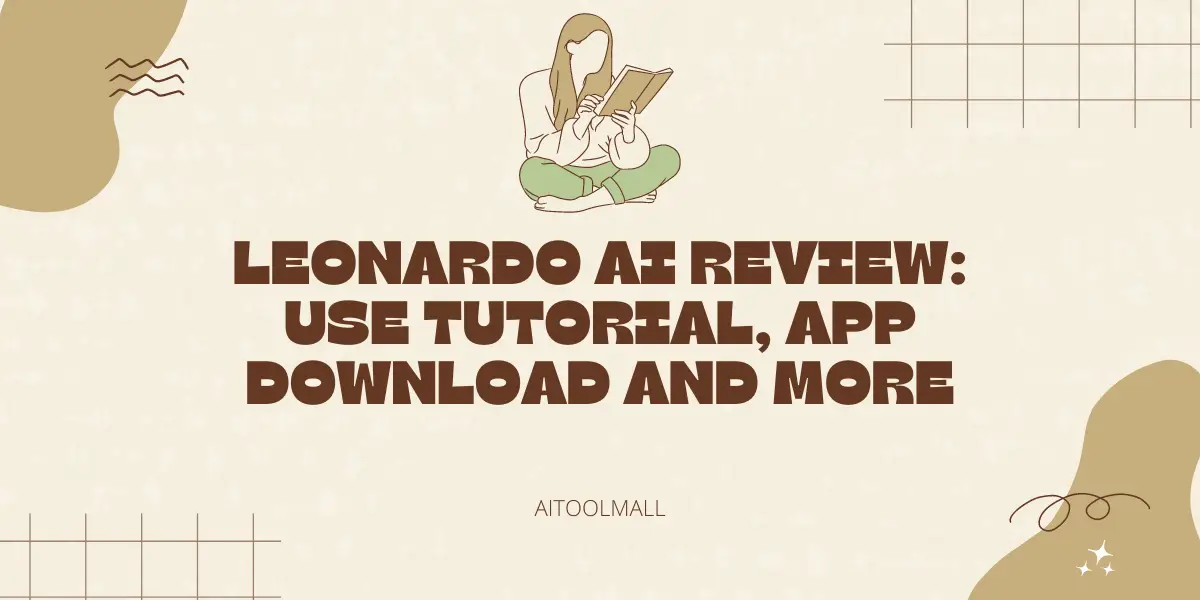
Leonardo AI is not just another tool; it’s a revolution in the world of digital art and creativity. With its cutting-edge technology and user-friendly interface, it’s rapidly becoming a preferred choice for artists, designers, and enthusiasts alike. Whether you’re a professional artist or a hobbyist looking to explore the realms of digital art, Leonardo AI offers a platform that’s both accessible and powerful. This comprehensive guide will delve into the various aspects of Leonardo AI, providing insights into its functionalities, pricing, download process, and even alternatives.
Table of Contents
What is Leonardo AI?
Leonardo AI is a creative platform that leverages the power of artificial intelligence to enable users to craft unique and mesmerizing art pieces. Designed with both professionals and hobbyists in mind, Leonardo AI offers a plethora of tools and functionalities that simplify the art creation process. From AI-driven algorithms to a community of like-minded artists, Leonardo AI is a hub for creativity and innovation.
Read More About:Vectorizer AI Review:Features,Pricing & Alternatives
What Can You Do in Leonardo AI?
Leonardo AI is a versatile platform that offers a wide array of possibilities:
- Create AI Art: Utilize cutting-edge AI algorithms to generate one-of-a-kind artworks that resonate with your style.
- Explore Pre-made Templates: Choose from a vast collection of templates that can be customized to your liking, providing a quick start to your projects.
- Collaborate with Others: Share your projects and collaborate with other artists within the community, fostering creativity and growth.
- Access Tutorials: Benefit from detailed step-by-step guides and tutorials that help you master the tools and techniques of Leonardo AI.
Key Features of Leonardo AI
Leonardo AI stands out with its unique features:
- User-Friendly Interface: Navigate through the platform with ease, thanks to its intuitive design tailored for artists of all levels.
- AI-Powered Tools: Harness the power of advanced AI algorithms that enable you to create unique and captivating art.
- Cross-Platform Availability: Whether you’re on iOS or Android, Leonardo AI’s app ensures that creativity is never restricted by device limitations.
- Community Engagement: Engage with a thriving community of artists and enthusiasts, share ideas, and gain inspiration.
Pricing of Leonardo AI
Leonardo AI offers flexibility in pricing to suit different needs:
- Free Version: Explore the platform with limited access to tools and features, perfect for those looking to try before committing.
- Premium Plans: Choose from various subscription options that unlock additional functionalities, providing a more enriched experience tailored to your creative needs.
How to Download Leonardo AI APP iOS Version?
Downloading Leonardo AI on your iOS device is a breeze:
- Open the App Store on your iOS device.
- Search for “Leonardo AI Art Generator.”
- Tap on the app and click “Download.”
- Wait for the installation to complete, and then open the app.
- Sign up or log in to start creating art, exploring templates, and connecting with other artists.
Read More About:Opendream.ai Art Review:Features,Pricing And Alternatives
How to Download Leonardo AI APP Android Version?
Getting Leonardo AI on your Android device is just as simple:
- Open the Google Play Store on your Android device.
- Search for “Leonardo AI Art Generator.”
- Tap on the app and click “Install.”
- Wait for the installation to complete, and then open the app.
- Sign up or log in to dive into a world of creativity and innovation.
How to Use Leonardo AI to Create AI Art?
Creating art with Leonardo AI is a fulfilling and enjoyable process:
- Open Leonardo AI on your device.
- Choose a template or start from scratch, depending on your preference.
- Select the AI tools and features you want to use, customizing your art to your liking.
- Experiment with various options, add layers, and tweak settings to achieve the desired effect.
- Save or share your creation with others, showcasing your talent and creativity.
Leonardo AI Alternatives You Could Try
While Leonardo AI offers a robust platform, there are also alternatives worth exploring:
- Scenario
- Scenario allows you to create your own AI models that are custom-trained using your data. It enables you to create high-quality, unique content consistent with your art direction. You can create your own generative AI engines online without technical skills.
- ImageCreator
- ImageCreator is your co-pilot in Photoshop, allowing you to create artwork in minutes. It supports multiple control models and offers various stunning models to create unique art projects. Installation is easy, and generating models and parameters is a fun experience.
- Adobe Firefly
- Firefly is a collection of creative generative AI models by Adobe. It allows you to use everyday language to create extraordinary content. Future features include context-aware image generation, custom vectors, brushes, textures, and text-based video editing.
Conclusion
Leonardo AI is more than a tool; it’s a gateway to a world of creativity and innovation. With its groundbreaking features, ease of use, and accessibility across platforms, it’s a must-try for anyone interested in exploring the potential of AI in art creation. Whether you’re a seasoned artist or just starting, Leonardo AI offers a platform that caters to all, providing endless opportunities to create, collaborate, and innovate.

