How to Use Try it on AI to Generate AI Headshots?
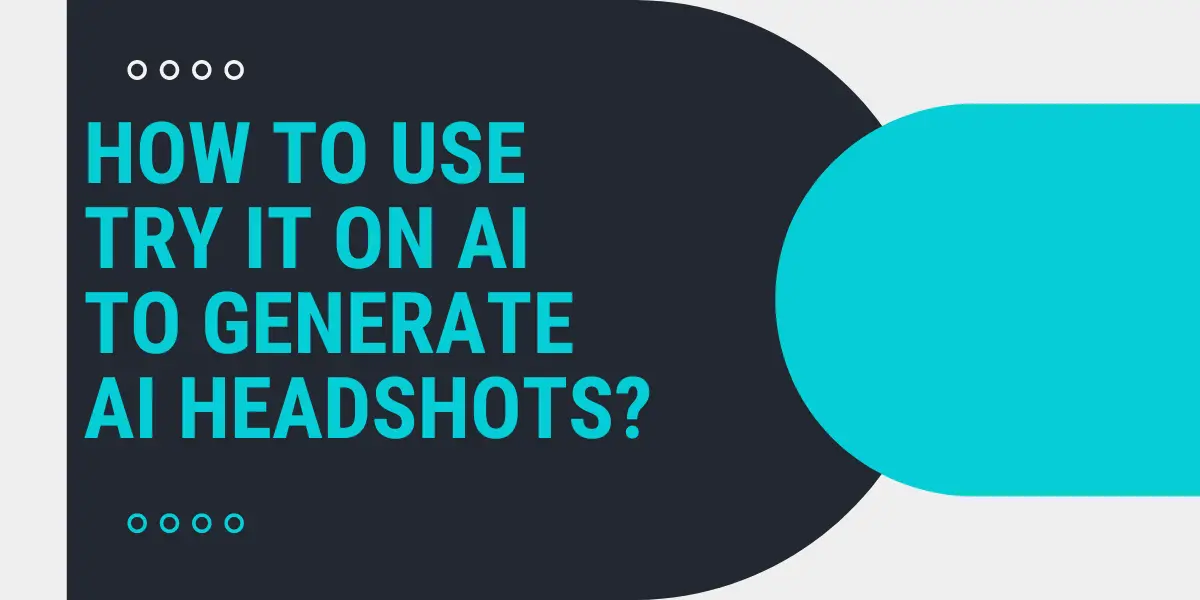
In today’s rapidly evolving digital landscape, artificial intelligence is reshaping many industries, including the realm of photography. One of the most intriguing advancements is the capability to produce professional headshots using AI. “Try it on AI” emerges as a frontrunner in this space, offering a blend of technology and artistry to redefine portrait photography.
“Try it on AI” is a groundbreaking platform that seamlessly merges AI with photography, offering studio-quality headshots. With a range of styles, quick turnaround, and competitive pricing, it’s redefining portrait photography.
Table of Contents
What is Try it on AI?
“Try it on AI” is a platform who harnesses the prowess of artificial intelligence to craft professional studio-quality headshots. By eliminating the traditional hassles of setting up physical photoshoots, it offers a streamlined, digital solution that delivers results comparable, if not superior, to conventional photography.
Read More About:How to Get an AI Corporate Headshot/AI Professional Headshot?
What Can You Do with Try it on AI?
- Generate LinkedIn Headshots: Elevate your LinkedIn profile with crisp, professional images that make you stand out.
- Create Professional Portraits: Whether it’s for a corporate brochure or a business website, get the perfect shot every time.
- Design Lifestyle Portraits: Capture the essence of your personality in a frame.
- Produce Influencer Content: For those in the limelight, get images that resonate with your brand and audience.
- Generate images for Startup Teams: Showcase your team in the best light, literally and figuratively.
- Craft Corporate Team Portraits: Consistency is key, and with “Try it on AI,” every team member’s photo aligns with the company’s brand.
Key Features of Try it on AI
- User-friendly Interface: Navigate with ease and get the results you desire without any technical hiccups.
- Quick Turnaround: In a world where time is money, receive your professional headshots within 1-3 days.
- Diverse Portrait Styles: From corporate to casual, there’s a style for every need.
- High-Quality Image Generation: No compromises on quality; get sharp, high-resolution images every time.
- Affordable Pricing: Quality doesn’t always have to burn a hole in your pocket. With competitive pricing, it’s value for money.
Pricing of Try it on AI
Starting at a mere $17, “Try it on AI” offers a range of packages tailored to individual needs. Whether you’re an individual seeking a few shots or a corporation needing bulk images, there’s a plan for everyone.
Use Cases of Try it on AI
- LinkedIn Profiles: A picture speaks a thousand words. Make sure your LinkedIn photo communicates professionalism and competence.
- Dating Apps: First impressions matter. Get a photo that truly represents you.
- Business Websites: From the CEO to the intern, ensure every team member’s photo is on-brand.
- Personal Branding: For freelancers and consultants, your image is part of your brand. Make it count.
How to Use Try it on AI to Generate AI Headshots?
- Visit the Official Portal: Start by accessing the official website or studio portal.
- Sign Up/Log In: Create an account or log in to access the features.
- Purchase Credits: Based on your needs, buy the required “photoshoot” credits.
- Upload Photos: Adhere to the guidelines and upload high-quality photos for the best results.
- Choose a Style: From corporate to casual, pick a portrait style that aligns with your needs.
- Wait for Processing: The advanced AI algorithms get to work, crafting your headshots.
- Receive & Review: Within 1-3 days, receive the results. Review and download the images.
- Utilize as Desired: Use the images across platforms, be it LinkedIn, a business website, or a personal blog.
Read More About:How to Generate Your Remini AI Headshots?
Tips for Using Try it on AI
- Quality Over Quantity: Ensure the photos you upload are clear and high-resolution for optimal results.
- Experiment: The platform offers various styles. Don’t hesitate to try different ones to find the perfect fit.
- Stay Updated: Technology evolves. Regularly check the platform for updates, new features, or styles.
- Seek Assistance: If in doubt, reach out to customer support for guidance.
Is Try it on AI Safe to Use?
Absolutely. “Try it on AI” places paramount importance on user privacy and data security. The platform employs stringent measures to ensure that all uploaded photos are treated with utmost confidentiality. Moreover, users have the autonomy to delete their photos, and once removed, they are erased permanently, ensuring peace of mind.
Try it on AI Alternatives You Could Try
- ProPhotos.ai
- A platform that prides itself on delivering the highest quality AI headshots.
- Incorporates advanced algorithms that analyze facial features for hyper-realistic results.
- Offers background removal technology, allowing customization.
- Affordably priced, with packages starting at just $25.
- AirBrush AI Headshots
- A seasoned player in the photography domain, offering AI-driven headshots.
- Provides a plethora of clothing and background options for a tailored experience.
- Competitive pricing, starting at a mere $4.99.
- Headshot Pro
- A solution for those seeking professional headshots in a jiffy.
- Supports a wide array of picture formats, ensuring versatility.
- With packages commencing at $29, it offers value for money.
Conclusion
“Try it on AI” is more than just a tool; it’s a paradigm shift in photography. By seamlessly blending technology with art, it offers a solution that’s efficient, cost-effective, and superior in quality. Whether you’re a corporate honcho, a budding influencer, or someone looking to spruce up their online presence, “Try it on AI” is a tool that promises and delivers.
FAQ
Typically, the platform delivers within 1-3 days, ensuring you don’t have to wait long.
Absolutely. The platform employs robust security measures to ensure user data remains confidential.
Yes, for orders that purchase 20 or more credits, customization options are available, allowing you to get the perfect shot.

