How to Use Stable Diffusion Model for Free?
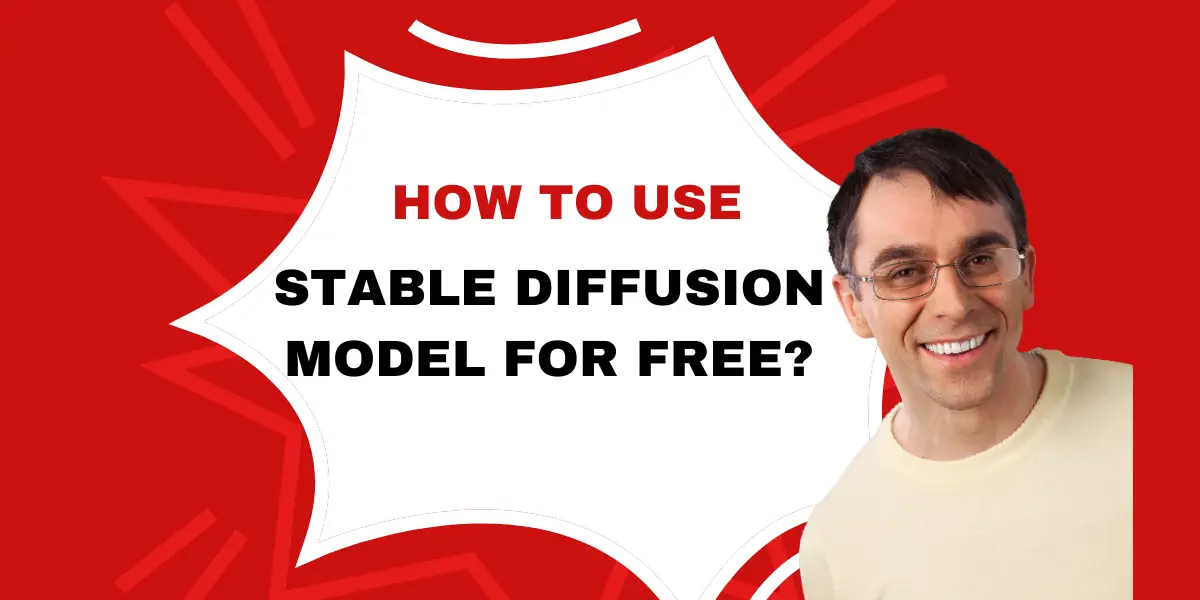
Welcome to the future of image generation, where your words transform into vivid visuals. This is made possible by Stable Diffusion, a groundbreaking deep learning model. This guide will walk you through how to leverage Stable Diffusion AI for free and create awe-inspiring visuals.
Table of Contents
What is Stable Diffusion Model?
Stable Diffusion is a unique model that employs diffusion processes to generate images from textual prompts. For instance, if you input “a beautiful sunset,” the model will generate a realistic image that matches your description. This model stands out due to its ability to handle intricate and abstract descriptions, thanks to its innovative stable training approach. This ensures the images generated are of superior quality and align perfectly with the input text.
Read More About:What is AI Animation and How to Create It?
Where can I Use Stable Diffusion Model?
Stable Diffusion’s applications are extensive and varied. In e-commerce, it allows websites to display products that lack real-life photos, enhancing customer attraction and sales. For advertising agencies, it’s a game-changer, enabling the creation of unique visuals for campaigns. Video game developers can generate game assets like characters and environments from textual descriptions, saving time and resources. Stability AI, the company behind Stable Diffusion, has released this model under a permissive license, allowing you to generate images for any purpose.
Read More About:How to Use Blue Willow to Make AI Art for Free?
How to Use Stable Diffusion Model for Free?
Getting Started with Stable Diffusion
You can run Stable Diffusion locally or use cloud-based services. Running it locally requires installing the necessary libraries and dependencies, with a minimum of 4GB VRAM recommended. Cloud-based services like Google Colab, Runpod, and RunDiffusion offer an interactive environment for running Stable Diffusion. If you prefer a simpler approach, online services like Clipdrop, HappyAccidents, and Leonardo.ai provide user-friendly platforms for generating images based on text input.
Using Automatc1111’s Web UI
To use Automatc1111’s Web UI, ensure you have a Windows operating system, at least 4GB of VRAM, and 20GB of hard disk space. Download Python and Git for Windows, create a new folder for Stable Diffusion, and run the command “git clone https://github.com/AUTOMATIC1111/stable-diffusion-webui” to download the Stable Diffusion Web UI. After the installation process, copy the local URL into your web browser to access the web UI and start generating images.
Using Google Colab
Sign in to the Google Colab website with your Google account, find a suitable Colab notebook for Stable Diffusion, run the necessary cells to connect your Google Drive account and install the required dependencies, choose the Stable Diffusion model version, and start the Stable-Diffusion process to generate images directly from the notebook.
Using Midjourney
Create a Discord account, join the Midjourney beta by accepting the invite to their Discord server, join a newcomer room, type “/imagine” in the chat box with your prompt, and wait for the Midjourney Bot to generate your image.
Using Leonardo AI
Sign up for an account on the Leonardo AI website, go to the “AI Image Generation” section, enter your prompt, select Stable Diffusion 1.5 or Stable Diffusion 2.1 from the dropdown menu, customize the image generation settings if desired, and click the “Generate” button to create your image using Stable Diffusion.
Using RunDiffusion
Open the RunDiffusion website, click on the “Try it” button, sign up for an account, verify your email address, launch the RunDiffusion system, access the Automatic1111 web UI, and start generating images with Stable Diffusion.
Conclusion
Stable Diffusion is revolutionizing industries like e-commerce, advertising, and video games with its ability to generate realistic images from textual descriptions. Whether you run it locally, in the cloud, or use online services, Stable Diffusion enables you to bring your imagination to life. Explore its potential and let your creativity soar. With Stable Diffusion, the sky’s the limit.

