How to Use Midjourney on Discord: A Detailed Step-by-Step Guide
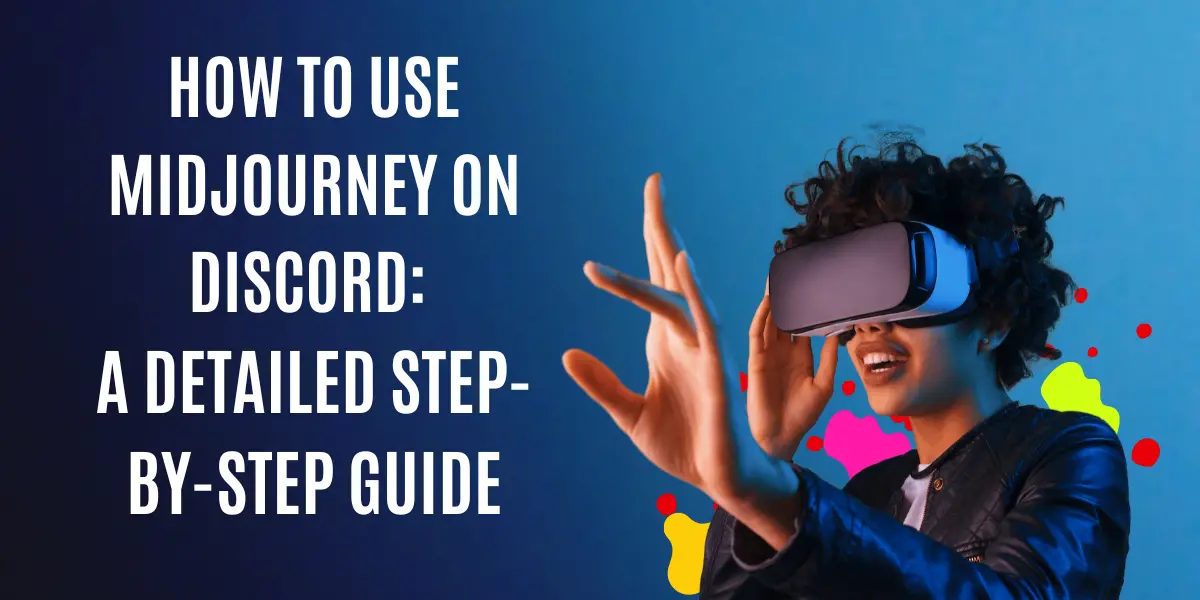
Midjourney is a revolutionary AI tool that generates images based on text prompts. It’s an excellent tool for creating AI art, and it’s exclusively available on Discord. This guide will walk you through the process of using Midjourney on Discord, adding the Midjourney bot to your Discord server, and answer some frequently asked questions.
Table of Contents
What is Midjourney?
Midjourney is an AI service that generates images based on text prompts. It’s one of the best-known AI services for this purpose. It allows you to create AI images in a private setting, within your own server. It’s a great way to create AI art, especially if you’re part of a large community where your prompts might get buried under hundreds of messages every minute.
Read More About:What is MidJourney Stock and How to Invest it?
What is Discord?
Discord is a communication platform designed primarily for creating communities. It provides voice, video, and text communication channels, along with various features for community management. It’s widely used by gamers, but it’s also popular among various other online communities.
Read More About:ChatGPT Reddit:Discover All the Secrets of ChatGPT
How to Use Midjourney on Discord?
To use Midjourney on Discord, follow these detailed steps:
- Join the Midjourney Server: First, you need to join the official Midjourney Discord server. You can do this by searching for “Midjourney” in the server search bar on Discord and clicking on the “Join” button.
- Navigate to a Channel: Once you’re in the Midjourney server, navigate to a channel where you can interact with the Midjourney bot. This could be a general chat channel or a specific channel set up for interacting with the bot.
- Use the “/imagine” Command: To start creating AI images, you need to use the “/imagine” command followed by your text prompt. For example, you could type “/imagine a serene forest at dawn”. This command tells the bot to generate images based on the text prompt you provided.
- Wait for the Bot to Generate Images: After you’ve entered your command, the bot will start generating images. This process usually takes about 60 seconds. Once it’s done, the bot will post 4 images based on your prompt in the channel.
- Refine Your Images: If you’re not satisfied with the images the bot generated, you can refine them by providing more specific prompts. For example, if you want the forest in your images to look more mystical, you could type “/imagine a serene forest at dawn with a mystical aura”. The bot will then generate new images based on this refined prompt.
How to Add Midjourney Bot on Discord Server?
Adding the Midjourney bot to your Discord server is a straightforward process. Here are the steps:
- Enter the Official Midjourney Discord Server: The first step is to join the Midjourney’s official Discord server.
- Invite Midjourney Bot to Your Server: Once you’re in the Midjourney server, look for the members’ list on the right side of the screen. There, you’ll see a user called ‘Midjourney Bot‘.
- Click on the profile, and a new pop-up window will appear, where you’ll be able to click on ‘Add to Server‘. Then, select your server from the drop-down list. Click on ‘Continue‘, then on ‘Authorize‘, solve the captcha, and that’s it. Now the Midjourney bot is in your Discord server.
- Using the Midjourney Bot: Once the Midjourney bot is added to your Discord server, you can start using it to create your first artwork.
Can I Use Midjourney on Discord For Free?
While you could use Midjourney on Discord for free up to 25 queries as a free trial before, due to the increasing number of users trying to use Midjourney, it now requires a subscription.
Read More About:How to Use Blue Willow to Make AI Art for Free?
Can I Use Midjourney without Discord?
As of now, Midjourney is exclusively available on Discord. Therefore, you cannot use Midjourney without Discord.
Read More About:ChatGPT vs GitHub Copilot, Who is Better?
Conclusion
Midjourney is a fantastic tool for creating AI art, and it’s easy to use on Discord. Whether you’re part of a large community or want to use it in a more private setting, Midjourney offers a unique and fun way to create AI images.
FAQ
Yes, but only if you meet a certain set of requirements. You need to be subscribed to Midjourney’s Pro Plan, which offers Stealth Mode. Stealth Mode is a feature that lets you prevent your images from being accessible to other users on Midjourney. If you’re subscribed to the Basic or Standard plans, you won’t be able to use the Stealth Mode when generating images on Midjourney. When you add the Midjourney Bot to your private server and create an image without enabling Stealth Mode, all the pictures that get generated will be visible to other users on midjourney.com.
You can add the Midjourney bot to your own personal Discord chat server or a server where you’re an administrator. The server where you wish to add the Midjourney bot to should have fewer than 1000 members.

