How to Use Huggingface Llama 2? Step-by-step Tutorial
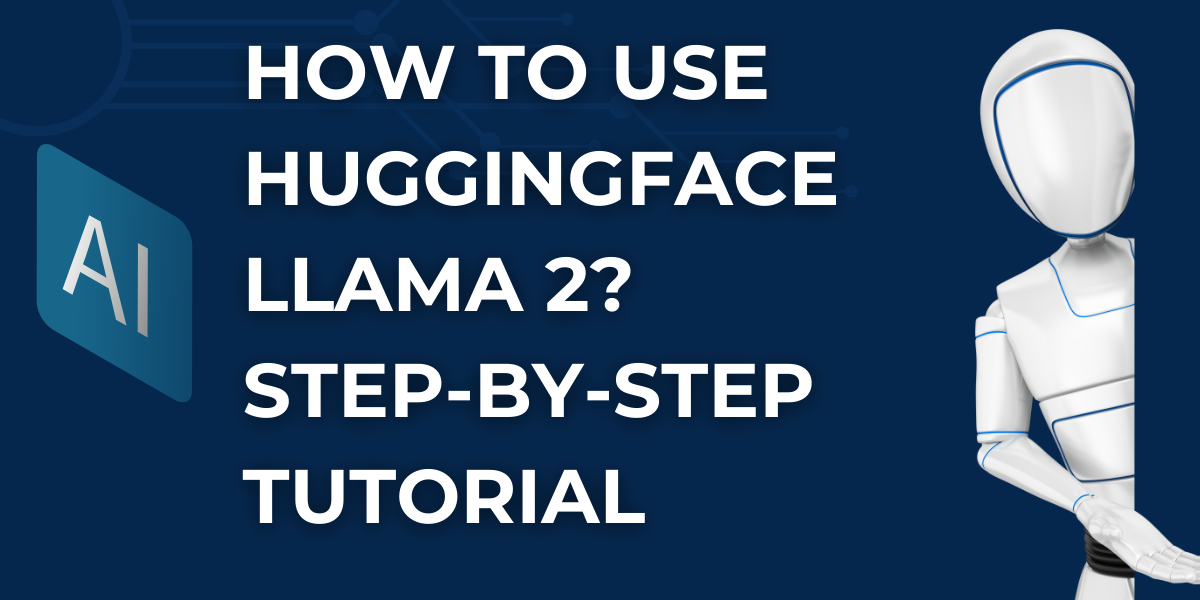
In the world of artificial intelligence, the release of Meta’s Llama 2 has sparked a wave of excitement. This next-generation large language model (LLM) is not only powerful but also open-source, making it a strong contender against OpenAI’s GPT-4. This tutorial will guide you through the steps of using Huggingface Llama 2.
Table of Contents
What is Huggingface Llama 2?
Llama 2 is a large language model developed by Meta, previously known as Facebook. It’s an open-source model that comes in three sizes: 7 billion, 13 billion, and 70 billion parameters. The model was trained on 2 trillion tokens, double the context length of its predecessor, Llama 1. The fine-tuned models have been trained on over 1 million human annotations, making it a powerful tool for various AI applications.
Read More About:What is Llama 2? Is Llama 2 Open Source?
Why Choose Huggingface to Release Llama 2?
Huggingface is a leading platform for natural language processing (NLP) models. It provides a user-friendly interface and a vast library of pre-trained models, making it an ideal platform for releasing Llama 2. The partnership between Meta and Huggingface allows developers to easily access and implement Llama 2 in their projects.
Read More About:Meta Llama2 vs GPT-4:Is GPT-4 Still the Best LLM?
Llama 2 Key Information
- Llama 2 is an open-source large language model developed by Meta.
- The model comes in three sizes: 7 billion, 13 billion, and 70 billion parameters.
- It was trained on 2 trillion tokens, double the context length of its predecessor, Llama 1.
- The fine-tuned models have been trained on over 1 million human annotations.
- Llama 2 outperforms other open-source language models on many external benchmarks, including reasoning, coding, proficiency, and knowledge tests.
- It was pretrained on publicly available online data sources, and the fine-tuned model, Llama-2-chat, leverages publicly available instruction datasets and over 1 million human annotations.
How to Use Huggingface Llama 2?
- Download the Model: Visit the official Meta AI website and download the Llama 2 model. The download includes the model code, weights, user manual, responsible use guide, acceptable use guidelines, model card, and license.
- Install Huggingface Transformers: If you haven’t already, install the Huggingface Transformers library. You can do this using pip: pip install transformers.
- Load the Model: Use the Transformers library to load the model. You can do this with the following code:
from transformers import AutoModel, AutoTokenizer
tokenizer = AutoTokenizer.from_pretrained(“path/to/llama2”)
model = AutoModel.from_pretrained(“path/to/llama2”)
Replace “path/to/llama2” with the path where you saved the downloaded model. - Use the Model: Now you can use the model for various NLP tasks. For example, to generate text, you can use the following code:
input_text = “Hello, how are you?”
inputs = tokenizer.encode(input_text, return_tensors=’pt’)
outputs = model.generate(inputs, max_length=50, num_return_sequences=5, temperature=0.7)
print(“Generated text:”)
for i, output in enumerate(outputs):
print(f”{i}: {tokenizer.decode(output)}”)
Is Huggingface Llama 2 Free and Safe to Use?
Yes, Llama 2 is free for both research and commercial use. Meta has taken significant steps to ensure the safe use of Llama 2. The model has undergone testing by external partners and internal teams to identify performance gaps and mitigate potentially problematic responses in chat use cases. Meta is committed to ongoing red-teaming to enhance safety and performance.
Read More About:ChatGPT vs GitHub Copilot, Who is Better?
Conclusion
Llama 2 is a significant advancement in the field of AI, offering a powerful and open-source alternative to other large language models. Its release on Huggingface makes it easily accessible to developers worldwide, opening up new possibilities for AI applications.
FAQ
While Llama 2 shows better performance in all benchmarks compared to its predecessor and other open-source models, it still lags behind closed-source models like GPT-4 and Google’s PaLM. However, Llama-2’s performance is on par with GPT-3.5 in most cases.
Meta and Microsoft have announced support for the Llama 2 family of large language models (LLMs) on Azure and Windows. This partnership aims to democratize AI and its benefits, offering developers choice in the types of models they build on.
Yes, Llama 2 is available for both research and commercial use. It is free to download from the official Meta AI website.

