How to Use Hedra AI?The Ultimate Guide

Recently, a new player in the AI field has emerged, Hedra AI. Combined with AI’s excellent content generation capabilities, users can use this platform to convert static images into interesting videos. Currently, the platform has opened a trial beta version, and users can create on the platform and share their works to the platform community. This guide will introduce you to the specific information of Hedra AI and detailed usage steps.
After understanding the functions, applications and usage of Hedra AI, you can better use Hedra AI to create vivid and interesting content.
Table of Contents
What is Hedra AI?
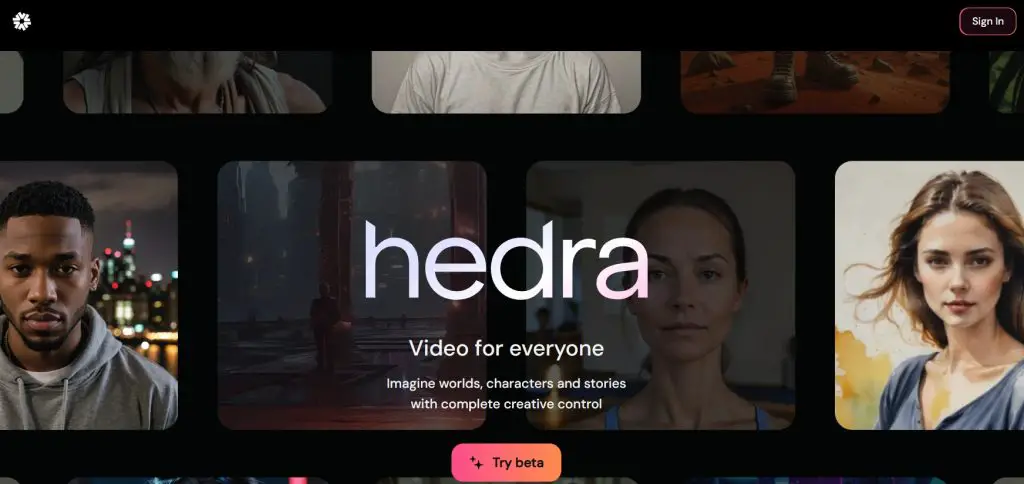
As an AI-based platform, Hedra AI uses advanced algorithms to convert static images into vivid and interesting videos. Just enter commands and descriptions to make the characters in the photos move, such as singing, reciting or even rapping. In addition, you can also let the characters in the pictures speak with your favorite voice. Although Hedra AI currently only opens the above functions, it is worth looking forward to that the platform has begun to invest in the research and development of other functions.
How Does Hedra AI work?
Hedra AI operates on sophisticated machine learning algorithms that analyze the facial features in static images and generate lifelike movements and expressions. By inputting an image, users can create animations that speak or sing in sync with provided audio.
AI-Powered Facial Analysis
Hedra AI’s core technology involves detailed facial analysis, where the AI maps out key facial landmarks to understand the image’s structure. This analysis is crucial for creating realistic animations.
Synchronized Lip Movement
To ensure the animated character speaks or sings accurately, Hedra AI employs advanced lip-syncing technology. This feature aligns the character’s mouth movements with the audio input, creating a seamless and natural appearance.
Customization Options
Users can customize the animations by adjusting various parameters such as voice tone, expression intensity, and background settings. These options allow for a personalized touch, ensuring the final product aligns with the user’s vision.
Key Features of Hedra AI
Hedra AI offers a plethora of features designed to enhance user experience and expand creative possibilities. Let’s explore some of the standout features.
AI-Powered Facial Analysis
Hedra AI’s detailed facial analysis ensures that the animations produced are incredibly lifelike. The AI maps out key facial landmarks, creating a robust foundation for realistic movements and expressions.
- Accurate landmark detection
- Realistic facial expressions
- Smooth animation transitions
Synchronized Lip Movement
One of the most impressive features of Hedra AI is its ability to synchronize lip movements with audio inputs. This ensures that the animated characters speak or sing convincingly.
- Precise lip-syncing
- Natural speech patterns
- Supports various audio formats
Customization Options
Users can generate video content according to their own requirements. The platform includes the following customization options.
- Enter commands to generate the voice or upload audio directly
- Input commands to create the character image or use random generation
How to Login Hedra AI?
Read the following to complete the Hedra AI login:
1.Visit the website: Search and navigate to the Hedra AI official website on your browser.
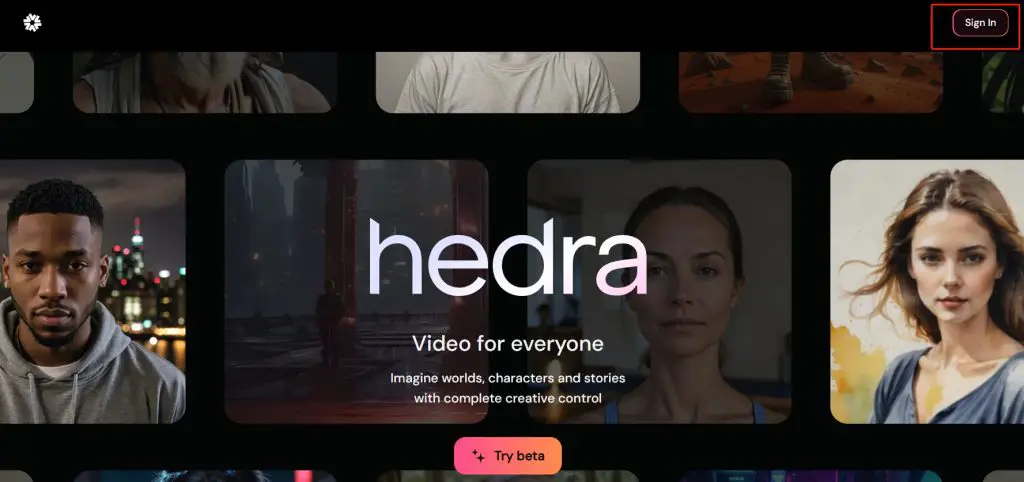
2.Create an account: Click “sign in” to jump to the login page and select your Google account to log in.
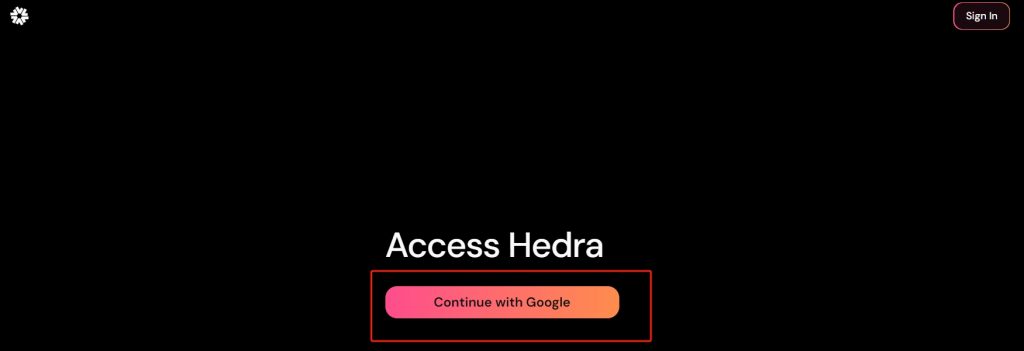
3.Start the experience: After logging in, familiarize yourself with the dashboard to start creating animations.
How to Use Hedra AI
Using Hedra AI involves a series of simple steps that guide you from image upload to final animation. Here’s how to use it effectively:
Step 1: Upload an Image
Start by uploading an image of your character to animate, or choose to have an image generated using AI on the platform.
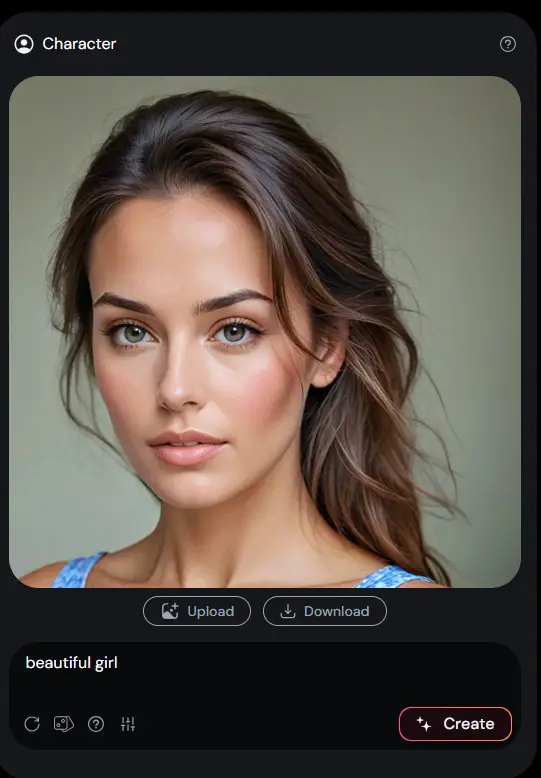
Step 2: Select an Audio File
Select an audio file that your character will speak or sing. This can be a pre-recorded message, song, or any other audio clip.
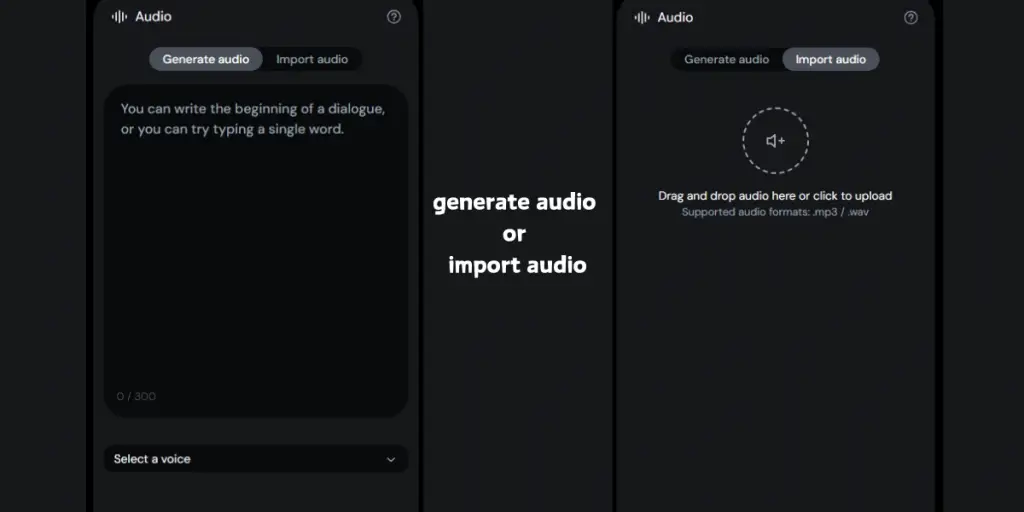
Step 3: Generate Animation
Once you have configured all the settings, click on the Generate button. Hedra AI will process the image and audio to create your animation.
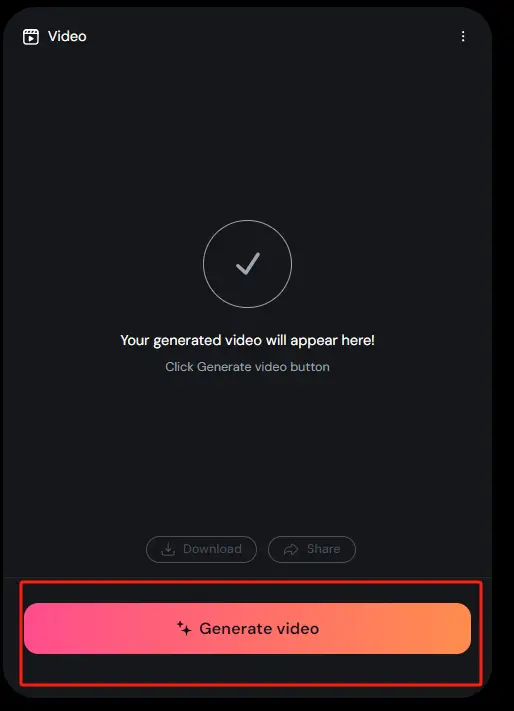
Step 4: Save and Share
Once you have finished creating your animation, you can download and share your work to the platform community, your personal social channels, and more.
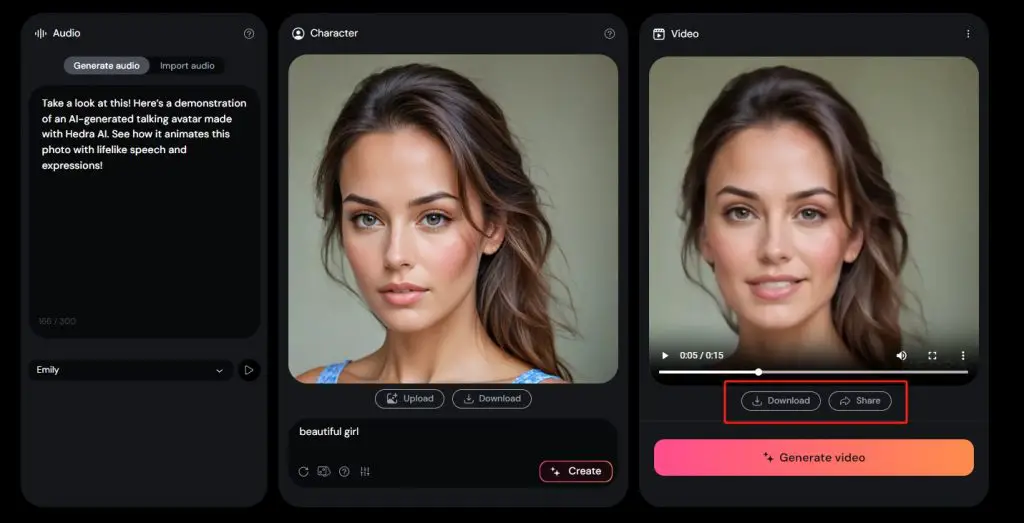
The Applications of Hedra AI
Videos created on Hedra AI are perfect for use in different industries.
Education
Educators can make interactive animated video courses to enrich teaching and increase students’ classroom engagement and understanding of knowledge.
Social Media Content
Content creators can create unique and engaging videos to boost their social media influence.
Personal Projects
Individuals can animate personal photos for fun or special occasions to add creativity to their memories.
Limitations of Hedra AI
Although Hedra AI performs well in converting images to videos, it also has some limitations.
- Processing time: It takes a long time to wait for the video to be generated.
- Quality changes: The generated video may affect the viewing effect due to the clarity and resolution of the image used when uploading.
- Limited functions: As a new platform, Hedra AI has relatively simple functions.
Alternatives of Hedra AI
If Hedra AI doesn’t meet your needs, several alternatives are available in the market.
Deep Nostalgia
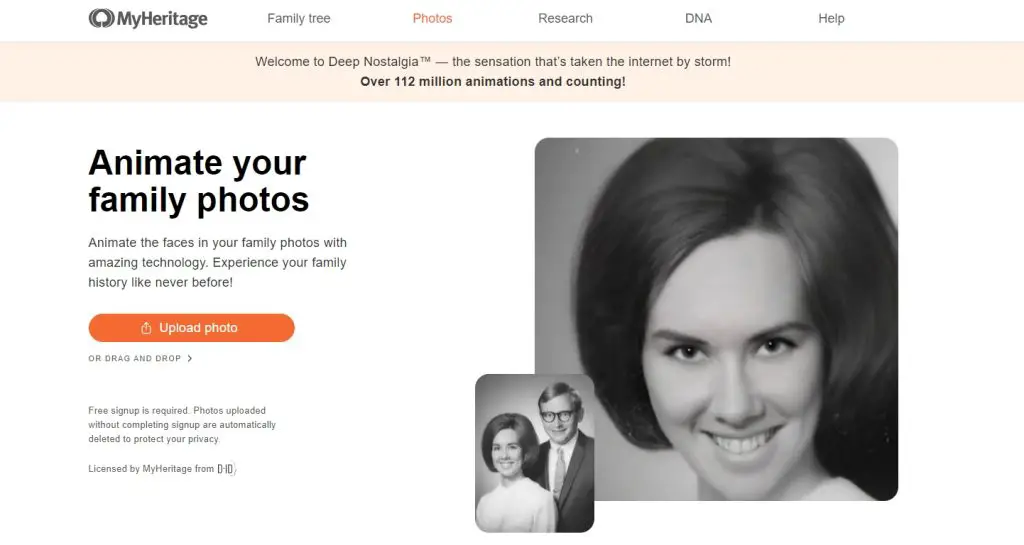
Deep Nostalgia is a platform developed by MyHeritage that optimizes the high resolution of blurry old photos, sharpens blurry and low-resolution photos, and transforms them into realistic animations. It focuses on animating historical photos with realistic movements.
Reface
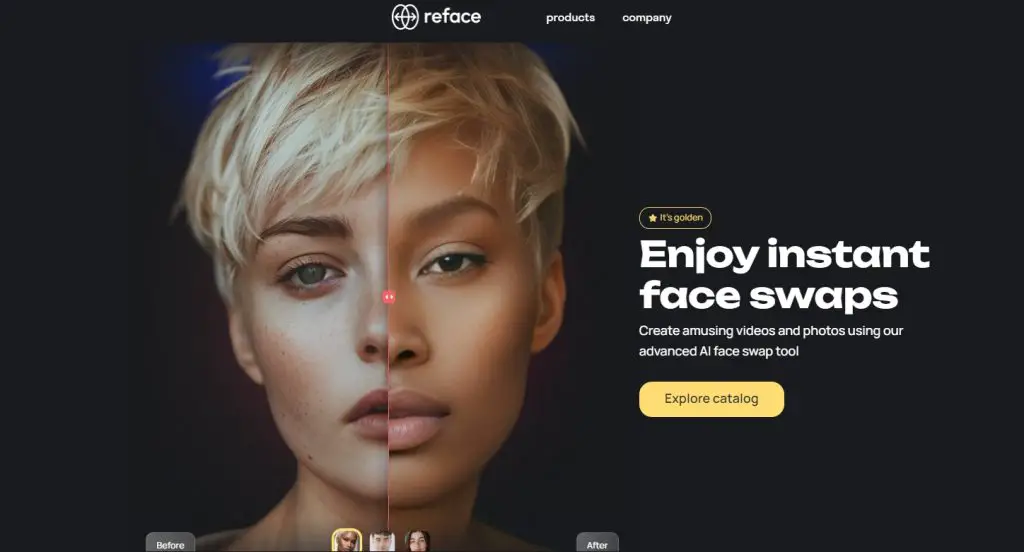
Reface is a platform that focuses on face-changing. It also has the functions of Hedra AI. In addition, it can change the style of pictures, such as turning the characters in the photos into clay figures and making them move. You can also replace your own face with the characters in dynamic pictures or videos, as well as change clothes with one-click AI.
Avatarify
Avatarify is a multimedia software application that takes into account the details of the character’s facial expressions while realizing image-to-video animation. In addition, Avatarify is not limited to image-to-video conversion of people, but can also convert photos of animals into videos, and you can superimpose sounds on their faces.
Final words
Hedra AI is a powerful tool that combines advanced AI generation technology with facial contour analysis technology to make static images come alive. Although this tool is not yet fully functional due to its early development, it does not affect the user experience at all. No matter what application it is used for or for personal entertainment, knowing how to use Hedra AI can unleash a new level of creativity.

