How to Use EasyERP.ai? Step-by-Step Guide
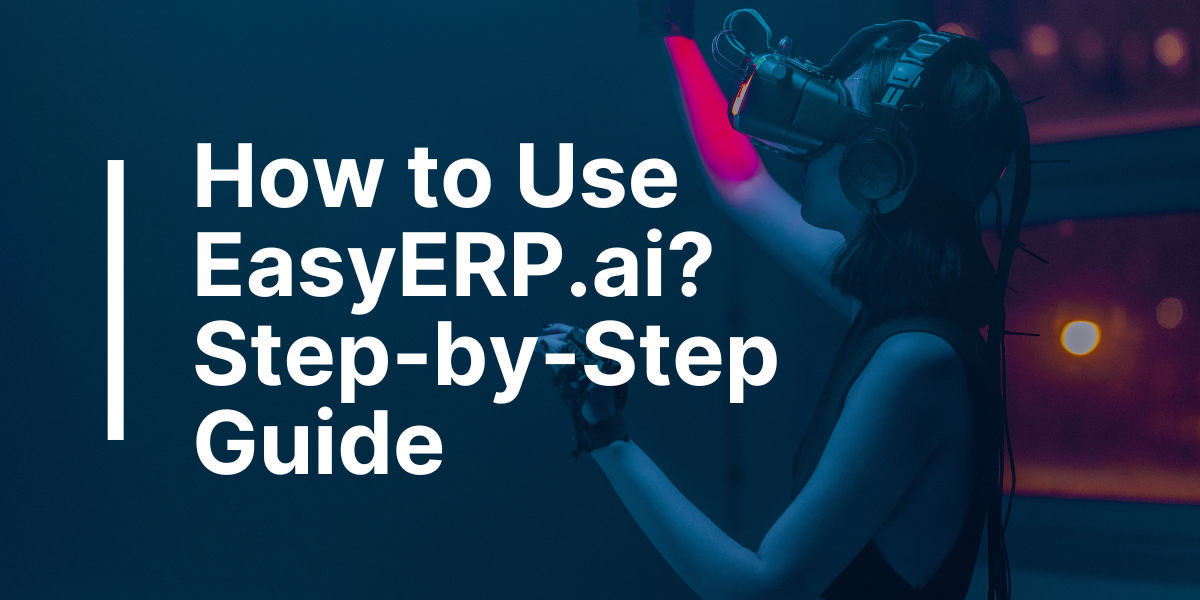
Hello, dear reader! If you’re here, you’re probably eager to dive into the world of EasyERP.ai. Whether you’re a seasoned pro or a newbie just starting out, this guide is designed to give you a comprehensive overview of how to make the most of this platform. So, without further ado, let’s embark on this journey together!
EasyERP.ai is a holistic business solution offering a range of features from inventory management to CRM. With its user-friendly interface and robust capabilities, it’s the go-to choice for businesses worldwide. Dive into our comprehensive guide to make the most of EasyERP.ai.
Table of Contents
What is EasyERP.ai?
EasyERP.ai is not just another software; it’s a holistic solution designed for businesses of all sizes. It offers a plethora of features, from inventory management and order processing to customer relationship management and accounting. With its user-friendly interface and robust capabilities, EasyERP.ai is quickly becoming the go-to choice for businesses worldwide.
Why Choose EasyERP.ai?
User-Friendly Interface
One of the primary reasons businesses gravitate towards EasyERP.ai is its intuitive interface. Even those unfamiliar with ERP systems can navigate and utilize its features with ease. The dashboard is designed to be straightforward, ensuring that users can access essential functions without getting lost in a maze of options.
Comprehensive Integration Options
EasyERP.ai isn’t just an isolated platform; it offers seamless integration with various other platforms like Etsy, Shopify, and more. This means businesses can centralize their operations, reducing the hassle of juggling multiple tools.
Real-time Data Syncing
In today’s fast-paced business environment, real-time data is crucial. EasyERP.ai ensures that all your data, from inventory levels to sales figures, is updated in real-time, allowing for informed decision-making.
Cost-Effective Solution
Budget constraints often limit businesses, especially startups. EasyERP.ai offers a cost-effective solution without compromising on features, ensuring businesses get the best bang for their buck.
Setting Up Your EasyERP.ai Account
Step 1: Registration
Begin by visiting the official EasyERP.ai website. Click on the ‘Sign Up’ button, enter your business details, and create a secure password. An email confirmation will be sent to verify your account.
Step 2: Personalization
Once logged in, you’ll be prompted to personalize your account. This includes setting up your business logo, currency preferences, and time zone. This step ensures that your account aligns with your business needs.
Step 3: Integration
Navigate to the ‘Integrations’ tab. Here, you can link EasyERP.ai with other platforms you use, such as Etsy or Shopify. Follow the on-screen instructions for a seamless integration process.
Step 4: Team Onboarding
EasyERP.ai is more effective when your team is on board. Invite team members via email, assign roles, and set permissions to ensure everyone can access the necessary tools.
Step 5: Explore and Test
Before diving in, take some time to explore the platform. Create test orders, add dummy inventory items, and familiarize yourself with the dashboard. This step ensures you’re comfortable with the system before using it for real-time business operations.
How to use EasyERP.ai?
This is the meat of our guide. Let’s break it down step by step:
Step 1: Dashboard Familiarization
Once logged in, take a moment to familiarize yourself with the dashboard. This is where you’ll access all of EasyERP.ai’s features.
Step 2: Integrating with Other Platforms
EasyERP.ai offers seamless integration with platforms like Etsy. Navigate to the ‘Integrations’ tab and follow the prompts to link your accounts.
Step 3: Managing Inventory
Under the ‘Inventory’ tab, you can add new products, track stock levels, and set reorder points to ensure you never run out of essential items.
Step 4: Processing Orders
With EasyERP.ai, order processing is a cinch. The platform automatically imports orders from linked accounts, allowing you to process, pack, and ship items with ease.
Step 5: Customer Relationship Management
Keep track of customer interactions, set follow-up reminders, and build lasting relationships with EasyERP.ai’s CRM features.
Step 6: Financial Management
From invoicing and expense tracking to detailed financial reports, EasyERP.ai has got you covered.
Tips and Tricks for Maximizing EasyERP.ai
While EasyERP.ai is designed to be intuitive, there are always ways to enhance your experience. Here are some insider tips to get the most out of this platform:
- Customize Your Dashboard: Tailor the dashboard to display the most relevant widgets and data for your business.
- Use Keyboard Shortcuts: Speed up your tasks by familiarizing yourself with EasyERP.ai’s keyboard shortcuts.
- Set Up Automated Alerts: Stay updated with stock levels, pending orders, and more by setting up automated notifications.
- Regularly Backup Data: Ensure your data’s safety by scheduling regular backups.
- Join the Community: Engage with other EasyERP.ai users in forums and discussion groups to learn new tricks and best practices.
See more:Is Undress AI Safe to Use?
Troubleshooting Common Issues
Integration Challenges
Facing issues while integrating other platforms with EasyERP.ai? Ensure you’re using the correct API keys and have granted all necessary permissions. If the problem persists, consider reaching out to the platform’s support team for assistance.
Data Syncing Errors
If your data isn’t syncing in real-time, check your internet connection first. If connectivity isn’t the issue, navigate to the ‘Settings’ tab and ensure that real-time syncing is enabled.
Login Difficulties
Forgot your password? Use the ‘Forgot Password’ option on the login page. If you’re locked out of your account due to multiple incorrect attempts, wait for a few minutes before trying again or contact EasyERP.ai support.
Dashboard Display Issues
If your dashboard isn’t displaying data correctly, try clearing your browser cache. If the issue persists, it might be a bug, and it’s best to report it to EasyERP.ai’s technical team.
Also read:Top 5 Undress AI Program Alternatives You Worth Trying in 2023
Conclusion
EasyERP.ai is more than just a tool; it’s a game-changer. With its comprehensive features and user-friendly interface, it’s transforming the way businesses operate. Whether you’re a small business owner or manage a large enterprise, EasyERP.ai offers solutions tailored to your needs. So, dive in, explore, and watch your business thrive!

