How to Use Character AI Commands in Chat?
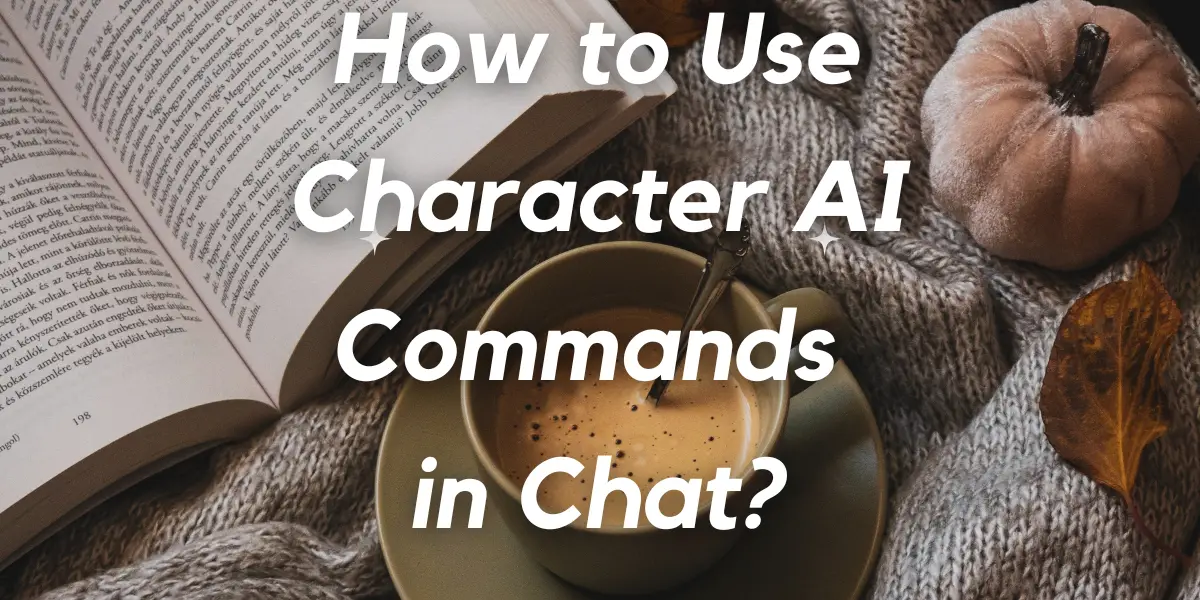
In the age of AI-driven communication, understanding and utilizing Character AI commands can enhance user interaction and creativity. This report delves into the world of Character AI, exploring its commands, functionalities, and tips for effective usage.
Table of Contents
What is Character AI?
Character AI is a platform that enables users to interact with AI-driven characters through text commands. These commands allow users to control the behavior, appearance, and responses of the AI, offering a personalized and engaging experience.
What is Character AI Commands?
Character AI commands are specific text instructions used to control the AI’s actions, speech, and formatting. They range from simple markdown styling like bold and italic to more complex commands that change the AI’s personality or perform specific actions.
Read More About:How to Join in Character AI Subreddit and Discuss with Character AI Users?
What can Character AI Commands Do?
Character AI commands offer a wide range of functionalities:
- Text Formatting: Commands like *xx* for italics, **xx** for bold, and hashtags for text size.
- Behavior Control: Commands to make the AI speak, think, or act in a particular way.
- Special Effects: Some commands can change the text color or width, adding a creative flair.
- Personality Adjustment: Users can mold the AI’s character using specific commands.
How to Use Character AI Commands in Chat?
Here’s a step-by-step guide to using Character AI commands in chat:
- Identify the Command: Determine the command you want to use, whether it’s for formatting, action, or personality change.
- Enter the Command: Type the command in the chat, following the specific syntax.
- Preview the Effect: Some platforms allow you to preview the effect before finalizing.
- Combine Commands: You can combine multiple commands for complex interactions.
- Refer to Guides: Utilize online guides and community forums for advanced commands and tips.
Can I Use Character AI Commands to Create NSFW Contents?
As Character AI strictly forbid NSFW CONTENTS, you cannot do that. However, if you are interested in NSFW AI Chatbot, you can always try Character ai alternatives that support NSFW contents, like Pephop AI.
Notes and Tips of Using Character AI Commands
- Learn the Basics: Start with simple commands like bold and italic before exploring advanced ones.
- Explore Community Insights: Engage with community forums like Reddit to discover hidden commands and creative uses.
- Use Official Guides: Refer to official guides and documentation for a comprehensive understanding.
- Experiment and Have Fun: Don’t be afraid to experiment and explore the creative possibilities.
Read More About:AI Character Generator:How to Create Your Own AI Chatbot for Beta Character AI?
Conclusion
Character AI commands open up a world of interactive and creative communication. Understanding these commands empowers users to craft engaging content, tell stories, and even build personalized AI assistants. The key lies in learning, experimenting, and leveraging the community’s collective wisdom.
FAQ
Yes, you can combine different commands for complex effects.
Official guides, community forums, and online resources often provide detailed lists and explanations.


