How to Use ArtSmart AI And Is It Safe? Let's Find Out!

Welcome to the fascinating world of ArtSmart AI, a cutting-edge AI tool that is revolutionizing the landscape of digital art and design. In this comprehensive exploration, we delve into the myriad facets of ArtSmart AI, a platform that seamlessly blends advanced artificial intelligence with user-centric design to empower creativity and innovation. Whether you’re a professional artist, a digital marketer, or someone simply intrigued by the potential of AI in creative fields, ArtSmart AI offers an array of tools and features that cater to a diverse range of needs. From its intuitive user interface and versatile image generation capabilities to its commitment to ethical practices and data security, ArtSmart AI stands as a testament to the incredible possibilities at the intersection of technology and art. Join us as we uncover the key features, applications, and safety considerations of this remarkable platform, and explore how it’s shaping the future of digital creativity.
ArtSmart AI stands as a revolutionary AI-driven platform for digital art creation, offering enhanced creativity, efficiency, and a user-friendly experience. It caters to various sectors, balancing benefits like quick image generation and customization with challenges in data security and ethical use. Its adherence to legal and ethical standards ensures its legitimacy and reliability as a creative tool.
Table of Contents
What is ArtSmart AI?
ArtSmart AI represents a significant leap forward in the realm of artificial intelligence and creative design. At its core, it’s an advanced AI-driven platform that enables users to generate unique and compelling images through simple text prompts. This technology harnesses the power of machine learning and neural networks to interpret and visualize ideas, transforming them into digital art. It’s not just a tool for creating images; it’s a bridge between imagination and reality, where the only limit is the user’s creativity. ArtSmart AI stands out in the crowded field of AI image generators for its user-friendly interface, making it accessible to both novices and professionals alike.
The technology behind ArtSmart AI is both fascinating and complex. It utilizes a sophisticated blend of algorithms and neural networks, trained on vast datasets of images and artistic styles. This training allows the AI to understand and replicate a wide range of visual languages, from the abstract and surreal to photorealistic imagery. The AI doesn’t just replicate existing styles; it can also combine and evolve them, creating entirely new forms of visual expression. This adaptability makes ArtSmart AI an invaluable tool for artists, designers, and marketers who are constantly seeking fresh and innovative ways to communicate visually. It’s a testament to the incredible potential of AI in augmenting human creativity, offering new ways to explore and express artistic visions.
ArtSmart AI’s application extends beyond the realm of professional design and art. It’s a versatile tool that can be used in various sectors, including marketing, education, and entertainment. For marketers, it offers a quick and cost-effective way to generate visuals for campaigns. Educators can use it to create engaging teaching materials, and in entertainment, it opens up new avenues for visual storytelling. The platform’s ability to generate images that resonate with specific themes and emotions makes it a powerful tool for content creation across different mediums. Its growing popularity is a testament to its versatility, ease of use, and the high quality of its output, making it a go-to solution for anyone looking to harness the power of AI for creative image generation.
Also read:30 Best Uncensored AI Art Generators You Need to Know in 2023,10+ Best AI Character Cartoon Generators Online in 2023
Key Features of ArtSmart AI
ArtSmart AI has revolutionized the way we think about AI in creative processes. It’s not just a tool; it’s a gateway to unbridled creativity, offering a suite of features that cater to both beginners and seasoned professionals.
Image Generation
ArtSmart AI’s image generation is a game-changer in digital artistry. By simply inputting text prompts, users can create stunning, unique images that resonate with their vision. This feature is particularly useful for artists, marketers, and content creators who need to produce high-quality visuals quickly and efficiently.
- Effortless Creation: Turn text descriptions into vivid images.
- Diverse Styles: Cater to various artistic preferences, from abstract to hyper-realistic.
- Time-Saving: Ideal for rapid content creation.
User Interface
The user interface of ArtSmart AI is designed with simplicity and efficiency in mind. It’s intuitive, making it accessible for users with no prior experience in AI or graphic design. This ease of use does not compromise on functionality, offering a rich set of tools for experienced users as well.
- Intuitive Design: Easy navigation and operation.
- Beginner-Friendly: Suitable for users with no technical background.
- Advanced Options: Comprehensive tools for experienced users.
Customization Options
Customization is at the heart of ArtSmart AI. Users have the freedom to tweak various aspects of their image generation process, allowing for a high degree of personalization. This feature ensures that the output aligns closely with the user’s creative vision.
- Adjustable Parameters: Fine-tune image attributes.
- Unique Results: Each creation is distinct and personalized.
- Creative Control: Full command over the artistic process.
Speed and Efficiency
In today’s fast-paced world, speed is crucial. ArtSmart AI excels in generating high-quality images swiftly, making it an indispensable tool for those who need to produce large volumes of content regularly.
- Rapid Generation: Quick turnaround for image creation.
- Bulk Processing: Handle multiple tasks efficiently.
- Time Management: More time for other creative endeavors.
Integration and API
For businesses and developers, ArtSmart AI’s integration capabilities are a standout feature. The API allows for seamless incorporation of ArtSmart AI’s functionalities into existing systems, enhancing workflows and opening up new possibilities for creative software development.
- Seamless Integration: Easily embed into existing platforms.
- API Access: For custom development and extended functionality.
- Workflow Enhancement: Streamline creative processes.
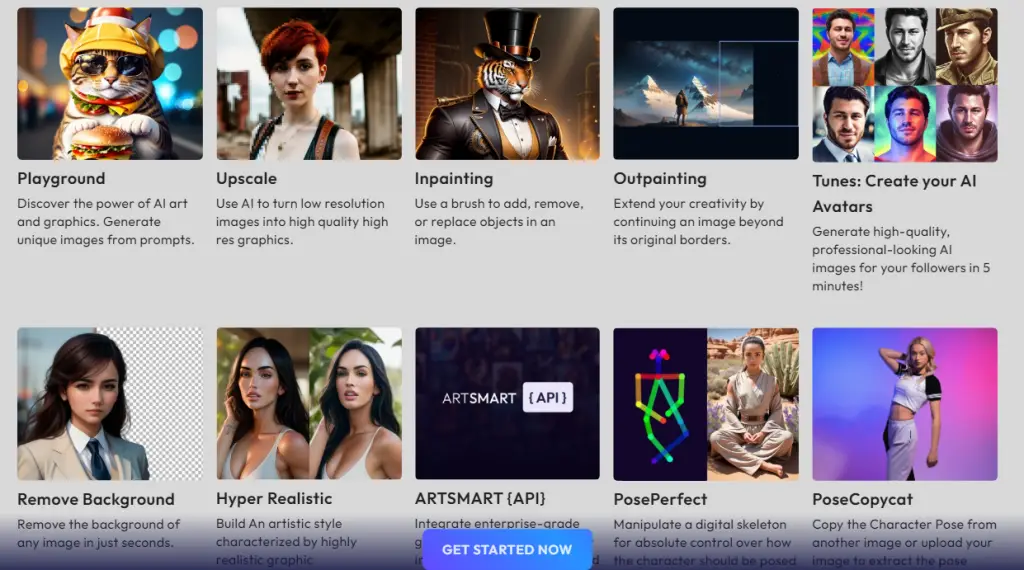
How to Login ArtSmart AI?
Step 1: Navigating to the Login Page
The first step in accessing the innovative world of ArtSmart AI begins with navigating to its login page. This is typically a straightforward process. Users can start by opening their preferred web browser and entering the ArtSmart AI website URL. Once the homepage loads, they will find a clearly marked ‘Login’ button, usually located at the top right corner of the page. This button is designed to be easily noticeable, ensuring a user-friendly experience right from the start. Clicking on this button will redirect users to the login page. It’s important to note that for new users, this step is crucial as it leads to both the login and registration sections. The design of the website is intuitive, ensuring that even those who are not tech-savvy can navigate this step with ease.
Step 2: Entering Login Credentials
Upon reaching the login page, users are prompted to enter their login credentials. This typically involves inputting a registered email address and a password. It’s essential for users to enter the email address they used during the registration process. The password field is case-sensitive, which means users need to be careful about the use of uppercase and lowercase letters. For those who have forgotten their password, there’s usually a ‘Forgot Password’ link available. Clicking this link will guide them through the process of resetting their password, typically involving an email with a reset link sent to their registered email address. This step is crucial for security and ensures that only authorized users can access their ArtSmart AI accounts.
Step 3: Completing the Two-Factor Authentication
For enhanced security, ArtSmart AI might employ a two-factor authentication process. After entering their email and password, users may be prompted to complete this additional security step. This usually involves receiving a code via email or SMS, depending on the user’s setup preferences. Users need to enter this code in the provided field on the login page. This extra layer of security is designed to protect user accounts from unauthorized access, ensuring that the user’s creations and personal information remain secure. It’s a testament to ArtSmart AI’s commitment to user security and privacy. Once the code is entered and verified, users gain access to their accounts, unlocking the full potential of ArtSmart AI’s creative suite.
Step 4: Exploring the Dashboard
After successfully logging in, users are greeted by the ArtSmart AI dashboard. This dashboard is the control center of their creative journey, designed to be intuitive and user-friendly. It typically displays a range of options, including creating new projects, accessing saved work, and exploring various tools and features offered by ArtSmart AI. For first-time users, there might be a quick tour or tutorial available to help them get acquainted with the interface. The dashboard is designed to be a one-stop-shop for all creative needs, allowing users to easily navigate between different functionalities. Whether it’s generating new images, customizing settings, or exploring community creations, the dashboard provides a seamless and efficient user experience.
Step 5: Accessing Customer Support and Resources
The final step in the login process is familiarizing oneself with the customer support and resources offered by ArtSmart AI. In the dashboard, there should be a section dedicated to support or help, where users can find FAQs, user guides, and contact information for customer support. This resource is invaluable, especially for new users who might need assistance in navigating the platform or have specific queries. ArtSmart AI’s commitment to user support is evident in the comprehensive resources they provide, ensuring that users have a smooth and enjoyable experience with the platform. Whether it’s a technical issue, a question about a feature, or feedback, the support section is designed to provide users with quick and helpful responses.
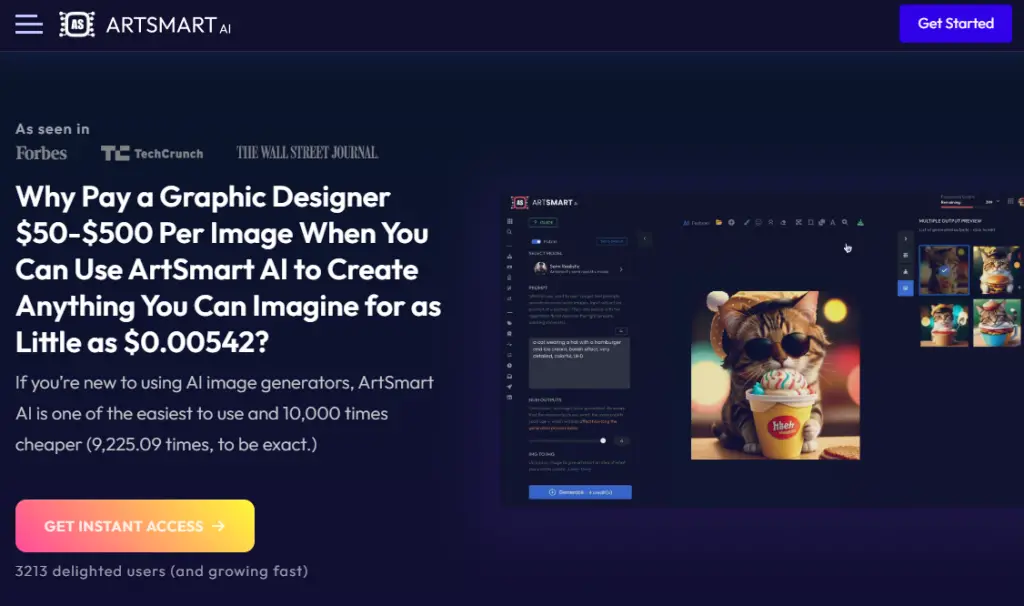
How to Use ArtSmart AI?
Step 1: Selecting the Right Tool
The journey of creating with ArtSmart AI begins with selecting the appropriate tool for your project. After logging in, users are presented with a variety of tools on the dashboard, each designed for different aspects of image creation and manipulation. These tools include options like ‘Text to Image’, ‘Image to Image’, and ‘Inpainting’, among others. Choosing the right tool is crucial as it determines the type of artwork you can create. For instance, ‘Text to Image’ is ideal for generating images from scratch based on descriptive text, while ‘Image to Image’ is perfect for modifying existing images. Users should take a moment to explore and understand the capabilities of each tool, ensuring they select the one that best aligns with their creative vision. This step is about exploration and understanding, setting the stage for the creative process that follows.
Step 2: Inputting Your Creative Prompt
Once the appropriate tool is selected, the next step involves inputting your creative prompt. This is where your imagination comes into play. For text-based tools, you will need to type in a descriptive prompt that articulates your vision. The more detailed and vivid your description, the more accurately ArtSmart AI can generate an image that aligns with your idea. It’s a blend of creativity and specificity – think of it as guiding the AI to bring your vision to life. For image-based tools, you’ll upload an existing image and possibly add text to guide the AI in modifying or enhancing the image. This step is crucial as it forms the foundation of what ArtSmart AI will generate. It’s a moment where creativity meets technology, and the possibilities are only limited by your imagination.
Step 3: Customizing Settings for Image Generation
After inputting your prompt, the next step is to customize the settings for image generation. ArtSmart AI offers a range of adjustable parameters that allow you to fine-tune how your image will be generated. These settings might include adjusting the style, color palette, resolution, and other aspects that influence the final output. This step is about precision and personalization – tweaking the settings to match the exact look and feel you’re aiming for. It’s important to experiment with different settings to see how they affect the outcome. This customization process is not just about technical adjustments; it’s an integral part of the creative journey, allowing you to mold the AI’s output to your artistic preferences.
Step 4: Generating and Reviewing the Image
With your prompt set and settings customized, you’re now ready to generate the image. Clicking the ‘Generate’ button initiates the AI’s process of creating your artwork. This is where the magic happens – ArtSmart AI interprets your input and settings, and begins the process of crafting your image. Once the image is generated, it’s important to review it thoroughly. Does it align with your vision? Are there elements that need tweaking? This step might involve some trial and error, as the AI’s interpretation of your prompt can sometimes yield unexpected results. Reviewing the image allows you to refine your prompt or settings and regenerate the image if necessary. It’s a critical part of the process, ensuring that the final output meets your expectations.
Step 5: Saving and Exporting Your Creation
The final step in using ArtSmart AI is saving and exporting your creation. Once you are satisfied with the generated image, you can save it within the platform for future reference or export it to your device. ArtSmart AI typically offers various file formats and resolutions for export, allowing you to choose the one that best suits your needs. Whether you’re using the image for digital purposes or print, having the right format and resolution is key. This step is about bringing your digital creation into the real world, making it a tangible part of your portfolio, project, or campaign. It’s the culmination of your creative journey with ArtSmart AI, where your vision, guided by AI technology, becomes a reality.
The Use Case of ArtSmart AI
For Digital Marketing and Advertising
ArtSmart AI is a powerful tool in the arsenal of digital marketers and advertisers. It enables the creation of visually striking and unique images that can capture the attention of audiences in a crowded digital space. Whether it’s for social media posts, online ads, or website graphics, ArtSmart AI can generate images that align perfectly with specific campaign themes and brand aesthetics. The ability to quickly produce a variety of images allows for A/B testing of visuals in marketing campaigns, ensuring that the most effective imagery is used. This not only saves time and resources but also enhances the overall impact and engagement of marketing efforts.
In Graphic Design and Illustration
Graphic designers and illustrators can leverage ArtSmart AI to expedite their creative process. The AI tool serves as a digital assistant, generating initial concepts and ideas that can be further refined by the artist. This is particularly useful for projects with tight deadlines or when seeking fresh, innovative ideas. ArtSmart AI’s versatility in styles and themes means it can adapt to various project requirements, from minimalist designs to complex illustrations. This use case highlights the AI’s role as a collaborative tool in the creative process, enhancing the artist’s capabilities rather than replacing them.
For Content Creation in Blogging and Social Media
Bloggers and social media influencers can use ArtSmart AI to create compelling visuals that complement their written content or posts. With the increasing importance of visual elements in driving engagement, having a tool that can quickly produce relevant and eye-catching images is invaluable. ArtSmart AI can generate images tailored to specific blog topics or social media themes, adding a visual dimension that enhances the storytelling aspect of the content. This use case demonstrates the AI’s ability to support content creators in building a more visually engaging online presence.
In Educational Materials and E-Learning
Educators and e-learning professionals can utilize ArtSmart AI to create educational materials that are visually engaging and aid in learning. Complex concepts can be illustrated through images, making them easier to understand and retain. For subjects like history, science, or literature, ArtSmart AI can generate visuals that bring topics to life, enhancing the educational experience. This application of AI in education underscores its potential to transform traditional learning materials into more interactive and engaging formats.
For Personal Artistic Exploration
ArtSmart AI is not just for professionals; it’s also a fantastic tool for individuals exploring their artistic side. Hobbyists, amateur artists, or anyone interested in digital art can experiment with the AI to create unique pieces. Whether it’s for personal projects, digital portfolios, or just for fun, ArtSmart AI provides a platform for artistic expression without the need for extensive technical skills. This use case showcases the AI’s role in democratizing art creation, making it accessible to a broader audience.
Pros & Cons of ArtSmart AI
Pro: Enhances Creativity and Efficiency
One of the most significant advantages of ArtSmart AI is its ability to enhance creativity and efficiency. Users can generate unique images quickly, which is particularly beneficial for professionals under tight deadlines. This tool allows for the exploration of various artistic styles and themes at the click of a button, providing a vast array of creative possibilities. It’s an excellent resource for brainstorming and developing initial concepts, significantly speeding up the creative process.
- Quick generation of unique images.
- Exploration of various artistic styles.
- Ideal for brainstorming and concept development.
- Time-saving for professionals.
Pro: User-Friendly Interface
ArtSmart AI boasts a user-friendly interface that is accessible to both beginners and professionals. The intuitive design makes it easy to navigate and use, lowering the barrier to entry for those new to AI and digital art. This inclusivity enhances the appeal of ArtSmart AI, making it a popular choice among a wide range of users.
- Intuitive and easy to navigate.
- Suitable for beginners and professionals.
- Lowers the barrier to entry in digital art.
- Broad appeal across user demographics.
Con: Potential for Over-Reliance on AI
A potential downside of ArtSmart AI is the risk of over-reliance on AI for creative work. While it’s a powerful tool, there’s a concern that users might lean too heavily on AI-generated images, potentially stifling their own creativity. It’s important for users to strike a balance between utilizing AI and cultivating their own artistic skills.
- Risk of over-reliance on AI.
- Possible stifling of personal creativity.
- Need for balance in tool usage.
Con: Limitations in Understanding Complex Prompts
While ArtSmart AI is advanced, it may sometimes struggle with understanding and accurately interpreting complex prompts. This can lead to images that don’t entirely match the user’s vision, requiring adjustments and reiterations. Users need to be aware of these limitations and may need to simplify their prompts for better results.
- Challenges with complex prompts.
- May require prompt adjustments.
- Need for simpler, clearer inputs for optimal results.
Pricing of ArtSmart AI
Basic Plan
The Basic Plan is designed for individuals or small teams needing essential AI image generation tools. Priced at $16 per month or $192 annually, this plan offers a cost-effective solution for those starting with AI-driven image creation. It includes 1,000 Playground Credits, which users can utilize across various AI tools such as Text to Image, Image to Image, and more. This plan is ideal for users who require basic AI functionalities for their creative projects.
- Monthly Price: $16
- Annual Price: $192 (with 2 months free)
- 1,000 Playground Credits
- Access to basic AI tools and prompt styles
- Standard generation modes
Standard Plan
The Standard Plan, priced at $24.50 per month or $294 annually, is tailored for teams and companies managing multiple initiatives. It offers 2,500 Playground Credits and includes advanced features like extended tune storage and multiple image generation. This plan suits businesses looking for more robust AI capabilities to enhance their creative workflows.
- Monthly Price: $24.50
- Annual Price: $294 (with 2 months free)
- 2,500 Playground Credits
- Advanced AI tools and prompt styles
- Access to all generation modes
- Additional features like preset management and profile showcase
Business Plan
ArtSmart AI’s Business Plan is designed for larger organizations requiring additional security and support. At $32.50 per month or $390 annually, it provides 6,000 Playground Credits and includes all features from the Standard Plan, plus prioritized customer support. This plan is ideal for businesses needing a comprehensive set of tools for extensive image generation needs.
- Monthly Price: $32.50
- Annual Price: $390 (with 2 months free)
- 6,000 Playground Credits
- Full access to all AI tools and features
- Enhanced security and support for organizations
Pay As You Go
Apart from subscription plans, ArtSmart AI offers a Pay As You Go option, allowing users to pay only for what they use. This flexible option is perfect for those with varying usage needs. Additionally, the Tunes feature, priced at $14 per month, lets users create AI avatars from their images, offering a unique and personalized AI experience.
- Flexible payment based on usage
- No monthly commitments
- Tunes feature for AI avatars at $14/month
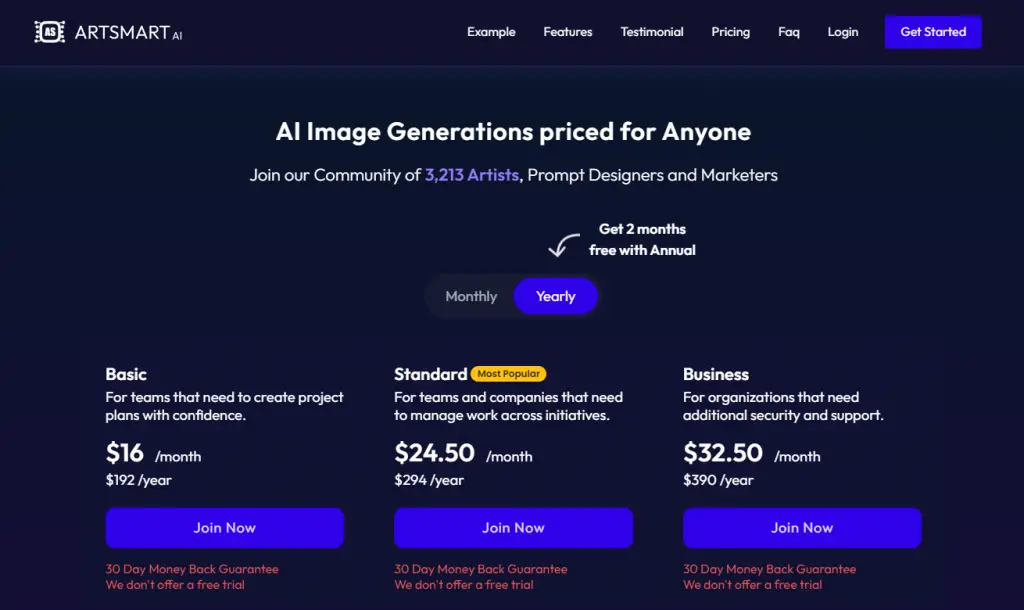
How does ArtSmart AI work?
ArtSmart AI operates on the cutting edge of technology, harnessing the power of advanced artificial intelligence to transform textual or visual inputs into stunning graphical outputs. At its core, ArtSmart AI employs a sophisticated blend of machine learning algorithms and neural networks, which have been trained on a vast database of images and artistic styles. This extensive training enables the AI to understand a wide range of artistic elements, from color and composition to style and texture. When a user inputs a text prompt or an existing image, the AI analyzes this input through its trained model, interpreting the requirements and translating them into a unique piece of digital art. This process is not just a mere replication of existing styles; instead, it’s an innovative creation that often results in new and unexpected forms of visual expression.
The second aspect of ArtSmart AI’s functionality revolves around its user interface and customization options. The platform is designed to be intuitive, allowing users, regardless of their technical expertise, to easily navigate and utilize its features. Users can input detailed descriptions or upload images, and then fine-tune various parameters to guide the AI in generating the desired output. These parameters can include aspects like the mood of the image, specific color schemes, or the level of abstraction. The AI takes these inputs and, using its learned algorithms, generates an image that aligns with the user’s specifications. This process is highly dynamic, with the AI capable of producing a wide range of outputs from a single prompt, depending on how the parameters are adjusted. This flexibility is a testament to the AI’s advanced understanding of artistic creation.
Lastly, the continuous learning and improvement aspect of ArtSmart AI is a crucial component of its operation. The AI is not static; it continually learns from new data, user interactions, and feedback. This means that with each use, the AI becomes more adept at interpreting user prompts and generating images that are closer to the user’s vision. The platform’s developers regularly update the AI model, incorporating new artistic styles and techniques, ensuring that the AI remains at the forefront of digital art technology. This ongoing development cycle ensures that ArtSmart AI is not just a tool for today’s creative needs but is also evolving to meet the future demands of digital artistry.
Is it Safe to Use ArtSmart AI?
Data Security and Privacy
One of the primary concerns regarding the safety of using ArtSmart AI revolves around data security and privacy. ArtSmart AI is designed with robust security protocols to protect user data. When users upload images or input text, this data is processed with a high degree of confidentiality. The platform employs encryption and secure server connections to ensure that user data is not exposed to unauthorized parties. Additionally, ArtSmart AI adheres to privacy laws and regulations, ensuring that user data is handled responsibly. However, users should be aware of the terms of service and privacy policies to understand how their data is used and stored. While the platform takes significant measures to protect user data, it’s also crucial for users to safeguard their login credentials and be cautious about the type of information they share.
Content Ownership and Intellectual Property
Another important aspect of safety in using ArtSmart AI concerns content ownership and intellectual property rights. Users of ArtSmart AI need to be aware of the legal implications of the images they create using the platform. While the AI generates images based on user prompts, questions about the originality and ownership of these images can arise. ArtSmart AI typically allows users to retain ownership of the images they create, but it’s essential to review the platform’s policy on intellectual property. Users should also be mindful of not infringing on the copyrights of others when providing prompts or uploading images for modification. This includes being cautious about using images of copyrighted characters, logos, or other protected materials without permission.
Ethical Considerations and Responsible Use
The ethical considerations and responsible use of ArtSmart AI are also crucial for safety. As with any AI technology, there’s a potential for misuse. Users should employ ArtSmart AI ethically, avoiding the creation of deceptive, harmful, or offensive content. The platform may have guidelines and restrictions on the type of content that can be generated, which users are expected to adhere to. Additionally, the AI’s interpretations of prompts are based on its training data, which might inadvertently reflect biases. Users should be aware of these limitations and use the tool responsibly, ensuring that the content they create and share is respectful and considerate of broader social and cultural norms. Responsible use of ArtSmart AI not only ensures safety but also contributes to a positive and ethical AI community.
Is it Legit to UseArtSmart AI?
Compliance with Legal Standards
One of the primary concerns regarding the legitimacy of using ArtSmart AI is its compliance with legal standards. ArtSmart AI operates within the legal frameworks that govern AI technology and digital content creation. The platform ensures that its operations adhere to copyright laws, data protection regulations, and other relevant legal requirements. Users are provided with clear guidelines on how to use the platform legally, including respecting intellectual property rights and avoiding the creation of unlawful content. However, it’s crucial for users to be aware of and understand these legal boundaries. They should ensure that their use of ArtSmart AI, especially in commercial contexts, does not infringe upon the rights of others or violate any laws. This compliance not only protects the users but also maintains the integrity and legitimacy of the platform.
Ethical Use and Social Responsibility
The ethical use of ArtSmart AI is another vital aspect of its legitimacy. The platform encourages responsible use of its technology, promoting ethical practices in AI-generated content. This includes avoiding the creation of misleading or harmful images, respecting privacy and personal rights, and being mindful of the potential social impact of the content created. ArtSmart AI’s commitment to ethical standards reflects its dedication to being a legitimate and socially responsible tool. Users are expected to align with these ethical standards, using the AI technology in a way that is respectful and considerate of societal norms and values. Ethical use not only enhances the legitimacy of the platform but also contributes to the positive development of AI technology in creative fields.
Transparency and User Trust
Transparency in operations and building user trust are crucial for the legitimacy of ArtSmart AI. The platform aims to be transparent about its AI algorithms, data usage, and content generation processes. This transparency helps users understand how their inputs are processed and how the AI generates content. It also includes being open about the platform’s limitations and the accuracy of its AI models. Building trust involves ensuring users that their data is handled securely and their creative rights are respected. ArtSmart AI’s commitment to transparency and trust is a testament to its legitimacy as a reliable and ethical AI tool. Users can confidently use the platform, knowing that it operates with integrity and openness.
Conclusion
In conclusion, ArtSmart AI emerges as a groundbreaking tool in the realm of digital art creation, blending advanced AI technology with user-friendly interfaces and ethical practices. Its diverse applications, from enhancing digital marketing to personal artistic exploration, demonstrate its versatility and wide-reaching impact. While it offers numerous benefits like enhanced creativity, efficiency, and accessibility, users must navigate potential challenges such as data security, content ownership, and ethical considerations. The platform’s commitment to legal compliance, ethical use, and transparency further solidifies its legitimacy and trustworthiness. ArtSmart AI is not just a technological innovation; it’s a catalyst for creative expression, opening new horizons for artists, designers, and content creators in the digital age.

