How to Use Aragon AI to Generate AI Headshots?
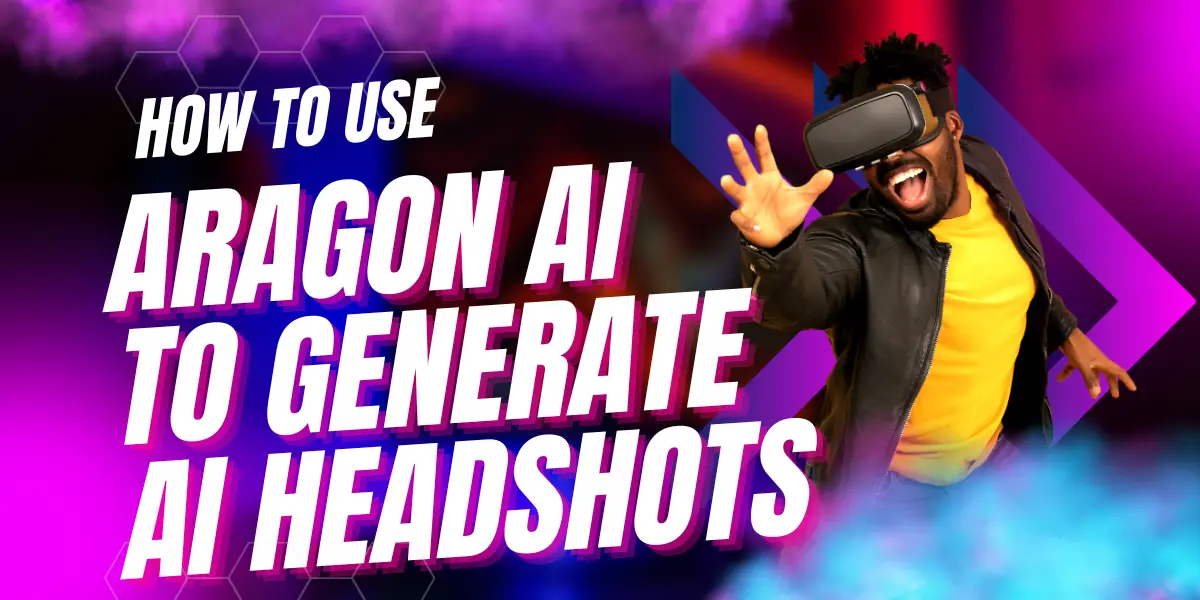
In the era of digital transformation, Artificial Intelligence (AI) has revolutionized various sectors, including photography. Aragon AI, a cutting-edge tool, is making waves in the industry by transforming selfies into professional headshots. This article will guide you on how to use Aragon AI to generate AI headshots.
Table of Contents
What is Aragon AI?
Aragon AI is an innovative tool that uses artificial intelligence to transform your selfies into professional headshots. Founded in 2022, it claims to be the number one AI headshot generator, satisfying over 13,000 users and generating millions of headshots.
See more:What is Aragon AI? The Number One AI Headshot Generator
Key Features of Aragon AI
- User-friendly Interface: Aragon AI offers a simple and intuitive interface that makes it easy for users to navigate and use the platform.
- High-quality Headshots: Aragon AI provides high-quality headshots that are perfect for LinkedIn profiles, job applications, company websites, and creating visual content.
- Fast Turnaround Time: Aragon AI boasts a quick turnaround time, generating professional headshots within 90 minutes.
- Variety of Styles: With Aragon AI, users can choose from a wide range of styles to suit their preferences.
How to Sign Up for Aragon AI?
- Visit the Aragon AI website.
- Click on the “Get Started” button.
- Create an account by providing the necessary details.
- Verify your account through the confirmation email sent by Aragon AI.
How to Use Aragon AI to Generate AI Headshots?
Step 1: Log in to Your Aragon AI Account
The first step is to log in to your Aragon AI account. If you don’t have an account yet, you can create one by visiting the Aragon AI website and clicking on the “Get Started” button. You will need to provide some basic information to set up your account, such as your name, email address, and a password. Once you’ve created your account, you can log in to start using the service.
Step 2: Prepare Your Selfies
Before you can generate your AI headshots, you’ll need to prepare at least 12 facial images or selfies. These images should be clear and high-quality, with good lighting and minimal distractions in the background. The images should also be diverse, showing different angles and expressions to give the AI a comprehensive understanding of your face.
Step 3: Upload Your Selfies
Once you’ve prepared your selfies, you can upload them to Aragon AI. To do this, navigate to the upload section of the website and select the images from your device. The images will then be uploaded to the platform and ready for processing.
Step 4: Wait for the AI to Generate Your Headshots
After uploading your selfies, the AI will start analyzing your photos and generating your professional headshots. This process usually takes around 90 minutes, depending on the package you’ve chosen. During this time, the AI will use advanced algorithms to transform your selfies into professional-looking headshots.
Step 5: Review and Select Your Headshots
Once the AI has finished generating your headshots, you’ll be able to review and select the ones you like. Aragon AI will provide around 200+ generated photos for you to choose from. You can browse through these options and select the ones that best suit your needs.
Step 6: Download Your Selected Headshots
After you’ve selected your preferred headshots, you can download them directly to your device. These images will be high-quality and ready for use on your LinkedIn profile, job applications, company website, or any other platform where a professional headshot is needed.
Is Aragon AI Free?
Aragon AI is not a free service. It offers various packages for users to choose from:
- Starter: For $29, users get 40 high-quality headshots, over 20 different styles, and a 90-minute turnaround time.
- Basic: For $39, users get 80 high-quality headshots, over 40 styles, and a 75-minute turnaround time.
- Premium: For $69, users get 200 high-quality headshots, over 100 different styles, and a 60-minute turnaround time.
Pros and Cons of Aragon AI
Pros:
- User-friendly interface.
- High-quality headshots.
- Quick turnaround time.
- Variety of styles to choose from.
Cons:
- Not a free service.
- Requires at least 12 photos for generating headshots.
Conclusion
Aragon AI is a game-changing technology in the field of professional photography, producing impressive results. However, users should be aware of its limitations, such as the cost and the requirement of at least 12 photos. Despite these, Aragon AI remains a powerful tool for generating professional headshots, making it a valuable asset for individuals and businesses alike.


