How to Use AI to Create KDP Coloring Books?
In the era of digital transformation, artificial intelligence (AI) has become a game-changer in various industries, including book publishing. AI has revolutionized the way coloring books are created for Kindle Direct Publishing (KDP), making the process more efficient and accessible to a wider audience. This article will delve into the concept of KDP coloring books, how to use AI to create them, and provide a detailed step-by-step guide.
Table of Contents
What is KDP Coloring Book?
KDP coloring book refers to coloring books that are self-published through Amazon’s Kindle Direct Publishing platform. These books are typically designed for children but can also cater to adults who enjoy coloring as a form of relaxation or creative expression. The books contain line-art illustrations that readers can fill in with colors of their choice.
See more:Best 13 Practical AI Websites You Should Try in 2023
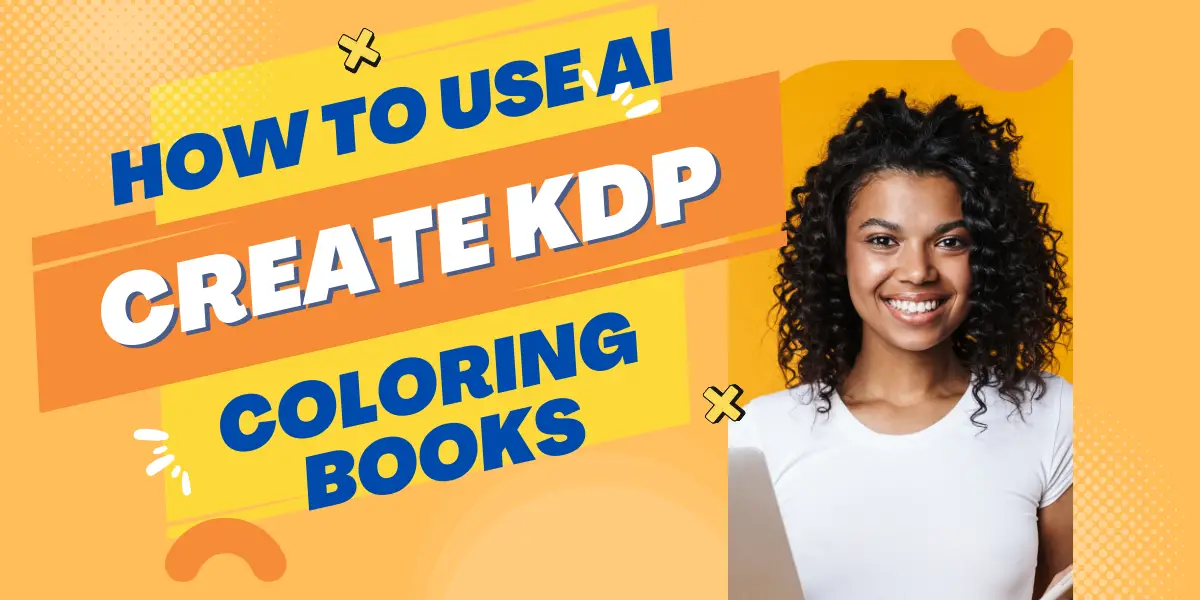
How to Use AI to Create KDP Coloring Books?
Creating KDP coloring books using AI involves several steps:
Step 1: Choose an AI Tool
There are several AI tools available on the market that can help you create coloring books. One such tool is the CF Spark Coloring Pages Generator, a free AI image generator tool that generates unique coloring book illustrations with little effort. This tool is part of the collection of AI tools from Creative Fabrica called CF Spark.
Step 2: Enter a Description
To use the CF Spark Coloring Pages Generator, you first need to enter a few words describing the image you want to create. This could be something like “a cute dog” or “a spooky Halloween scene”. The AI then takes over, crafting a unique image based on your input.
Step 3: Choose the Right Aspect Ratio
The CF Spark Coloring Pages Generator allows you to choose the right aspect ratio for the image. You have three options to change the aspect ratio of the images: portrait, square, and landscape.
Step 4: Generate the Image
Once you’ve entered your description and chosen the aspect ratio, you can generate the image. The AI will create a unique line-art illustration based on your input.
Also read:10 Best Character.AI Alternatives: Including SFW and NSFW Chatbot
Step 5: Review and Adjust
After the image is generated, you can review it and make any necessary adjustments. This could involve changing the aspect ratio, altering the description, or regenerating the image.
Step 6: Download and Incorporate into Your Coloring Book
Once you’re happy with the image, you can download it and incorporate it into your coloring book. You can repeat this process to create as many images as you need for your book.
Step 7: Publish on KDP
After you’ve created all the images for your coloring book, you can compile them into a book format and publish it on Amazon’s KDP platform.
Using AI to create KDP coloring books can be a profitable venture, especially during certain seasons. For example, selling Halloween-themed coloring books on Amazon from August until Halloween can result in higher sales, as the best sellers rank drops dramatically during this period.
In addition to creating the interior pages of the coloring book, you can also use AI to design the cover. Experimenting with different prompts can help in creating effective book covers. Adding text and design elements can enhance the appearance of a coloring book cover, making it more appealing to potential buyers.
Conclusion
AI has made it quick and easy to create custom coloring books for KDP. With a variety of AI tools available, anyone can create high-quality coloring books, regardless of their level of design experience. Whether you’re a professional illustrator looking to streamline your workflow, or a beginner looking to dip your toes into the world of self-publishing, AI tools can be a valuable asset.

