How To Unhide Character/Chat In Character AI?
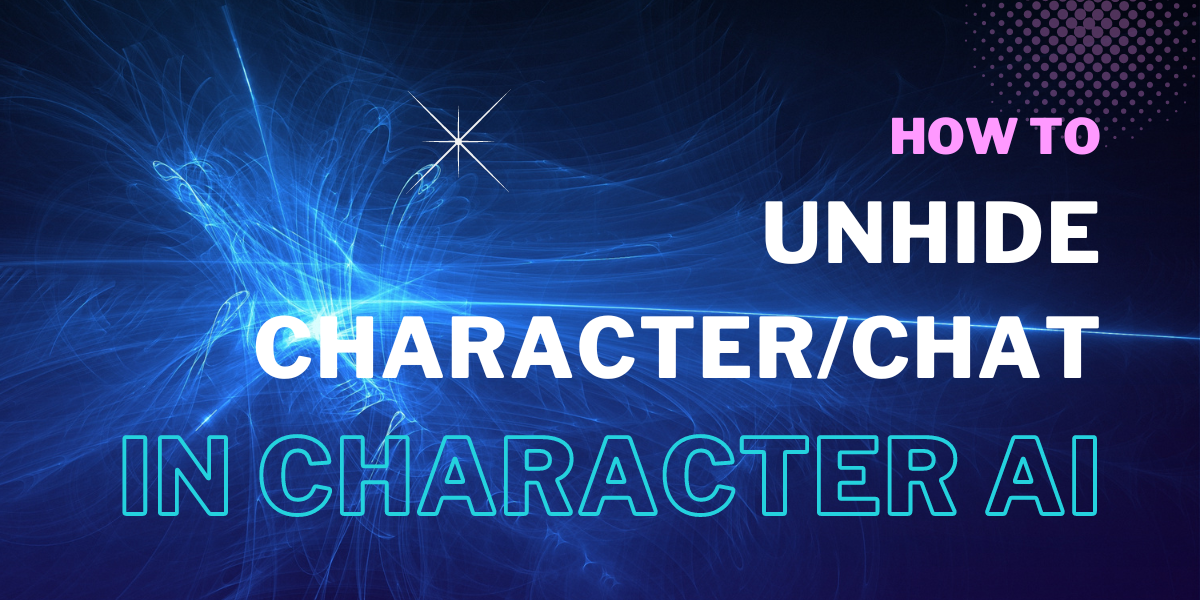
Character AI is an innovative platform that allows users to create, manage, and interact with virtual characters. It’s a powerful tool that brings a new level of interactivity and personalization to digital communication. However, there may be times when you accidentally hide a character or a chat and need to unhide it. This article will guide you through the process of unhiding characters and chats in Character AI.
Table of Contents
How To Unhide Character In Character AI?
Unhiding a character in Character AI is a straightforward process. Here are the steps:
- Launch the Character AI app: Start by opening the Character AI app on your device. You should see a list of all the characters you’ve created.
- Go to the profile section: Navigate to the profile section of the app. Here, you’ll see a list of all your characters, both public and private.
- Select the hidden character: Click on the character that you want to unhide. This will open a chat window with that character.
- Start a chat: Type a message to the character. This can be anything – the important thing is to initiate a conversation.
- Check your chat list: Once you’ve sent a message to the hidden character, it should reappear in your regular chat list. From here, you can continue your conversation as normal.
Remember, the steps may vary slightly depending on the version of the Character AI app you’re using.
See more:Are Character AI Chats Private? How To Open A Private Chat
How to Unhide a Chat in Character AI?
Unhiding a chat in Character AI is similar to unhiding a character. Here’s how you do it:
- Open the Character AI app: Just like with unhiding a character, you’ll need to start by opening the app.
- Go to the chat list: Navigate to the chat list in the app. This is where you’ll see all your ongoing chats.
- Find the hidden chat: Scroll through the list until you find the chat that you want to unhide. If you can’t remember the name of the character you were chatting with, you might have to look through a few different chats.
- Open the chat: Click on the chat to open it. This will bring up the conversation history.
- Send a message: Type a message into the chat and send it. This will unhide the chat and bring it back into your regular chat list.
How do you delete characters in character AI?
Deleting a character in Character AI is a simple process. You just need to go to the character’s profile and click on the “Delete” button. Please note that this action is irreversible – once a character is deleted, it cannot be recovered.
See more:What is and How to Use Character AI Template Script?
Can character AI read your messages?
Character AI does not save or read your messages. The platform is designed to respect user privacy and confidentiality. All interactions are processed in real-time and are not stored or used for any other purposes.
Does Character AI Support NSFW Content Now?
Unfortunately, Character AI still have strict filters on NSFW messages. If you want an NSFW chat experience, we advise you to choose Character AI Alternatives that support NSFW chat, like Pephop AI.
How do you edit a character in Character AI?
Editing a character in Character AI is easy. You can change the character’s appearance, actions, and expressions by clicking on the character and then on ‘Change Character’ or ‘Change Action’. This will take you to a library of diverse characters and corresponding actions that you can choose from. For more nuanced animation, you can also go to the expression tab while choosing the action.
Also read:What is Unit Host AI And How to Use?
Conclusion
Character AI is a powerful tool that brings a new level of interactivity and personalization to digital communication. Whether you’re looking to create a unique character, engage in dynamic conversations, or manage your interactions, Character AI has you covered. And with the ability to easily unhide characters and chats, you’ll never have to worry about losing track of your digital companions.

