How to Make BJP Congress AI Photo? Let’s Find Out
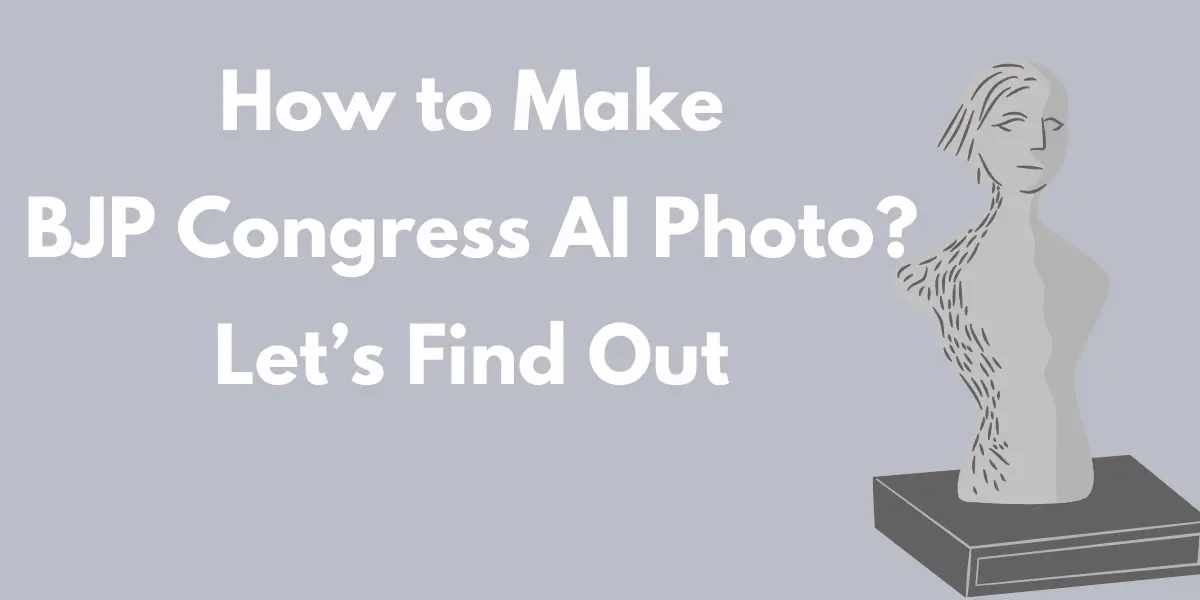
In the digital age, artificial intelligence (AI) has revolutionized many aspects of our lives, including how political campaigns are conducted. In India, as the election season approaches, AI’s role in creating engaging, personalized political imagery has garnered significant attention. This article explores the intersection of AI and political imagery, focusing on the creation of BJP Congress AI photos—a vibrant example of technology meeting politics.
This article delves into the use of AI in creating political imagery for BJP and Congress, highlighting the platforms and methods involved, and offering practical tips and FAQs for effective image creation.
Table of Contents
What is BJP Congress?
BJP (Bharatiya Janata Party) and Congress (Indian National Congress) are two of the major political parties in India, often at the forefront of the country’s vibrant democratic engagements. These parties represent different ideologies and have a significant impact on India’s political landscape. In the realm of digital campaigning, AI-generated images involving these parties have become a tool for enhancing voter engagement and personalizing the election experience.
What AI platform can manke BJP Congress AI photo?
Several AI platforms have emerged as key players in creating BJP Congress AI photos, each offering unique features to cater to the political campaigning needs. Here are three notable ones.
Bing Image Creator
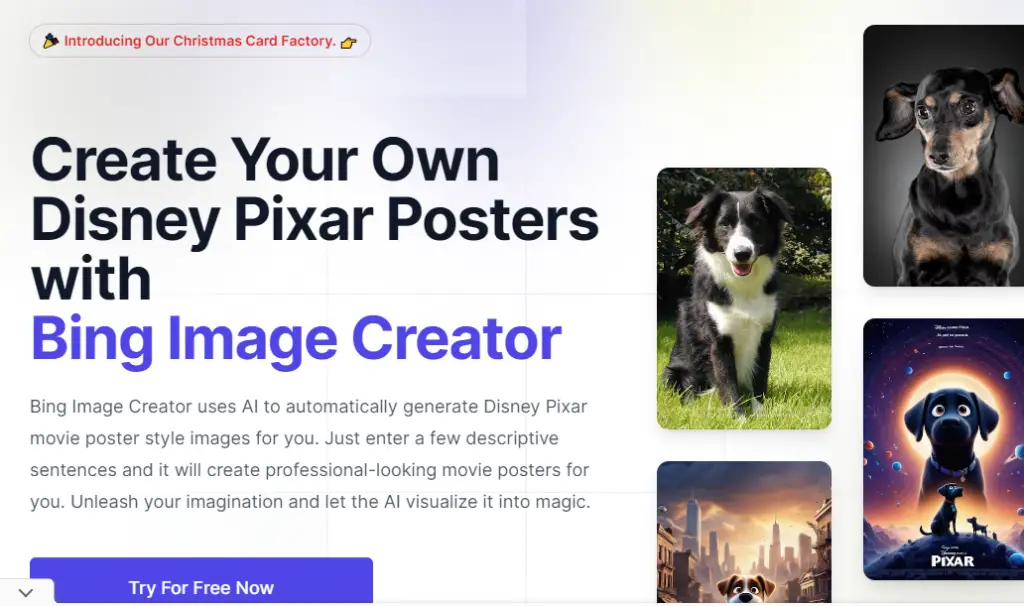
Bing Image Creator leverages Microsoft’s AI technology to transform textual descriptions into high-quality images. This platform is designed to be user-friendly, making it accessible to both professionals and novices in digital content creation. It allows for extensive customization of image details, including style and composition, making it ideal for creating personalized political imagery that resonates with a broad audience.
- User-friendly Interface: Easy for beginners and professionals alike.
- Customization Options: Allows users to adjust image style, aspect ratio, and more for personalized results.
- Wide Accessibility: Available online without any need for advanced software installations.
Krea AI
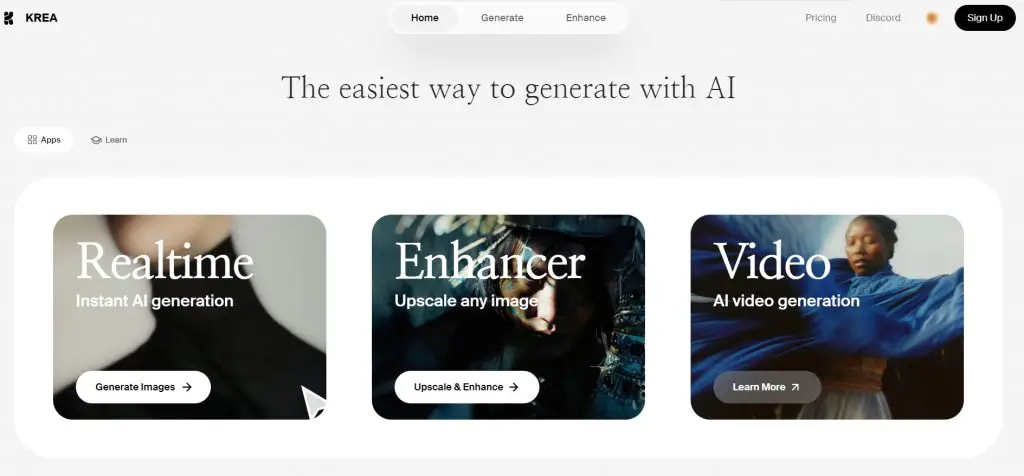
Krea AI specializes in generating visually compelling images from simple text inputs. It stands out for its efficiency and the ability to produce detailed, realistic images rapidly. Krea AI is particularly useful for marketers and campaign managers who need to quickly create a variety of images for different aspects of a campaign. Its robust feature set supports high-volume image creation without sacrificing quality, catering to the dynamic needs of political campaigns.
- High-Quality Outputs: Delivers professional-level images suitable for high-stakes political campaigns.
- Speed and Efficiency: Generates images quickly, facilitating rapid deployment in dynamic campaign environments.
- Ease of Use: Simplifies the creation process with minimal input to produce complex visuals.
Artbreeder AI
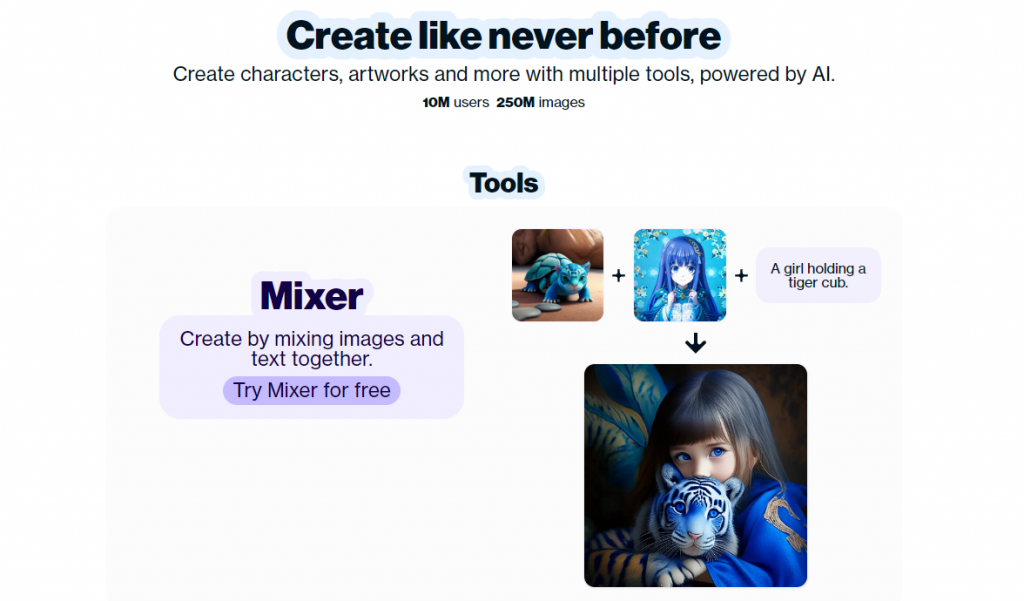
Artbreeder AI is a versatile platform known for its unique approach to image creation. It allows users to blend and morph different images to craft entirely new visuals. This feature is especially beneficial in political campaigns where depicting nuanced messages or merging multiple thematic elements into a single image is crucial. Artbreeder’s interface provides sliders to adjust various genetic traits of the images, offering unprecedented control over the final output, which can be tailored to specific campaign needs.
- High Customization: Users can manipulate ‘genes’ to adjust almost every aspect of the image.
- Collaborative Features: Enables multiple users to collaborate on a single image, perfect for team-based campaign strategies.
- Unique Blending Capabilities: Offers the ability to merge several images for innovative and eye-catching results.
How to make a BJP Congress AI photo?
Creating a BJP Congress AI photo involves several detailed steps using AI platforms that can generate political imagery based on descriptions provided by users. Here’s a step-by-step guide to making an AI-generated political photo.
- Select an AI Platform:
- Choose a platform like Bing Image Creator, Krea AI, or Artbreeder AI based on your specific needs for customization, ease of use, and the type of visual content you want to create.
- Prepare Your Description:
- Write a detailed description of the image you want to create. Include elements such as the setting (rally, voting booth, etc.), people (politicians, voters, etc.), actions (shaking hands, casting a vote), and any symbols (party logos, flags).
- Ensure your description captures the mood and message of the image, such as celebratory, serious, or inspirational.
- Input the Description into the AI:
- Log into the chosen AI platform.
- Enter your prepared description into the platform’s image generation tool. Some platforms may offer a text box specifically for this purpose.
- Customize the Image Settings:
- Adjust settings such as style, color palette, and composition to fit the political context of the BJP or Congress. Some platforms may offer advanced settings for more detailed customization like facial expressions and clothing.
- Select any specific art styles if the platform supports artistic renders, such as realistic, cartoonish, or impressionistic.
- Generate the Image:
- Submit the description and settings. The AI will process the information and generate several image options based on your inputs.
- Review the generated images. Some platforms allow you to make minor adjustments or re-generate the image if it doesn’t meet your expectations.
- Select and Refine Your Preferred Image:
- Choose the image that best represents your vision.
- Utilize platform tools to make final adjustments. This might include fine-tuning colors, sharpening details, or altering backgrounds.
- Download or Export the Image:
- Once you are satisfied with the final image, download or export it in the desired file format suitable for your campaign materials—be it digital or print.
What prompt is suitable to make BJP Congress AI Photo
Selecting the right prompt is crucial for creating impactful AI-generated political images. Here are some effective examples:
- A young voter wearing a BJP-themed T-shirt shaking hands with a depicted leader at a rally.
- A family of Congress supporters casting their votes, showcasing their inked fingers.
- A group of young BJP supporters in front of a large party flag at a political event.
Gallery of BJP Congress AI Photo
Explore our gallery of AI-crafted images depicting BJP and Congress events. From bustling rallies to calm polling scenes, these visuals vividly capture the essence of Indian politics, showcasing how AI can bring democratic enthusiasm to life.
Sample 1

Prompt: A realistic digital painting depicting an important political meeting between members of the Bharatiya Janata Party (BJP) and the Congress Party in India. The setting is a large, ornately decorated conference room with a long wooden table. Around the table, Indian politicians from both parties are seated, engaged in a serious discussion. The politicians are depicted in traditional Indian attire, with men wearing kurta-pajamas and women in sarees. The room has Indian flags and political symbols relevant to both parties. The image should have a 16:9 aspect ratio and convey a sense of formal political dialogue.
Sample 2

Prompt:A high-quality, intricate digital artwork depicting a lively political meeting between members of the BJP and Congress in India. The scene is set in a grand, opulently decorated hall with Indian architectural elements such as arches and intricate carvings. Members are engaged in a heated discussion, with some standing and gesturing passionately, while others are seated and listening intently. The clothing is formal and culturally appropriate, with men in kurtas and women in sarees. The color palette is rich and vibrant, featuring gold, red, and green. The composition is wide to fit a 16:9 aspect ratio.
Sample 3
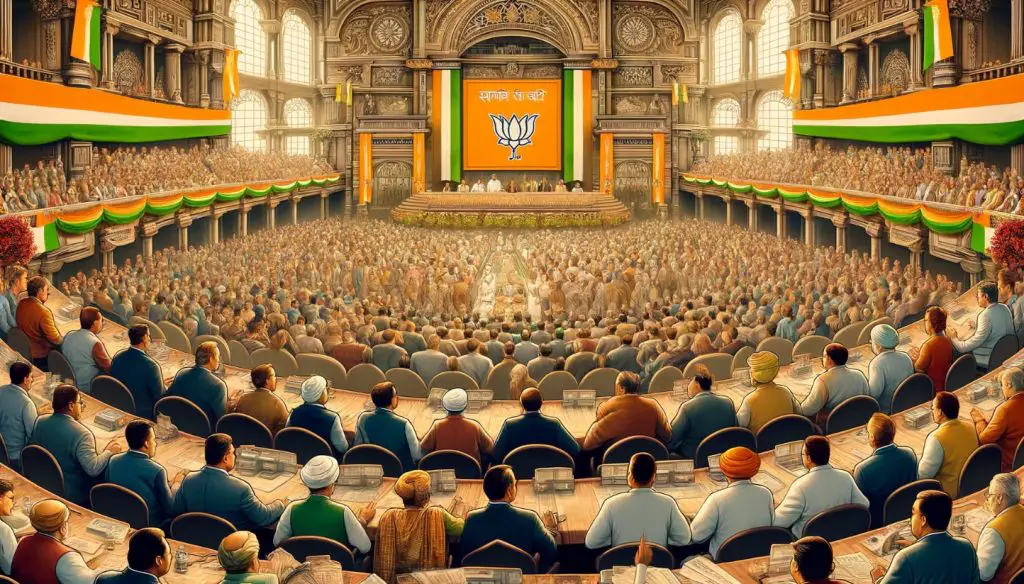
Prompt: A detailed, intricate digital artwork representing a formal political conference with members of the BJP (Bharatiya Janata Party). The scene includes a grand hall with ornate decorations, a large audience of diverse Indian men and women dressed in traditional and business attire. The stage is set with a large banner reading ‘BJP Congress’. The atmosphere is serious and focused, with several speakers at the podium, discussing important political matters. The color scheme includes saffron, white, and green, reflecting the colors of the Indian flag.
Tips of making BJP Congress AI Photo
To enhance the quality and effectiveness of AI-generated political images, consider these tips:
Prioritize Authenticity: Ensure that the images reflect realistic political scenarios and incorporate recognizable cultural symbols to enhance credibility and relatability.
Craft Detailed Prompts: Use specific descriptions to guide the AI effectively, detailing the scene, emotions, and actions to produce dynamic and engaging images.
Experiment with Styles: Try various artistic styles and formats, finding the one that best conveys the campaign’s message and resonates with the audience.
Seek Feedback: Gather input from your target audience or team to refine the images, ensuring they accurately convey the intended message and emotional impact.
Consider Ethical Implications: Adhere to ethical standards in AI-generated imagery, avoiding misleading representations and ensuring all content is appropriate and respectful.
Maintain Visual Consistency: Keep a consistent style and theme across all campaign materials to strengthen the political entity’s brand identity and message coherence.
FAQ
Yes, they are legal as long as they do not violate copyright or misrepresent facts.
Potentially, yes. Images can play a powerful role in shaping perceptions and can be used strategically in campaigns.
They can be highly accurate if provided with detailed and precise prompts.
It depends on the platform’s licensing agreements and the nature of the use.
Yes, ethical considerations include transparency, consent, and the potential for misinformation.
Test different versions and gather feedback to refine the visuals according to your target audience’s preferences.

