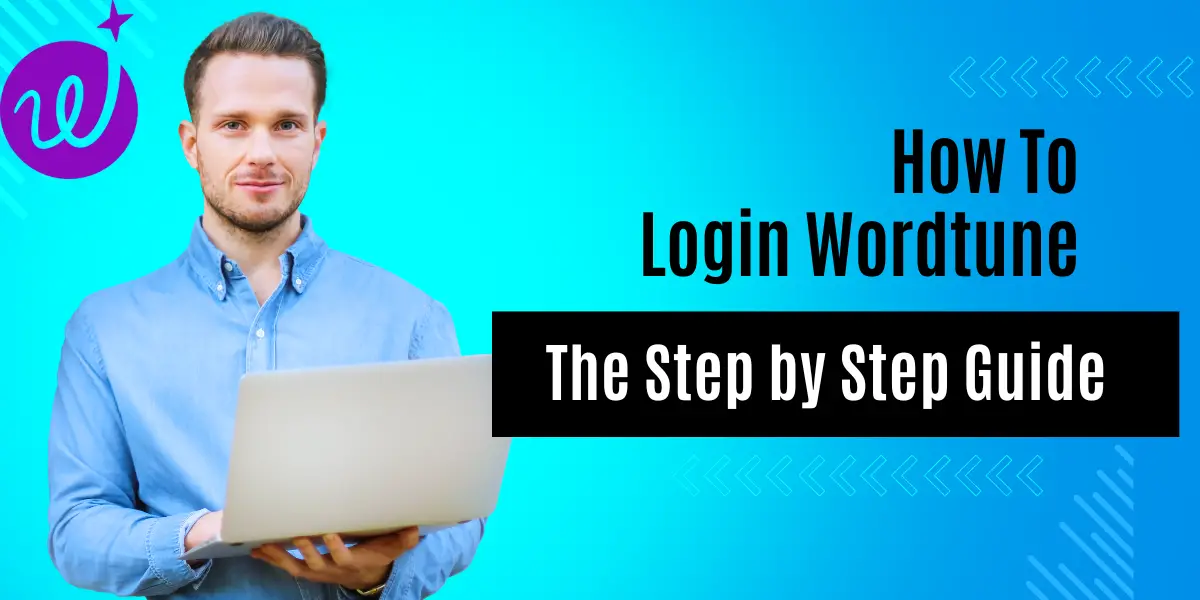What is Wordtune Editor?
Wordtune is an AI-powered writing assistant that helps you articulate your thoughts more effectively. It provides suggestions to enhance your writing, offering different ways to express your ideas. Wordtune is more than just a grammar and spelling checker; it understands the context of your writing and helps you convey your message more clearly and compellingly.
Function of Wordtune
Wordtune offers several features designed to improve your writing:
Wordtune Read
Wordtune Read is a feature that allows you to read your text in a more engaging and fluent manner. It helps you understand the flow of your writing and identify areas where you can improve.
Wordtune Summarizer
Wordtune Summarizer is a tool that helps you summarize long texts. It extracts the key points from your text and presents them in a concise and easy-to-understand format.
Wordtune Rewrite
Wordtune Rewrite is a feature that rewrites your sentences in different ways. It offers suggestions on how to rephrase your sentences, making them more engaging and effective.
Wordtune chrome extension
Wordtune also offers a Chrome extension, which integrates with your browser and provides real-time suggestions as you write. It works with various platforms such as Google Docs, Gmail, Slack, Facebook, Twitter, LinkedIn, and more.
How to sign up Wordtune?
To sign up for Wordtune, follow these steps:
- Visit the Wordtune website.
- Click on the “Sign up to Wordtune” button.
- Accept the terms and conditions and privacy policy.
- You can sign up using your Google, Apple, or Facebook account, or you can enter your email address and create a password.
Wordtune log in
To log in to your Wordtune account, follow these steps:
- Visit the Wordtune website or use the link provided on their support page.
- Click on the “Log in” button.
- Enter your email address and password, or log in using your Google, Apple, or Facebook account.
- If you have a premium account, you can log in by clicking on the Wordtune logo on your browser toolbar.
If you forget your password, click on the “Forgot Password” button and follow the instructions to reset it. If you encounter any issues, visit the Wordtune support page for assistance.