How to Login Threads Step-by-Step Guide for You

In the ever-evolving world of social media, a new platform has emerged: Threads. Created by Meta, the parent company of Facebook and Instagram, Threads is a text-based social media platform that works in unison with Instagram, offering a unified experience. This guide will walk you through the process of logging into Threads and using its features.
Table of Contents
What is Threads?
Threads is a social media platform that allows users to share their thoughts in the form of text. Unlike Instagram, which focuses on photo and video sharing, Threads is about sharing text updates and participating in public conversations. Since its launch, Threads has gained immense popularity, with over five million sign-ups within the first four hours.
How to Login Instagram?
Before you can use Threads, you need to have an Instagram account. Here’s how to log into Instagram:
- Download the Instagram app from the Google Play Store or Apple App Store.
- Open the app and tap on ‘Sign Up’.
- Enter your email address or phone number, and tap ‘Next’.
- Enter your full name and desired password, and tap ‘Next’.
- Choose a username for your account, and tap ‘Next’.
- Congratulations! You’ve now created your Instagram account.
How to Sign up Threads?
After setting up your Instagram account, you can now log into Threads. Here’s how:
Step1:Download the Threads app from the Google Play Store or Apple App Store.
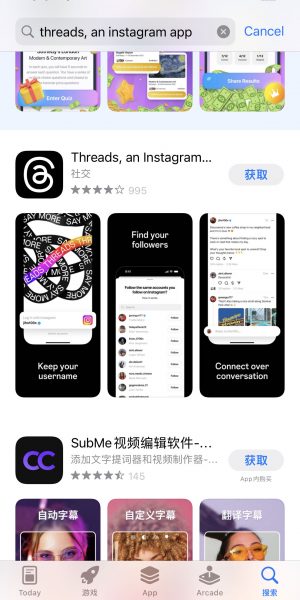
Step2:Open the app. The app will detect the Instagram account you are logged into and prompt you to log in with it.
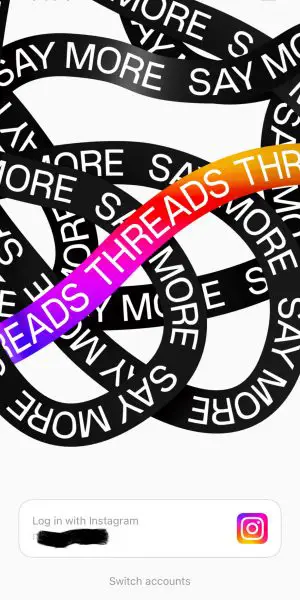
Step3:If you have multiple Instagram accounts on your device, click on ‘Switch accounts’ to select the appropriate handle you wish to proceed with.If you have two-factor authentication set up for your Instagram account, you will need to approve the login via the required method.
Step4:On the next page, alter your privacy choice as you wish.
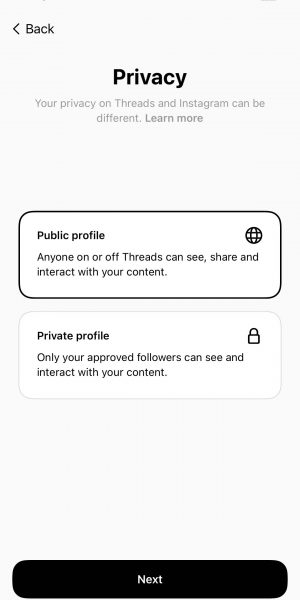
Step5:Read how the new social media platform works and click on ‘Join Threads’. This will log you into your account and you can start using it.
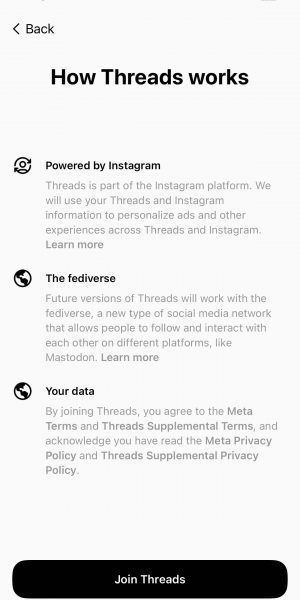
How to Login Threads?
Step1:Open the Threads app
Step2:On the login page, select the correct Instagram account. If it’s not listed, click “Switch Account” and select the account you want to proceed with.
Step3:Import your bio from Instagram or enter your own
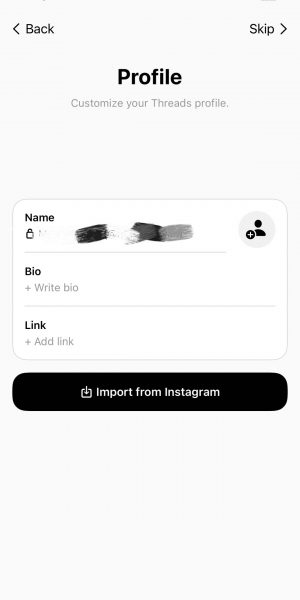
Step4:The same goes for links. You can import it from Instagram or enter a new link.
Step5:When finished, click Next. You can start using it.

How to post on Threads?
Once you’ve logged into Threads, you can start creating posts. Here’s how:
- Click on the ‘New Thread’ button.
- Type your text. Remember, you can submit up to 500 characters.
- You can also attach links, images, and videos that are no more than 5 minutes in duration.
- Once you’re done, click ‘Post’ to share it on your profile.
See more:Threads Follow Request:How to Follow Accounts on Threads?
What are the posting limits for the Threads app?
Threads allows users to submit posts with up to 500 characters. Additionally, you can attach links, images, and videos that are no more than 5 minutes in duration. This is more generous than Twitter, which has a character limit of 280 words for non-Blue subscribers and a video limit of 2 minutes and 20 seconds.
Conclusion
Threads is a new and exciting social media platform that offers a unique way to share your thoughts and engage in public conversations. With this guide, you should now be able to log into Threads and start using its features. Happy posting!

