How to Download InVideo APP and Use it Free?
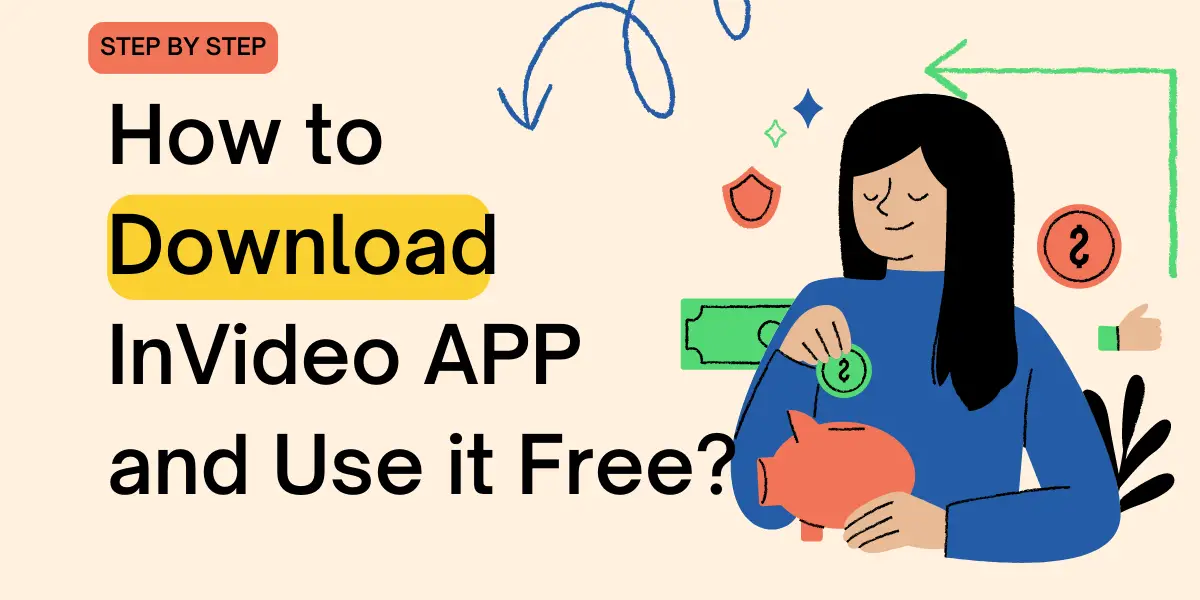
InVideo is a powerful video editing tool that has been gaining popularity due to its user-friendly interface and a plethora of features. This article will guide you through the process of downloading the InVideo app and using it for free.
Table of Contents
What is InVideo?
InVideo is a video editing software that allows users to create high-quality videos with ease. It is trusted by over 7 million users from more than 100 countries. With InVideo, you can create engaging videos that deliver more leads and save time. You don’t need any experience in video editing to use InVideo’s super intuitive interface.
Read More About:How to Use Picrew to Make TikTok Animation?
Key Features of InVideo
- User-friendly interface
- Advanced editing tools
- A vast library of royalty-free music
- A variety of filters and transitions
- Ability to add text and stickers
- Speed control for video clips
- Options to export videos in various formats
Is InVideo Good for YouTube Videos?
InVideo is an excellent tool for creating YouTube videos. It offers a dedicated YouTube video editor that allows users to create engaging and professional-looking videos. With its advanced editing tools and features, users can create dynamic clips with unique transitions, add music, and adjust the speed of their videos.
Read More About:How to Use Klap to Get Ready-to-publish TikToks?
How to Download InVideo APP?
Download InVideo APP Android Version:
- Open the Google Play Store on your device.
- In the search bar, type “InVideo” and press enter.
- Click on the app named “InVideo(Filmr) – Video Editor”.
- Click on the “Install” button and wait for the app to download and install.
Download InVideo APP iOS Version:
- Open the App Store on your device.
- In the search bar, type “InVideo” and press enter.
- Click on the app named “InVideo(Filmr): Video Editor”.
- Click on the “Get” button and wait for the app to download and install.
How to Use InVideo Safe and Free?
- Open the InVideo app on your device.
- Choose the video you want to edit from your device’s gallery.
- Use the editing tools to add filters, transitions, and music to your video.
- Once you’re satisfied with your edits, click on the “Export” button to save your video.
- You can share your video directly to social media platforms like YouTube, Instagram, Facebook, and Twitter from the app.
Read More About:What is Playground AI and How to Use It?
Conclusion
InVideo is a versatile video editing tool that makes video creation easy and fun. Whether you’re a beginner or a professional, InVideo has something to offer for everyone. Download the app today and start creating amazing videos!
FAQ
Yes, InVideo offers a free version of their app. However, they also offer a PRO membership with additional features.
Yes, InVideo allows you to add your own music or choose from their vast music library.
Yes, InVideo allows you to share your videos directly to various social media platforms.

