How to Create Your Own AI Voices with Voicemod?The Ultimate Guide
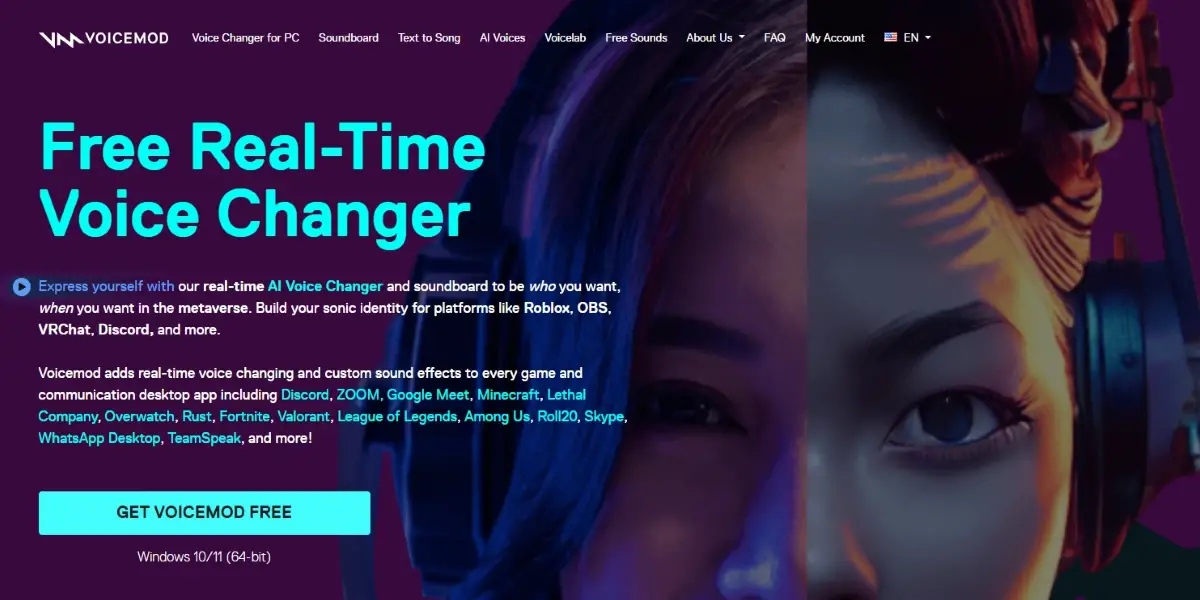
Hello, tech enthusiasts and voice artists! Welcome to the exciting realm of AI voice modification! In this guide, we’re going to explore Voicemod, an innovative tool that’s revolutionizing the way we think about and use our voices digitally. Whether you’re a gamer, streamer, or just someone who loves experimenting with sound, this guide will unveil the wonders of Voicemod, helping you to unlock a whole new world of vocal possibilities. So, let’s dive in and discover the art of voice transformation!
Explore the creative world of AI voice modification with Voicemod, a tool that transforms your digital voice identity, offering endless possibilities for personalization and fun.
Table of Contents
What is Voicemod?
Voicemod is a revolutionary AI voice changing software, rapidly gaining popularity among gamers, streamers, and digital creators. It’s not just a tool; it’s a creative playground for voice enthusiasts. Initially offering over 100 AI voice options, including voices of fantasy characters, celebrities, and even astronauts, Voicemod has now evolved. With its latest update, it introduces the AI Voice Creator tool, empowering users to generate their own unique synthetic voices from scratch.
The magic of Voicemod doesn’t stop there. It’s further enhanced by Voicelab, a feature allowing fine-tuning of voices without needing additional software. This includes adjusting pitch, volume, frequency, and adding a myriad of audio effects. What makes Voicemod stand out is its user-friendly interface, enabling both beginners and professionals to navigate voice manipulation with ease. The result? An almost limitless variety of voices, ready to be unleashed in your online interactions or content creation.
In essence, Voicemod is more than just a voice changer; it’s a gateway to a new era of personalized communication, offering unparalleled creativity and expression in the digital world.
Features and Benefits of Voicemod
Unleashing Creativity with Diverse Voices
With Voicemod, you can choose from a wide range of genders, ages, and tones to create a voice that truly represents you or your character. This diverse selection empowers users to express their creativity and uniqueness in digital spaces.
Real-Time Voice Modification for Dynamic Interactions
Voicemod shines in real-time voice changing, making it a hit among gamers and streamers. Whether you’re in a heated gaming session or live streaming, Voicemod allows you to transform your voice on-the-fly, adding an extra layer of fun and engagement to your online interactions.
Easy-to-Use Interface for Seamless Experience
One of Voicemod’s biggest strengths is its user-friendly interface. It’s designed for ease of use, ensuring that even those new to voice modification can quickly learn and enjoy its features. This accessibility opens up the world of voice changing to a broader audience.
Community Voices: A Platform for Sharing and Innovation
Voicemod goes beyond just voice changing; it fosters a community of creators. Through the Community Voices platform, users can share their custom AI voices and explore creations by others. This collaborative aspect encourages innovation and helps users to learn from and inspire each other.
Installation and Setup of Voicemod
Step 1: Downloading Voicemod
Begin your Voicemod journey by visiting the official Voicemod website. Here, you’ll find options for downloading the software compatible with your operating system, be it macOS or Windows 10/11. The download process is straightforward; click the download button and wait for the installer file to be ready. Voicemod’s website provides clear instructions and system requirements, ensuring that your device is compatible with the software. This first step is crucial as it lays the foundation for a smooth Voicemod experience.
Step 2: Installing Voicemod
Once the download is complete, locate the installer file on your computer and run it. The installation wizard will guide you through the process. You’ll be prompted to agree to the terms and conditions and select an installation location. The installer takes care of the rest, setting up Voicemod on your system. It’s important to follow the prompts carefully and allow any necessary permissions so that the software can integrate seamlessly with your system’s audio settings.
Step 3: Configuring Voicemod
After installation, open Voicemod and navigate to the settings menu. Here, you’ll configure the software to work with your existing audio hardware. This involves selecting your microphone as the input device and your headphones or speakers as the output device. Voicemod offers a range of settings that you can tweak to ensure optimal performance, such as reducing latency and adjusting voice clarity. This final setup step is vital for ensuring that Voicemod runs smoothly, providing you with the best possible voice changing experience.
How to Create and Share Your Own AI Voices with Voicemod?
Step 1: Creating Your AI Voice
To create your own AI voice, start by exploring Voicemod’s AI Voice Creator tool. Begin with a base voice persona provided by Voicemod. This serves as your starting point, from which you can sculpt your unique voice. Adjust various parameters like pitch, timbre, and modulation to craft a voice that suits your character or personal style. This step is all about experimentation and creativity – play around with the settings until you find a combination that resonates with you.
Step 2: Fine-Tuning with Voicelab
Once you have a basic voice setup, it’s time to refine it using Voicelab. Voicelab offers advanced options for fine-tuning your voice, providing you with control over intricate details. Adjust aspects such as the frequency, add audio effects, and balance different elements to create a polished and professional-sounding voice. Voicelab’s intuitive interface makes it easy to make these adjustments, even if you’re not an audio expert. This step is crucial for giving your AI voice a distinctive and high-quality sound.
Step 3: Sharing on Community Voices
After crafting your AI voice, share it with the world on Voicemod’s Community Voices platform. Here, you can upload your creation and let others experience your unique voice. Likewise, explore voices created by fellow Voicemod users. This sharing and collaborative aspect of Voicemod allows you to gain inspiration, receive feedback, and be part of a creative community. Sharing your voice is not just about showcasing your work; it’s about being part of a larger, innovative community of voice artists.
What can do with Voicemod?
Voicemod is a versatile tool that opens up a universe of possibilities for voice manipulation. Let’s explore some of the exciting things you can do with it.
Enhancing Gaming Experiences
Gamers can transform their gaming sessions into immersive experiences with Voicemod. By changing your voice to match your in-game character, you add an extra layer of realism and fun to your gaming. Whether you’re role-playing in an RPG, coordinating in a strategy game, or just having fun in a casual gaming session, Voicemod adds a unique twist to your online interactions.
- Role-play with character-appropriate voices
- Coordinate with teammates using distinct voice effects
- Add humor and surprise elements in casual gaming
Elevating Live Streaming and Content Creation
For streamers and content creators, Voicemod is a game-changer. It allows you to alter your voice in real-time, adding variety and entertainment value to your streams and videos. Whether you’re looking to engage your audience with funny voice effects or to narrate stories in different voices, Voicemod offers the tools to make your content stand out.
- Create distinct voices for different characters in your content
- Engage viewers with humorous voice effects during live streams
- Narrate stories or podcasts with varied voice tones
Personalizing Online Communication
Voicemod isn’t just for gamers and streamers; it’s also a fantastic tool for anyone looking to spice up their online communications. From video calls to voice chats, you can use Voicemod to add a fun twist to your conversations or to maintain privacy by altering your voice.
- Add fun and surprise to video calls with friends and family
- Use voice effects for anonymity in voice chats
- Experiment with different voices for various online interactions
Pricing of Voicemod
Voicemod offers a range of pricing options to cater to different user needs. For those just starting, there’s a free version that includes a limited set of voices and features, perfect for trying out the basics. For more advanced users, Voicemod Pro provides full access to all voices and features, with different subscription models to fit your needs.
The pricing structure is designed to be flexible, allowing users to choose between monthly, yearly, or lifetime subscriptions. The monthly subscription is great for those who want to test the full range of features without a long-term commitment. The yearly subscription offers a more cost-effective option for regular users. Lastly, the lifetime subscription is ideal for those who see Voicemod as an integral part of their digital life, offering the best value over time.
In summary, Voicemod’s pricing is structured to provide options for casual users, dedicated enthusiasts, and professionals, ensuring that everyone can find a plan that suits their usage and budget.
How does Voicemod work?
Voicemod operates on the cutting edge of AI voice technology. At its core, Voicemod uses advanced algorithms to modify and manipulate voice input in real time. This technology allows for a wide range of voice effects, from simple pitch adjustments to complex character voices.
Real-Time Voice Processing
Voicemod processes your voice in real-time, meaning changes to your voice are applied instantly. This is crucial for applications like live streaming or gaming, where immediate feedback is essential.
User-Friendly Interface
Despite the complexity of its underlying technology, Voicemod boasts an intuitive interface. This makes it accessible even to those who are not tech-savvy, allowing for easy navigation and customization of voice effects.
Integration with Other Platforms
Voicemod is designed to work seamlessly with various gaming, streaming, and communication platforms. This integration ensures that users can use Voicemod across different applications, enhancing their online presence regardless of the platform they choose.
In essence, Voicemod combines sophisticated AI voice modulation technology with user-friendly design and wide compatibility, making it a powerful tool for anyone looking to transform their voice digitally.
Alternatives of Voicemod
While Voicemod is a popular choice for voice modulation, there are several other products in the market offering similar functionalities with their own unique features.
MorphVOX
MorphVOX is a voice changer software known for its superior sound quality and advanced voice-learning technology. It offers a range of voice-changing options and sound effects, making it suitable for online games, VoIP calls, and even professional voice-over work. Unlike Voicemod, MorphVOX focuses more on sound quality and less on the social sharing aspect. It is particularly favored by users who require more sophisticated voice manipulation for professional purposes.
Clownfish Voice Changer
Clownfish is a simple, user-friendly voice changing application that integrates seamlessly with various communication platforms like Skype and Discord. It offers basic voice changing features such as pitch adjustment and pre-set voice effects. While it lacks the advanced customization and AI features of Voicemod, Clownfish is a great option for users looking for a straightforward and lightweight voice changer.
VoiceMod Pro
VoiceMod Pro, not to be confused with Voicemod, is another alternative offering a wide range of voice effects and background sounds. It is designed for seamless integration with online games and communication software. VoiceMod Pro stands out with its variety of voice effects and ease of use. However, it doesn’t offer the same level of voice customization and community sharing features as Voicemod.
Is it Safe to Use Voicemod?
Security Concerns
Voicemod, like any software, raises questions about security. However, it has proven to be a reliable and safe application. It does not collect personal data beyond what is necessary for functionality and user experience improvement. Regular updates also ensure that security protocols are up to date.
Privacy Implications
Voicemod respects user privacy. While it modifies your voice, it does not store or transmit your original voice without your consent. The privacy policy of Voicemod is transparent, outlining how data is used and protected.
Legal Compliance
Voicemod complies with legal standards, especially concerning the creation and usage of synthetic voices. It encourages creativity and originality rather than replicating existing voices, which navigates away from potential copyright issues.
Final Thoughts
Voicemod stands out as a versatile and innovative tool in the realm of digital voice manipulation. It offers users a blend of creativity, ease of use, and robust functionality. Whether for gaming, streaming, or just having fun, Voicemod provides a unique way to express oneself in the digital world. While there are alternatives like MorphVOX, Clownfish, and VoiceMod Pro, each with their unique features, Voicemod’s emphasis on user-friendly interface, real-time voice modification, and community engagement makes it a top choice for many.

