How to Create a Face Swap Video with Remaker AI? A Detailed Guide
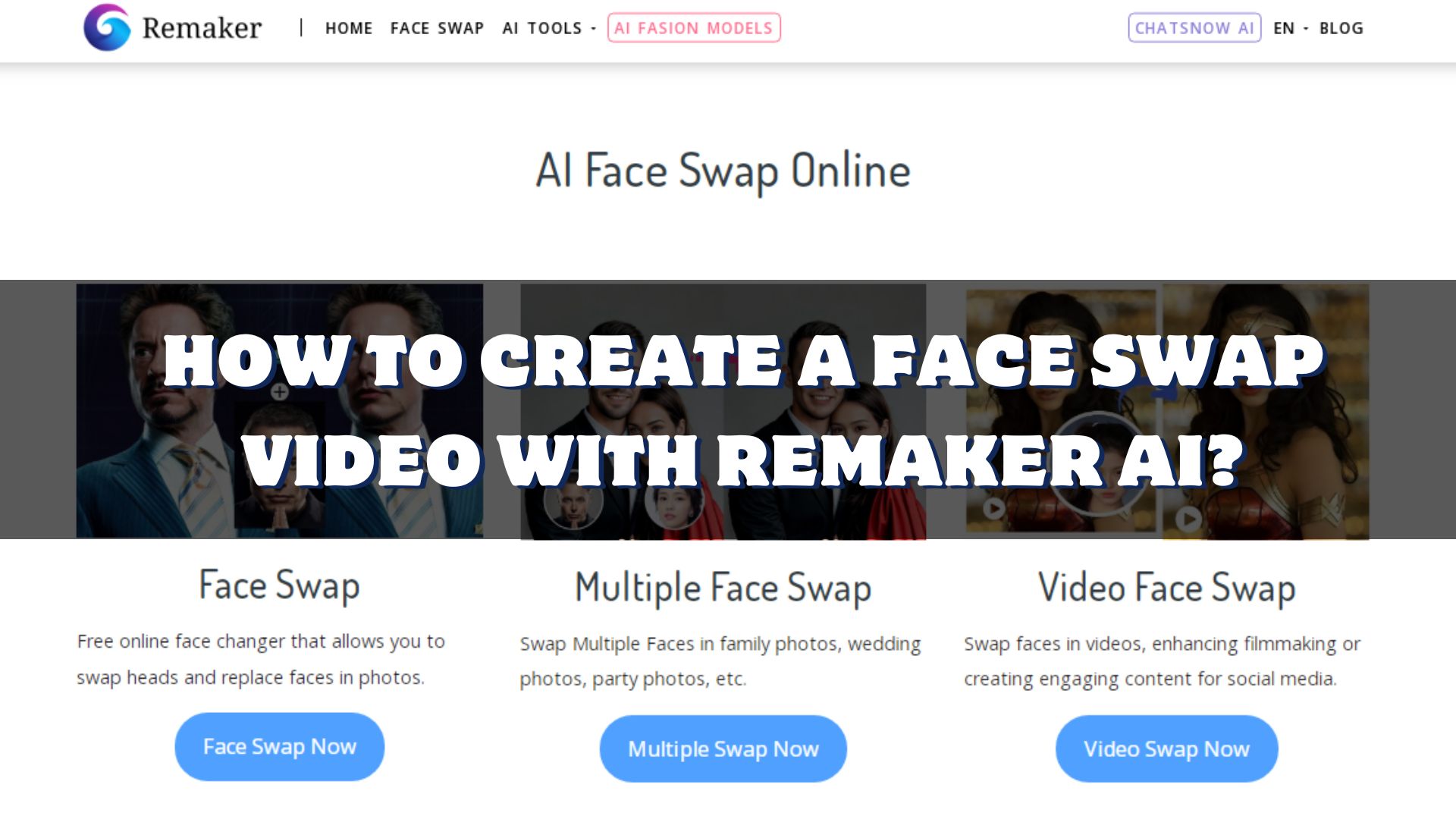
In the ever-evolving world of digital media, the ability to create engaging and personalized content has become increasingly accessible. Among the myriad of tools available, Remaker AI stands out as a revolutionary platform that allows users to create face swap videos with unparalleled ease and realism. This guide is designed to walk you through the process of creating your own face swap videos, leveraging the cutting-edge technology of Remaker AI to unleash your creativity.
This detailed guide explores the innovative world of Remaker AI, a platform that simplifies the creation of face swap videos. From understanding what a face swap video is to exploring the key features of Remaker AI, this guide provides step-by-step instructions and insights into the creative applications of this technology. Whether for entertainment, education, or marketing, Remaker AI offers a suite of tools to enhance digital creativity. The guide also addresses safety concerns and alternatives, ensuring readers are well-informed about their options in the realm of AI-powered content creation.
Table of Contents
What is a Face Swap Video?
A face swap video is a digital masterpiece where the face of a person in a video is replaced with another face, all thanks to the magic of artificial intelligence. This technology has not only become a popular trend for entertainment but has also opened new avenues for creative expression and digital marketing.
Key Features of Remaker AI of Face Swapping
Remaker AI revolutionizes the art of face swapping with its advanced features, setting a new standard in the realm of digital creativity. At the heart of Remaker AI’s appeal is its seamless blend of user-friendly design and sophisticated technology, making it an ideal choice for both beginners and seasoned professionals. Here are some of the standout features that make Remaker AI a frontrunner in face swapping technology:
- Automatic Face Detection and Tracking: Remaker AI employs cutting-edge algorithms to automatically detect and track faces in any video, ensuring a flawless swap even in dynamic scenes.
- High-Quality Swaps with Photos or Videos: Whether you’re using a still photo or another video, Remaker AI guarantees high-resolution face swaps without compromising on the quality of the original footage.
- Realistic Expression and Angle Matching: The platform’s advanced AI meticulously analyzes and replicates facial expressions and angles, ensuring that the swapped face moves naturally with the original video.
- Customizable Face Positioning: Remaker AI offers intuitive tools to adjust the position, scale, and rotation of the swapped face, giving users complete control over the final output.
- Enhanced Effects, Filters, and Music: Beyond face swapping, Remaker AI allows you to enrich your videos with a variety of effects, filters, and background music, transforming your creations into polished, professional-grade content.
- Adjustable Video Output Quality: Catering to diverse needs, Remaker AI lets users choose their desired output resolution, ensuring that the final video meets their specific requirements, whether for social media sharing or professional presentations.
These features collectively contribute to Remaker AI’s capability to deliver not just a face swap, but a comprehensive video editing experience that pushes the boundaries of digital creativity.
How to Create a Face Swap Video with Remaker AI in 3 Steps?
Creating a face swap video with Remaker AI is astonishingly simple, thanks to its intuitive interface and powerful AI. Here’s how you can transform your videos in just three easy steps:
- Upload and Prepare: Begin by visiting the Remaker AI platform and uploading the video you wish to edit. Remaker AI’s automatic face detection will immediately identify the faces in your video, preparing them for the swap.
- Select and Swap: Choose the new face you want to introduce into your video. This can be a photo from your gallery or a selection from Remaker AI’s extensive library. With just a click, Remaker AI will seamlessly integrate the new face onto the original body, ensuring that expressions and movements are perfectly synchronized.
- Customize and Share: After the swap, dive into Remaker AI’s array of editing tools to fine-tune your video. Adjust the alignment, add filters, or incorporate music to enhance your creation. Once satisfied, export your video in the desired format and share your masterpiece with the world.
Use Cases of Remaker AI Face Swap Video
The versatility of Remaker AI’s face swap technology opens up a world of creative possibilities across various domains:
- Entertainment and Social Media: Create hilarious content for social media platforms, from swapping faces with celebrities to transforming into beloved characters, adding a fun twist to viral challenges.
- Personalized Greetings: Craft unique and memorable video greetings for birthdays, anniversaries, or special occasions by swapping your face onto a thematic video, adding a personal touch that stands out.
- Marketing and Advertising: Innovate in your marketing campaigns by placing your face or that of a brand ambassador onto different scenarios, making product demonstrations or advertisements more relatable and engaging.
- Educational Content: Enhance educational materials by swapping faces of students or educators onto historical figures or characters in instructional videos, making learning more interactive and immersive.
- Creative Storytelling: Filmmakers and content creators can use face swap to bring their stories to life, casting themselves or others in roles without the need for complex makeup or casting, broadening the scope of their narrative possibilities.
In each of these applications, Remaker AI not only offers a tool for amusement but also a powerful medium for innovation, engagement, and personal expression.
AI Tools on Remaker AI
Beyond its prowess in face swapping, Remaker AI is a treasure trove of AI-powered tools designed to cater to a broad spectrum of creative and professional needs. These tools are not just add-ons but integral features that enhance the overall functionality and appeal of Remaker AI:
- AI Image Generator: Transform your ideas into visual realities with the AI Image Generator, capable of converting text prompts into stunning images or modifying existing images to fit new contexts, ideal for content creation and digital art.
- Uncrop Image: Expand the boundaries of your photos with the Uncrop Image feature, which intelligently fills in additional background, making it perfect for improving composition or adapting images to different aspect ratios.
- AI Image Upscaler: Elevate the quality of your images with the AI Image Upscaler, which enhances resolution and detail through sophisticated algorithms, breathing new life into older or lower-quality photos.
- Watermark Remover: Cleanse your images of distractions with the Watermark Remover, efficiently erasing unwanted text, logos, or objects to ensure your visuals remain pristine and unblemished.
- AI Object Replacer: Modify or enhance your images with precision using the AI Object Replacer, which allows for seamless editing and restoration, perfect for creative modifications or correcting imperfections.
- AI Fashion Models: Revolutionize fashion and e-commerce with AI Fashion Models, generating diverse and realistic models to showcase apparel and accessories, streamlining the process of product visualization.
These tools collectively position Remaker AI as a comprehensive platform for digital creativity, offering solutions that go beyond face swapping to address a wide range of imaging and design challenges.
Alternatives to Remaker AI Face Swap Free Video
While Remaker AI stands out for its comprehensive features and ease of use, several other platforms also offer face swap capabilities, each with its unique strengths:
- Deepswap: Known for its speed and accuracy, Deepswap offers a straightforward approach to face swapping in videos and GIFs, catering to users looking for quick and effective results.
- Reface: With a vast library of templates featuring celebrities and fictional characters, Reface is perfect for users looking to create fun, meme-worthy content with minimal effort.
- Vidnoz: Offering a user-friendly interface, Vidnoz allows for easy face swaps with a variety of templates, making it a good choice for beginners.
- Artguru: Leveraging advanced AI, Artguru provides high-quality face swaps, appealing to users seeking more professional and seamless results in their video projects.
Each of these alternatives presents a different set of features and user experiences, catering to varied preferences and requirements in the realm of face swapping and video editing.
Is Remaker AI Safe and Secure?
Security and privacy are paramount in the digital age, and Remaker AI is committed to ensuring the safety and confidentiality of its users’ data. With state-of-the-art encryption and secure storage protocols, Remaker AI protects all uploaded content, ensuring that users’ videos and images remain private. Additionally, the platform provides users with the option to delete their data at any time, further reinforcing its dedication to user privacy and data security.
Conclusion
Remaker AI emerges as a versatile and user-friendly platform that transcends the boundaries of traditional face swapping. With its array of AI-powered tools, Remaker AI caters to a wide spectrum of creative needs, from image enhancement to personalized video creation. While alternatives exist, Remaker AI’s commitment to quality, ease of use, and security makes it a preferred choice for individuals and professionals alike. As we continue to explore the possibilities of AI in creativity and communication, Remaker AI stands as a testament to innovation and user empowerment in the digital landscape.
FAQ
Yes, Remaker AI is equipped with features suitable for both personal and professional projects.
Yes, Remaker AI provides user-friendly guides and tutorials to help beginners navigate its features.
Absolutely, Remaker AI allows for extensive customization, including effects, filters, and music, to enhance your face swap videos.

