How To Create 3D AI Logo Name Images With Bing Image Creator?
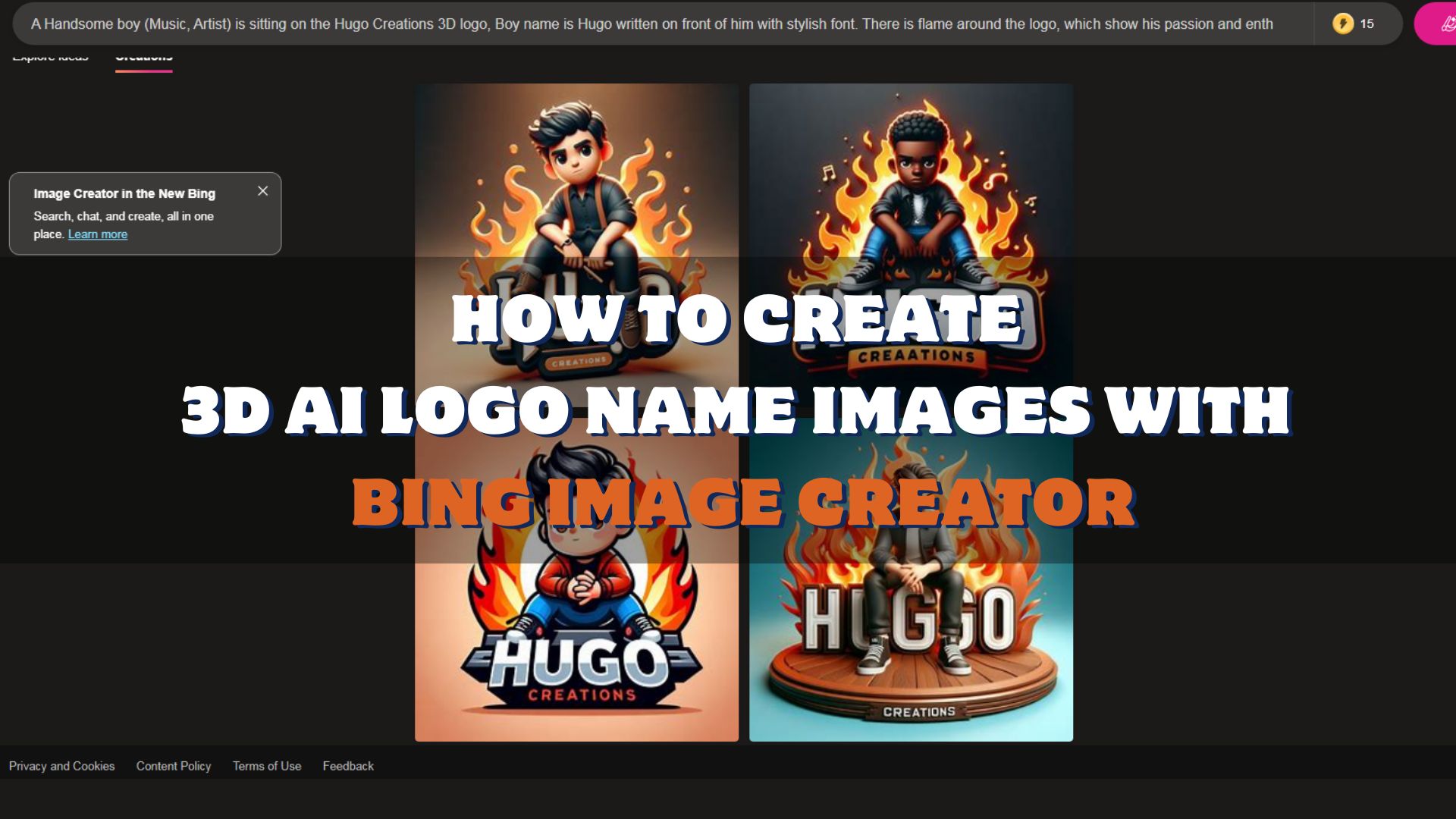
In the digital age, branding and visual identity have taken center stage for businesses and individuals alike. A unique logo not only sets you apart but also embeds your brand in the minds of your audience. With the advent of AI technologies, creating stunning 3D logo images has become accessible to everyone, thanks to tools like Bing Image Creator. This guide will walk you through the process of creating your own 3D AI logo name images, leveraging the power of Bing’s AI.
This article guides you through creating unique 3D AI logo name images with Bing Image Creator, from starting with inspiration and detailing your logo to customization and experimentation for the perfect result. With specific prompts and iterative improvements, anyone can design a logo that represents their brand identity.
Table of Contents
What is Bing Image Creator?
Bing Image Creator, a cutting-edge tool powered by Microsoft, stands at the forefront of AI-driven image generation technology. It harnesses the capabilities of advanced AI models, notably DALL·E 3, to transform textual descriptions into vivid, high-quality images. This platform is ingeniously designed to understand and interpret natural language inputs, allowing users to articulate their creative visions in words and see them materialize as images. Whether for professional designers seeking inspiration or individuals exploring their creativity, Bing Image Creator offers an intuitive and accessible gateway to the world of digital art.
Benefits of Using Bing Image Creator
The advent of Bing Image Creator marks a significant leap in digital creativity, offering a plethora of advantages:
- Ease of Use: With its user-friendly interface, Bing Image Creator democratizes the art of image creation, making it accessible to users of all skill levels without the need for specialized graphic design knowledge.
- Time Efficiency: The tool significantly reduces the time and effort required to produce complex visual content, delivering high-quality results within seconds.
- Innovation and Creativity: It opens up new horizons for creative expression, allowing users to experiment with ideas that would be challenging or impossible to execute manually.
- Customization: Bing Image Creator offers a high degree of customization, enabling users to fine-tune their inputs and achieve precise outcomes that align with their vision.
How To Create 3D AI Logo Name Images with Bing Image Creator?
Creating 3D AI logo name images with Bing Image Creator is a seamless and straightforward process, designed to cater to both seasoned designers and novices alike:
- Conceptualization: Begin by conceptualizing your logo. Consider the core elements you wish to include, such as the name, thematic elements, and any specific stylistic preferences.
- Crafting the Prompt: Articulate your concept in a detailed prompt. The richness of your description directly influences the accuracy and relevance of the generated image. Include key details like the logo name, desired 3D effects, color schemes, and any additional elements that define your brand identity.
- Generation and Refinement: Upon entering your prompt, Bing Image Creator will present you with a selection of generated images. Review these options and select the one that best captures your vision. If necessary, refine your prompt and regenerate images until you achieve the desired outcome.
- Customization and Finalization: Utilize the available customization options to fine-tune your selected logo. Adjustments can include color variations, font changes, and the addition of specific design elements. Once satisfied, finalize your logo for use across your branding materials.
By following these steps and leveraging the capabilities of Bing Image Creator, you can craft distinctive and professional 3D AI logo name images that resonate with your brand’s identity and appeal to your target audience.
Prompts of 3D AI Logo Name Images For Example
- Design a lively 3D setting featuring Smart Graphic, with a stylish boy lounging on the massive 3D text logo of Smart Graphic, clad in fashionable casual wear such as denim, a coat, and trainers. The backdrop should illustrate a 3D environment dominated by a smart graphic as the main element.
- Picture a dashing young man, possibly a photographer or artist, perched atop the 3D emblem of Jade Creations. The name Jade is elegantly inscribed before him. Surrounding the emblem, flames dance, symbolizing his fiery zeal and determination to overcome adversaries.
- Envision a charming young musician or artist named Hugo, seated on the 3D insignia of Hugo Creations. His name, Hugo, is artistically scripted right in front of him. Encircling the emblem, flames flicker, reflecting his fervor and readiness to conquer challenges.
- Construct a 3D emblem labeled “AI Music” in shades of pink and yellow, complemented by a young boy in the backdrop, crooning into a microphone and strumming a guitar.
- Forge a 3D emblem with the phrase “Clara the star” in shimmering metallic silver, featuring a girl in a crimson gown standing atop the letter A, clutching a rose.
- Craft a 3D emblem with the term “Marie” in glowing neon blue, showcasing a girl donned in a black leather jacket and sunglasses, casually leaning against the letter M and flashing a peace sign.
- Develop a 3D emblem with the word “Felix” in a graffiti motif, displaying a boy in a yellow hoodie and headphones, joyfully spraying paint on the letter F.
Tips to Improve the Accuracy of Image Generation
- Be Specific: Detailed prompts yield better results. Describe your desired logo with as much detail as possible.
- Use Descriptive Language: Incorporate adjectives and visual descriptors to guide the AI more effectively.
- Iterate: Don’t hesitate to generate multiple versions and iteratively refine your prompt based on the outcomes.
3D AI Logo Name Images By Bing Image Creator VS By Dall-E 3
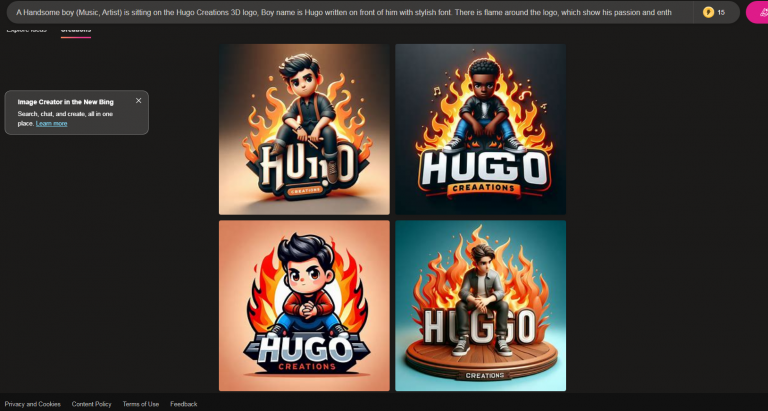
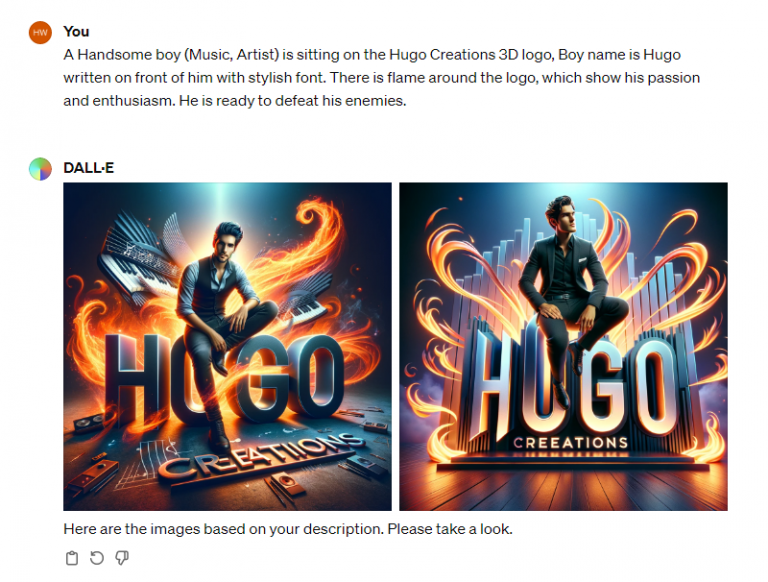
Conclusion
Bing Image Creator democratizes the process of logo design, making it possible for anyone to create stunning 3D logos that resonate with their brand’s identity. By following the steps outlined in this guide and applying the tips provided, you can unleash your creativity and craft a logo that stands out.
FAQ
Yes, but ensure you comply with Bing’s usage policies and copyright laws.
Yes, Bing Image Creator is free, though there may be limitations on the number of images you can generate daily.
Yes, a Microsoft account is required to access and use Bing Image Creator.

