How to Chat in Chub AI? An Easy Way to Start
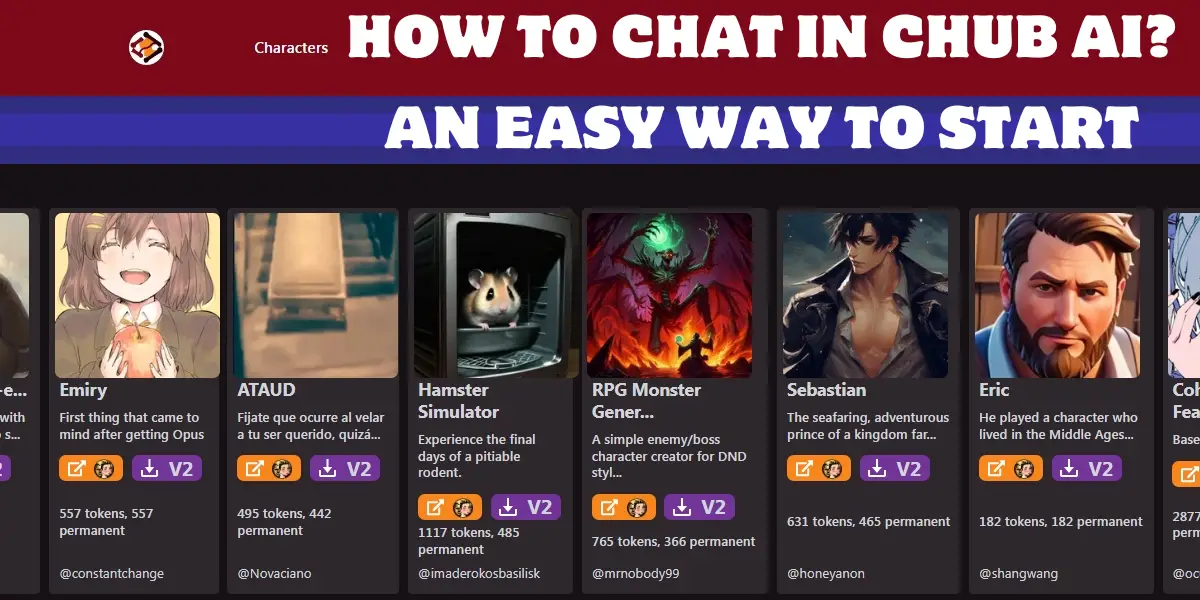
In today’s digital age, Chub AI has emerged as a fascinating platform, offering an innovative way to engage with AI-driven characters. Whether for entertainment, education, or personal companionship, Chub AI provides an immersive and interactive experience that stands out from the crowd. This guide will navigate through the essentials of Chub AI, including its functionalities, how to get started, key features, content policies, and pricing plans.
Table of Contents
What Does Chub AI Do?
Chub AI is a cutting-edge platform that merges the power of Artificial Intelligence (AI) and Large Language Models (LLMs) to facilitate interactions with a diverse range of virtual characters. Users can delve into conversations with both pre-designed and custom characters, exploring various themes and scenarios. The platform supports interactions in sensitive or NSFW (Not Safe for Work) contexts, making it versatile for different user needs.
How to Start in Chub AI?
Embarking on your journey with Chub AI is an adventure into a world where AI-driven characters come to life, offering interactions that span from educational dialogues to immersive role-playing. Whether you’re new to AI chatbots or seeking a platform that allows for creative expression through character creation, Chub AI offers a unique blend of features to explore. Here’s a detailed guide to get you started.
Setting Up Your Chub AI Account
Embarking on your Chub AI adventure begins with creating a user account, a gateway to interacting with a myriad of virtual characters. Here’s a step-by-step guide to setting up your account:
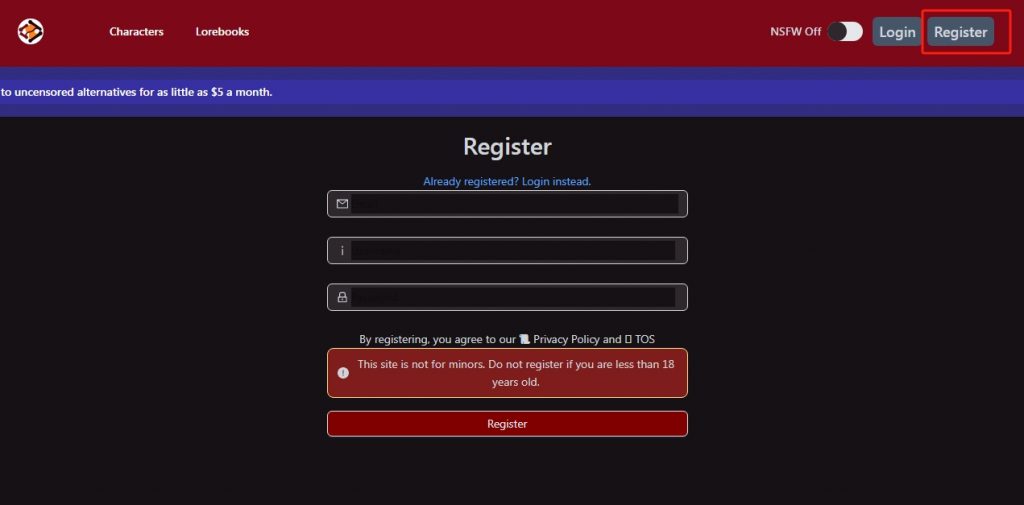
- Navigate to the Chub AI Website: Visit the Chub AI platform’s official website. On the homepage, you’ll find an option to ‘Register’ or ‘Sign Up’ usually located at the top right corner.
- Registration Details: Clicking on ‘Register’ will lead you to a form requiring your email address, a chosen username, and a password. It’s crucial to use a valid email for account recovery and updates. Opt for a unique username that will be your identity within the Chub AI community. When creating a password, ensure it’s strong and secure to protect your account.
- Email Verification (Optional): Some platforms may require email verification to complete the registration process. If Chub AI asks for this, check your inbox for a confirmation email and follow the provided link to verify.
- Account Customization: After logging in, you might want to set up your profile. This could include adding a profile picture, setting privacy levels, and linking social media accounts if the platform permits.
- Exploring the Dashboard: Post-setup, explore the dashboard or home screen. This area typically provides access to all the main features, such as starting chats, creating characters, and accessing forums or community spaces.
Find Out Target Chatbots
Once your account is ready, the next step is to discover the chatbots that Chub AI offers. Here’s how to navigate through and select your desired chatbots:
- Access the Character Library: The platform boasts an extensive library of AI characters, ranging from fantasy figures to historical personalities. Access this library through the dashboard.
- Utilize Filters: To streamline your search, use filters such as “All”, “SFW (Safe For Work)”, or “NSFW (Not Safe For Work)”. These filters help in quickly finding characters that match your interest.
- Character Profiles: Each character has a profile containing details like backstory, creator information, and interaction guidelines. Spend some time reading through these to choose a character that resonates with you.
- Demo Conversations: If available, review demo conversations or read user reviews to get a feel for the character’s interaction style.
Set Up API
For a seamless conversation with your chosen character, setting up an API is essential. Follow these steps to configure your API connection:
- API Selection: Decide between the available APIs, like OpenAI for premium users or Kobold for a free alternative.
- Configuration Instructions: Access detailed setup instructions from the “API Settings” section. This might involve visiting external sites (like Google Colab for Kobold) to generate API keys.
- API Key Integration: Once you have your API key, return to Chub AI and enter this key into the designated area within the “API Settings” section.
- Test the Connection: Before proceeding, test the API connection to ensure that everything is set up correctly for a smooth chatting experience.
Collect Your Favorite Characters
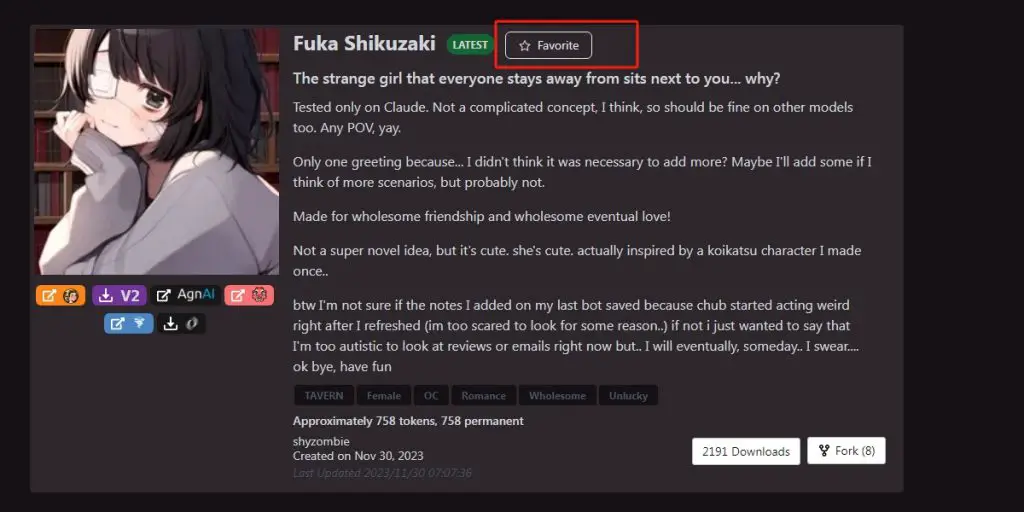
As you delve deeper into Chub AI, curating a collection of your favorite characters adds a personal touch to your experience. Here’s how to manage your collection:
- Bookmarking Characters: Use the platform’s feature to bookmark or save characters you find intriguing. This makes it easier to revisit them for future interactions.
- Creating Characters: Explore the option to create your own characters. This usually involves specifying the character’s name, uploading an image, and defining their backstory and personality traits.
- Joining Communities: Many characters have dedicated communities or forums where users share experiences and tips. Joining these can enrich your interaction with the characters.
- Sharing and Feedback: Engage with the Chub AI community by sharing your character interactions and providing feedback on others’. This communal engagement often leads to discovering new characters and improving the platform.
By following these detailed steps, users can maximize their engagement with Chub AI, from setting up their accounts to diving into deep conversations with their chosen characters.
Key Features of Chub AI
Chub AI stands out in the landscape of AI-driven chat platforms with its unique set of features designed to enhance user engagement and interaction:
- Diverse Character Library: Chub AI hosts an extensive array of characters, from various genres including historical figures, literary characters, anime personalities, and more. This diversity allows users to explore endless conversational avenues.
- Custom Character Creation: Beyond interaction, Chub AI empowers users with tools to create and customize their own characters. This includes designing their backstory, personality traits, and appearance, offering a personalized chatting experience.
- Interactive Chat Experience: With advanced AI algorithms, Chub AI ensures dynamic and realistic conversations with characters, simulating human-like interactions that can adapt based on the conversation flow.
- Community Engagement Features: The platform promotes community engagement through features like character ratings, user comments, and public chat logs. These allow users to share their experiences and connect with like-minded individuals.
- Content Moderation and Filters: Chub AI incorporates content moderation tools and filters, including options to segregate content based on user preference for Safe For Work (SFW) or Not Safe For Work (NSFW) interactions.
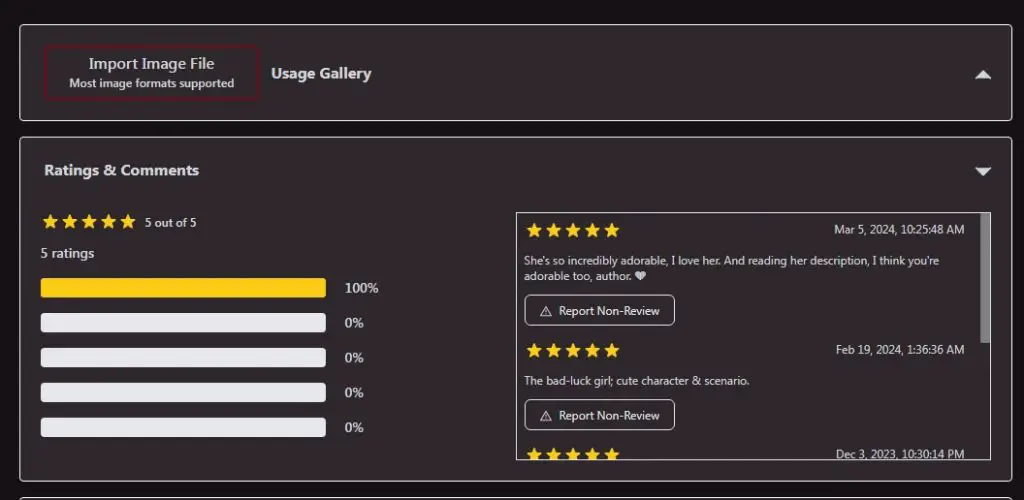
Does Chub AI Support NSFW Content?
Chub AI acknowledges the diversity in user preferences and offers support for NSFW content with responsible moderation:
- NSFW Content Availability: Chub AI provides a safe and secure environment for users to explore NSFW themes with specific characters, ensuring these interactions are consensual and age-appropriate.
- Content Moderation: The platform employs advanced content moderation technologies to prevent abuse and ensure a respectful and safe interaction space for all users.
- User Control and Safety: Users have full control over their content preferences, with clear labeling of NSFW content and the ability to filter out such interactions based on personal comfort and interest levels.
Price Plan of Chub AI
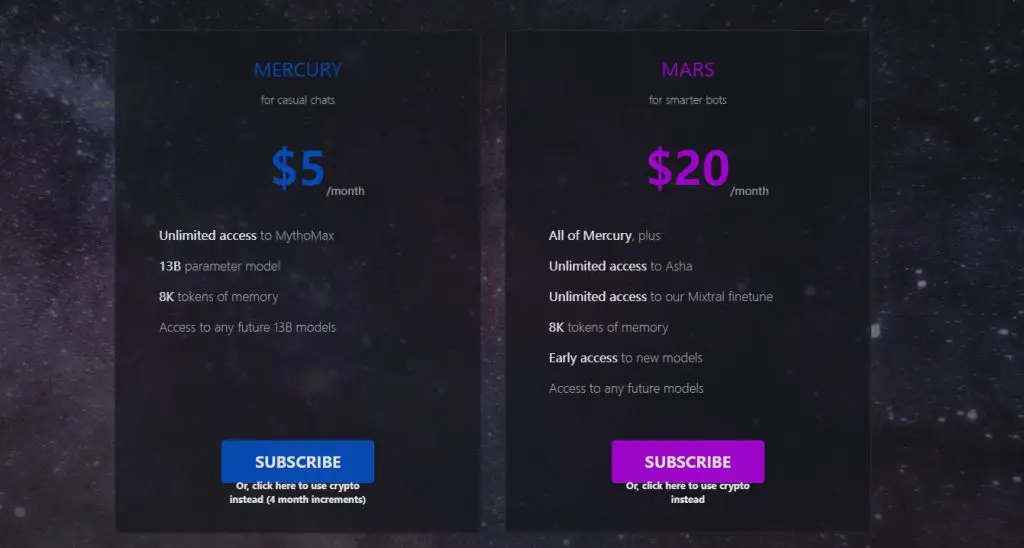
Chub AI offers a versatile pricing model to cater to a wide range of users, from casual enthusiasts to dedicated AI interaction aficionados:
- Free Plan: A no-cost option allows users basic access to the platform, including limited interactions with AI characters and basic community features.
- Premium Tiers: For users seeking more advanced features, Chub AI presents several premium plans:
- Mercury Plan: Offers enhanced API access, more character interactions, and additional customization options.
- Mars Plan: Includes all Mercury features, with additional advanced AI models for a deeper interaction experience.
- Jupiter Plan: The most comprehensive plan, providing exclusive access to beta features, priority support, and unlimited character interactions.
FAQ
Simply select a character from the library or create your own, ensure your API is set up, and start chatting through the interactive chat interface.
Yes, Chub AI allows users to create and manage multiple characters under a single account, enhancing the diversity of your chatting experience.
Yes, users can request account deletion through the platform’s settings or support, ensuring that all personal data is securely removed in compliance with privacy regulations.
Chub AI is committed to user privacy, employing robust data protection measures and complying with global privacy standards to safeguard personal information.

