Gigapixel AI Review & Details 2023
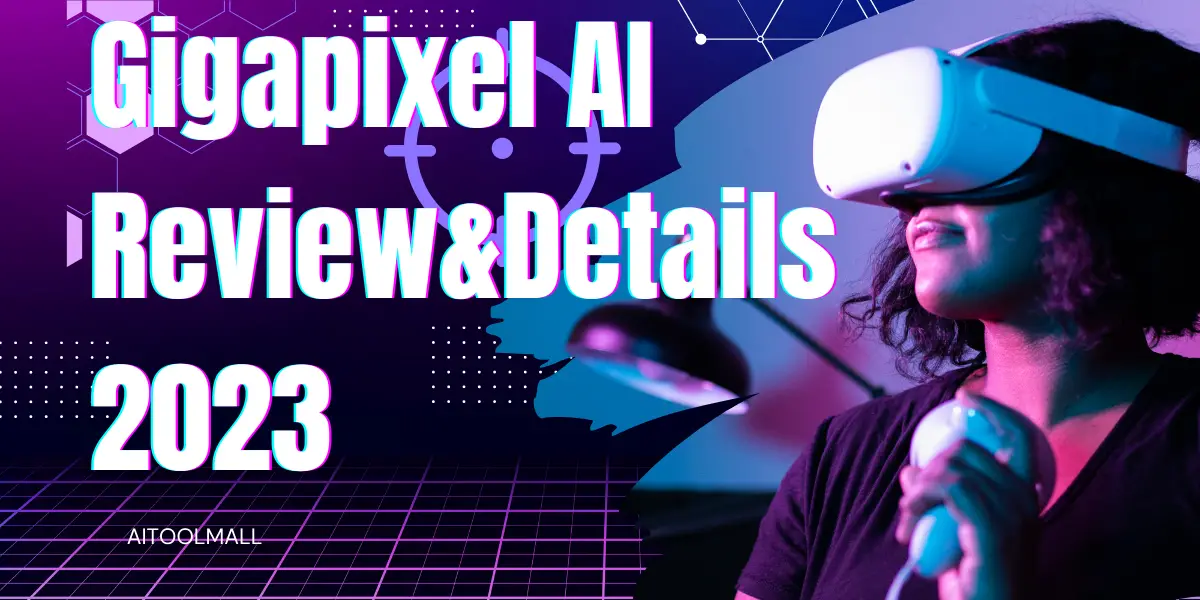
Gigapixel AI, developed by Topaz Labs, has been making waves in the photography and design industry. With its advanced AI capabilities, it promises to transform low-resolution images into high-quality masterpieces.
Gigapixel AI is a cutting-edge image upscaling tool powered by artificial intelligence. It offers users the ability to enhance the quality and resolution of their images, making it a favorite among professional photographers and graphic designers.
Table of Contents
What is Gigapixel AI?
Gigapixel AI is a state-of-the-art image upscaling software developed by Topaz Labs. Utilizing the power of artificial intelligence, it magnifies images without compromising on the intricate details. Unlike traditional upscaling tools, Gigapixel AI analyzes each pixel in the image and predicts the best output, ensuring that the upscaled image retains the quality of the original. Whether you’re a professional photographer looking to print large format images or a digital artist wanting to enhance your creations, Gigapixel AI offers a solution that stands out in terms of quality and precision.
Read More About:Kaiber AI Review: Features & Alternatives And More
What is Gigapixel AI Used for?
- Enlarging low-resolution images for printing.
- Enhancing old photos to bring them to life.
- Upscaling cropped images to retain quality.
Key Features of Gigapixel AI
- AI-Driven Upscaling: Magnify images up to 600% with AI algorithms ensuring clarity and detail retention.
- Batch Processing: Efficiently upscale multiple images at once, saving time and effort.
- Face Refinement: Specialized tool for enhancing faces in photos, ensuring they remain clear and detailed even after upscaling.
- Noise Reduction: Eliminate unwanted noise from images, resulting in cleaner and clearer upscaled photos.
- Intuitive Interface: User-friendly design that caters to both professionals and beginners.
Pricing of Gigapixel AI
- Standalone Purchase: Available for $99.99, which includes one year of updates.
- Topaz Utility Bundle: Priced at $199, it includes Gigapixel AI, DeNoise AI, Sharpen AI, and JPEG to RAW AI.
Is Gigapixel AI Safe to Use?
Yes, Gigapixel AI is a product of Topaz Labs, a reputable company in the photography software industry. It’s designed with user safety in mind and has been reviewed positively by many professionals.
How to Download Gigapixel AI APP? (For Android version and iOS version)
Note: Now the only way to Download Gigapixel AI APP is through the download link that Gigapixel AI Official sends to your e-mail. Other download methods may contain viruses or risks, please pay full attention to.
Read More About:KeyMate AI Review:Features,Use Cases and More
How to Use Gigapixel AI?
- Installation: Begin by downloading and installing the Gigapixel AI software on your computer.
- Launch: Open Gigapixel AI and you’ll be greeted with an intuitive interface.
- Import: Click on the ‘Open’ button to import the image you wish to upscale.
- Settings: On the right panel, select the desired upscale percentage, and adjust other settings like noise reduction and face refinement as needed.
- Preview: Before processing, you can preview the result to ensure it meets your expectations.
- Process: Once satisfied, click on the ‘Start’ button. Gigapixel AI will then upscale the image using its advanced algorithms.
- Save: After processing, click on the ‘Save’ button to store the upscaled image in your desired location.
Gigapixel AI Alternatives You Could Try
- AVCLabs Online AI Image Enhancement
- Description: An online tool that uses AI and deep learning to upscale images by 2X, 4X without quality loss. It also offers features like image background removal and intelligent sharpening.
- Pros: Free, powerful AI upscaling, supports upscaling up to 4x, and includes an image background removal feature.
- Cons: Does not support selecting the image output format and requires a good network connection.
- icons8 Upscaler
- Description: An AI-driven online tool that allows users to upscale images by 2x or 4x without quality loss and can clear up imperfections.
- Pros: Free, upscale images up to 4x without quality loss.
- Cons: Limited number of free images, lacks advanced features.
- Waifu2x
- Description: Best for anime-style art, this tool uses AI Deep Convolutional Neural Networks for upscaling. It also supports noise reduction.
- Pros: Upscales images up to 2x for free, serves as an anime image upscaler.
- Cons: Limited scaling options, UI could be improved.
Conclusion
Gigapixel AI stands out as a powerful tool for photographers and designers. Its AI-driven capabilities offer unmatched image enhancement, making it a valuable asset for anyone looking to improve their digital images.

