Runway’s Gen-2 Generate 4K HD Video in Seconds with Just One Command
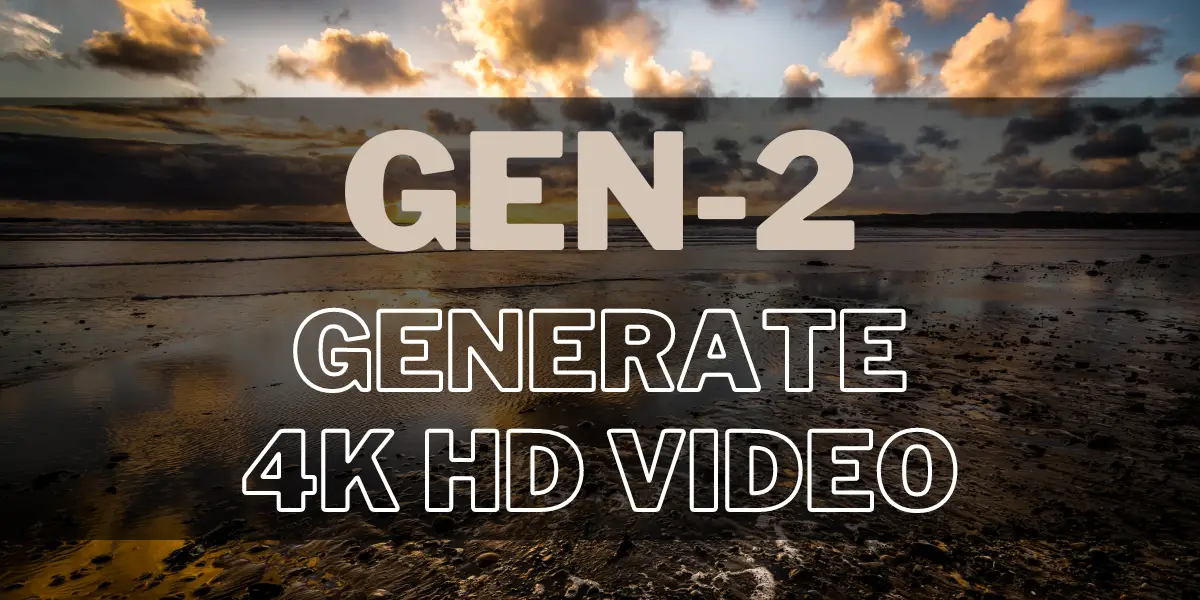
Welcome to the cutting edge of video technology, where the boundaries between artificial intelligence and artistic creation are blurring. In this comprehensive guide,will unlock the secrets of Gen-2, the latest marvel in AI-generated videos. Embrace the future as we unveil how this revolutionary tool is not just an upgrade but a complete transformation of the video creation landscape.
Gen-2 heralds a new epoch in generative AI, revolutionizing content creation across film, television, and creative sectors. As it blazes a trail of innovation, the industry stands on the cusp of a new era, democratizing storytelling and challenging traditional paradigms.
Table of Contents
What is Gen-2?
Gen-2 is the next-generation AI that has been making waves in the realm of video production. Unlike its predecessors, Gen-2 doesn’t just enhance the video quality; it redefines it. It’s a powerhouse that leverages advanced machine learning algorithms to produce videos that are not only high-definition but also exhibit an unprecedented level of realism. This AI’s ability to understand and replicate complex visual nuances places it leagues ahead of the conventional video editing software, making “AI-generated” synonymous with “studio-quality”.
Key Features of Gen-2
Unparalleled Image Quality
At the heart of Gen-2 is its ability to churn out visuals that are startling in their clarity and depth. This feature is not just about the resolution; it’s about breathing life into pixels. The image quality that Gen-2 delivers is a tapestry of rich textures, vibrant colors, and meticulous details that come together to create a hyper-realistic viewer experience.
- Superior resolution capabilities
- Texture mapping that mimics real-life intricacies
- Color grading that rivals cinematic production
- Frame consistency for a seamless flow
- Dynamic range that captures every nuance of light
Intuitive User Experience
Gen-2 is synonymous with user-centric design, offering a suite of tools that marry sophistication with simplicity. It’s crafted to empower both novice and expert creators, ensuring that the journey from concept to creation is intuitive, streamlined, and devoid of technical snags.
- User-friendly dashboard with drag-and-drop functionality
- Customization options for quick template use
- Real-time feedback and editing tools
- Efficient media organization for hassle-free asset management
- Support for multiple languages, broadening accessibility
Speed and Efficiency
Efficiency is the lifeblood of Gen-2, engineered to accelerate the video production process without compromising on quality. It’s built for the pace of modern content creation, delivering videos at a speed that keeps up with the demands of an ever-evolving digital landscape.
- Quick rendering engines reducing wait times
- Optimized algorithms for low resource consumption
- Cloud processing for on-the-go video creation
- Automated systems to streamline repetitive tasks
- Output scalability to match various project sizes
Versatility in Content Creation
Gen-2 doesn’t just adapt to the current video production needs—it anticipates them. It’s an all-encompassing solution that transcends genres, platforms, and mediums, offering creators a flexible tool that speaks the language of endless possibilities.
- Adaptable to multiple video genres and styles
- Formatting options for different platforms
- Seamless integration with existing creative software
- Enhanced support for immersive VR and AR experiences
- Features that make video creation inclusive for all skill levels
Installation and Setup of Gen-2
Embarking on your Gen-2 journey is designed to be user-friendly, ensuring that from setup to video generation, the process is as smooth as your final video output. Let’s break down the setup into simple steps to get you started on creating professional-level AI-generated videos.
Step 1: System Requirements and Preparations
Before you begin, ensure that your system meets the necessary specifications for running Gen-2. A stable internet connection and a compatible operating system are the cornerstones of a hassle-free installation. Check for updates on your system and allocate sufficient storage space for the Gen-2 software and your video projects. This preparatory step is crucial for a smooth installation process and optimal performance.
Step 2: Downloading Gen-2 Software
Navigate to the official Gen-2 website and locate the download section. Select the version of the software that matches your operating system. The download should begin automatically. If there are multiple installation packages available, choose the one best suited for your needs, be it a standard or advanced setup. Remember to verify the integrity of the downloaded file, typically through a checksum process, to ensure that the software is secure and uncorrupted.
Step 3: Installation Process
Open the downloaded installer, which will guide you through the installation process. You’ll be prompted to agree to the terms and services and select an installation directory. Opt for custom installation options to tailor the setup to your preferences if you’re an advanced user. Follow the on-screen instructions, and wait as the installation progress bar edges towards completion. Once installed, you might need to restart your computer to finalize the setup.
Step 4: Setting Up Your Workspace
Upon launching Gen-2 for the first time, you’ll be prompted to set up your workspace. This involves configuring the default settings such as resolution preferences, file paths for saving your projects, and hardware acceleration options if available. Take your time to explore the settings and customize your workspace according to your workflow requirements. A well-organized workspace is key to an efficient video generation process.
Step 5: Creating Your First Project
Now it’s time to create your first project. Gen-2 typically provides a tutorial or a wizard to help first-time users understand the basics. Follow the guided process to start a new project, choosing the type of video you wish to generate. You can often select from templates or start from scratch, depending on your project’s complexity and your comfort level with the software.
With these steps completed, you’re now ready to delve into the exciting world of AI-generated video creation. Your setup is the foundation upon which you’ll build your creations, making this initial investment in time and attention utterly worthwhile.
Runway’s Gen-2 Generate 4K HD Video
With a mere command in Runway‘s Gen-2, users can now generate 4K videos with a level of realism that is virtually indistinguishable from footage captured by high-end cameras. The internet is abuzz with users showcasing their directorial ventures, creating cinematic masterpieces that, until recently, would have required the resources of a major film studio.
These user-generated films, spanning from high-octane action sequences to sweeping panoramic shots, bear witness to the transformative power of Gen-2. They stand as a testament to an AI’s ability to not only understand but also replicate the intricate dance of light, shadow, and motion that defines our visual reality.
The significance of this update cannot be understated. Where once AI-generated videos were easily identifiable by their lack of coherence, their flickering inconsistencies, and their less-than-crisp visuals, Gen-2 has effectively banished these flaws to the annals of history. This epic enhancement focuses on the fidelity and consistency of results, whether in text-to-video or image-to-video conversions, ensuring that the output not only meets but often exceeds the stringent standards of professional quality.
How to Use Gen-2?
Navigating Gen-2’s innovative landscape is a journey of creativity unleashed. Here’s a step-by-step guide to using this powerful tool to its fullest potential.
Step 1: Initiating a New Video Project
Begin by launching Gen-2 and selecting ‘New Project’. This is your canvas, the beginning of something extraordinary. You’ll be greeted with options to define the scope of your project – from resolution to aspect ratio. Here, set your parameters with precision; they are the DNA of your video, the foundation that will define everything else. Choose wisely and with intention, for these choices will guide the tools and features you’ll harness in the subsequent steps.
Step 2: Importing and Organizing Media
With your project parameters set, it’s time to populate your workspace with the media that will comprise your video. Import your footage, images, and audio files into Gen-2. Familiarize yourself with the organization system within Gen-2 – the bins, the libraries, the timelines. Mastery over this organizational structure is paramount, as it will streamline your workflow and enhance your efficiency significantly.
Step 3: Crafting Your Narrative
Now, engage with the heart of your project – its narrative. Utilize Gen-2’s editing suite to sequence your media, trim clips, and layer your timeline. This is where your story takes shape, frame by frame, beat by beat. Employ transitions, effects, and text to add depth and dimension to your narrative. Remember, each element should serve a purpose, propelling your story forward, adding layers to your narrative.
Step 4: Fine-Tuning with Advanced Features
With the narrative in place, dive into the advanced features of Gen-2. Here, you can refine your video with color correction, adjust audio levels, and integrate visual effects that Gen-2’s AI algorithms expertly provide. These tools are your allies in elevating your video from good to great, from watchable to unforgettable.
Step 5: Rendering and Exporting Your Video
Your masterpiece is now ready for the world. Navigate to Gen-2’s export options, where you’ll choose the format and quality of your final product. Render your video and watch as Gen-2’s AI efficiently processes your project into a finished piece. Upon completion, distribute your video across platforms, share it with your audience, and let your digital footprint echo across the vastness of the internet.
What can do with Gen-2?
Gen-2 isn’t just a tool; it’s a portal to endless creative possibilities. Let’s explore the myriad of ways you can harness its capabilities.
Transforming Social Media Content
Gen-2 is a game-changer for social media aficionados. With its advanced AI, you can create content that captivates and engages.
- Craft viral-worthy videos with eye-catching effects
- Generate custom filters and overlays for unique branding
- Utilize AI-driven editing for perfect timing and pacing
- Produce high-resolution stories and posts that stand out
- Automate video variations for A/B testing on different platforms
Revolutionizing Marketing Campaigns
In the marketing realm, Gen-2 is your ally in crafting campaigns that resonate and convert.
- Develop dynamic video ads tailored to your target audience
- Create product demos that highlight features in stunning detail
- Assemble compelling testimonial videos with seamless editing
- Implement AI to analyze and optimize video performance
- Engage viewers with interactive video content
Innovating Educational Materials
Gen-2 brings a new dimension to educational content, making learning immersive and interactive.
- Produce educational videos with high engagement value
- Animate complex concepts for better understanding
- Customize content for different learning styles and needs
- Develop training modules with interactive elements
- Enhance presentations with professional-grade visuals
Enhancing Personal Multimedia Projects
For the individual creator, Gen-2 opens a world of professional-grade possibilities.
- Create stunning travel vlogs with cinematic quality
- Compile family memories into beautiful narratives
- Develop a YouTube channel with standout content
- Experiment with short films or animation with ease
- Craft music videos with synchronized visual effects
Pros &Cons of Gen-2
Pros:
- High-quality 4K video generation that sets a new standard in AI video production.
- User-friendly interface, making it accessible for both beginners and professionals.
- Speedy rendering process allows for efficient video production and faster project completion.
- Versatile content creation capabilities, from marketing to entertainment to education.
- Continuous learning algorithms that improve over time, ensuring state-of-the-art output.
Cons:
- High system requirements may limit accessibility for users with older or less powerful hardware.
- Potential learning curve for users unfamiliar with advanced video production techniques.
- Dependence on cloud processing could raise concerns about data privacy and internet connectivity.
- Limited human touch might not fully replicate the nuanced creativity of a human video editor.
- Cost factor, as advanced features may come with a premium pricing model.
History and Development of Gen-2
The development of Gen-2 is a fascinating tale of technological evolution, marked by both incremental advances and groundbreaking leaps. Its history is rooted in the first wave of AI video editing tools that were designed to automate simple tasks such as trimming and transitions. However, these early iterations were rudimentary at best, offering little in terms of creative control or output quality. The turning point came with the integration of machine learning algorithms, enabling software to learn from vast datasets of professional-quality video and apply those learnings to generate new content.
As these algorithms became more sophisticated, they began to tackle more complex tasks like color grading and special effects. The introduction of neural networks, a form of deep learning, was pivotal. These networks could analyze and replicate the stylistic elements of video content at an unprecedented level. Gen-2 is the culmination of these advancements, embodying the latest in neural network technology to deliver hyper-realistic video content.
The journey of Gen-2 has not been without challenges. Early versions struggled with consistency, often producing videos that, while impressive, clearly bore the hallmarks of AI generation. There were issues with flickering, artifacts, and a lack of seamless continuity. However, with each update, Gen-2’s developers have addressed these shortcomings, refining the technology to produce videos that are increasingly indistinguishable from those created by human professionals.
Gen-2’s development also reflects a broader shift in the AI field, moving from task-specific algorithms to systems capable of general creativity and decision-making. This shift has been bolstered by improvements in hardware, such as GPUs capable of processing the immense amounts of data required for advanced video generation.
Today, Gen-2 stands as a beacon of what’s possible in AI-driven content creation. Its ongoing development is fueled by a community of users and developers who push its boundaries, ensuring that it continues to evolve and adapt to the ever-changing landscape of video technology. As Gen-2 grows more sophisticated, it not only changes how videos are made but also who can make them, democratizing video production in ways that were once unimaginable.
This is a critical moment for generative AI
We stand at a watershed moment in the history of technology as generative AI, epitomized by Gen-2, reaches an inflection point. The capabilities of AI to generate not just content, but context, with a depth of understanding and realism previously unattainable, are reshaping industries. Gen-2’s impact extends beyond technical novelty; it represents a significant shift in content creation paradigms. This era of generative AI brings with it questions of ethics, the role of human creativity, and the potential for unprecedented scalability in content production. The decisions made now by creators, technologists, and policymakers will chart the course for the future of AI in our society.
Impact on film, television and creative industries
Gen-2’s ripple effects through film, television, and the wider creative industries are profound. Its capacity to generate high-fidelity 4K content is revolutionizing storyboarding, pre-visualization, and post-production, offering creators tools to experiment with narratives and aesthetics without prohibitive costs. This technology democratizes high-quality production, allowing independent filmmakers and content creators to compete on the same visual playing field as big studios. However, it also challenges traditional roles and revenue models, necessitating an industry-wide recalibration of skill sets and business strategies to embrace AI’s potential fully.
Conclusion
As we navigate the complexities and the boundless potential of Gen-2, it’s clear that this generative AI isn’t just a tool; it’s a transformative force. Gen-2 redefines the fabric of creative expression and democratizes the art of storytelling. With its profound impact on film, television, and beyond, Gen-2 stands as a testament to human ingenuity and a beacon for future innovations. The horizon is radiant with possibilities, and Gen-2 is our vessel to that future.

