10 Best Text To Vector Tools You Shouldn’t Miss 2024
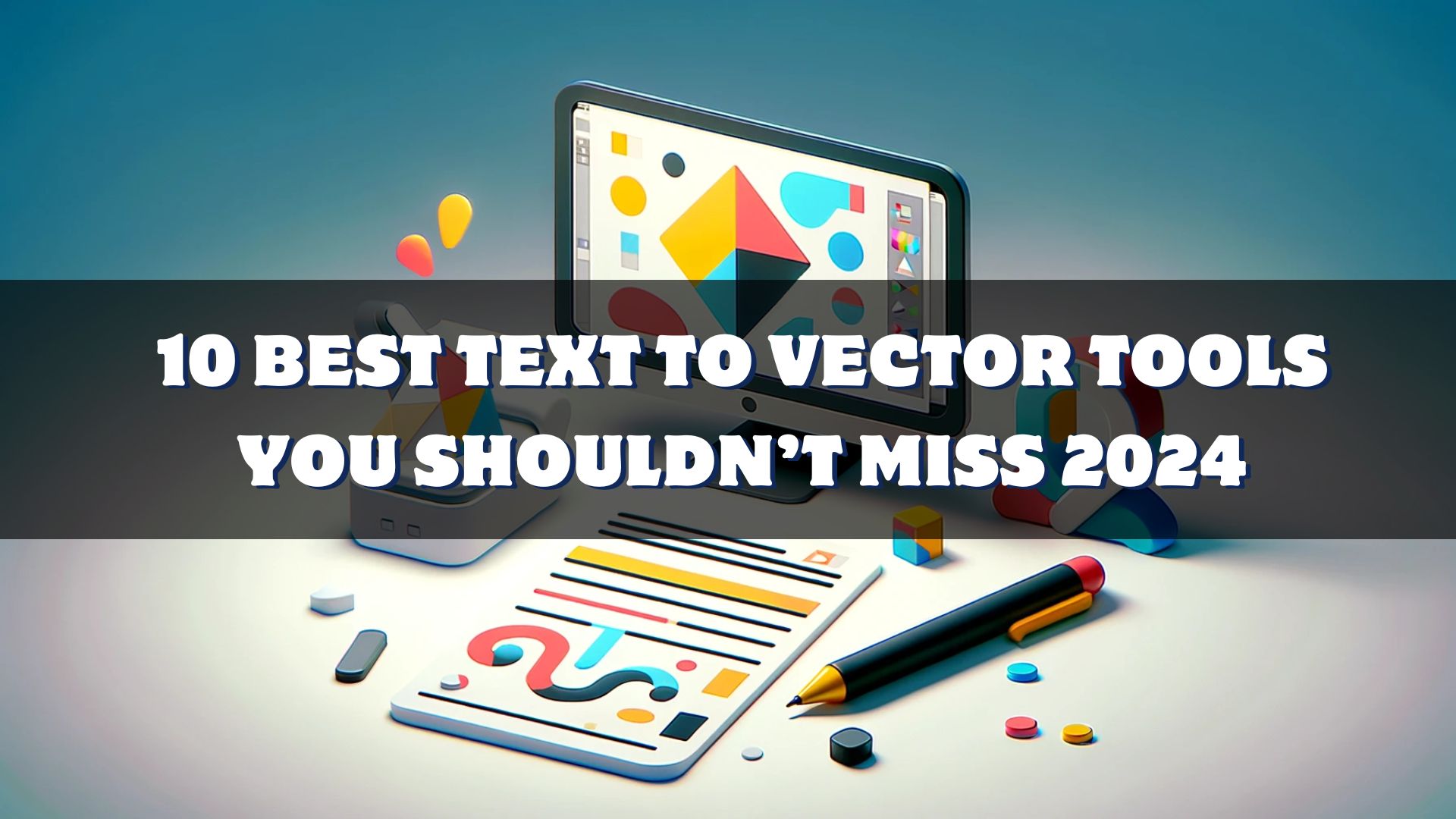
Ahoy, digital adventurers! Are you ready to embark on a journey where your words aren’t just words but the seeds of visual marvels? Picture this: you type a simple sentence, and voilà, it blossoms into a stunning graphic right before your eyes. Welcome to the enchanting world of text to vector tools, where your creativity knows no bounds, and your ideas leap off the page into vibrant visuals. Whether you’re a design newbie, a seasoned pro, or someone who just loves to dabble in creativity without the fuss of mastering complex software, you’re in for a treat. So, buckle up and let’s dive into this magical realm where art and technology dance together in perfect harmony!
Discover the top 10 text to vector tools of 2024, from user-friendly platforms for beginners to professional-grade software for experts. Transform your text into stunning vector graphics effortlessly.
What is Text to Vector and Why Do We Use it?
Ever wondered how magical it would be if your words could shape-shift into graphics? That’s the sorcery of text to vector for you! It’s like having a wand that turns your textual ideas into scalable, editable, and utterly gorgeous vector graphics. But wait, what’s a vector graphic, you ask? Imagine a piece of art that never loses its crispness, no matter how much you zoom in or stretch it out. That’s the beauty of vectors; they’re not made of pixels but of paths defined by mathematical equations, which means they’re always sharp and clear.
Now, why do we use this wizardry? Because it opens up a universe of possibilities! From creating logos that look sharp on a business card or a billboard, to designing web graphics that load faster and look fabulous on any screen, text to vector tools are the secret ingredient to making your creative visions come to life with precision and flexibility. They’re the bridge between the world of words and the universe of visuals, making design accessible to everyone, regardless of their artistic skills. So, whether you’re crafting a brand identity, sprucing up your website, or just having fun creating art, text to vector is your trusty sidekick in the digital realm.
Name | Rating | Pricing | Features |
Gravit Designer | 4.7/5 | Free | Intuitive UI, Advanced Editing |
Vector Creator | 4.6/5 | Free & Premium | 9000+ Elements, 20 Styles |
Inkscape on RollApp | 4.5/5 | Free | Cloud Integration, Advanced Tools |
Vectr | 4.8/5 | Free | User-friendly, Basic Tools |
SVGator | 4.9/5 | Subscription | Vector Animation, Customization |
BoxySVG | 4.6/5 | Free | Google Chrome Extension, Simple |
FlexClip | 4.7/5 | Free | AI Models, Background Remover |
Adobe Illustrator | 4.8/5 | Subscription | Professional Grade, AI Integration |
Illustroke | 4.5/5 | Token-based | Editable SVGs, Multiple Styles |
Kittl | 4.9/5 | Subscription | Design Tools, Vast Library |
1. Gravit Designer: The Intuitive Innovator
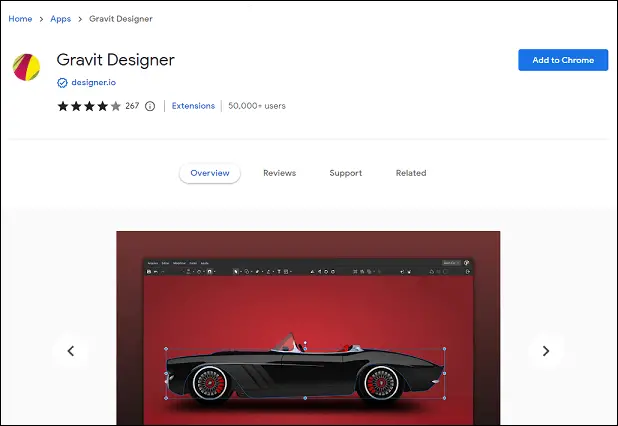
Step into the world of Gravit Designer, where design feels as natural as breathing. This tool is your faithful companion on the journey from novice to design knight, offering a treasure trove of vector tools that are both powerful and a breeze to use. With its intuitive interface, Gravit Designer whispers the secrets of design into your ear, guiding you through mystical forests of creativity with ease. Whether you’re etching your first logo or crafting a digital masterpiece, Gravit Designer stands by you, its arsenal of customizable interfaces, drag-and-drop spells, and advanced editing tools at your command.
- Pros:
- A user interface that speaks your language
- A toolkit brimming with powerful magic for both apprentices and wizards
- Cons:
- May not satisfy the thirst of design demigods seeking ultimate power
- Best For: Aspiring designers and creative souls looking to navigate the enchanting world of vector art with a trusty guide.
2. Vector Creator: The Style Savant
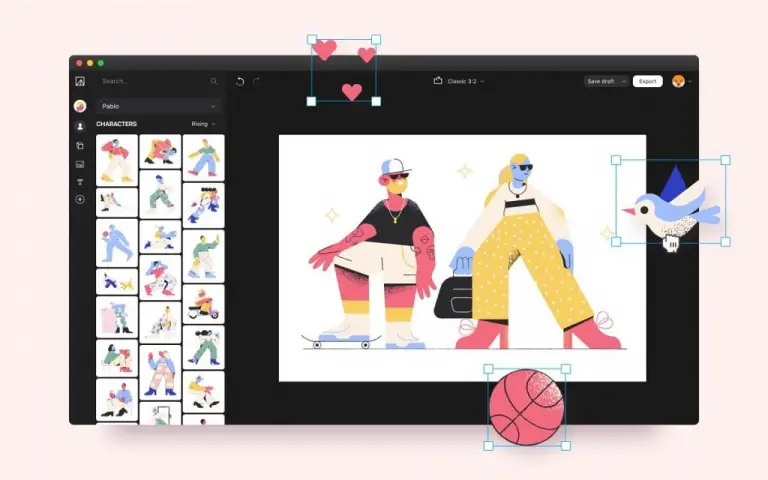
Enter the vibrant bazaar of Vector Creator, where every turn reveals dazzling arrays of elements and styles, ready to transform your text into a tapestry of design. This tool is the fashionista of the vector world, always on-trend, offering over 9000 elements and 20 styles to dress your ideas in their finest. With Vector Creator, design becomes a feast for the senses, where simplicity meets sophistication. Whether you’re a design debutant or a seasoned stylist, Vector Creator drapes your ideas in elegance with just a few clicks, no matter the occasion.
- Pros:
- A wardrobe of elements and styles that cater to every design palate
- A simplicity that invites even the most design-shy to the party
- Cons:
- The finest SVG couture requires a ticket to the premium lounge
- Best For: Trendsetters and visionaries eager to clothe their ideas in the latest vector fashion without breaking a sweat.
3. Inkscape on RollApp: The Cloud Connoisseur
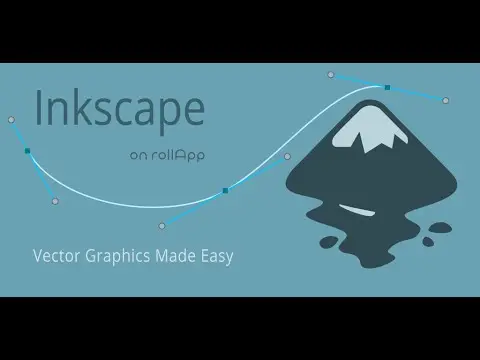
Ascend to the clouds with Inkscape on RollApp, where the boundless sky is your canvas, and your designs live in the ether. This celestial version of Inkscape grants you the freedom to create and edit from anywhere, untethered by earthly bounds. With its cloud-based prowess, Inkscape on RollApp is the nomad of the design world, offering the full spectrum of Inkscape’s powerful tools with the added magic of cloud integration. Whether you’re in a café in Paris or a hammock in Bali, your designs are just a cloud away, waiting for your touch.
- Pros:
- Unleashes the full power of Inkscape in your browser
- Integrates with the cloud, keeping your creations close no matter where you roam
- Cons:
- Demands a pact with stable internet, for the clouds can be fickle
- Best For: Wanderlust-filled designers and cloud-walking creatives who dream of crafting masterpieces with no strings attached.
4. Vectr: The Beginner's Buddy
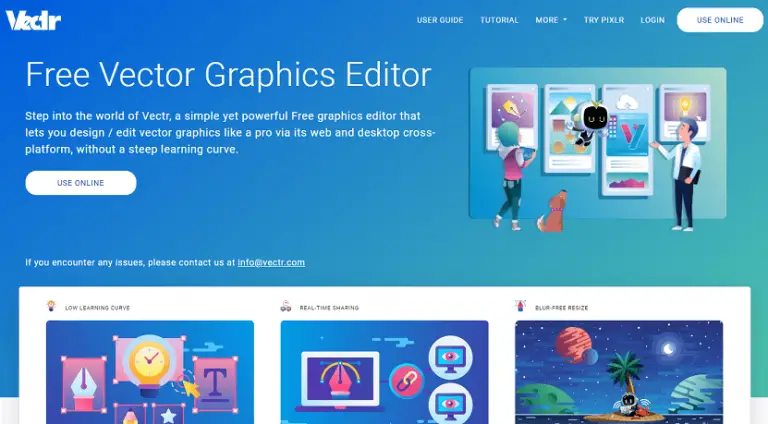
Dive into the world of Vectr, where simplicity meets creativity. This platform is a sanctuary for beginners, offering a gentle introduction to the vast universe of vector graphics. Imagine a tool that doesn’t just throw you into the deep end but instead, guides you through the basics with a friendly nod and a reassuring smile. Vectr is that friend who’s always there, ready to help you transform your creative ideas into reality without the intimidation factor. With its user-friendly interface and just-the-essentials toolkit, Vectr stands as a beacon for those taking their first tentative steps into design. It’s not just a tool; it’s your first companion on a journey of creative exploration.
- Pros
- Vectr prides itself on its straightforward interface, making the design process as smooth as a well-oiled machine for beginners
- It comes equipped with the essential tools needed to dip your toes into the world of vector design, ensuring a learning curve that feels more like a gentle slope
- Cons
- The simplicity that makes Vectr so accessible to beginners might leave more seasoned designers craving a bit more depth and complexity in their toolkit
- Best For: Vectr is the go-to for those just starting their journey in vector design, offering a safe and welcoming environment to learn, experiment, and grow
5. SVGator: The Animation Ace
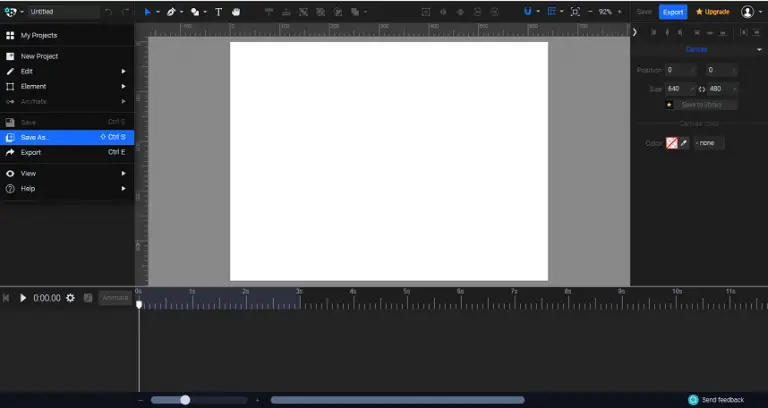
SVGator stands as a colossus in the realm of vector animation, a true pioneer that empowers designers to infuse life into static images with the grace of a seasoned animator. This platform is a wonderland where vectors leap off the page, dance, and twirl under your command, all without the need for you to write even a single line of code. Imagine the possibilities when every curve and line in your design can move with purpose and personality. SVGator doesn’t just animate; it transforms your work into a dynamic story, engaging and captivating your audience. With its arsenal of animation features and a treasure trove of pre-made assets, SVGator is the key to unlocking the true potential of your designs.
- Pros
- SVGator is laden with a wide array of animation features, allowing for intricate animations that can bring any vector to life
- The platform offers an extensive library of over 100 pre-made assets, providing a solid foundation to kickstart your animation projects
- Cons
- Access to SVGator’s full suite of animation magic requires a subscription, which might be a hurdle for those on a tight budget
- Best For: SVGator is ideal for creatives who wish to elevate their designs with animation, offering a comprehensive toolkit for transforming static vectors into engaging narratives
6. BoxySVG: The Simplistic Genius

BoxySVG emerges as a haven of simplicity in the often complex world of vector graphics. This tool is the embodiment of the “less is more” philosophy, providing a streamlined and intuitive approach to design that’s as refreshing as a morning breeze. BoxySVG is like a zen garden amidst the hustle and bustle of the city, offering a place of calm, focus, and simplicity. With its straightforward interface and essential toolkit, it invites you to create, not with overwhelming options, but with clarity and ease. This Google Chrome extension is always just a click away, making it the perfect companion for those sudden bursts of inspiration. BoxySVG isn’t about having the most tools; it’s about having the right tools.
- Pros
- The interface of BoxySVG is a model of clarity and simplicity, ensuring that your focus remains on creativity rather than navigating complex menus
- As a browser extension, it offers unparalleled convenience, ready to spring into action whenever inspiration strikes
- Cons
- The streamlined approach of BoxySVG may not satisfy those who seek the depth and breadth of features found in more advanced vector design tools
- Best For: BoxySVG is the ideal choice for hobbyists and casual designers who value simplicity and efficiency in their design process, offering a peaceful retreat from the complexities of more advanced software
7. FlexClip: The AI Artist
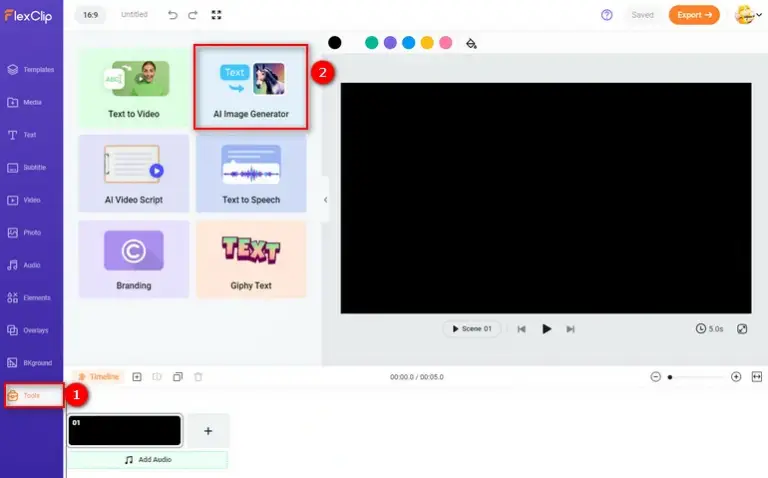
FlexClip stands at the forefront of the AI revolution in graphic design, offering a seamless bridge between textual prompts and visual artistry. This platform is not just a tool; it’s a creative partner that translates your words into stunning vector graphics with the help of advanced AI algorithms. Imagine having the power to create intricate designs with nothing but a sentence or two, and watching as FlexClip brings your vision to life in seconds. It’s like having a personal artist at your fingertips, ready to transform your ideas into digital masterpieces. FlexClip democratizes design, making it accessible to everyone, regardless of their skill level or artistic ability. It’s about breaking down barriers and opening up a world of creative possibilities.
- Pros
- FlexClip harnesses the power of AI to offer a user-friendly platform that turns text prompts into detailed vector images
- The platform includes a background remover tool, adding a layer of versatility to your designs
- Cons
- While FlexClip offers convenience and accessibility, it may limit creative control compared to more hands-on vector tools
- Best For: FlexClip is perfect for marketers, bloggers, and anyone in need of quick, professional-looking designs without the steep learning curve of traditional design software
8. Adobe Illustrator: The Professional's Palette
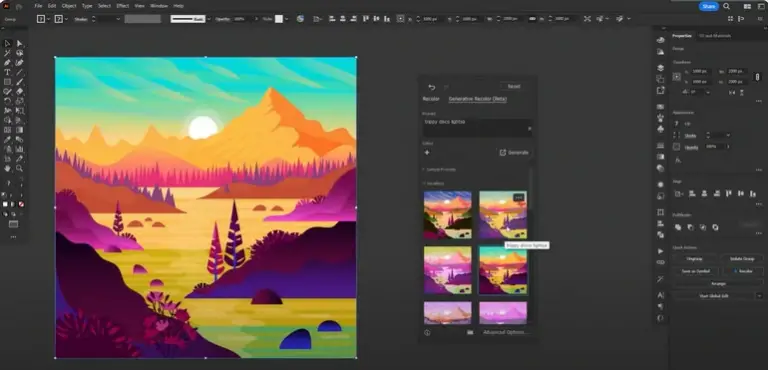
Adobe Illustrator is the gold standard in vector graphics, a comprehensive suite that caters to the needs of professionals and perfectionists. This powerhouse tool is where creativity meets precision, offering an unparalleled range of features that allow for intricate designs, complex illustrations, and typography that’s nothing short of art. Illustrator is like a vast canvas where the only limit is your imagination, supported by a set of tools so versatile that they can bring any vision to life. From branding to illustration, web design to typography, Adobe Illustrator provides the precision and flexibility that professionals demand. It’s not just software; it’s a craft, honed over years of innovation and expertise.
- Pros
- Adobe Illustrator offers an extensive array of professional-grade tools for detailed and precise vector creation
- The software provides immense flexibility, allowing for intricate designs and complex illustrations
- Cons
- The comprehensive nature of Illustrator comes with a steep learning curve, potentially daunting for beginners
- Best For: Adobe Illustrator is the go-to choice for professional graphic designers, illustrators, and artists who require the utmost in precision, control, and versatility
9. Illustroke: The Illustrator's Dream
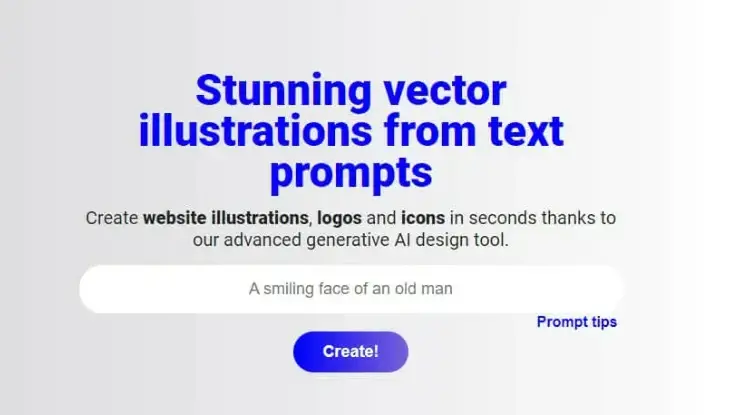
Illustroke is a visionary tool that redefines the boundaries between text and illustration, offering a unique platform where your words are the brush, and the canvas is limitless. This tool is a dream come true for illustrators, designers, and anyone who loves the idea of bringing textual concepts to visual life. With Illustroke, you enter a world where your creative prompts are instantly transformed into customizable vector illustrations, offering a range of styles to match any project’s mood or theme. It’s about turning the abstract into the concrete, the imagined into the seen. Illustroke is not just about creating illustrations; it’s about storytelling, where each vector tells a tale as unique as its creator.
- Pros
- Illustroke excels in creating customizable vector illustrations from text prompts, offering a wide range of styles
- The platform generates illustrations in SVG format, ensuring scalability and quality
- Cons
- The token-based system for generating illustrations may require ongoing investment for frequent use
- Best For: Illustroke is ideal for web designers, content creators, and illustrators looking for a quick and innovative way to produce high-quality, customizable vector illustrations
10. Kittl: The Creative Companion
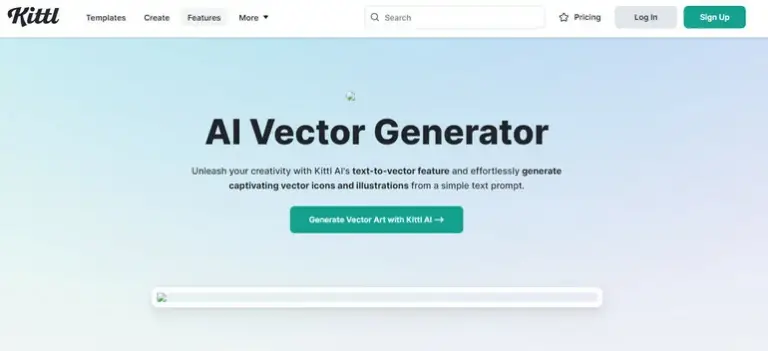
Kittl emerges as a creative sanctuary where ideas flourish and designs come to life. This platform is more than just a tool; it’s a companion on your creative journey, offering a rich tapestry of resources that cater to every aspect of design. With Kittl, you have access to an extensive library of fonts, illustrations, and templates, each ready to be molded to fit your vision. It’s a place where creativity is nurtured, not constrained, allowing you to explore, experiment, and express like never before. Whether you’re crafting a logo, a social media post, or an entire branding package, Kittl provides the tools and inspiration to make your project shine. It’s about empowering creators with the resources they need to bring their unique visions to life.
- Pros
- Kittl boasts a vast library of design assets, including fonts, illustrations, and templates, providing a wealth of creative options
- The platform is designed to be user-friendly, making sophisticated design accessible to creators of all skill levels
- Cons
- The subscription model may be a consideration for those managing tight budgets or working on occasional projects
- Best For: Kittl is perfectly suited for designers, marketers, and creatives who seek a comprehensive, user-friendly platform that supports a wide range of design projects with ease and flair
Conclusion
There you have it, folks! The top 10 text to vector tools that will make your design journey a breeze. Whether you’re a seasoned designer or just starting out, there’s a tool out there that’s perfect for you. So go ahead, give them a whirl, and let your creativity flow!
